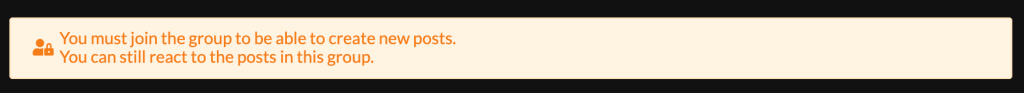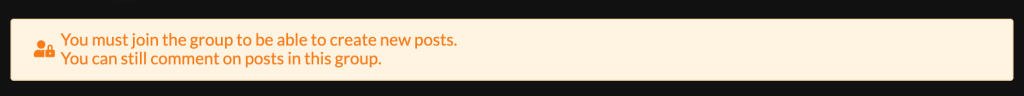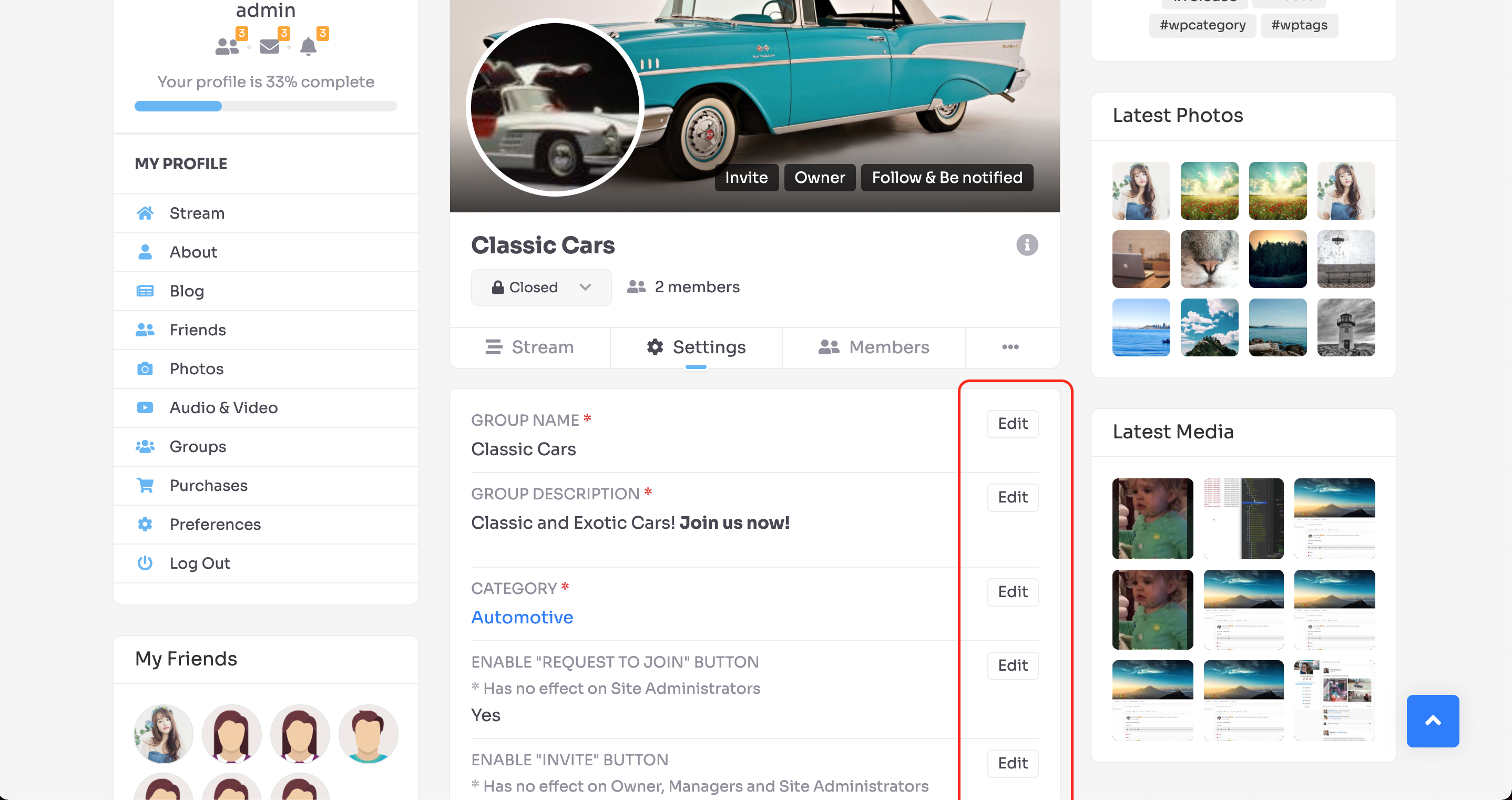Edit Settings #
In order to edit the group you go to the Group that needs to be edited -> Settings -> Click the Edit button on the item you need to edit.
Available options are as follows:
- Group Name – Edit the group name.
- Group Description – Edit the group description.
- Categories – Select group categories (if categories enabled in backend configuration)
- Enable “Join” button – Enable/Disable join button, has no effect on Site Administrators
- Enable “Invite” button – Enable/Disable invite button, has no effect on Owner, Managers and Site Administrators
- Disable new posts – Will disable postbox for regular member, has no effect on Owner, Managers and Site Administrators
- Disable likes/comments – Will disable comments and likes on posts. Has no effect on Owner, Managers and Site Administrators
- Allowed non-member actions – You can enable reactions and comments for people who are not members of the group by selecting one of the available options: Nothing(default), reactions, comments, reactions and comments. Has no effect if the setting above is set to “yes”. Available for Open groups only.
- Disable new member notifications – Enabled: Group owners will not receive notifications about new members
- Automatically accept join requests – User immediately becomes a new member after click “join” button (Private group only)
If you choose to allow users who are not members of the group to react to or comment on posts in the group, the user will receive an appropriate note visible below the group’s tabs, depending on the option you choose.