The PeepSo configuration will allow you to set the date format that will be displayed in published posts and in your profile details. To set the date format that suits you, go to WP Admin -> PeepSo -> Configuration -> Appearance -> General section.
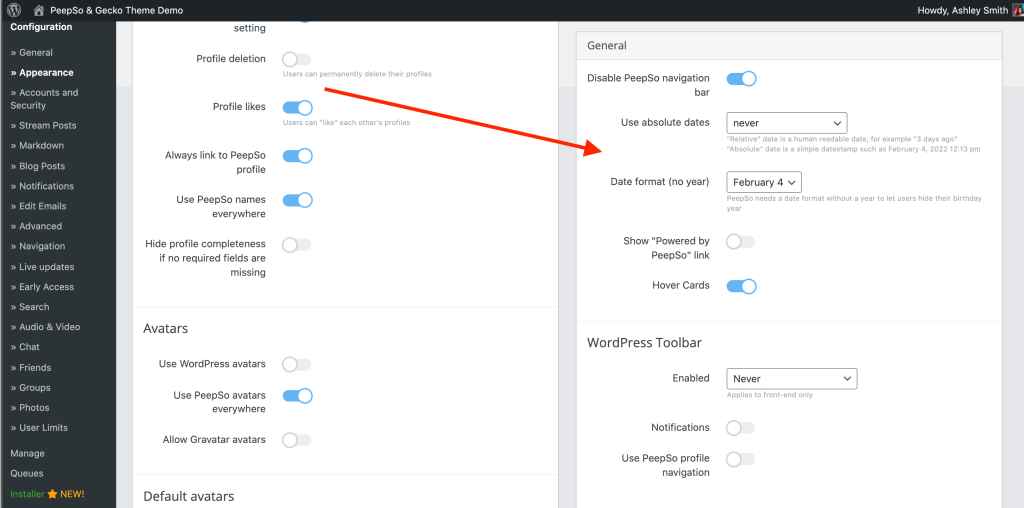
Use absolute dates – “Absolute” date is a simple datestamp such as February 7, 2022 7:09 pm. “Relative” date is a human readable date, for example “3 days ago”. You can select the options: never, always or if older than.
Date format (no year) – PeepSo needs a date format without a year to let users hide their birthday year. Choose one of the available options or create your own format by choosing custom format. You can find tips about custom format and its configuration in the official WordPress sources here.



