User limits plugin offer a granular control over user actions. This plugin lets you restrict user access to selected abilities based on their role and/or required percentage of complete profile fields, and/or required custom avatar or cover upload.
Role based limits #
Show role based warnings to users – enabled it will display message warning.
Message – Leave empty for the default value
URL – Page where users can change their role/membership (if applicable)
Logic mode:
-Blocklist: limit users with a matching role
-Allowlist (BETA): require at least one matching role
To access this configuration, navigate to WP Admin -> PeepSo -> Configuration -> User Limits
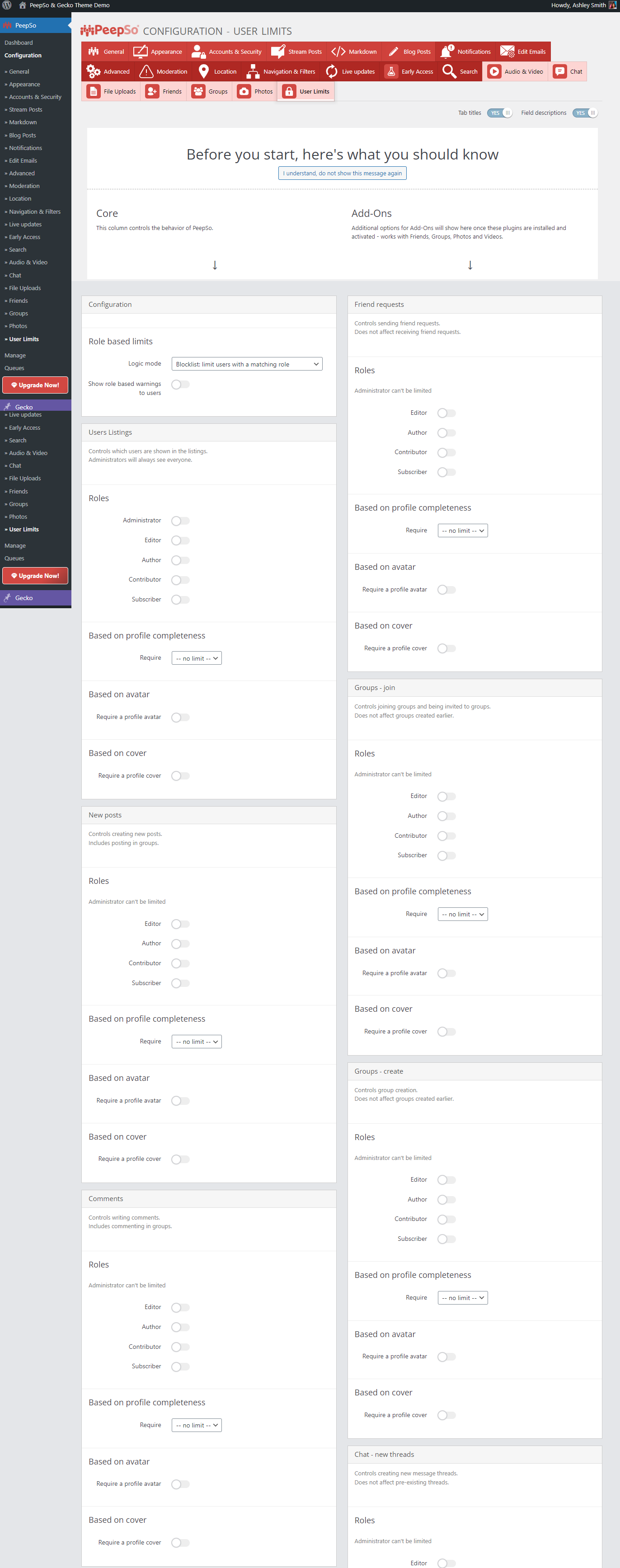
Restricting User Abilities #
There are plenty of restrictions you can impose over the user and all of them work in the very similar fashion.
Available restrictions are:
-
-
- Hide users from listings
- Disable new posts
- Disable RePost (Reposting needs to be enabled in General configuration for this option to show)
- Disable comments
- Disable likes/reactions
- Disable event create (require WP Event Manager plugin)
- Disable RSVP (require WP Event Manager plugin)
- Disable sending friend requests (require Friends plugin)
- Disable groups (require Groups plugin)
- Join groups (require Groups plugin)
- Disable starting new chats (require Chat plugin)
- Disable photos upload (require Photos plugin)
- Disable new polls
- Disable videos (require Audio & Video plugin)
- Disable Audio (require Audio & Video plugin)
- Controls file uploads in posts, comments, and chats.(require File Uploads plugin)
- Disable Post with Backgrounds
-
How Restricting User Ability Works? #
Every restriction can be done by multiple parameters.
The first and required step is to chose the role you want the restriction to apply. After that you can select one of the parameters or all of them. Available parameters are:
-
- Based on profile completes – If user profile is not complete or is bellow selected value, the feature we are restricting will not be available for all users in selected role.
- Based on avatar – If user don’t have their own avatar image, the feature we are restricting will not be available for all users in selected role.
- Based on cover – If user don’t have their own cover image, the feature we are restricting will not be available for all users in selected role.
Note: Features of the User limits can be expanded with additional plugins to allow restricting user abilities to create or manage events, and jobs ( WP Event Manager Integration, WP Job Manager Integration



