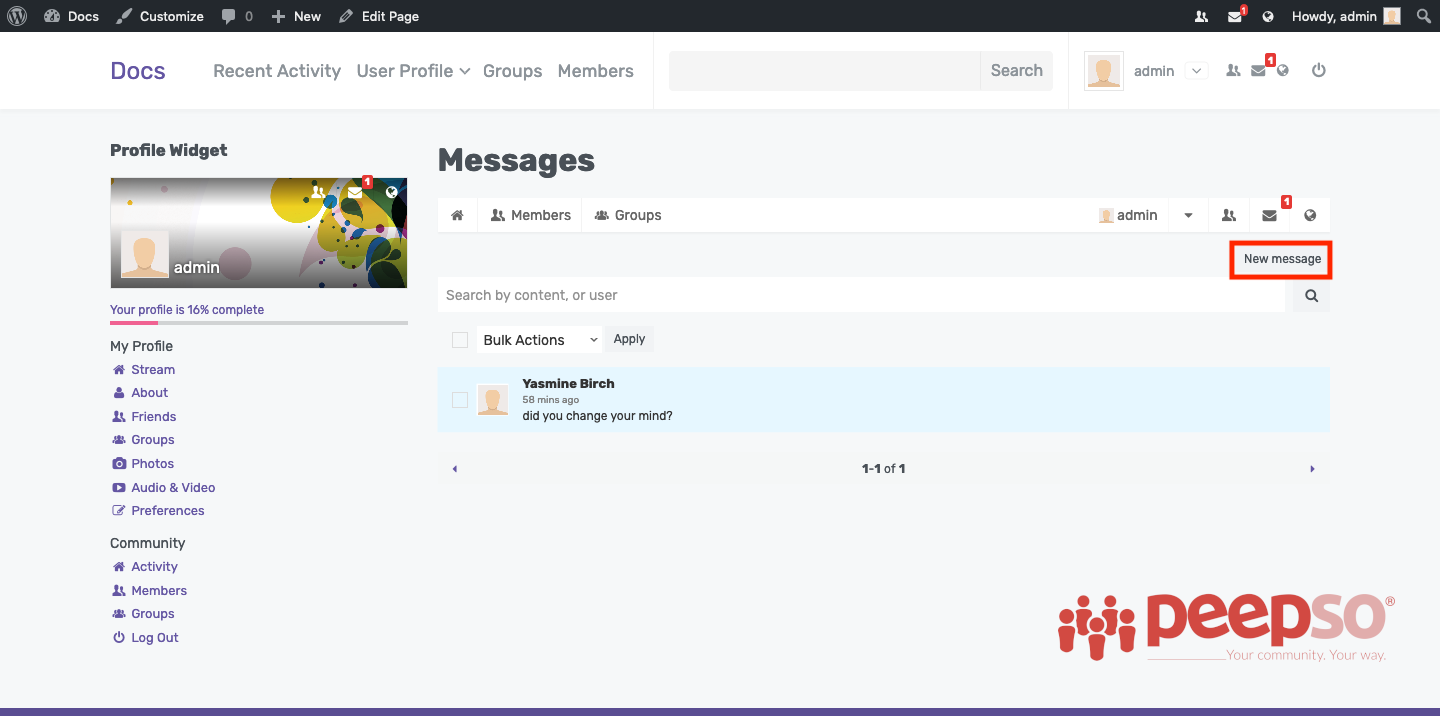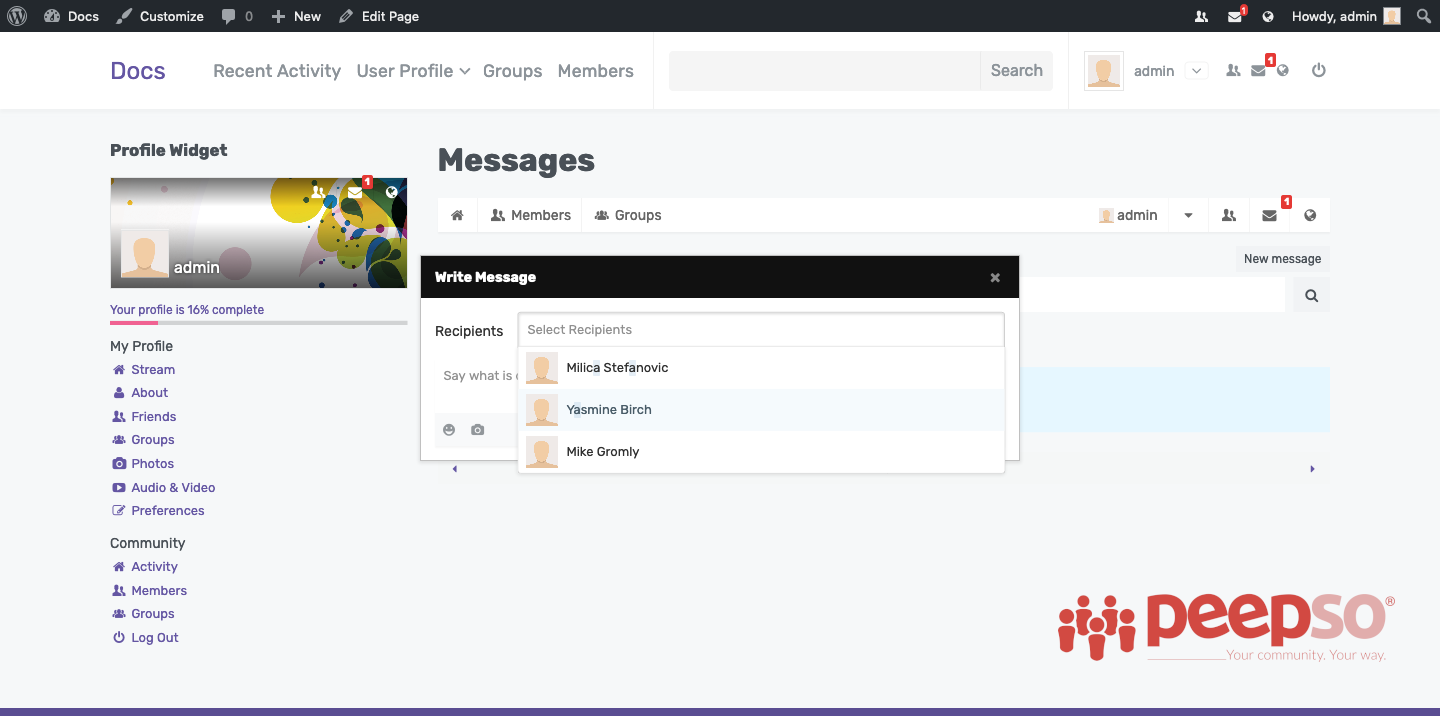To create the group chat with multiple friends, navigate to the messages page that was created when Chat plugin was enabled as explained in this article.
In the top right corner, there will be a “New message” button.
Press this button and the window to add recipients will show up.
Select users you want to start the chat with, write your message and send it.
They will all receive the message in the group conversation.