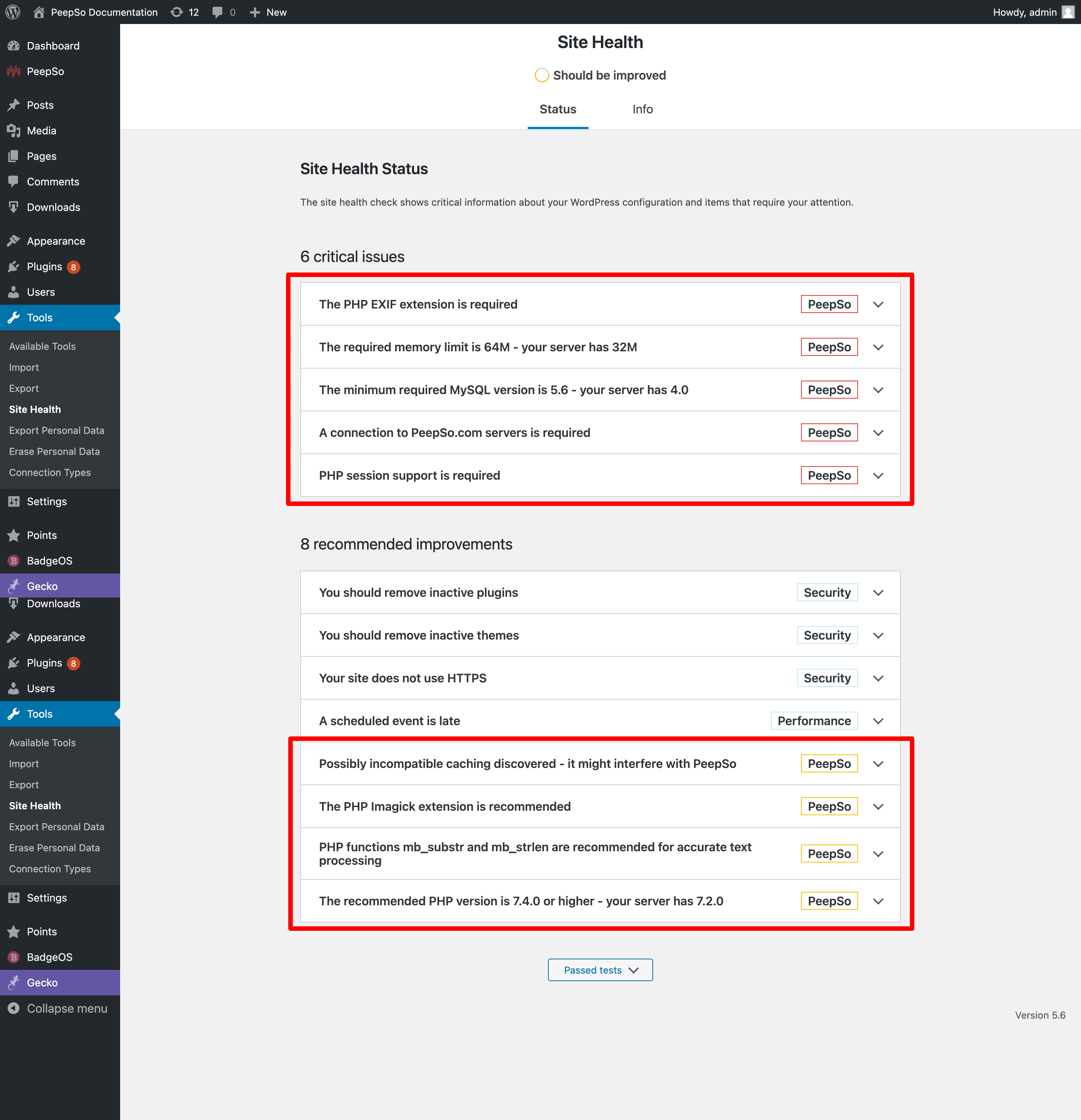To run PeepSo you will need to meet the following system requirements
| Minimum System Requirement | Recommended System Requirement | |
|---|---|---|
| WordPress Version | 5.5 | Current |
| Sessions | Enabled | Enabled |
| RAM | 128Mb | 256Mb |
| PHP | 7.2 | 8.3 |
| MYSQL | 5.6+ | 5.6+ |
| MariaDB | 10.0+ | 10.0+ |
A raw statement of requirements is only a guideline. How well your website and community perform depends on a number of factors, we’d recommend reading the following articles:
- Check WordPress minimum requirements here: https://wordpress.org/about/requirements
- Understand the software behind your website: https://www.peepso.com/the-software-behind-your-website
- See how to pick the right hosting: https://www.peepso.com/how-to-pick-the-right-hosting
Recommended PHP libraries
- ImageMagick
- FFMPEG
In general, most hosting offers on the market have a good grasp on the server configuration. However, there might be cases where it’d best to check it all yourself or have a system administrator do it for you when it comes to optimizing site speed, server response times, etc. Here are articles we recommend you get yourself familiar with:
- https://developers.google.com/speed/docs/insights/v5/get-started
- https://developers.google.com/web/tools/lighthouse
- https://www.liquidweb.com/blog/gtmetrix-reports/
Server Software #
Apache, Nginx, LiteSpeed or any web server that can run WordPress. We recommend LiteSpeed server.
Database #
MySQL or MariaDB
Special Requirements #
Some of the PeepSo features require specific system requirements to be met that are not often enabled by default and you will most likely have to contact the hosting provider to see if they can be enabled
WP Site Health #
PeepSo will warn you if your site does not meet our requirements or something might interfere with PeepSo. These requirements warning can be seen in WP Admin -> tools -> Site Health.
A Word On Managed WP Hosting Solutions #
In the last few years, Managed WP hosting gained massive increase in popularity because they are advertised as a solution that “Just works” and you don’t have to worry about anything.
In reality this is only true for clean WordPress installation, because Managed WP hosting will often install their own caching solution, or must-use plugin that can’t be disabled or debugged.
As soon as you start installing third-party plugins, you are increasing the chance for something to break on your “Managed” hosting and supplier of the service will often simply point the finger and refuse to help, leaving us in the dark because they won’t allow us to disable the plugins mentioned above.
Our simple recommendation is, if you can avoid “Managed WP” hosting offers, do it.
Sometimes is simply better to take additional time and, for example, setup the caching solution manually, rather than having one that you can’t control or turn off.
Shared Servers #
While very popular due to their accessibility and cheap pricing range, shared servers are generally not a good solution for dynamic websites. While you can still install WordPress and PeepSo in such environment, it will probably exhaust all of it’s steam as soon as you start getting users online.
Shared hosting is great for static websites with few pages and maybe a contact form, but when it comes to dynamic websites with user interaction, you’ll be better of starting with minimum VPS solution.
Additional Resources #
To better understand the hosting requirements, we strongly recommend reading these articles: