Navigate to WP Admin -> Configuration -> Appearance and find the panel called “Registration”
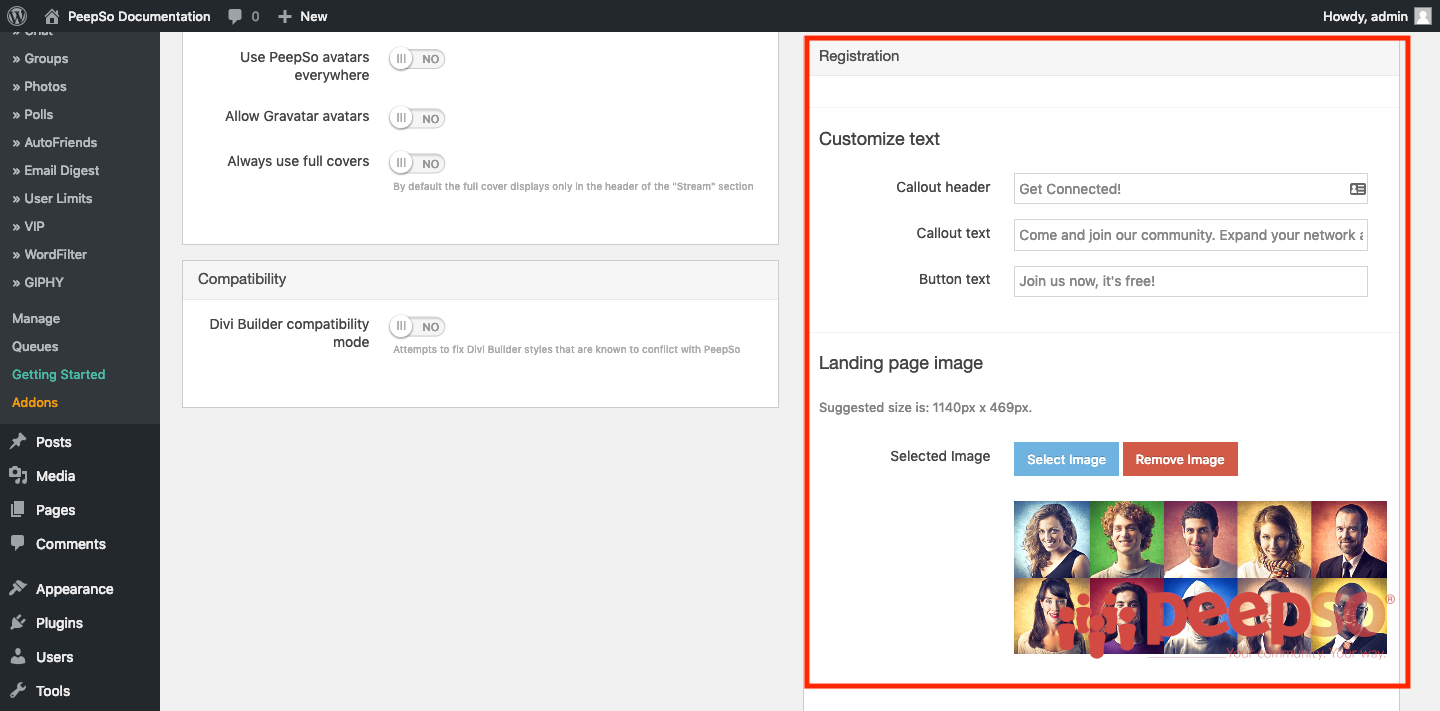
- Callout Header: The default text that administrators can change on the PeepSo Login Page/Frontpage. Offer copy that encourages users to join your community!
- Callout Text: Long-form text that explains the topic of your community to encourage targeted groups to join.
- Button Text: Text used on the button that brings potential members to the registration page.
- Landing Page Image: The image appearing on the landing page. You can make it personal so it fits your site



