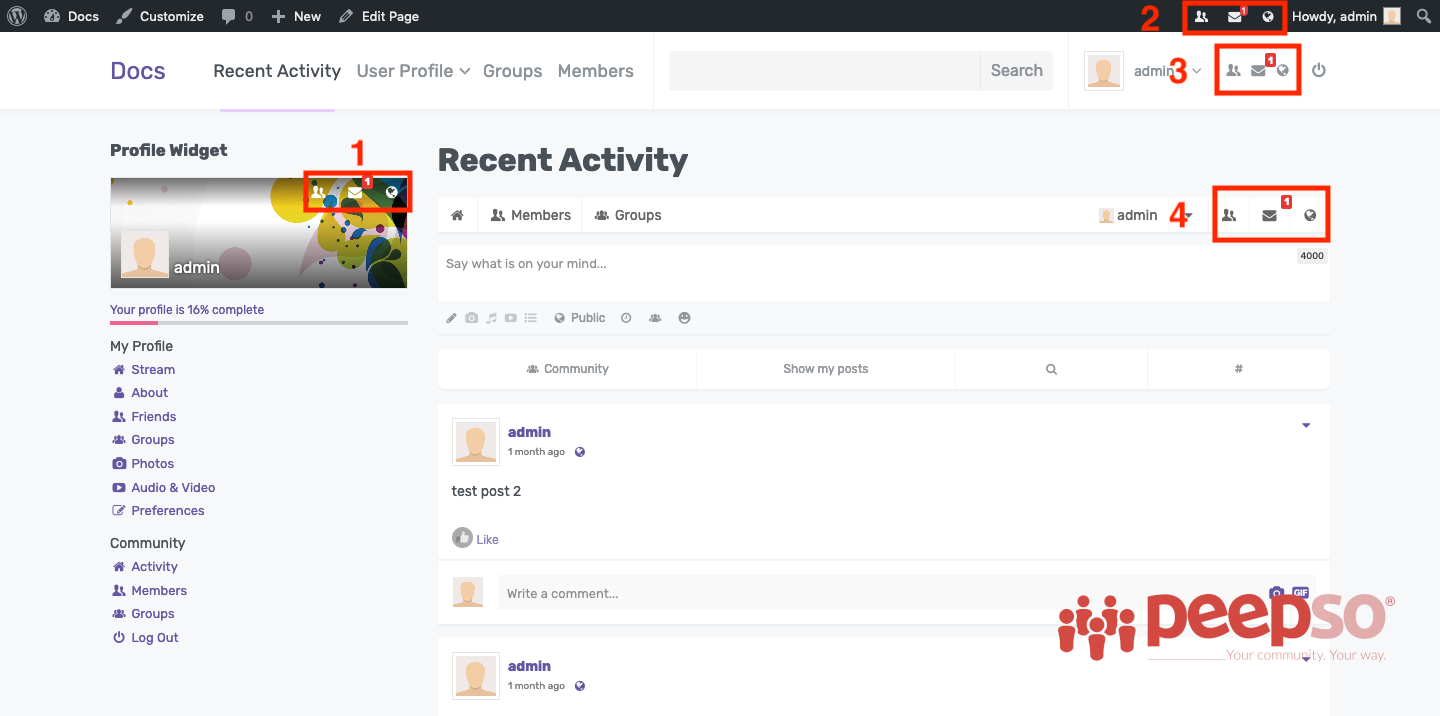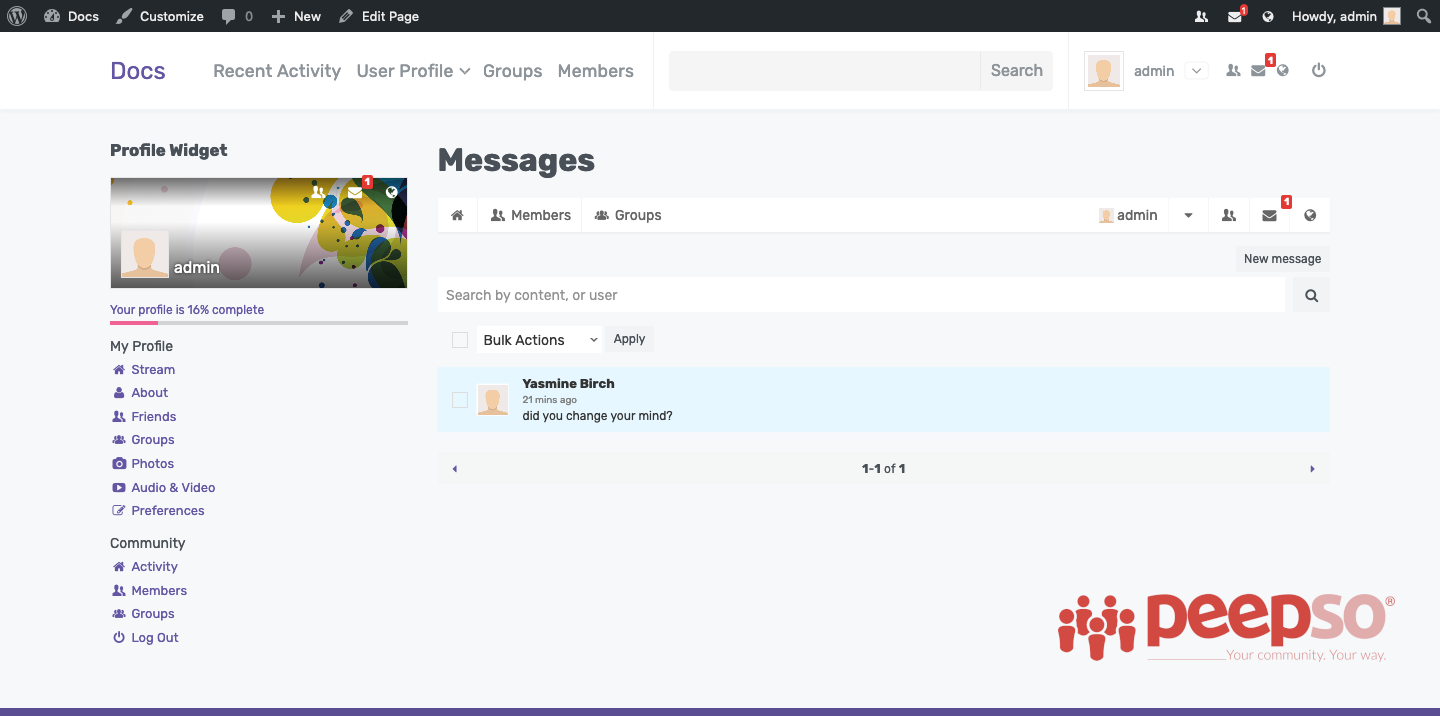There are multiple ways users can access the chat on the site.
Notification Icons #
The most convenient way to access the chat is through notification icons. These icons are shown on many different locations throughout PeepSo and will also depend on the configuration you have applied. Don’t worry, we will explain them all.
Icon #1: This icon comes from the PeepSo Profile widget. You can enable it by going in to WP Admin-> Appearance -> Widgets and then expanding the Profile Widget you want to make changes for. Enable “Show notifications” option.
Icon #2: This icon comes from the admin bar. You can enable this by going to WP Admin -> PeepSo -> Configuration -> Appearance and enabling the “Show notification icons on WP Toolbar” under General panel.
Icon #3: Similarly to #1, this icon also comes from the PeepSo widget, this time, UserBar widget. Go to WP Admin-> Appearance -> Widgets and then configure the Userbar widget to show notifications.
Icon #4: Finally, the standard PeepSo navigation bar icon. You don’t need to enable or disable anything to make it work, but be advised that it will not show up if you hide the navigation bar in WP Admin -> PeepSo ->Configuration -> Appearance under General panel
Directly Through The Chat Page #
Users can also access chat directly trough the chat page explained in this article.