With the help of Gecko Customizer you can customize Sticky Top (above header) and Sticky Top (under header) areas. To do this go to WP Admin -> Gecko -> Gecko Customizer -> Widgets -> Sticky Top (above header) / Sticky Top (under header).
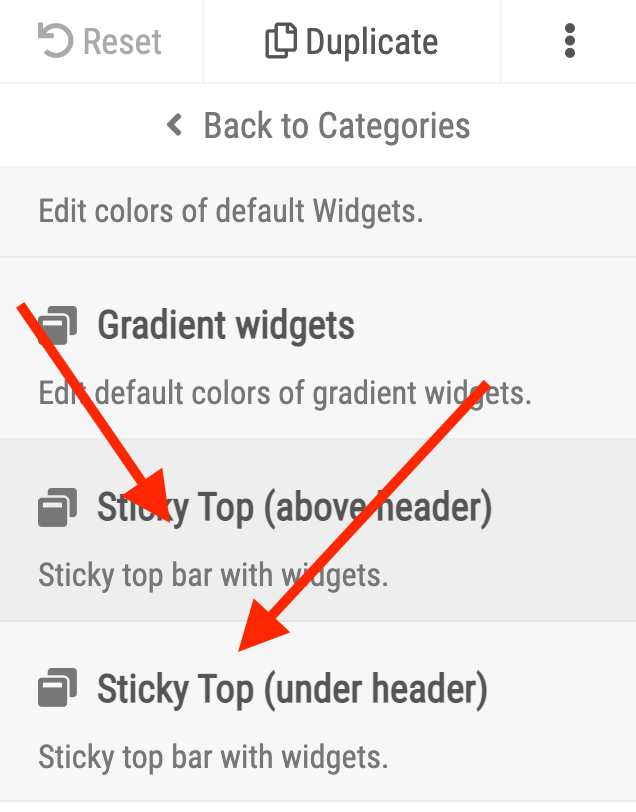
When you expand the settings of this item, you will find:
- Background color – adjust the background color
- Text color – adjust text color
- Links color – adjust link color
- Links hover color – adjust link color on hover
- Font-size – adjust font size
- Additional padding inside bar – set additional padding if necessary
- Full width – Will remove container maximum width and default side padding.
- Display on desktop – Enable or disable the position in the desktop view
- Display on mobile – Enable or disable the item in the mobile view



