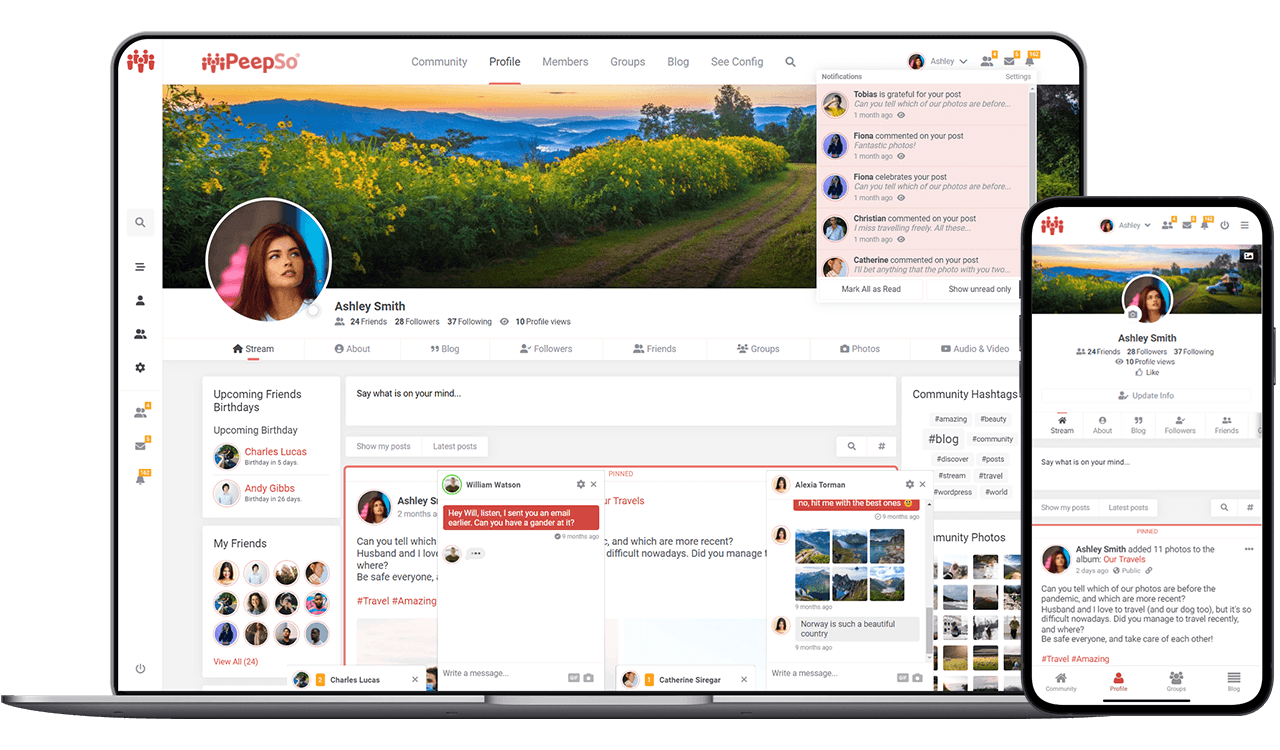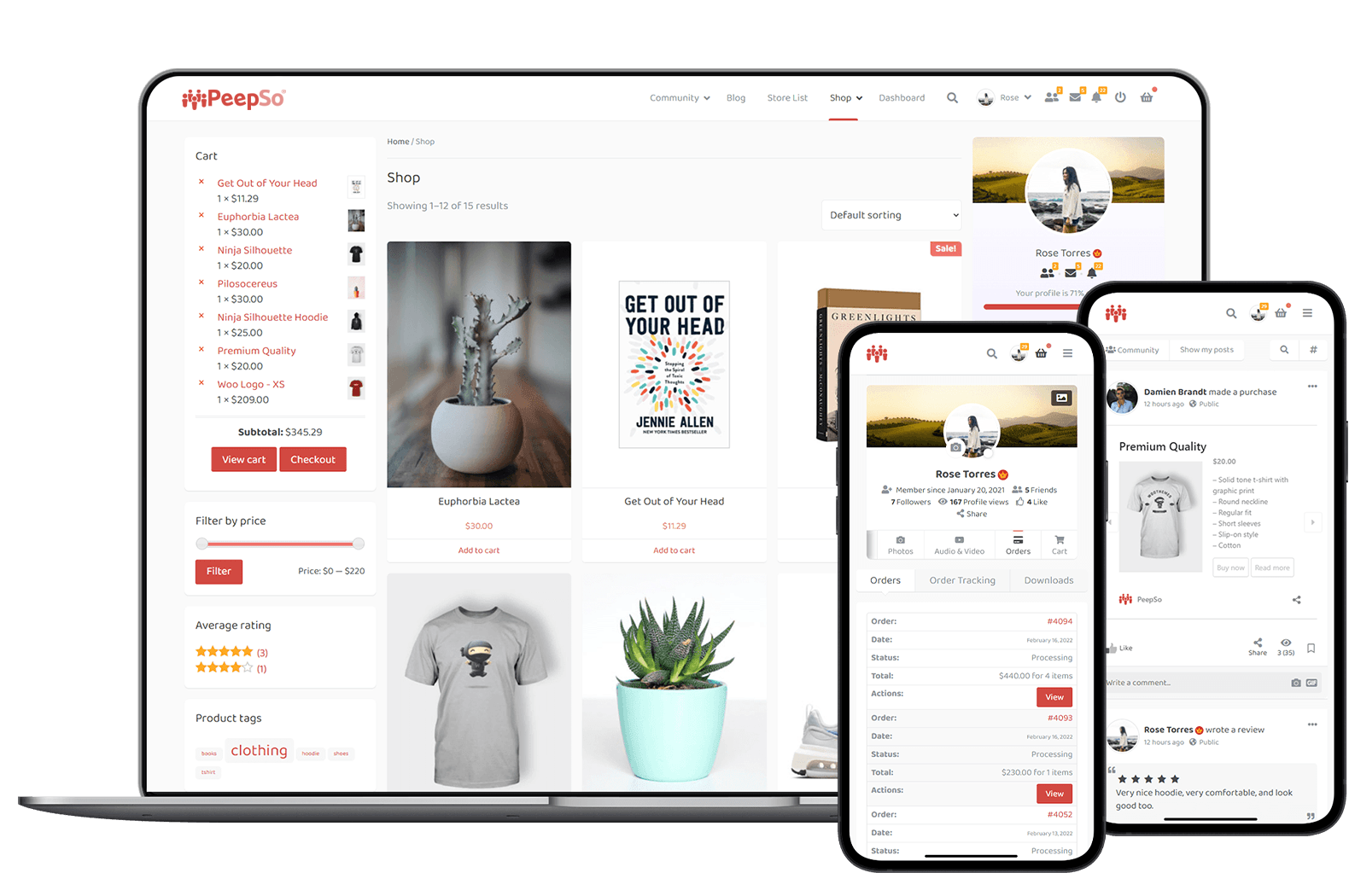
Get More Customers With Our WooCommerce Integration!
Are you an entrepreneur and want to generate more sales with your brand?
Look no further.
Let us introduce our new Peepso – WooCommerce Integration Plugin.
With this new integration, you can enable your Community to make all purchases via WooCommerce. This means you’ll be able to enhance your online business several times over, and subsequently increase both your website traffic and your revenue.
Get PeepSo Ultimate Bundle
Take the BEST from what we offer. All PeepSo plugins and features in One Bundle.
At its core, this plugin enables you to create an interactive Store for your Community. It’s a fantastic way to monetize your site and bring your products to the right hands.
Is your Community tech-savvy and likes to tinker? Sell them some tools!
They love gaming? Sell them gaming accessories!
Reading? Sell them books!
You can sell whatever you want – to the people you want.
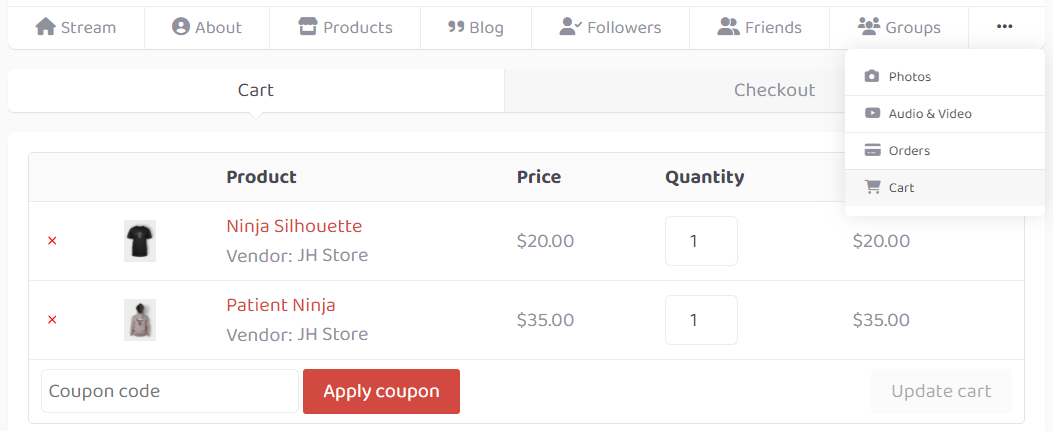
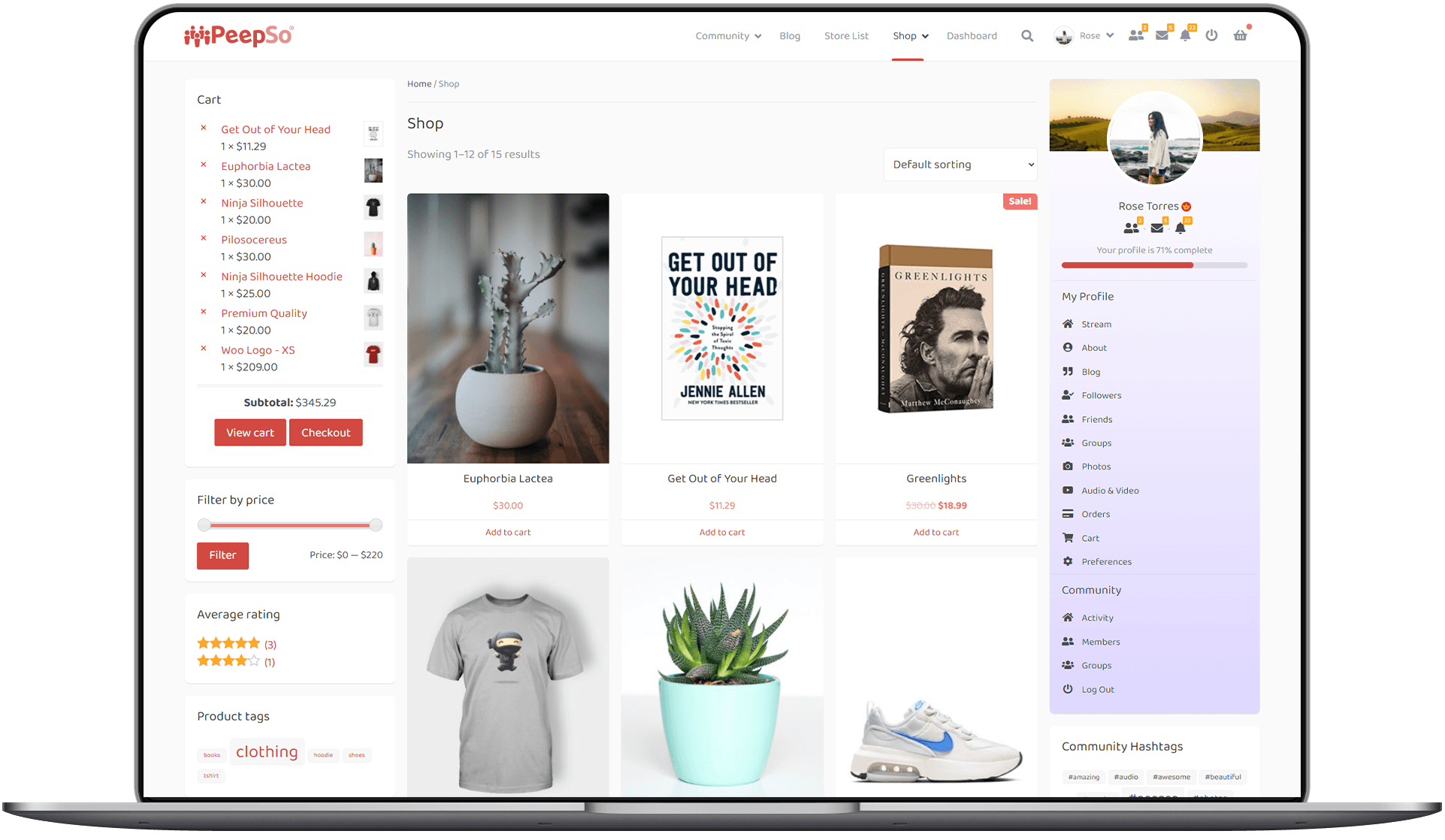
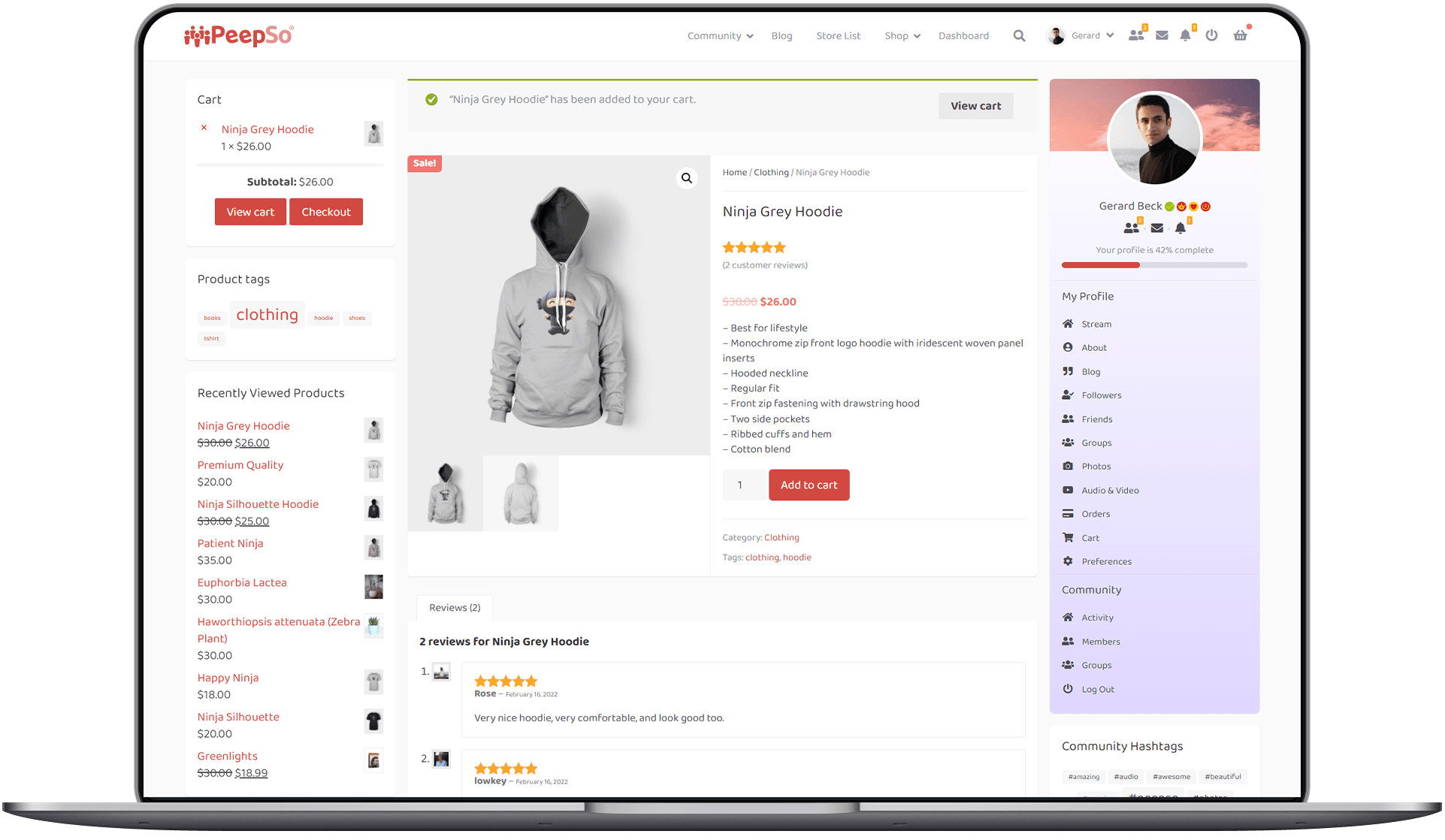
Customers are interested the most in two things when they wish to buy something:
- Check the reviews of the product,
- Buy the product.
It can really be that simple, but only if you provide your customers with ease of access that makes their purchase possible.
Upon activating your PeepSo – WooCommerce plugin on your website, Store-related settings will be added to your users’ profiles, under Preferences and Activity Settings sections. Both will be enabled by default, so make sure to announce to Your Community that whenever they make a purchase, there will be a corresponding post created on Activity Stream.
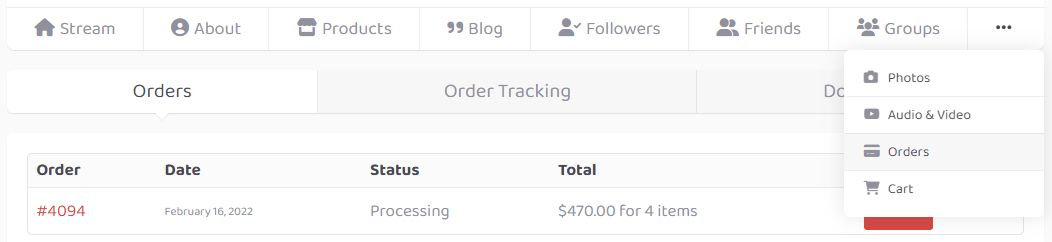
Subscribe To Our Newsletter
Thank you for your interest in PeepSo and helping us connect the world!
The post that is created upon purchase made by a user will seamlessly blend into your PeepSo Community’s activity stream. It takes the WooCommerce product right from your store and showcases it within the post.
This integration enables the customer to buy one or more products easily, while making it look beautiful. They will also feel as if they have made an achievement; this will motivate both your existing and pending customers to dedicate to your site, as well as potentially recommend it elsewhere.
Any user can see their friends’ purchases, and they might want to buy the same product. And that’s the point! The biggest advantage of using embedded products is that it’s really easy to just buy them, through this very clear yet indirect recommendation.
You can adjust this setting in the Integrations’ configuration in the backend of your site, in this case: PeepSo > Configuration > WooCommerce.
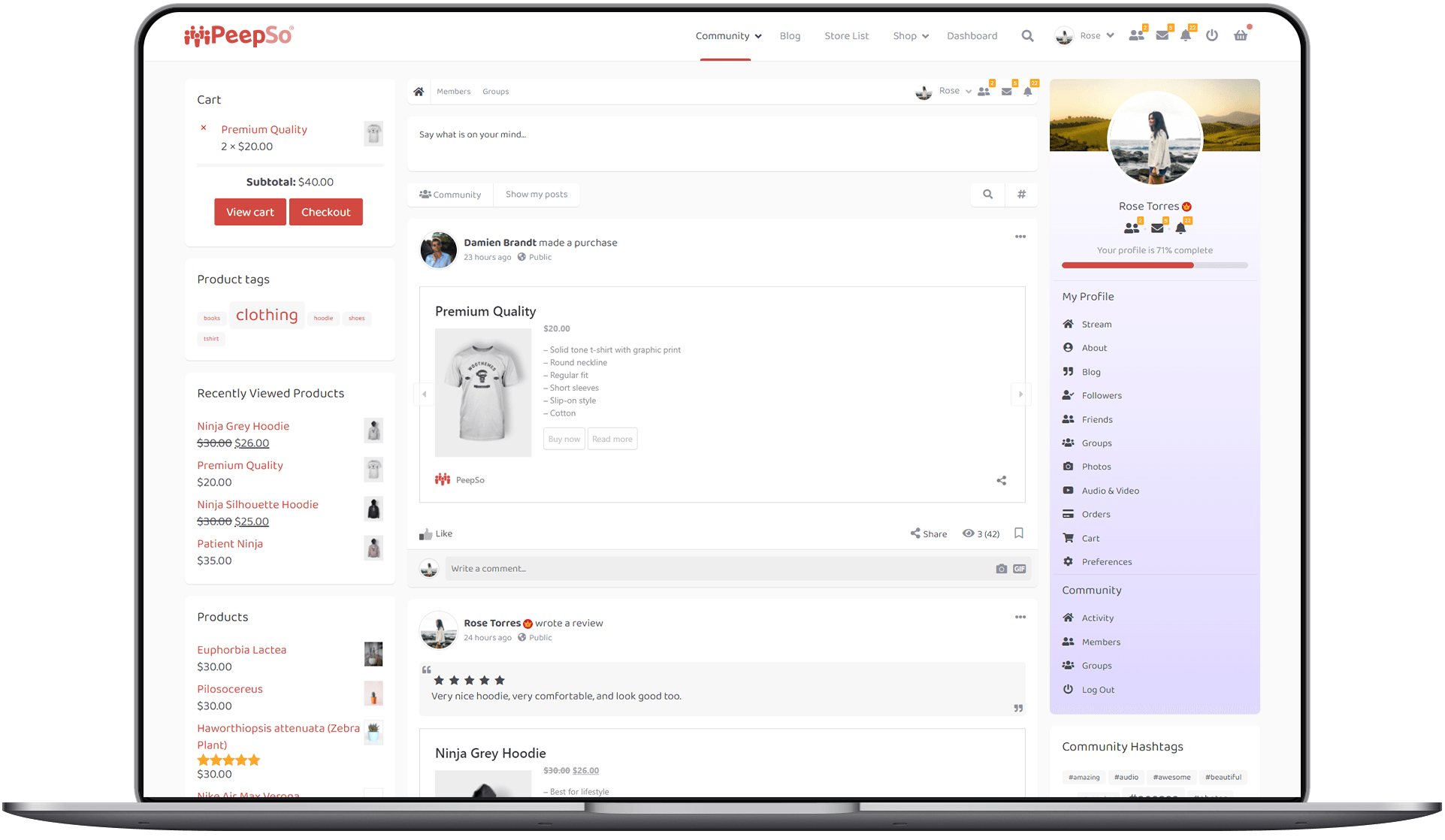
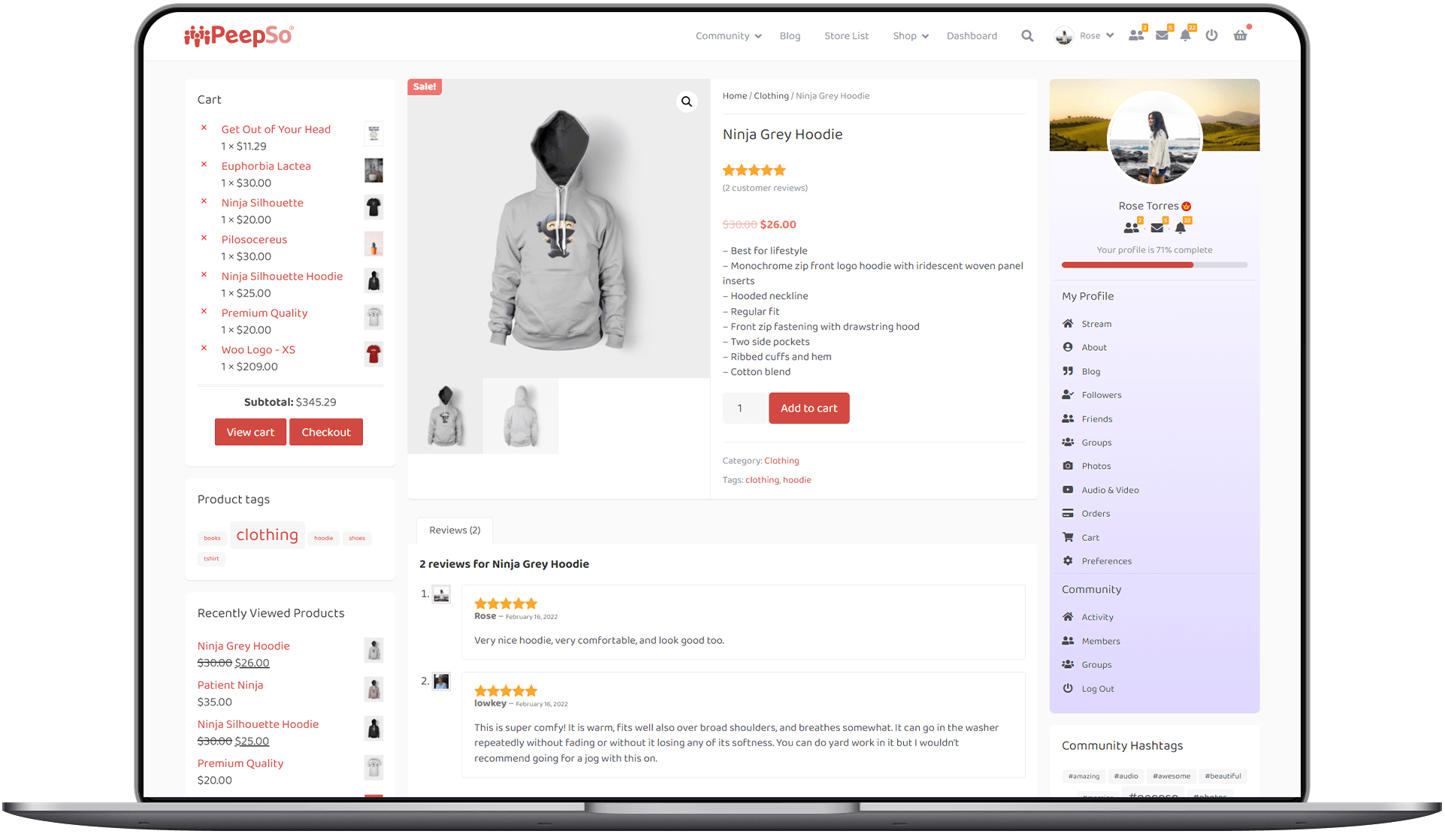
Every customer can make one review at a time and each publication can have just one review. There is also an extremely popular feature: Rating the product with the chosen value of 1-5 stars.
You can adjust this setting in the Integrations’ configuration in the backend of your site, in this case: PeepSo > Configuration > WooCommerce.
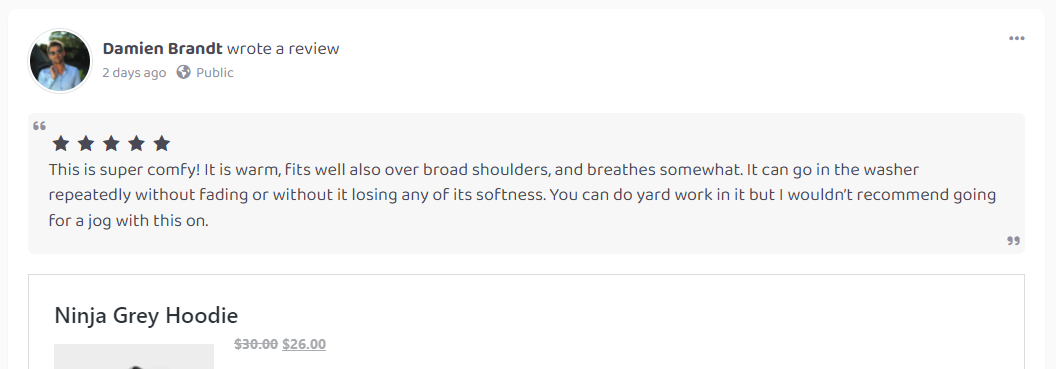
If you’d like to learn more, please contact us.
We will connect with you and answer any questions you might have about this plugin.
When you add a Store to your Community – or vice versa – the shopping experience gains a social aspect, so your e-commerce project gains an incredible boost and multiplies your chances of financial success.
User profiles in your PeepSo Community are enhanced with the Store Navigation; Orders and Cart menus are available in the PeepSo Profile Widget, as well as in the dropdown menu on PeepSo Toolbar.
The most vital part of the shopping experience is making an Order, and our plugin makes it easy and engaging.
Orders tab is a new addition to your users’ profiles, and it comes with three views: Orders, Order Tracking and Downloads. Downloads view is specifically designed for purchasing digital goods.
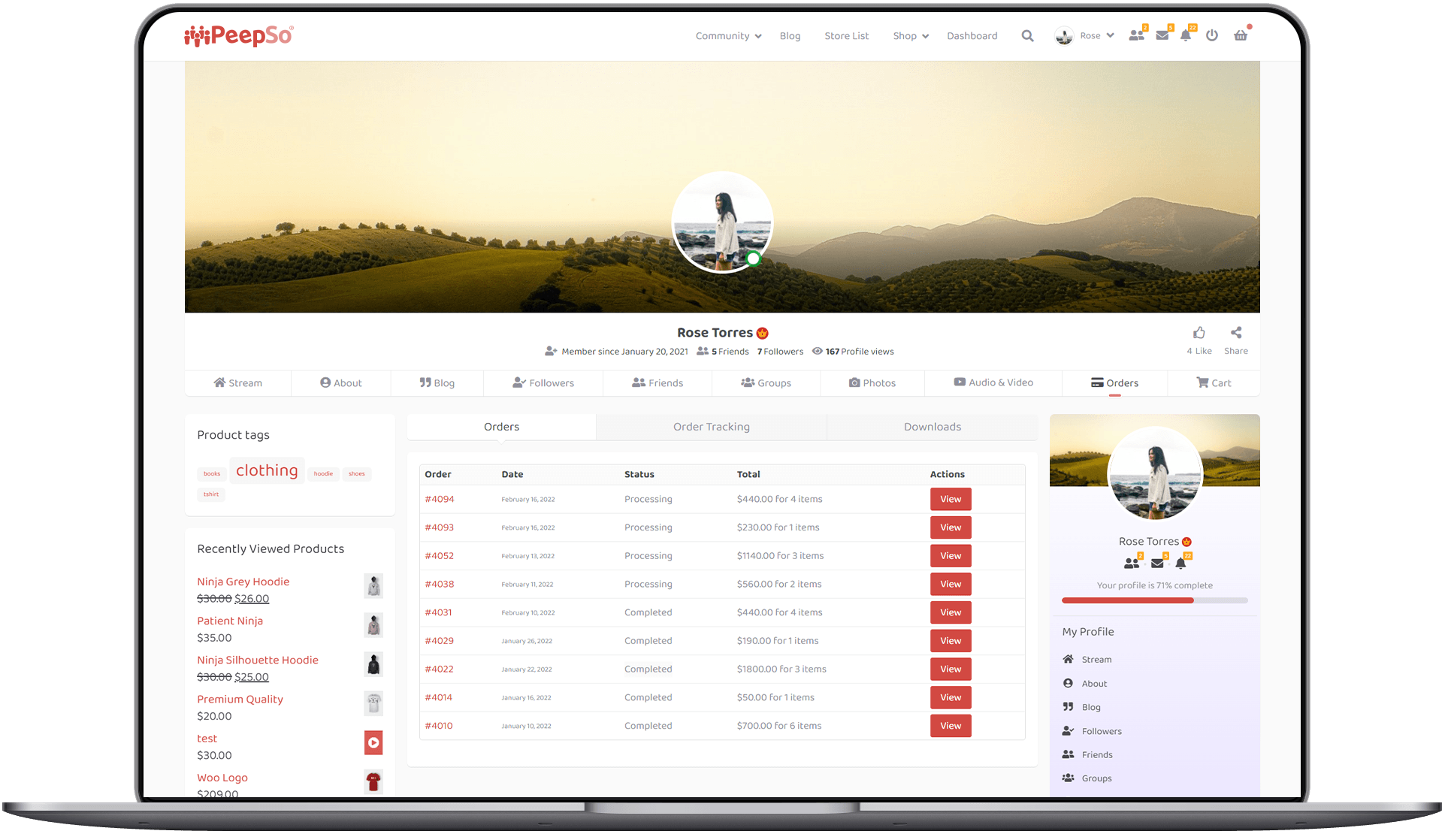
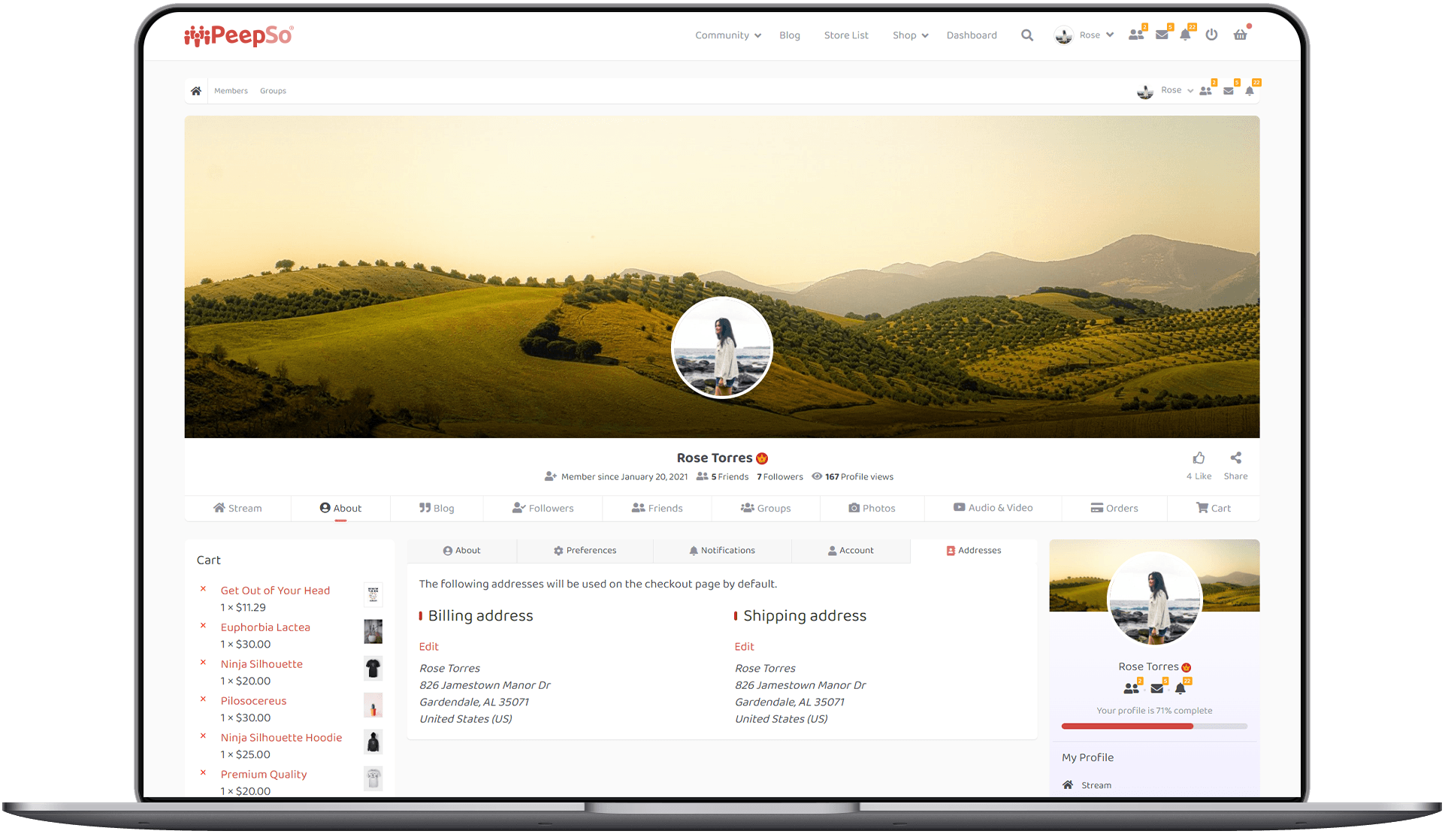
Users can set their shipping and billing addresses right inside their User Profiles in your PeepSo Community.
The “About” section will have a new tab – Addresses, and information entered there by the user will be used for shipping the product that they have bought. This brings much more ease into the purchase process.
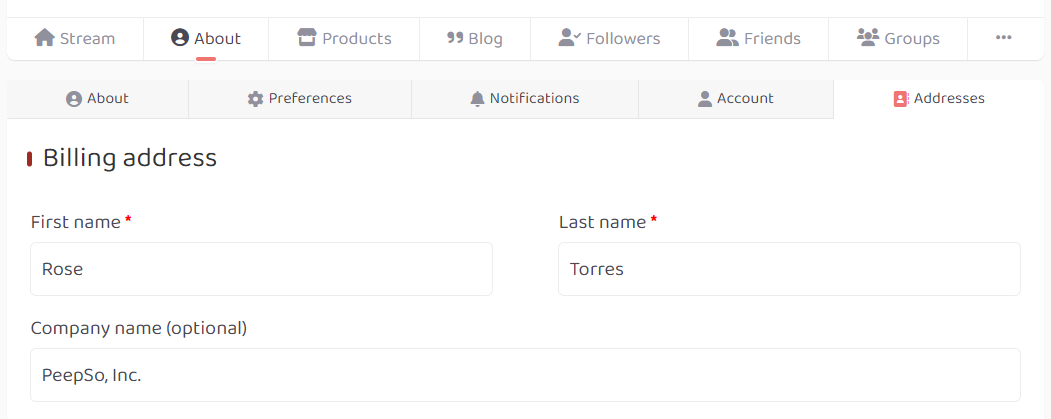
Get PeepSo Ultimate Bundle
Take the BEST from what we offer. All PeepSo plugins and features in One Bundle.
The Cart is interactively divided into Add-to-Cart and Checkout, so your customers have full control over their purchases, while being provided with clear directions.
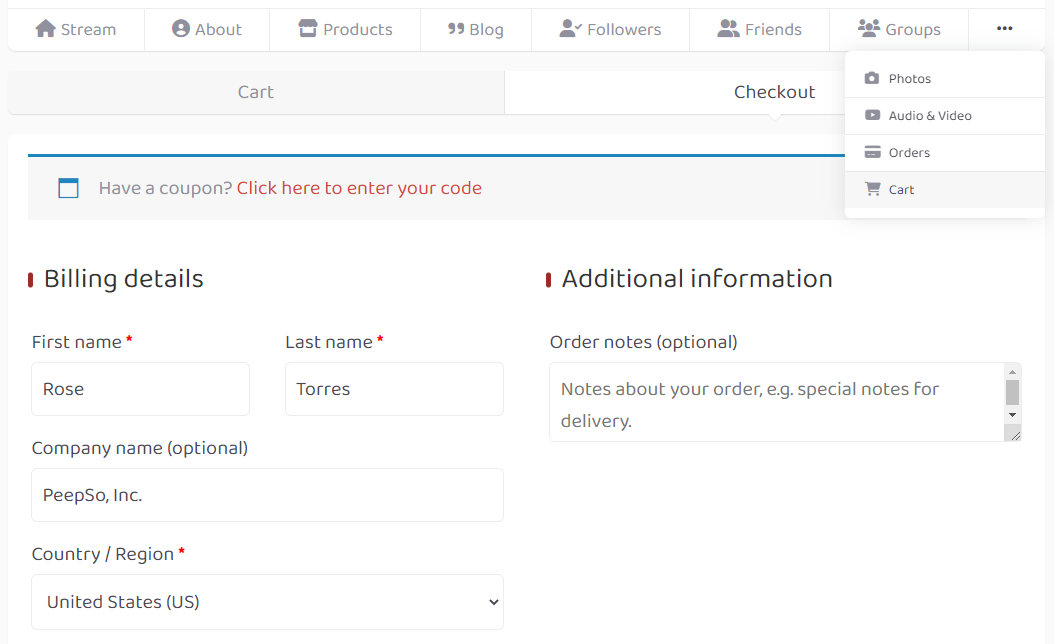
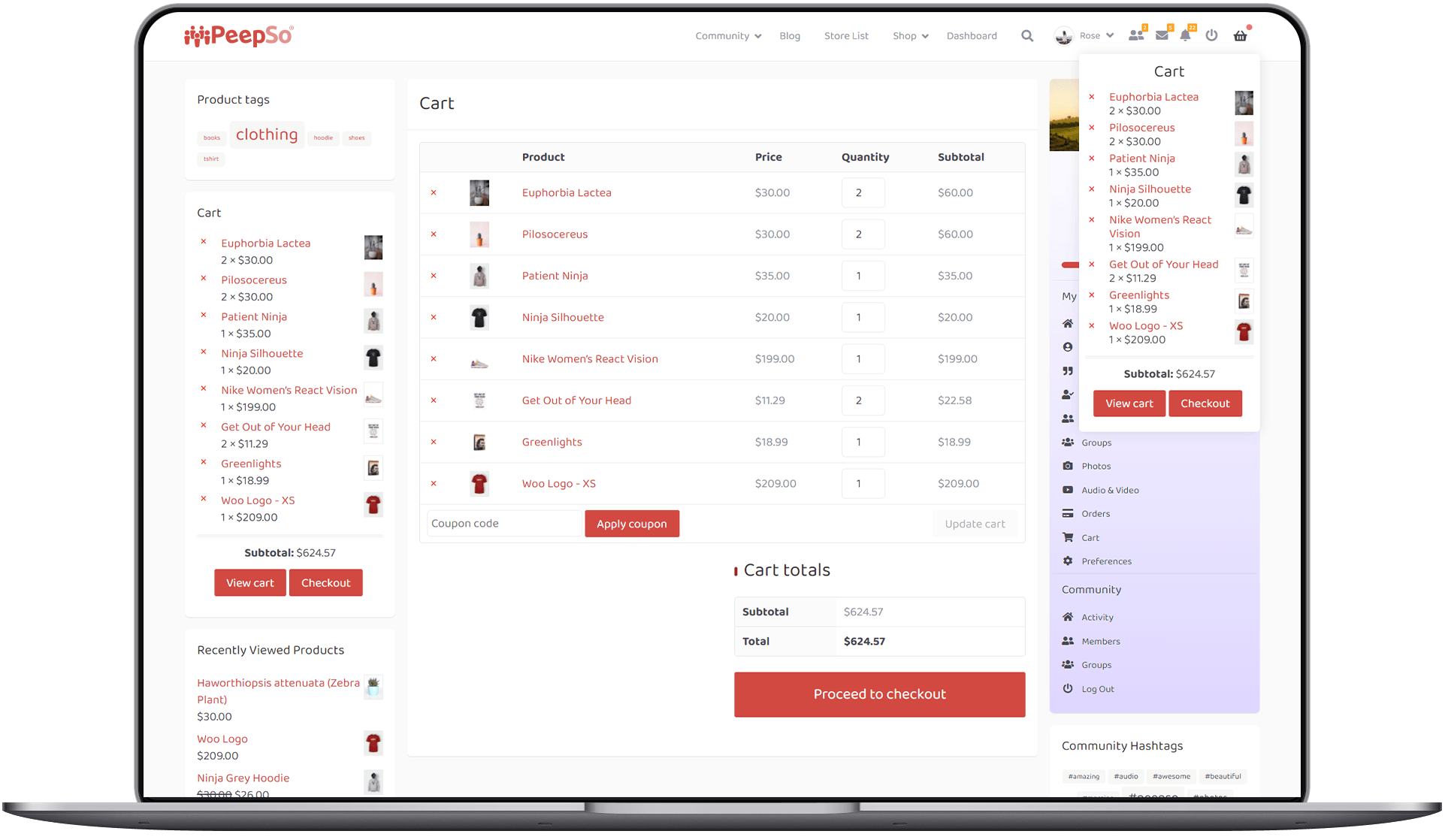
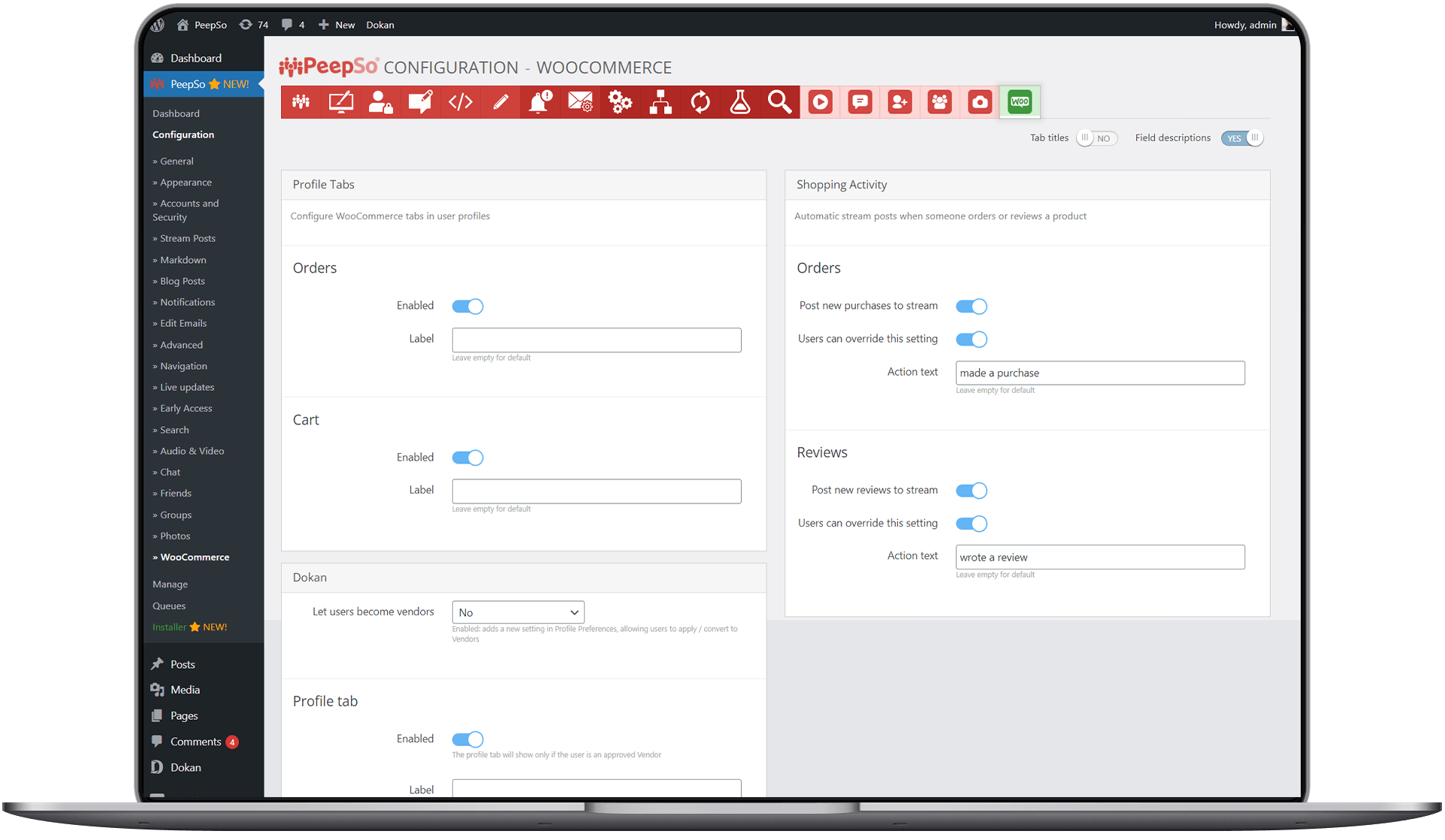
There’s a number of settings that go with the PeepSo – WooCommerce Integration Plugin, and you can set up all of them to your liking. Upon visiting your backend, under PeepSo > Configuration > WooCommerce, you will be presented with options which we’ve made very easy to approach.
For example, you as an Admin can decide whether posts will be created when someone purchases and/or reviews a product.
Users have the option to override some settings in their own profiles too; if they don’t want the community to know they either purchased or reviewed something, they have the option to not have those posts created on their behalf.
You are in control of the action text that is shown on your PeepSo Community Activity Stream when a purchase is made or review written. It doesn’t have to say: “made a purchase” or “wrote a review”. Simply change the settings there, and it’s done.
SOLUTIONS FOR
Multi-Vendor Marketplace
Dokan is one of the best WordPress e-commerce plugins for building multi-vendor marketplaces, based on thoroughly proven WooCommerce. It is similar both in beauty and functionality to Amazon, eBay, Shopify and other renowned online mega-stores. That is why PeepSo is providing Dokan Integration for your Community, along with our WooCommerce Integration, making the most of all its features.
With Dokan Integration, you will get multiple features, some of which are:
- Enabling your Users to sell their products through your Store
- You can set commissions based on products
- Targeted stores for specific types of products
- Variety of different payment gateways
- Multilingual support
Explore all the possibilities that Dokan offers and turn your store into an interactive, bustling marketplace.
Dokan plugin is enabling the multi-vendor marketplace feature for PeepSo – WooCommerce Integration plugin, and therefore requires it to be installed and enabled.
Dokan cannot be used alongside WooCommerce Product Vendors plugin, because they have the same function. Choose one or the other – it is merely a matter of your preference. We love providing you with multiple options.
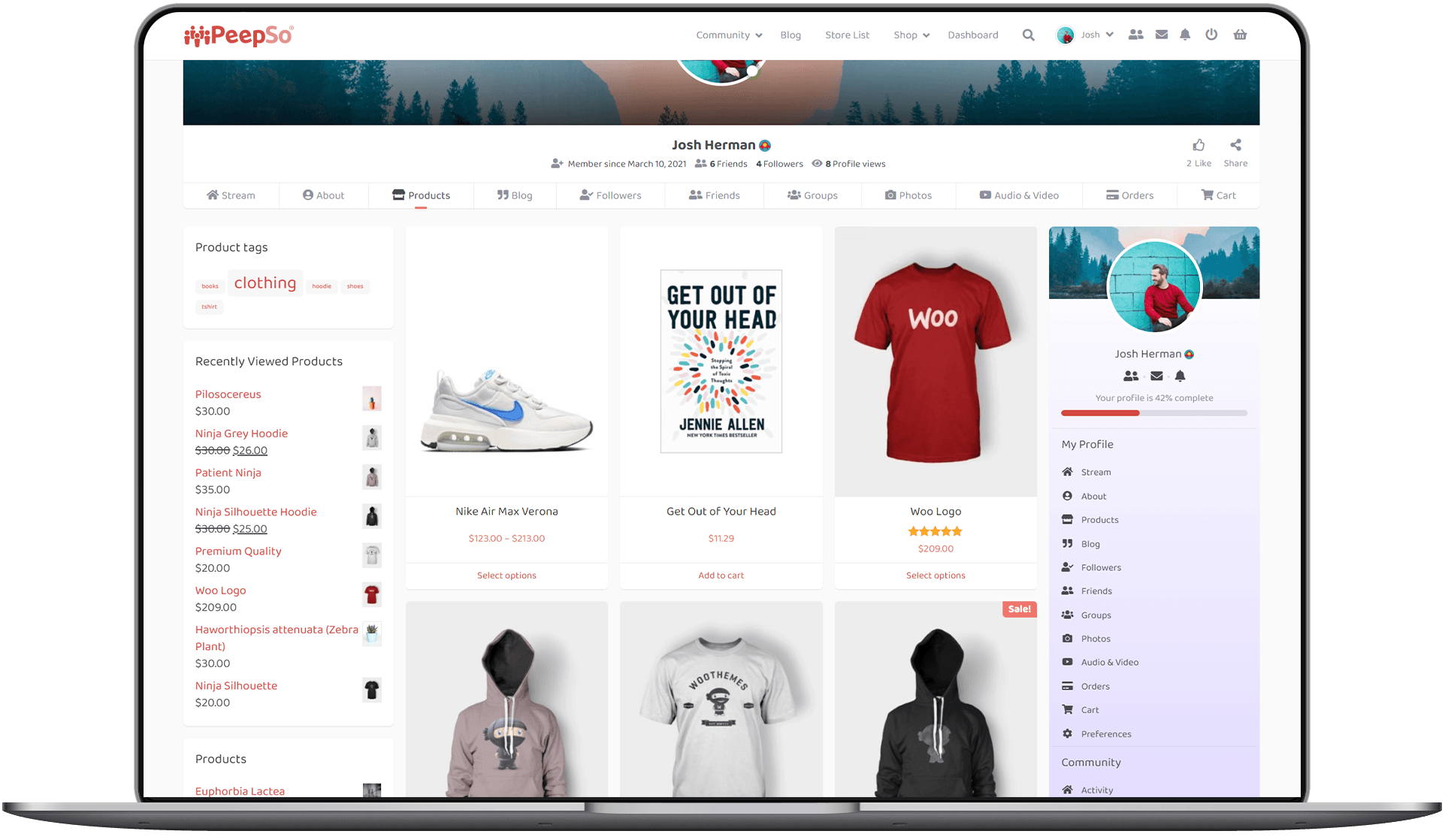
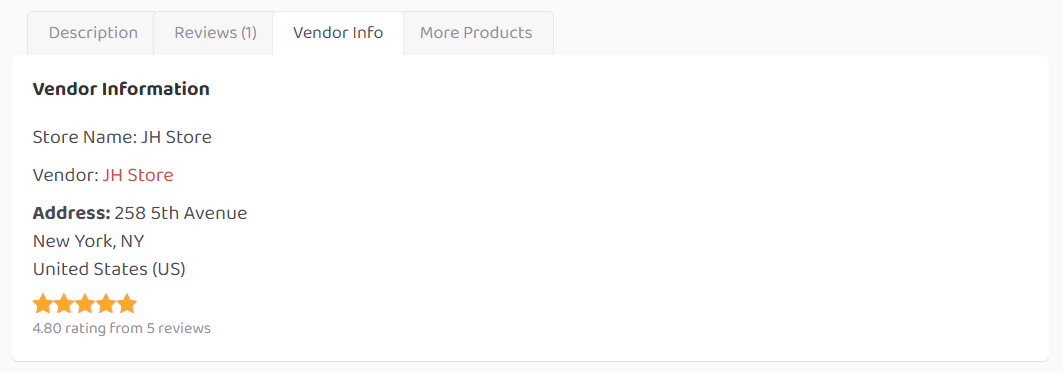
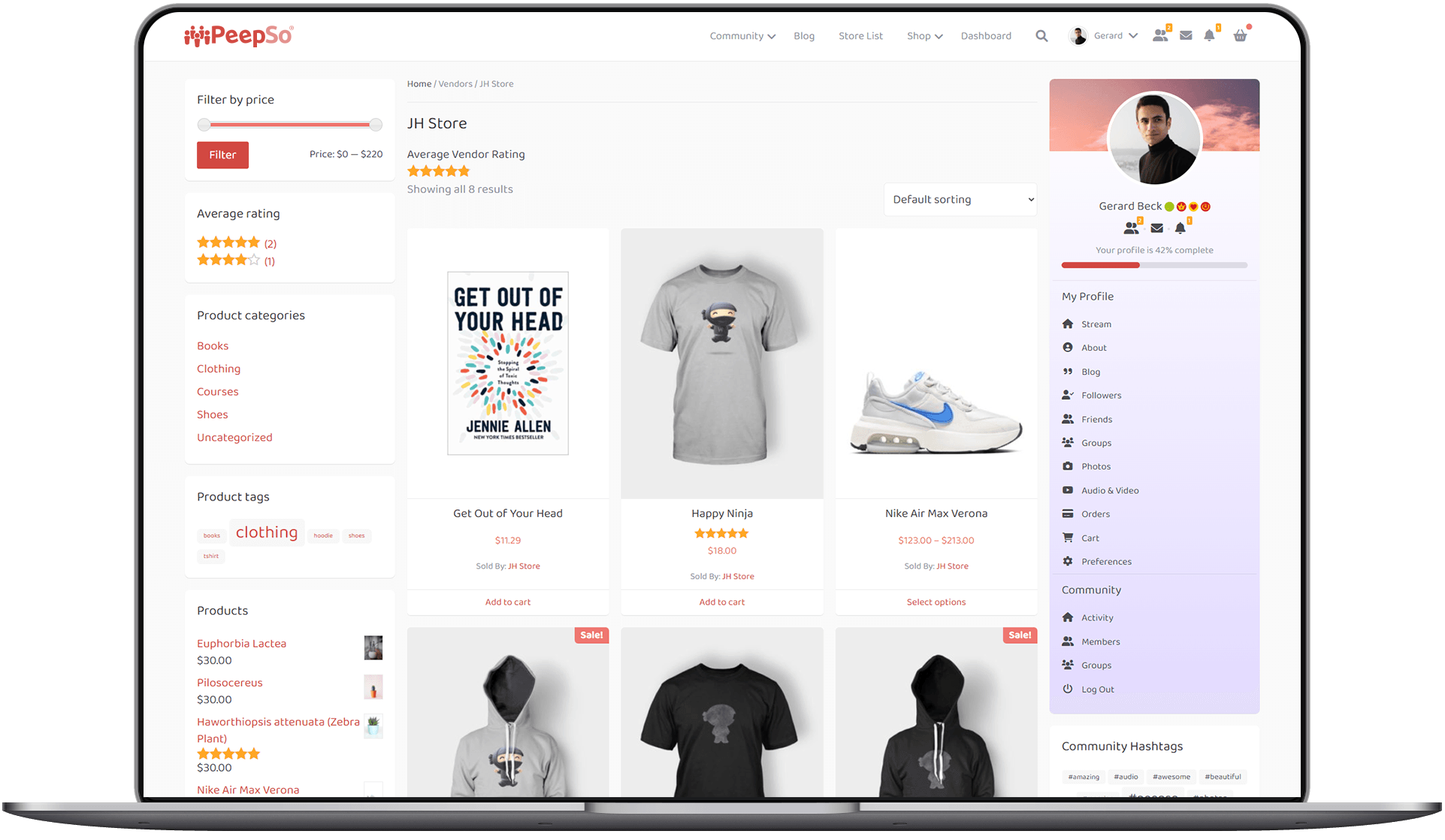
Product Vendors is a multi-vendor marketplace plugin developed by WooCommerce, designed to seamlessly blend into all of its features. PeepSo is providing Product Vendors Integration in addition to WooCommerce Integration, for a great experience of having a genuine online marketplace in your Community.
With WooCommerce Product Vendors Integration, you will get multiple features, some of which are:
- Enable your Users to sell their products through your Store
- Set Vendor-specific commission rates
- Allow users to manage their own products
- Get full sales reports
Transform the Store within your Community into an interactive marketplace where users can buy your goods, as well as sell their own.
Product Vendors plugin is enabling the multi-vendor marketplace feature for PeepSo – WooCommerce Integration plugin, and therefore requires it to be installed and enabled.
Product Vendors cannot be used alongside Dokan plugin, because they have the same function. Choose one or the other – it is merely a matter of your preference. We love providing you with multiple options.
What People Say
Our customer testimonials prove that the right community plugin can make a big difference.
Get PeepSo Ultimate Bundle
Take the BEST from what we offer. All of our PeepSo plugins and features in One Bundle – including WooCommerce Integration.