Filter out any kind of bad language. The WordFilter gives your community peace of mind. Whether your community has a young audience or whether you just don’t want to show any profanity in your community’s posts or comments, the PeepSo – WordFilter keeps your content family-friendly.
What To Filter Out #
You can control your community to censor some of the bad words, you can decide yourself which words and phrases to filter out. You can add the words and phrases in backend configuration of WordFilter in Backend > PeepSo > Configuration > Moderation
Status Updates & Comments #
Decide whether to apply censorship on Status Updates and comments. This setting is available in backend configuration of WordFilter.
Censorship Rendering #
Decide how you want the censored words to look like. There are two options for this rendering type.
Chat.
When Chat plugin is installed and WordFilter enabled unwanted words and phrases are removed from chat conversations automatically.
With version 4.0.0.0, the PeepSo WordFilter plugin has been merged with the free PeepSo Foundation and no longer exists as a separate plugin. You can find the settings in WP Admin -> PeepSo -> Configuration ->Moderation
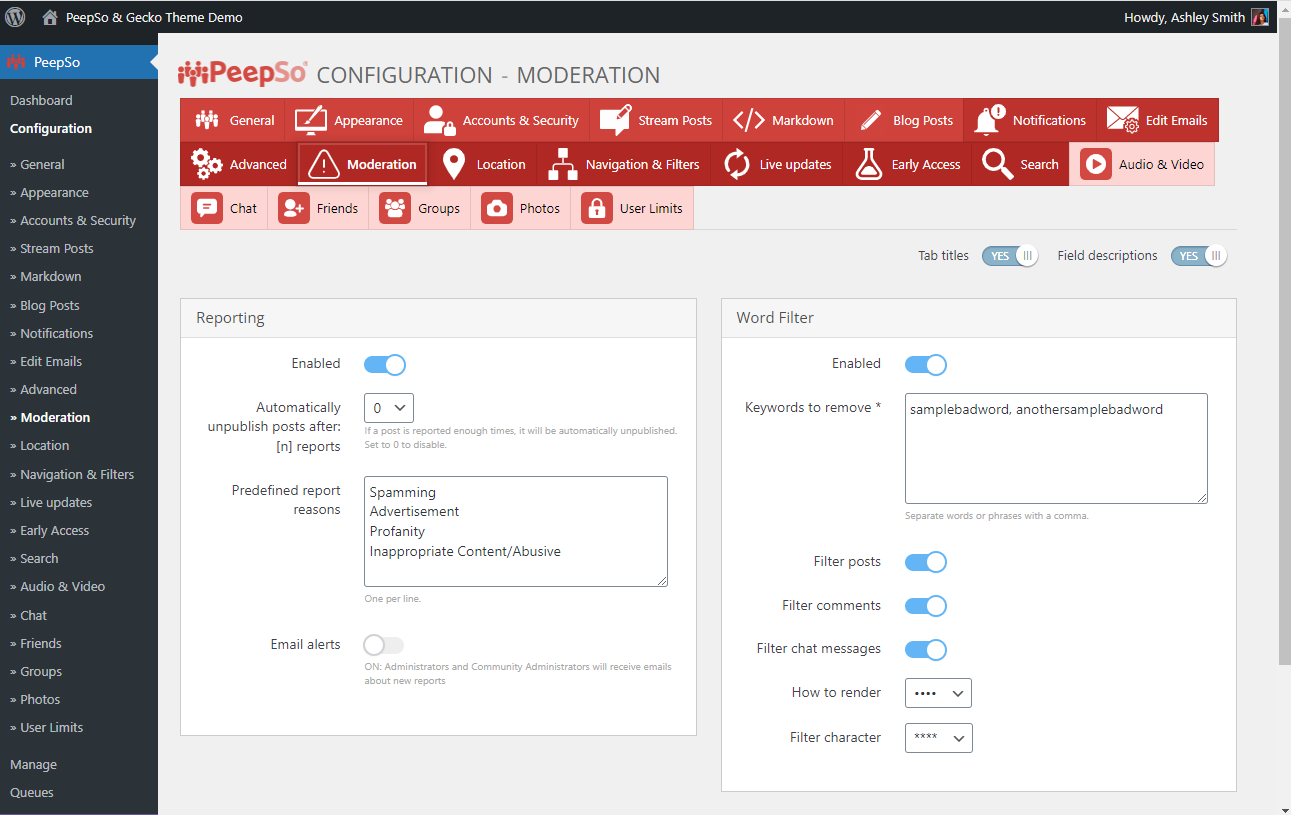
Available Options #
- Enable – Enabled: enable filter based on the setting
- Keywords to remove – some keywords to remove
- Filter posts – Enabled: activate filter on status updates
- Filter comments – Enabled: activate filter on status comments
- How to render – choose how to render, with **** or w**d
- Filter character – choose filter character, use •••, *** or ###



