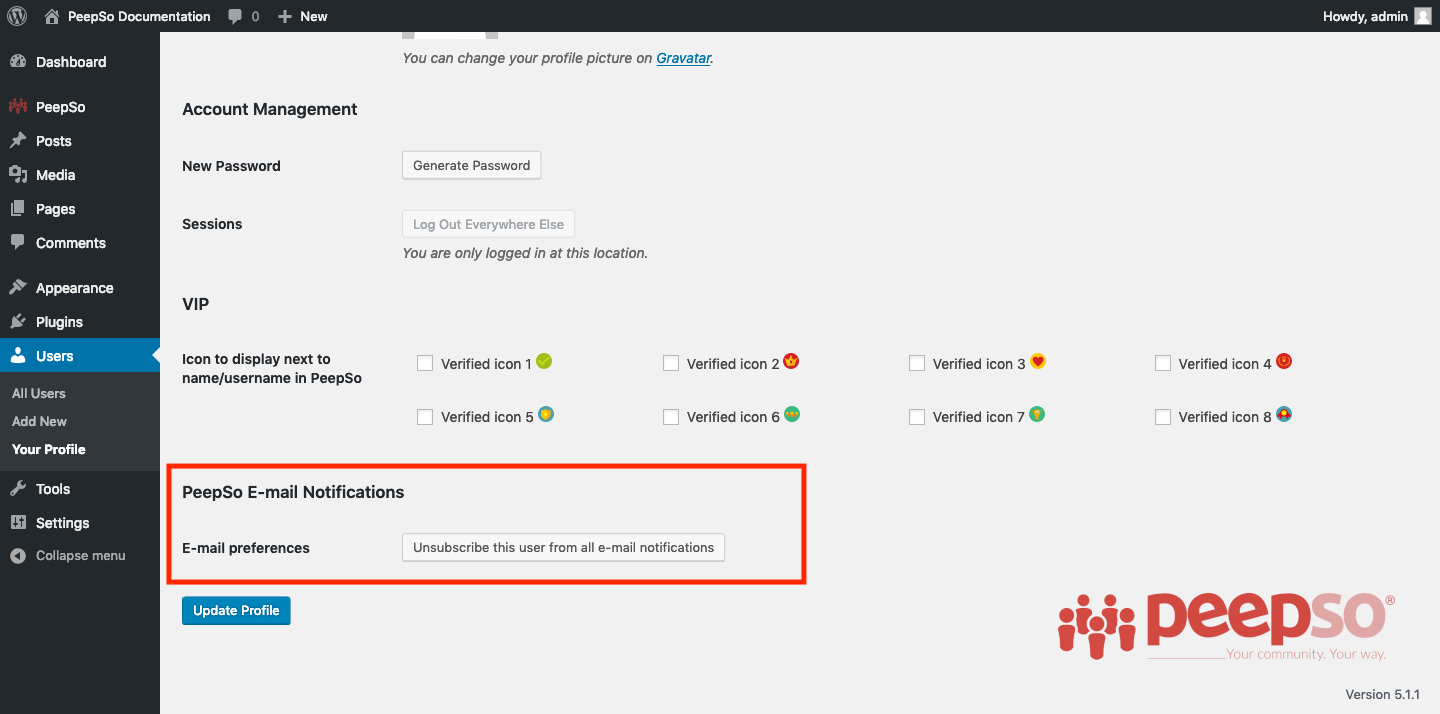Starting from 3.0.0.0, Administrator can decide whether On-site and E-mail notifications are ON or OFF by default for new members. You can set that in the backend of your site. Navigate to WP Admin -> PeepSo -> Configuration -> Notifications
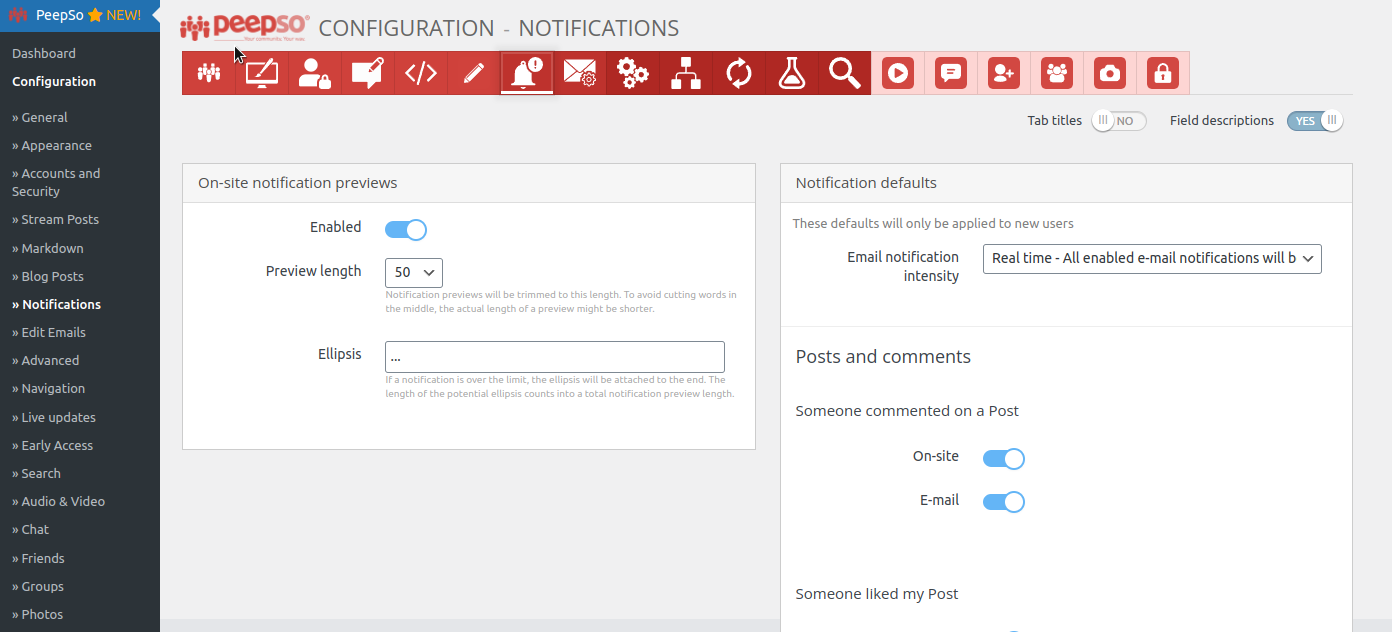
The administrators can control the default email notification intensity setting for new users. This is especially useful if you don’t want your community to spam the users too much unless they explicitly say so. Setting it to something like “1 hour” as default might be a good starting point.
Available notification setting: #
- Posts and comments
- Someone commented on a Post
- Someone liked my Post
- Someone liked my Comment
- Someone replied to my Comment
- Someone shared my Post
- Profile
- Someone liked my Profile
- Someone wrote a post on my Profile
- Mentions
- Someone mentioned me in a post
- Someone mentioned me in a comment
- Messages
- Someone sent me a new Message
- Friends
- Someone sent me a Friend Request
Post following & notifications #
- Notify post followers about reactions – decide whether the post followers should be notified about new reactions.
- Automatically follow posts – control whether a post should be auto-followed by a non-author when one of these actions is performed: reaction, comment, post save.
Neither of the new settings applies to post owners, as they auto-follow their own posts (until unfollowed manually) and have a separate profile preference to control notifications about reactions.
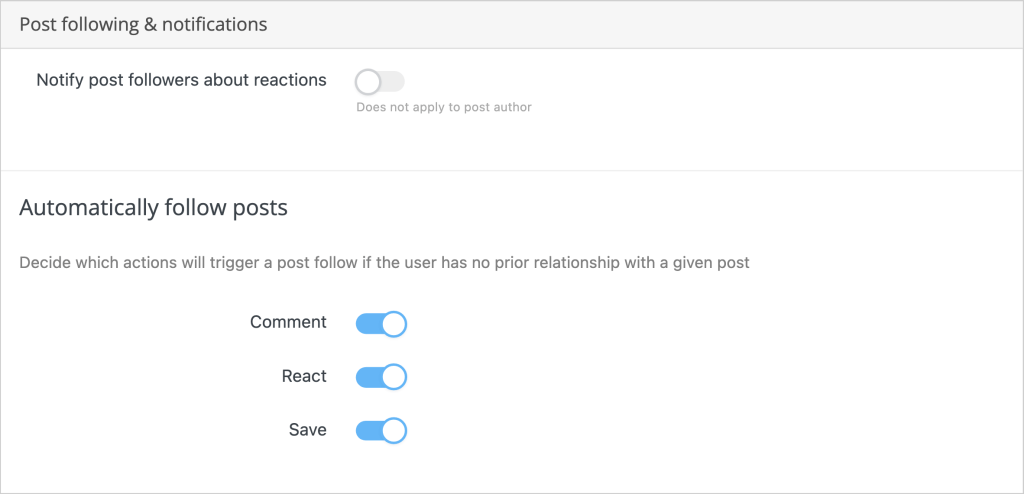
Disable All E-mail Notifications for a Single user #
Administrators can disable ALL e-mail notifications for a given user. You can set that in the backend of your site.
Navigate to WP Admin -> Users
Click Edit user you want to disable their E-mail notifications and then find: Unsubscribe this user from all e-mail notifications
Click, and that user will have their e-mail notifications disabled.