Administrators can edit PeepSo’s email templates and easily change their content. Emails can be personalized with tokens like {sitename} which will display the site name and {userfirstname} to display the user’s first name in the email.
Access these options by navigationg to WP Admin -> Configuration -> Edit Emails
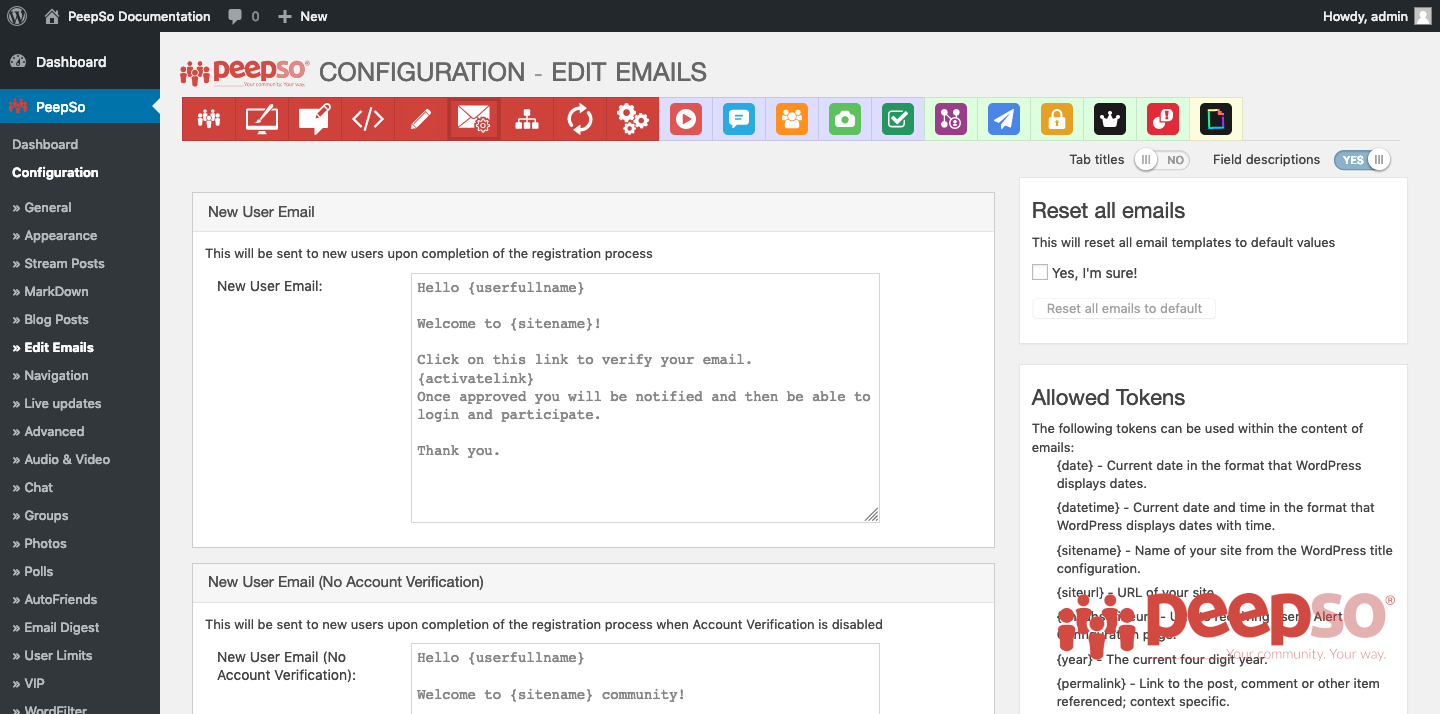
Allowed Tokens #
The following tokens can be used within the content of emails:
{date} – Current date in the format that WordPress displays dates.
{datetime} – Current date and time in the format that WordPress displays dates with time.
{sitename} – Name of your site from the WordPress title configuration.
{siteurl} – URL of your site.
{unsubscribeurl} – URL to receiving user’s Alert Configuration page.
{year} – The current four digit year.
{permalink} – Link to the post, comment or other item referenced; context specific.
These are referring to the user causing the alert, such as “{fromlogin} liked your post…”:
{fromemail} – Message sender’s email address.
{fromfullname} – Message sender’s full name.
{fromfirstname} – Message sender’s first name.
{fromlastname} – Message sender’s last name.
{fromlogin} – Message sender’s username.
These are referring to the receiving user on all messages, such as “Welcome {userfirstname}…”:
{useremail} – Message recipient’s email address.
{userfullname} – Message recipient’s full name.
{userfirstname} – Message recipient’s first name.
{userlastname} – Message recipient’s last name.
{userlogin} – Message recipient’s username.



