This article contains images from third-party sources. If you notice that images are out of date, contact us so we can correct them
Make sure you have a Telegram account. Visit the following link https://t.me/botfather in order to create a new Telegram bot.
By following the official Telegram documentation, create a new Telegram bot.
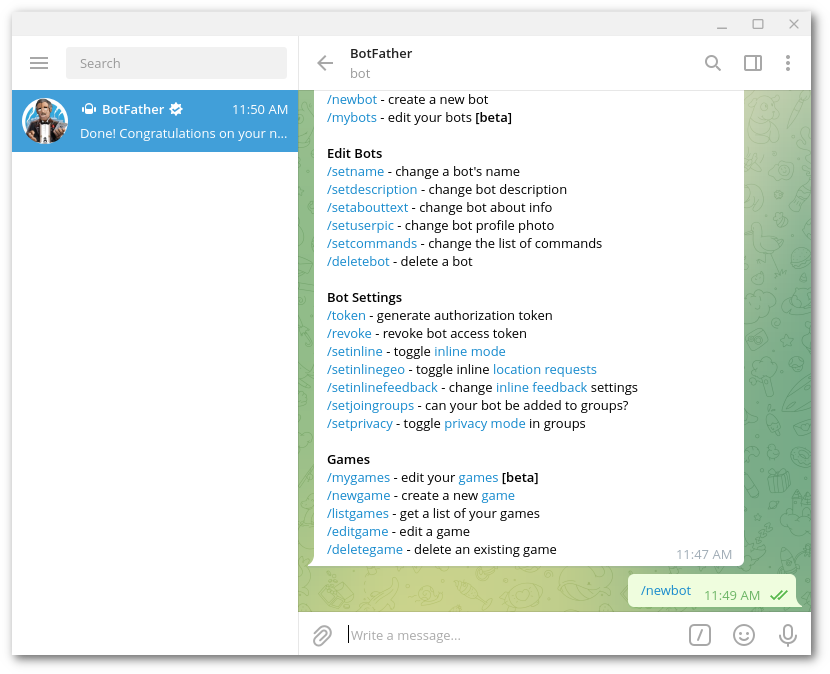
Use the /newbot command to make your Telegram bot. Enter bot name (1) and username.
When the bot is created, there would also be the token key (2).
Both name and token should be copied to Telegram login settings as ID and Secret Key in PeepSo Social Login configuration.
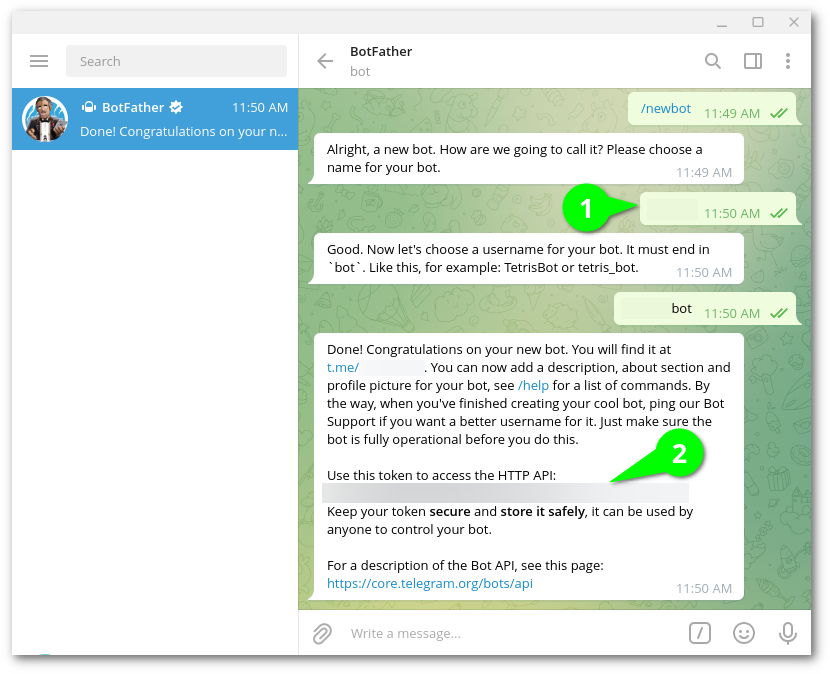
Use /setdomain command to link your website do the created Telegram bot. Add the following URL to the prompt (adjust the domain to match your own):
https://yourwebsitedomain.com/wp-login.php/?action=social_login_authenticated&provider=Telegram
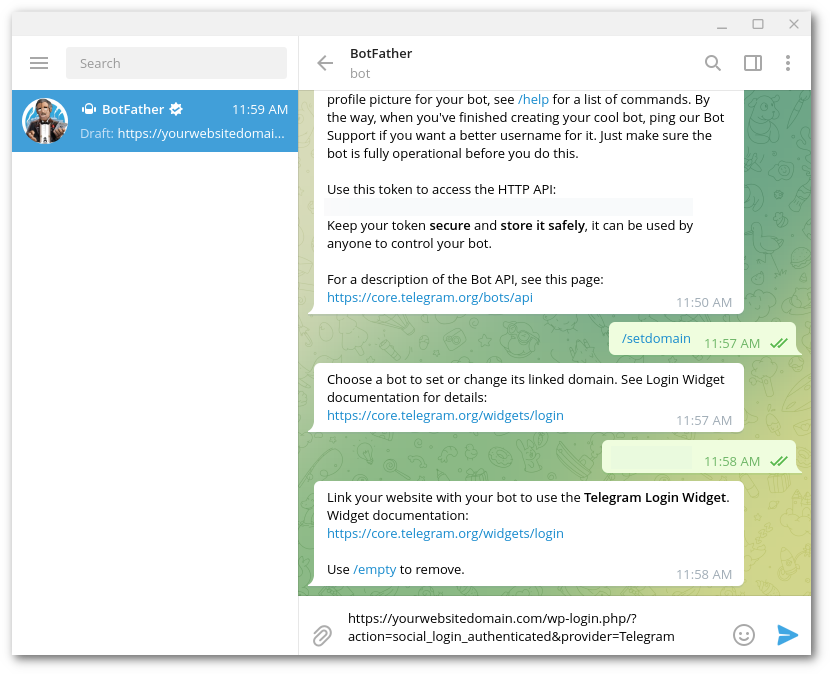
And you’re good to go.



