By default, every profile is public. Each user can change the privacy of their profile in their profile settings by navigating to Profile page -> About -> Preferences -> Who can see my profile -> Site members.
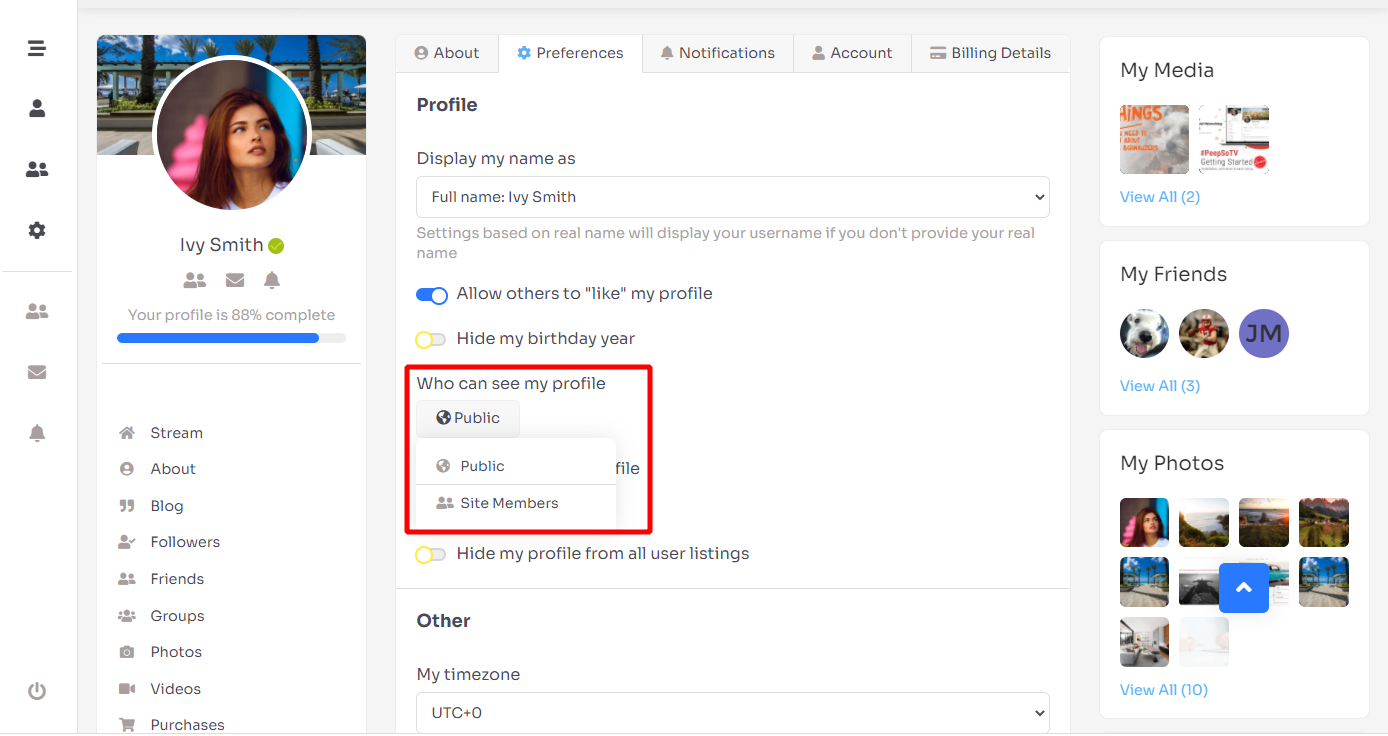
Based on admins User Profile Settings configuration under Display name style –
- Users can override this setting – Enabled: New option appears in the Preferences area when user edit the profile to let them chose what name to use.
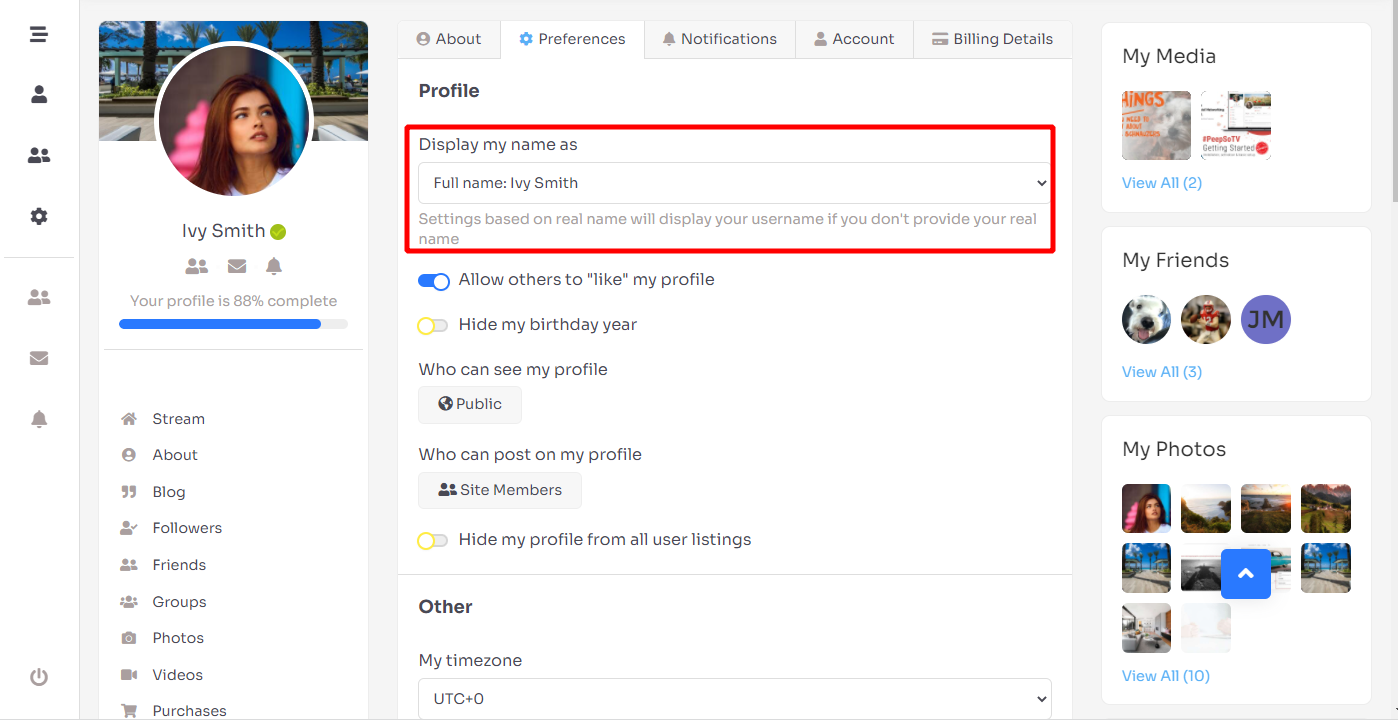
Users also have the option to hide their profile from the search results in Profile settings if enabled in WP Admin-> PeepSo -> Configuration -> Appearance-> Member Listing
The video tutorial that covers Privacy & Everything related to it: #



