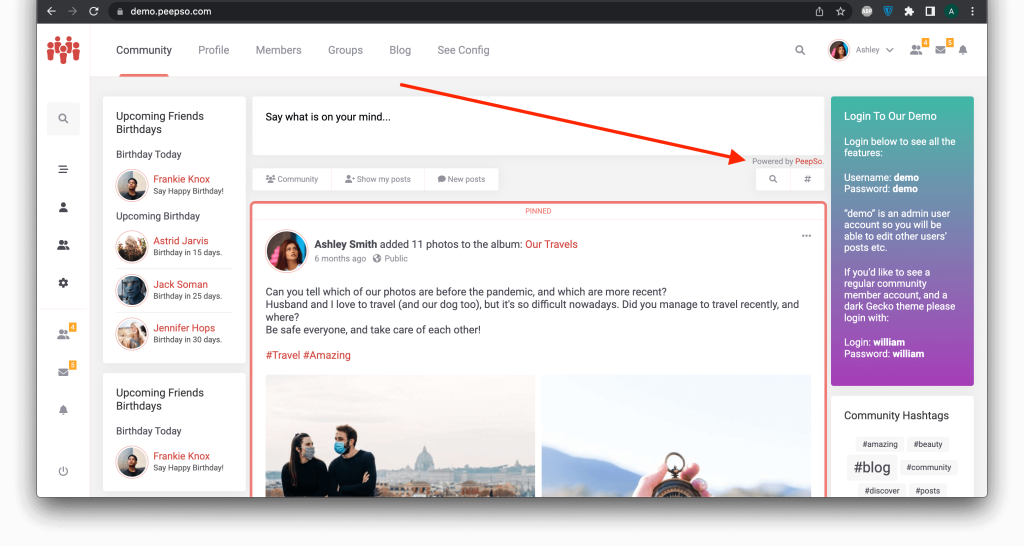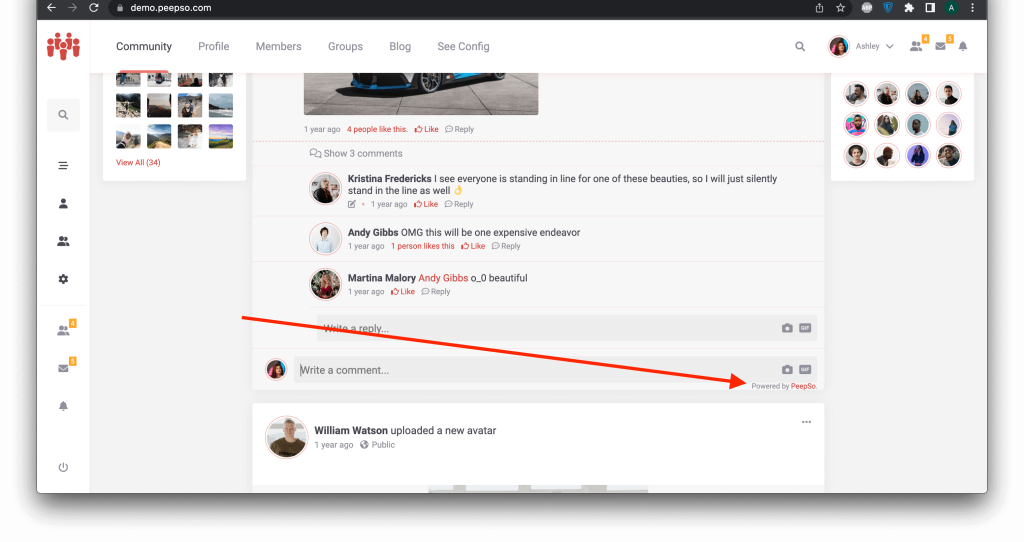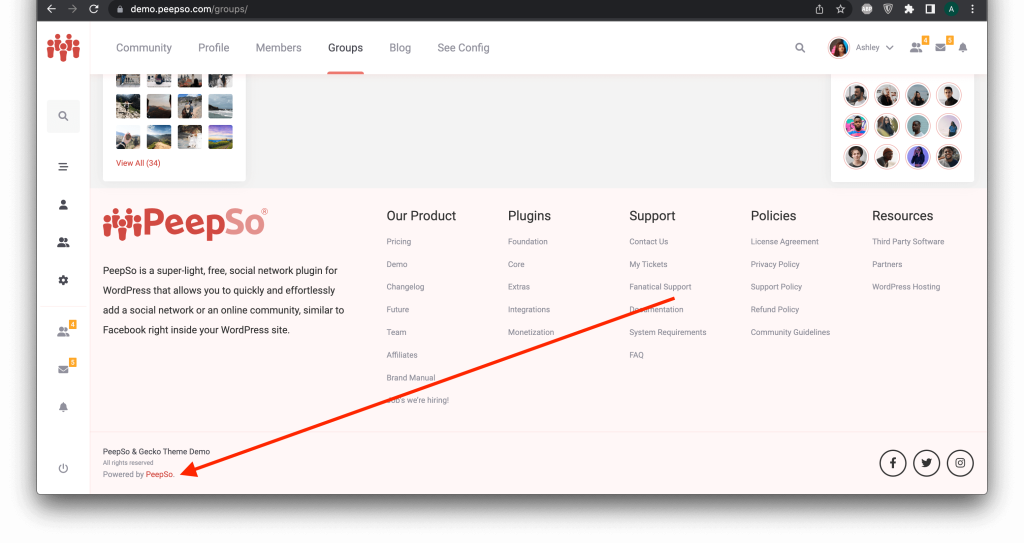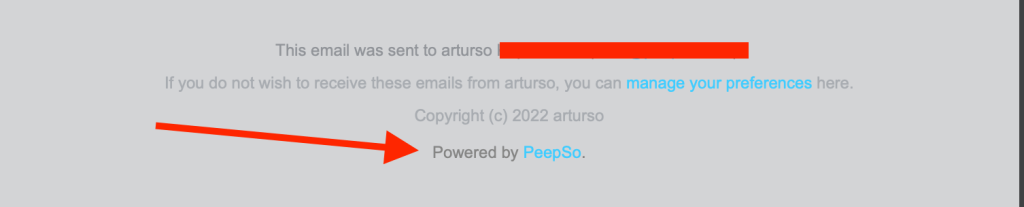By going to WP Admin -> PeepSo -> Configuration -> Appearance settings, you will find the setting “Powered by PeepSo” in the front-end and email footers
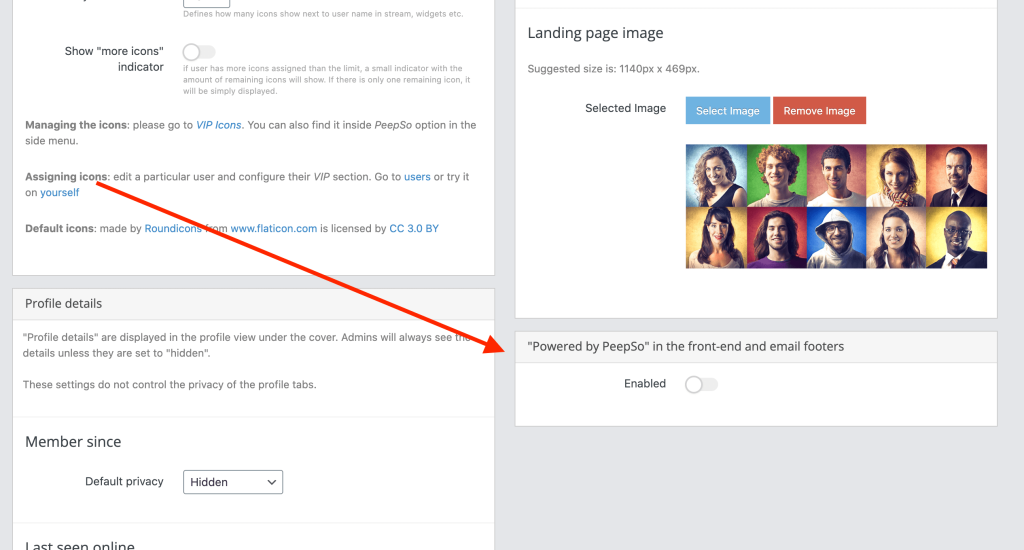
Once you enable it, site users will be able to see Powered by PeepSo information in several places on the site and in the footer of email notifications. Please note, this setting is enabled by default for PeepSo Free Bundle owners and there is no way to turn it off.