To access this configuration, navigate to WP Admin -> PeepSo -> Configuration -> Advanced Ads
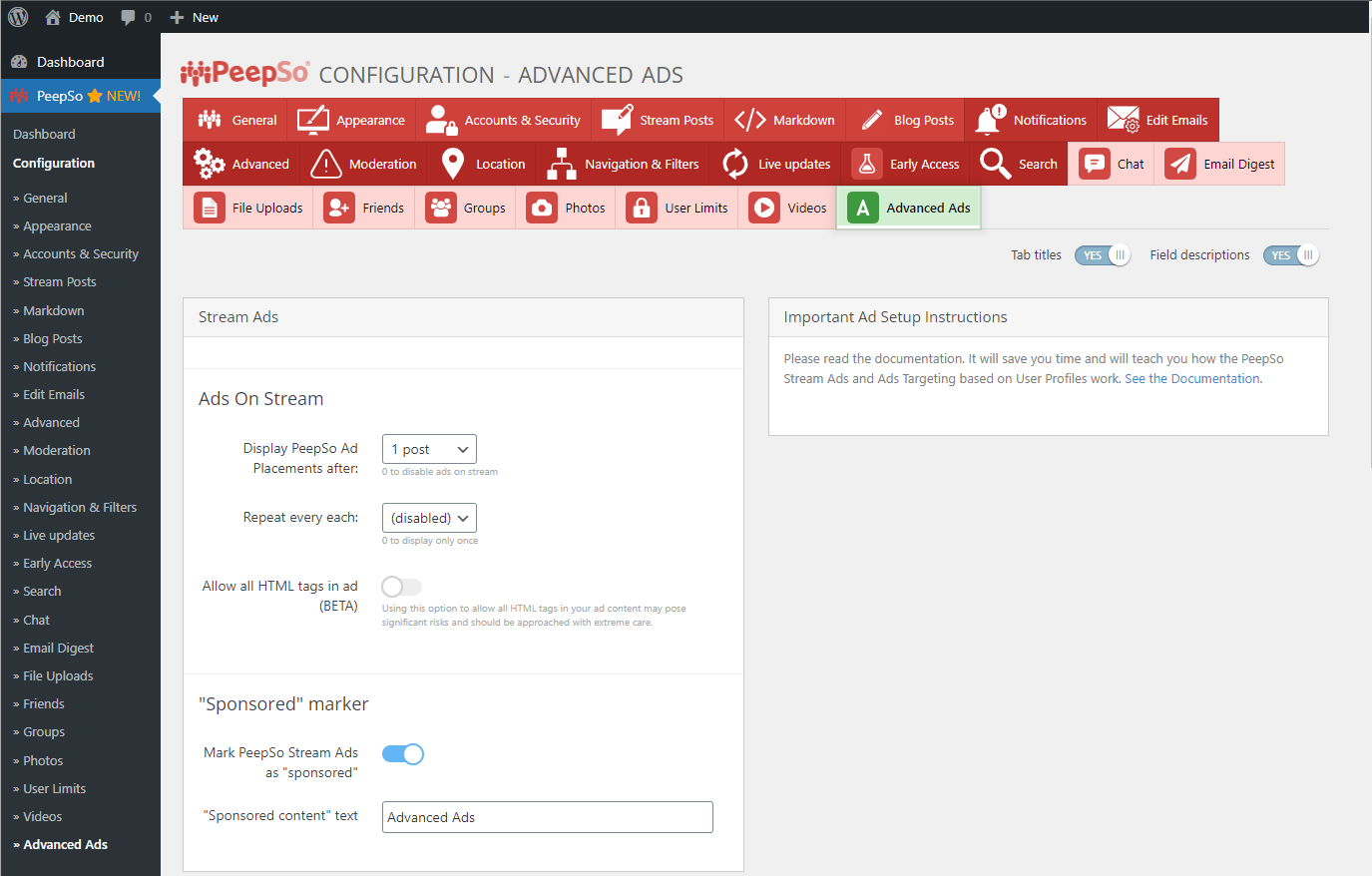
Available Options #
- Display PeepSo Ad Placements after – Display ads after X posts on the stream. For example if you want the first ad to show after the first post, set it to 1. If you want the first ad to show after 5 posts, show it to 5 etc.
There must be at least 2 posts on the stream for the setting of ‘1’ to work. - Repeat every each – Show more ads every X posts. For example to show an ad every other post, set it to 1.
- Allow all HTML tags in ad (BETA) – Using this option to allow all HTML tags in your ad content may pose significant risks and should be approached with extreme care.
- Mark PeepSo Stream Ads as “sponsored” – Display information that the ‘post’ is an actual ad and not a post made by a user.
- “Sponsored content” text – Admin can decide whether to say: ‘Sponsored content’, ‘ad’, ‘word from a sponsor’ etc.



