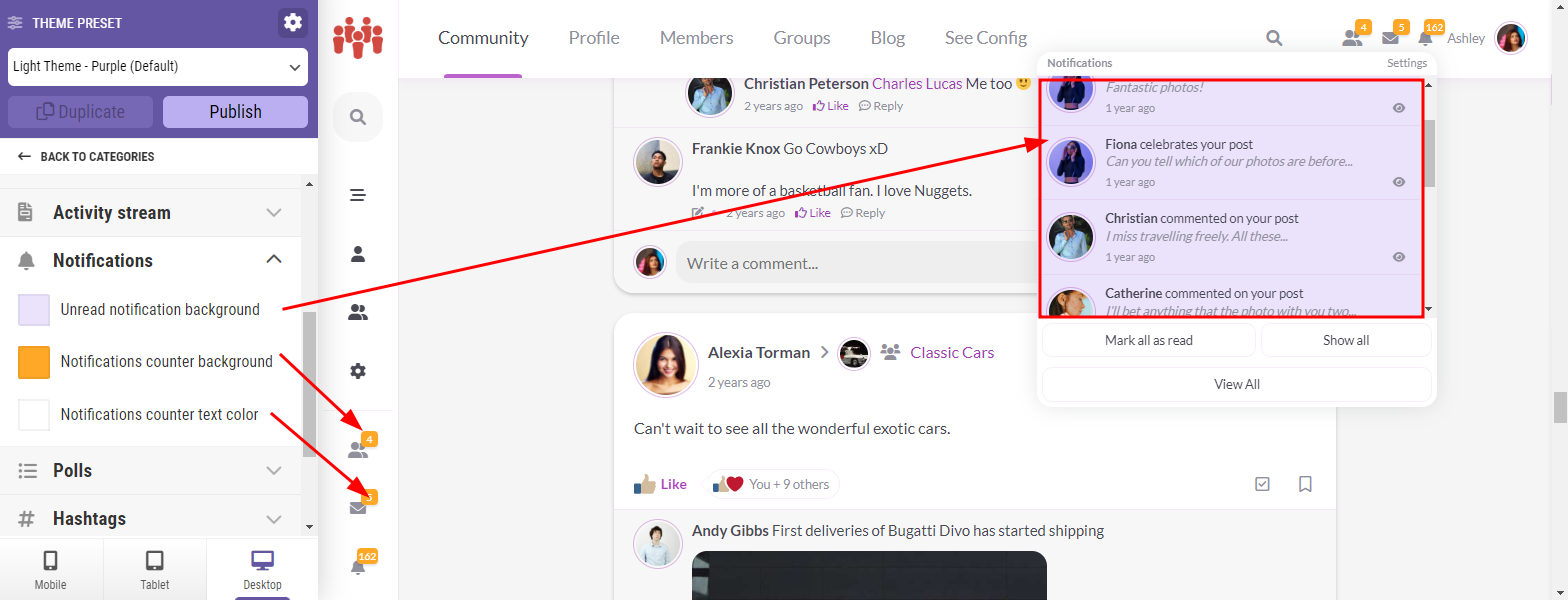To change the color of notifications, go to Gecko Customizer -> PeepSo -> Notifications and choose the colors for the following options:
- Unread notification background
- Notifications counter background
- Notifications counter text color
Remember to click ‘Publish’ to save the changes to the Gecko preset.