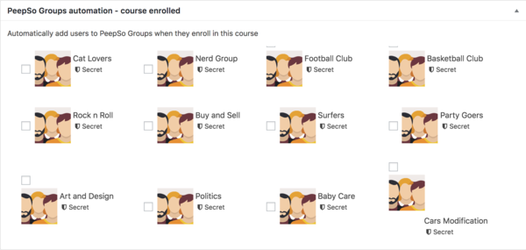When users enrolled in a course, they get automatically assigned to relevant groups. Those groups can be private or secret too, meaning those groups will be available to the people who actually enrolled. This feature requires Groups Plugins to be enabled.
Setting up Courses #
- Go to WP Admin -> LearnDash -> Courses
- Click “Add New” button in the Courses Page
- Set up the course settings, and at the bottom of the page you’ll see “PeepSo Groups automation – course enrolled” section, select any groups for the course.
Adding Widget #
- Go to WP Admin -> Appearances -> Widgets
- Add “PeepSo LearnDash: Courses & Groups integration” widget to widget area
- Change the title if you need it, and save the widget.