Make sure you have previously logged in on https://developer.amazon.com
To setup Amazon social login, go to https://developer.amazon.com/loginwithamazon/console/site/lwa/overview.html and click on Create a New Security Profile
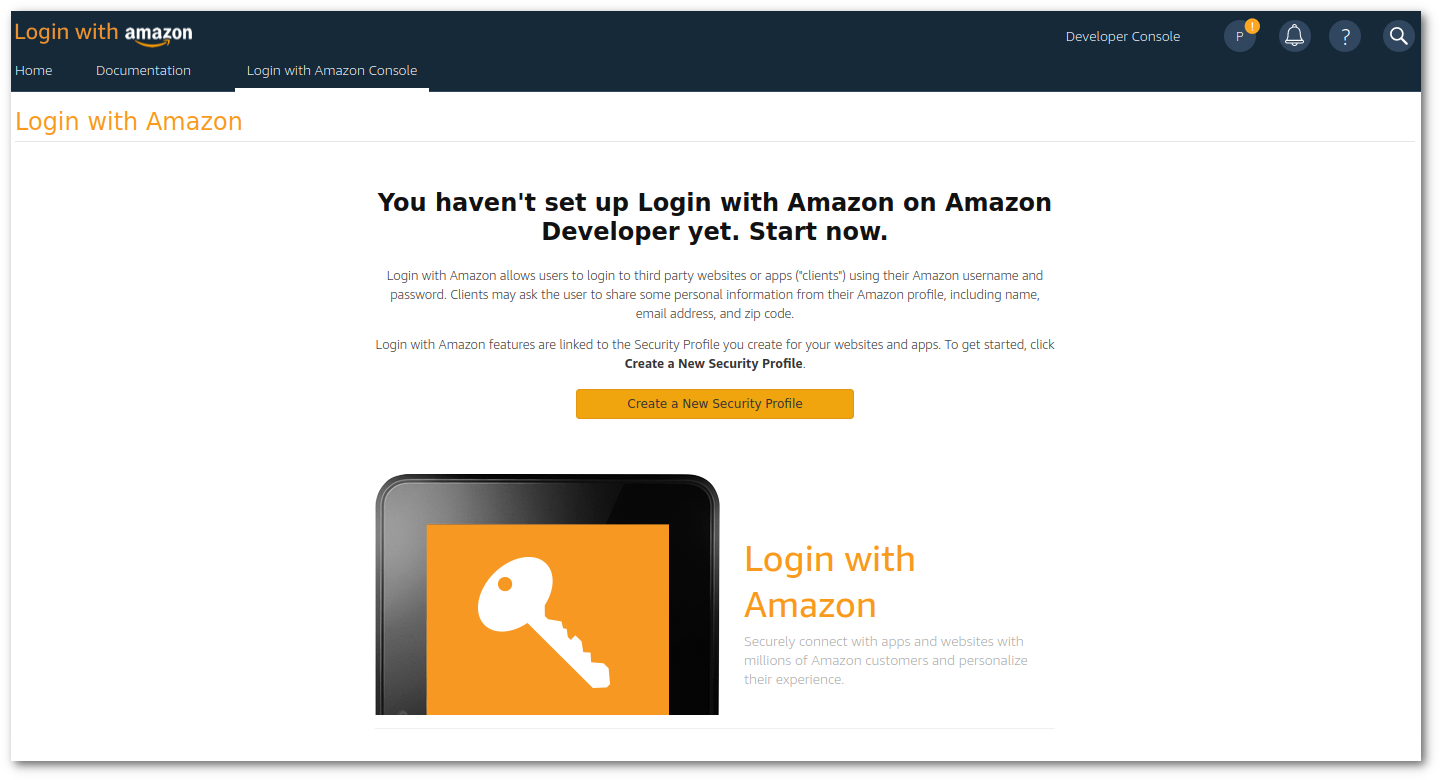
Fill out required fields such as the Security Profile Name, Description and Privacy Notice URL
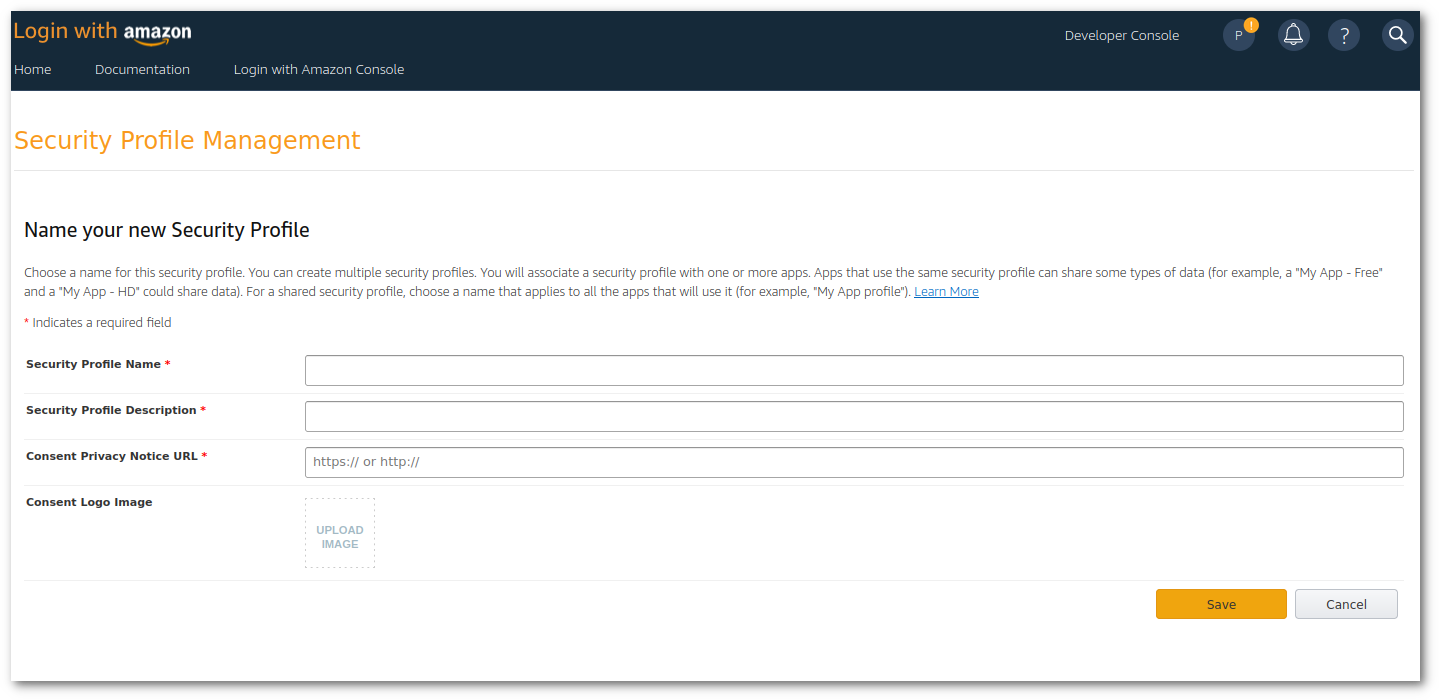
After the new Security Profile is created, click on the Manage button on the right and select Web Settings
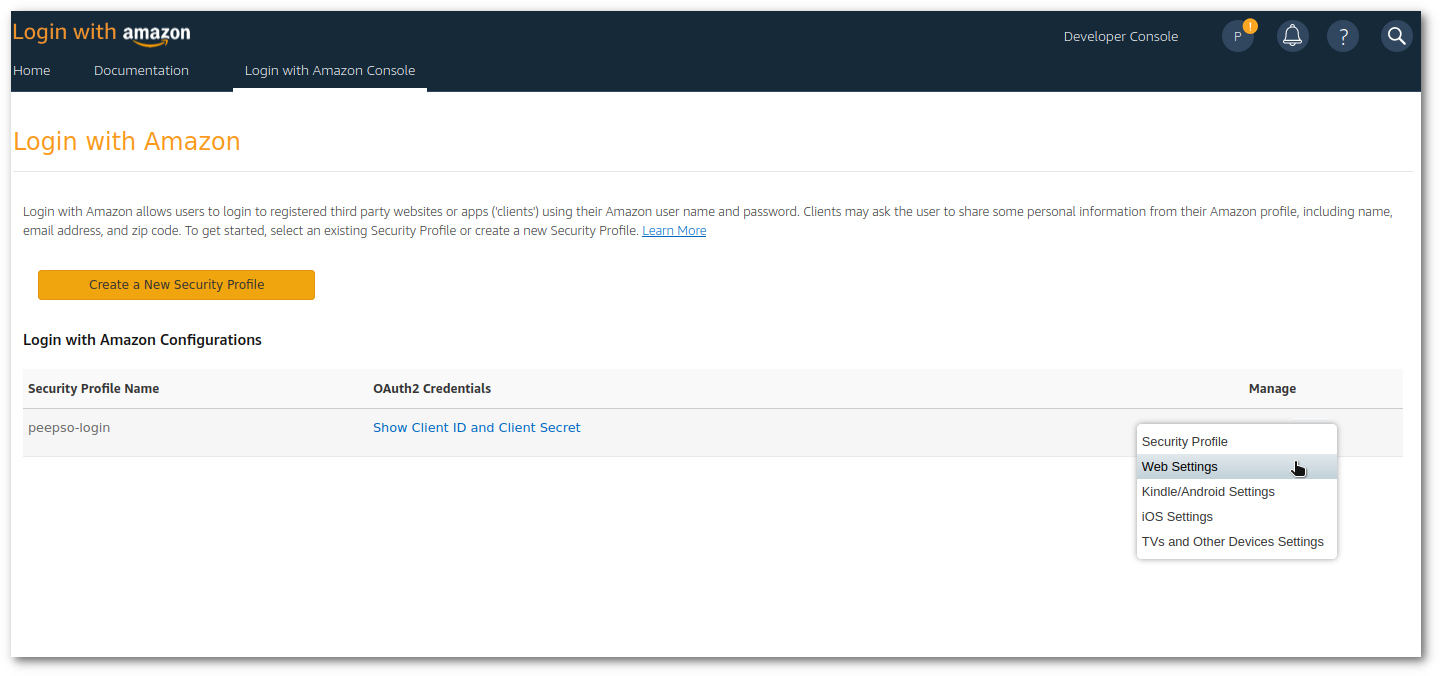
In Web Settings tab you can find your Client ID (1) and Client Secret (2).
Provide the following URL as Allowed Return URLs (3): https://yourwebsitedomain.com/wp-login.php/?action=social_login_authenticated&provider=Amazon
Adjust domain to match your website domain.
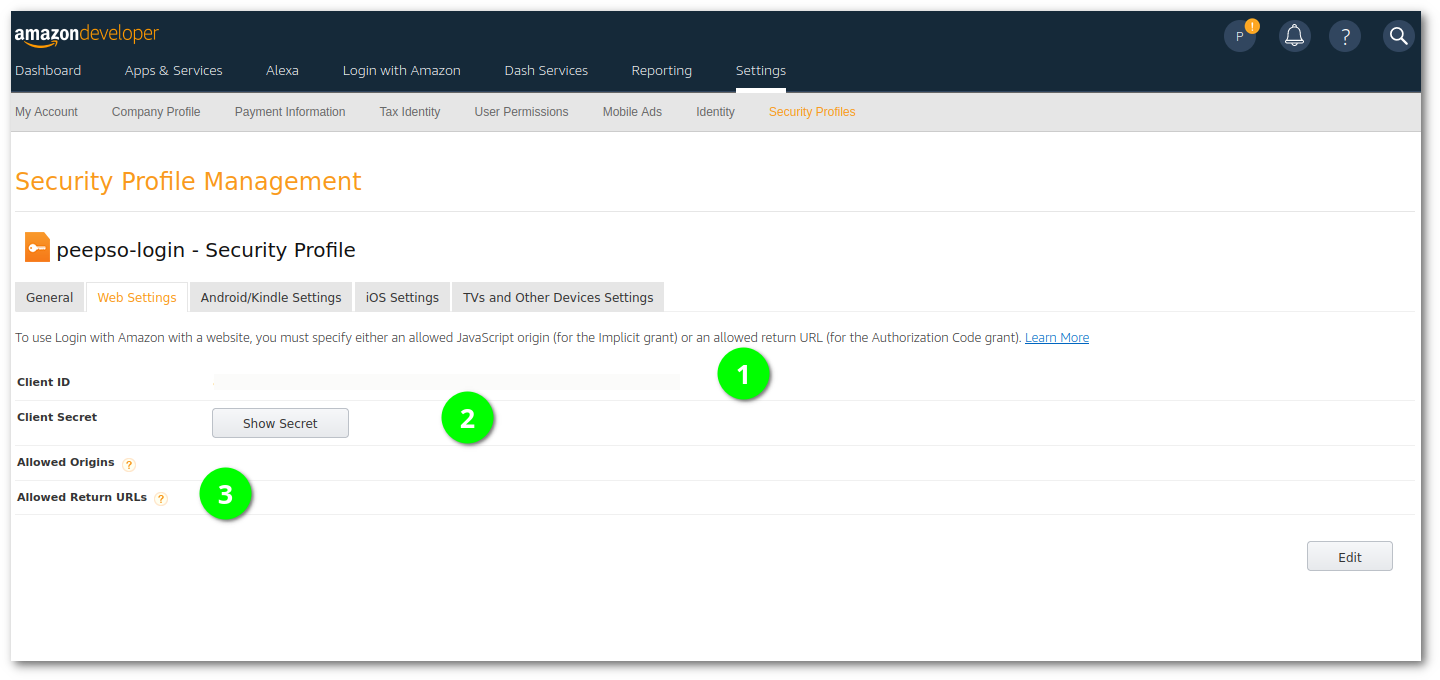
Enter the Client ID and Client Secret keys into Social Login plugin configuration and you’re good to go.



