This article contains images from third-party sources. If you notice that images are out of date, contact us so we can correct them
To setup Dropbox login go to https://www.dropbox.com/developers
- Create a new application.
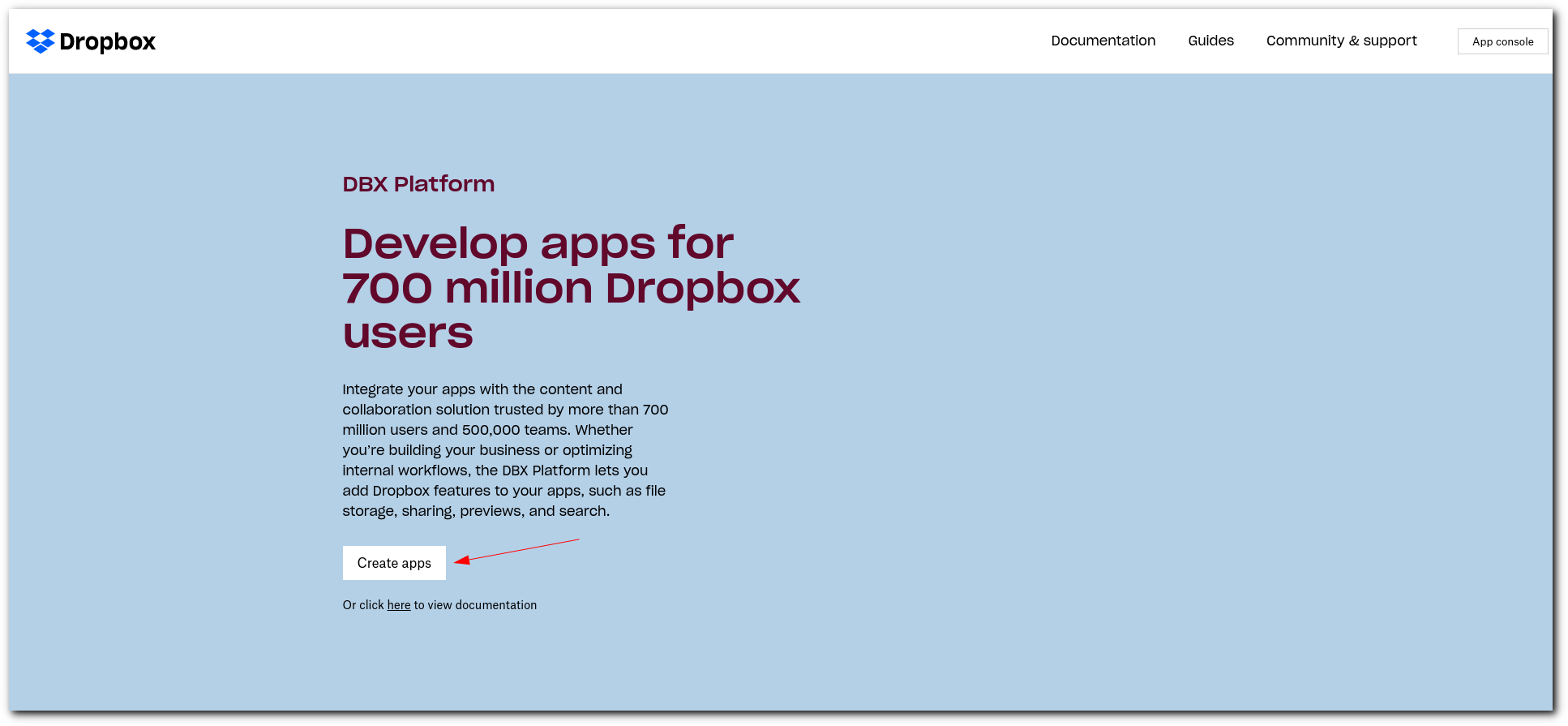
- Choose an API (selected by default), choose
Full Dropboxas the type of access and name your app. - Click on
Create Appto create your new application.
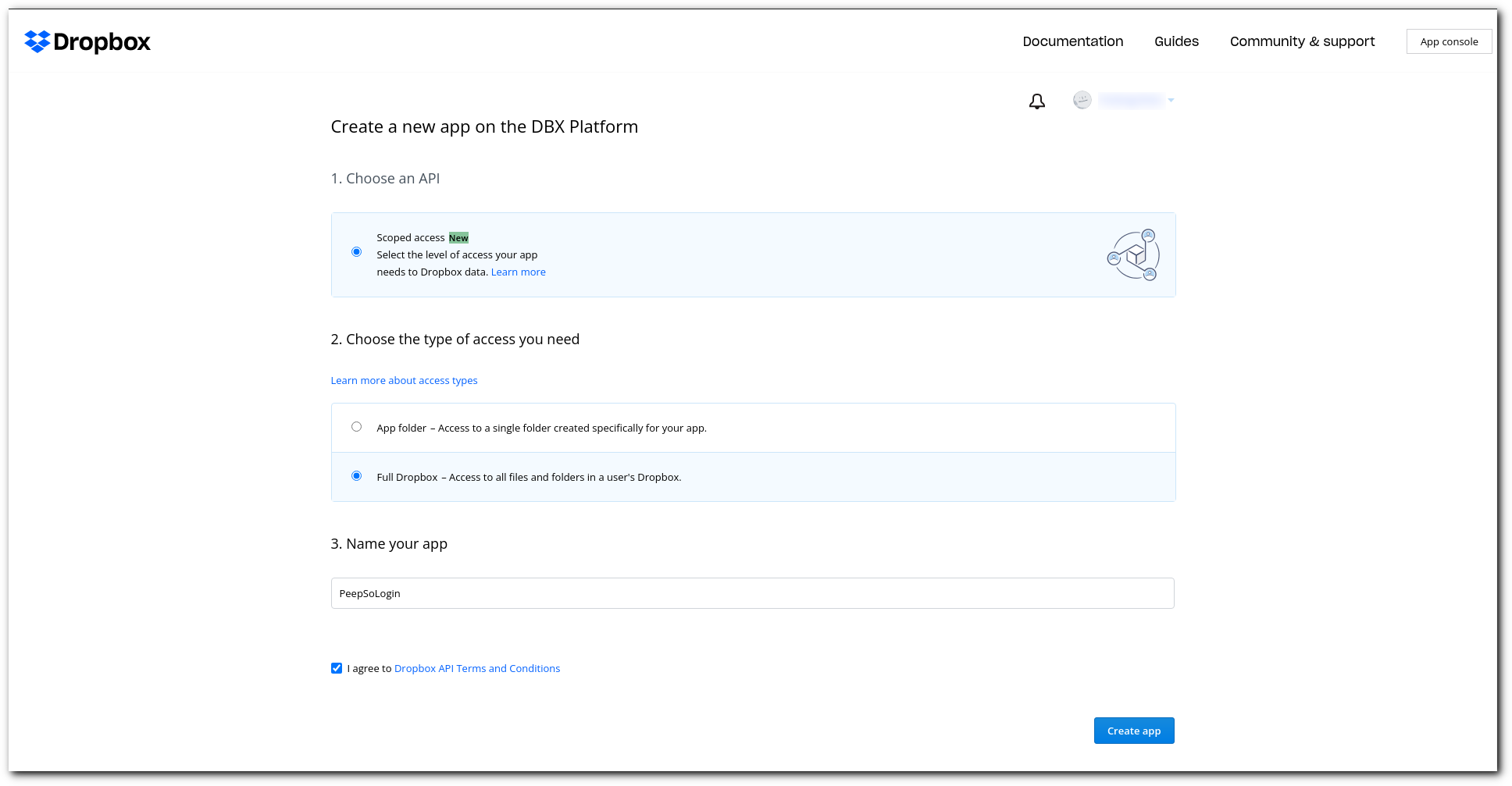
- Scroll down on the next page
-
- Provide the URL for your website as
Redirect URIs:https://yourwebsitedomain.com/wp-login.php/?action=social_login_authenticated&provider=Dropbox - Copy over the App key and App secret to Dropbox login provider as ID / Secret, in PeepSo Social Login settings.
- Provide the URL for your website as
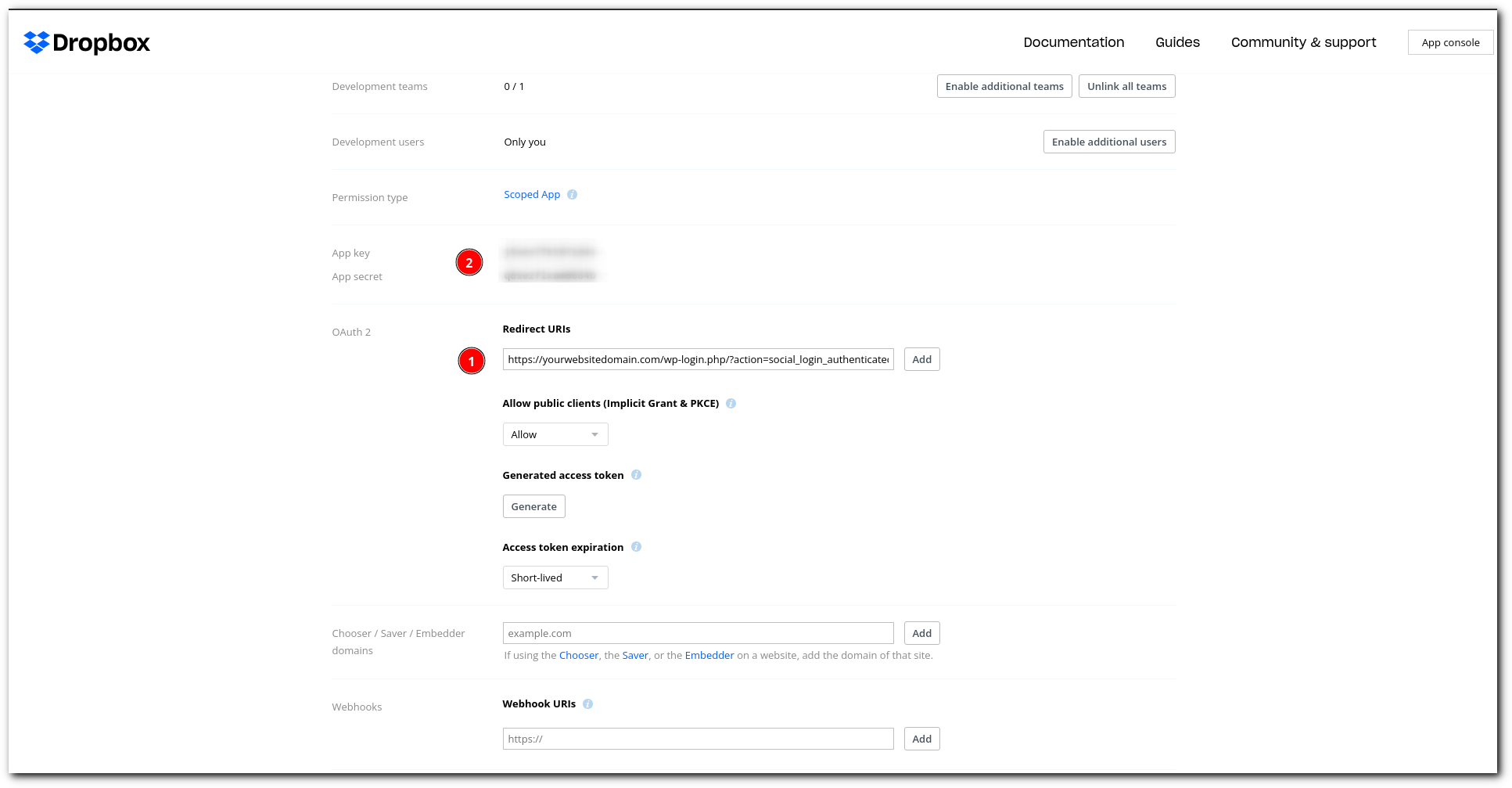
Register your Dropbox app.



