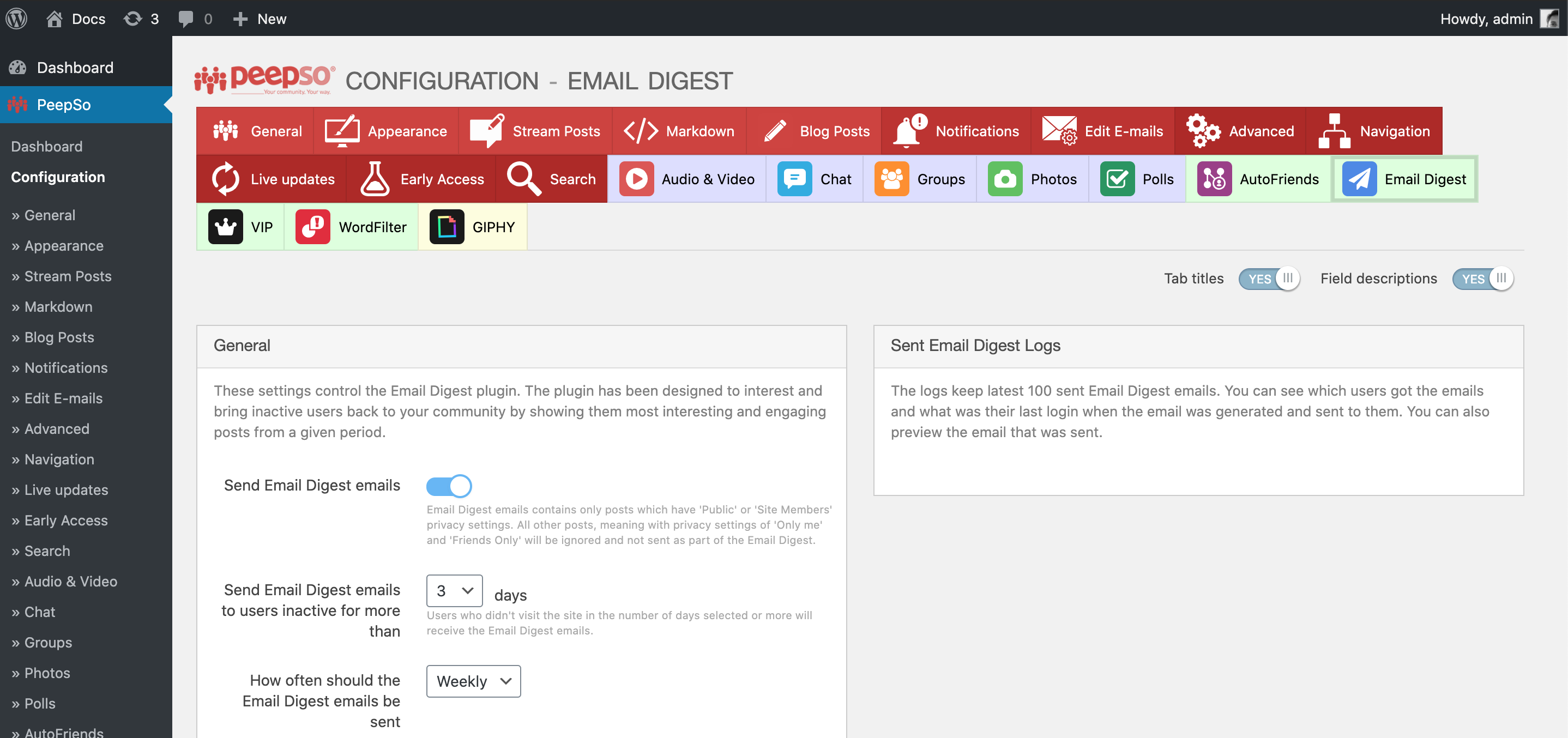Access this configuration by going to WP Admin -> PeepSo -> Configuration -> Email Digest
General Panel #
- Send Email Digest emails – Enable/Disable send email digest emails
- Send Email Digest emails to users inactive for more than – Users who didn’t visit the site in the number of days selected or more will receive the Email Digest emails.
- How often should the Email Digest emails be sent – How often should the Email Digest emails be sent, monthly, weekly, biweekly or daily.
- Every – Select specific day.
- At – Select specific time. The time when Email Digest emails will start to be sent. Emails are sent in batches by the mailqueue, they’re not all sent at once, so your users might get them at different times.
- Execute Email Digest email creation via cron job – Enable/Disable email digest cronjob. It’s advised to switch this setting on and setup a server-side cron job.
- How many emails should be created in a batch – How many emails should be created in a batch cronjobs. It’s advised to switch this setting on and setup a server-side cron job.
Content Panel #
- Email Digest Title – Define Email digest title.
- Use Images – Enable/Disable use images in email digest emails.
- How many posts should be included per one email – Number of post should be included per one email
- Send Email Digest emails even if there are less posts – An Email Digest email must have at least 1 new post to be sent out. If there are no new ones it won’t be sent.
- Include most liked post – With this setting switched on, Email Digest email will also contain the most liked post from a given period and showcase it as such.
- Include most commented post – With this setting switched on, Email Digest email will also contain the most commented on post from a given period and showcase it as such.
- Allow duplicate posts – With this setting on, most commented on and most liked posts will be showcased as such. However, they might also, and most likely will be shown in the main content of the Email Digest email.
- Limit the post length in Email Digest email to – Enable and select the number of characters.
Users Panel #
- Subscribe new users by default – New users will subscribe to Email digest by default
- Which User Roles should receive the emails – Which User Roles should receive the emails. Community member or community administrator. Or both.