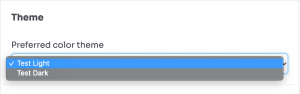The settings available in Gecko configuration will allow the user to change the color theme to one configured on the site. To allow users to do this, we first need to enable the Let users select preferred theme (BETA) setting, found in the WP Admin -> Gecko -> Settings -> User Preferences section.
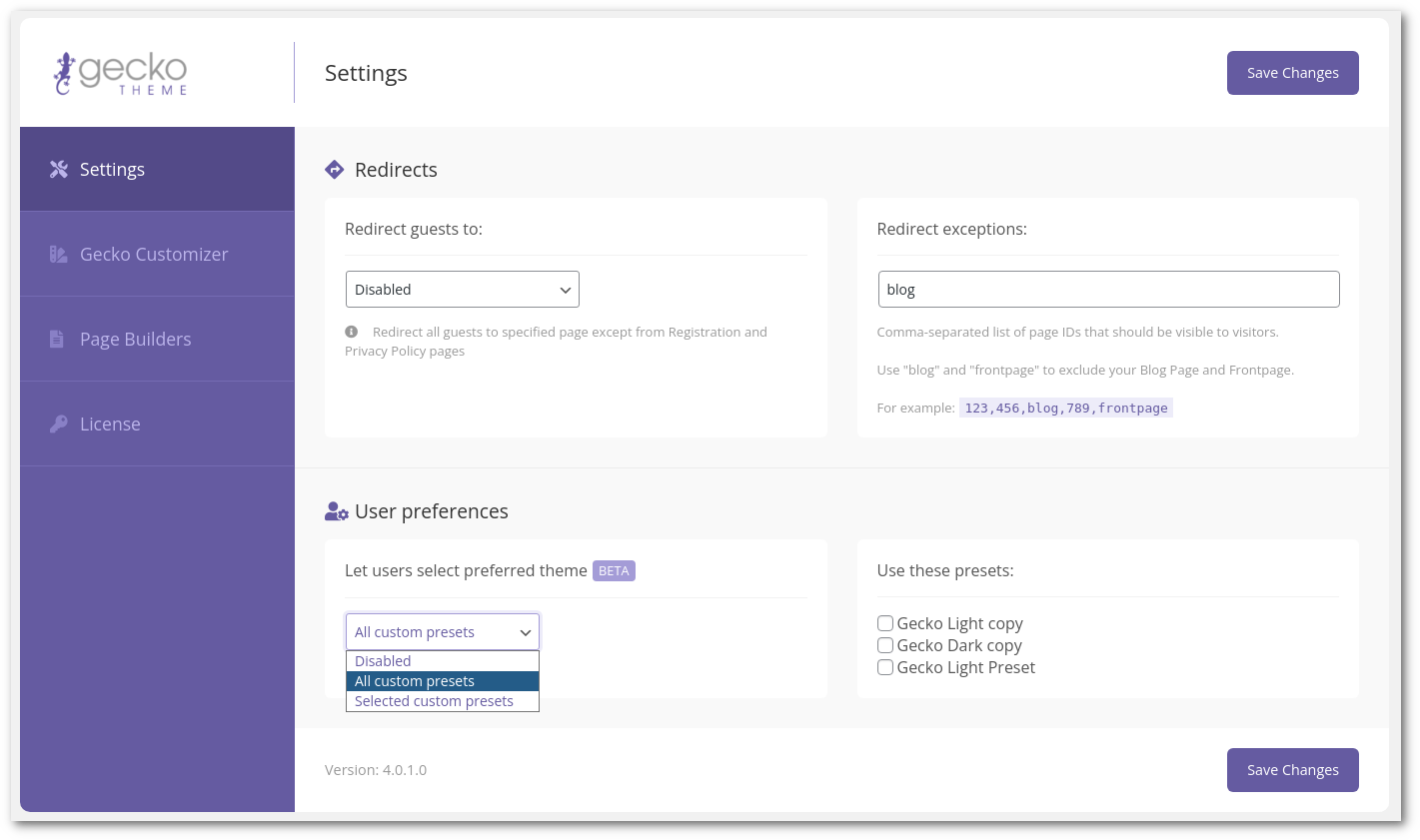
The follow options are available in User preferences:
- Disabled – when disabled users are unable to change the Gecko color theme
- All custom presets – users can change to any of the custom presets
- Selected custom presets – users can pick only the selected custom presets
Next, each user will be able to change the color theme to one available on the site in their profile preferences under Profile Page -> About -> Preferences.