Chat has been optimized for minimal server usage. With several configuration in the Backend.
Access these settings by going to WP Admin -> PeepSo -> Configuration -> Chat
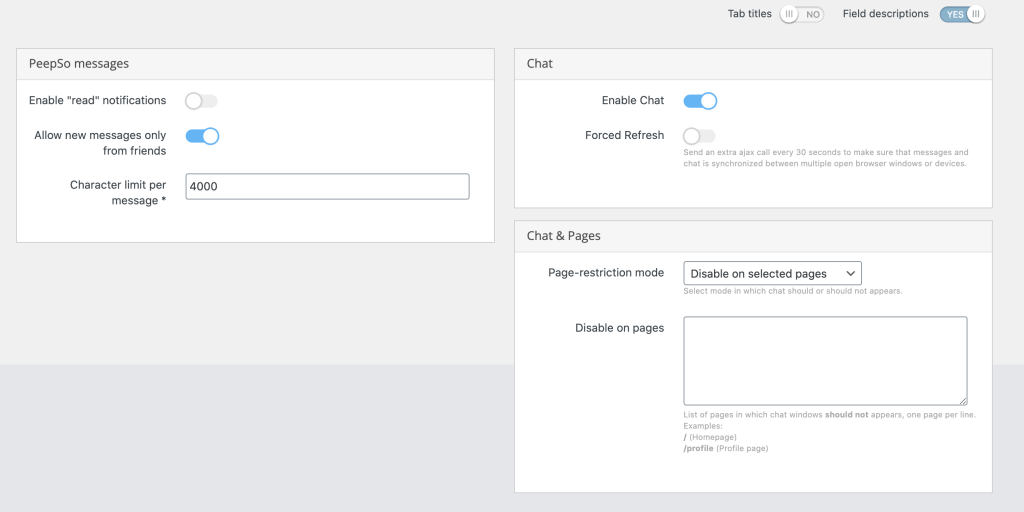
PeepSo Messages Panel #
Enable ‘read notifications’: Switching to “yes” allows users to see when the sent message has been read.
Allow new messages only from friends: When enabled, chat button on profile page is only available for friends of the user. Users can override this setting in their profile.
Character Limit Per Message: Administrators can limit the number of characters used in a single message.
Chat Panel #
Enable Chat: Master switch. It will enable chat feature.
Forced Refresh: Send an extra Ajax call every 30 seconds to make sure that messages and chat is synchronized between multiple open browser windows or devices.
Chat & Pages Panel #
Page-restriction mode: Select mode in which chat should or should not appears.
- Disable on selected pages
- Show only on selected pages
Disable on pages: List of pages in which chat windows should / should not appears, one page per line.
Please note. If Chat is disabled, the Forced Refresh option and the Chat & Pages section will not be visible.



