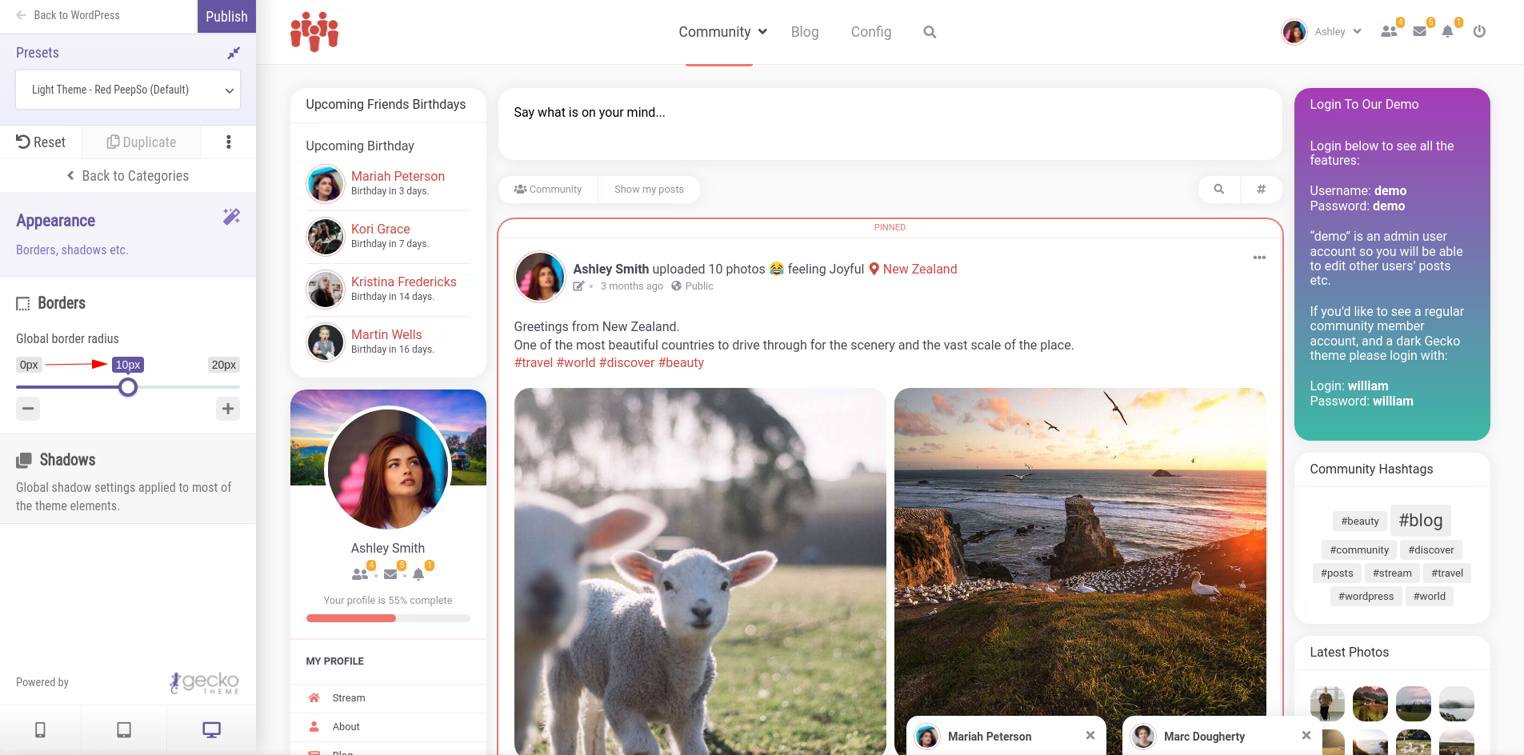Gecko theme brings by default the rounded corners for Widgets and other website content.
The ‘roundness’ can be adjusted within Gecko Customizer -> Appearance settings as shown in the examples below.
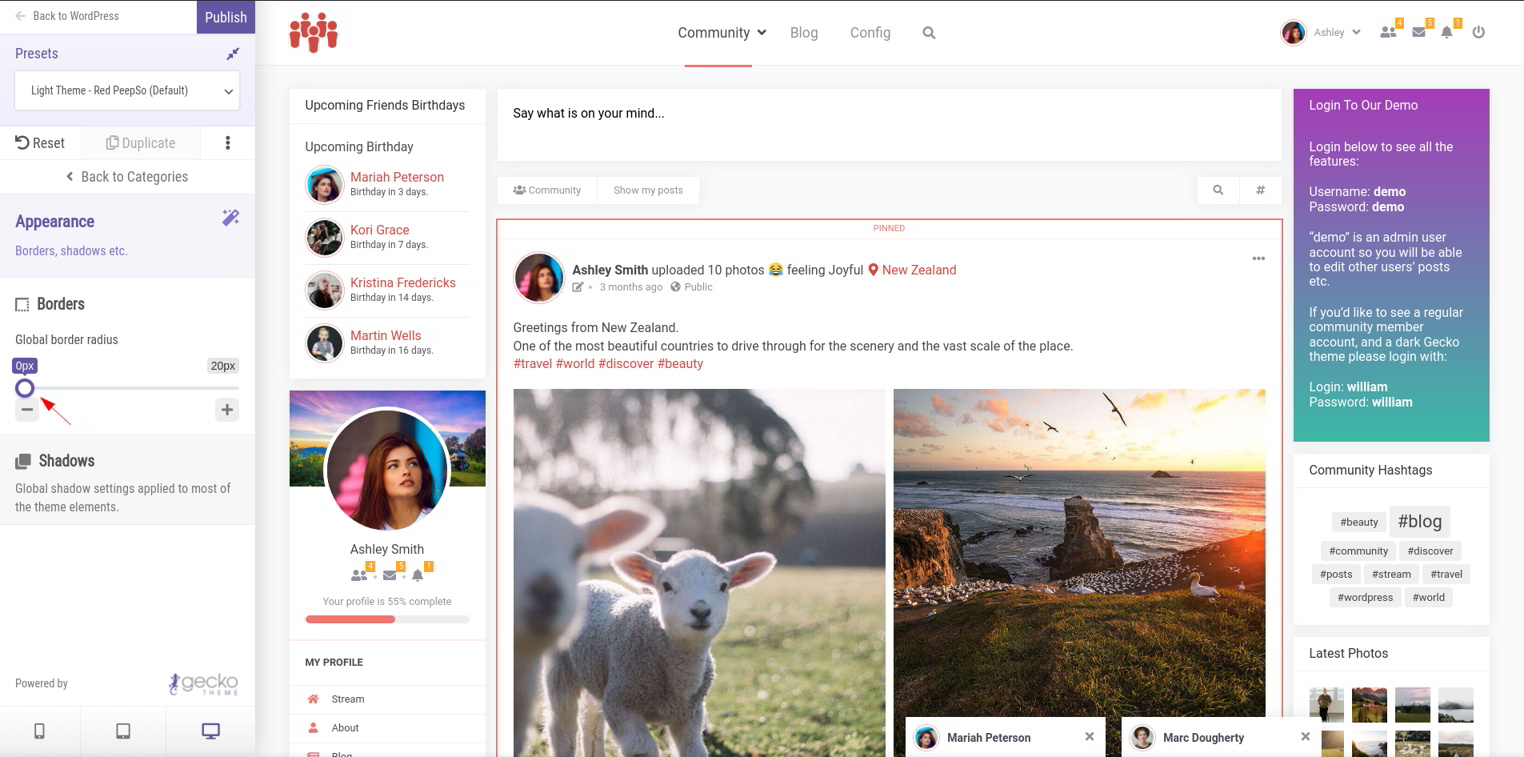
Setting the value to 0 for Global border radius will remove all the round corners.
Increasing the value from 2 to maximum of 20px will change the corners from slightly to very rounded.