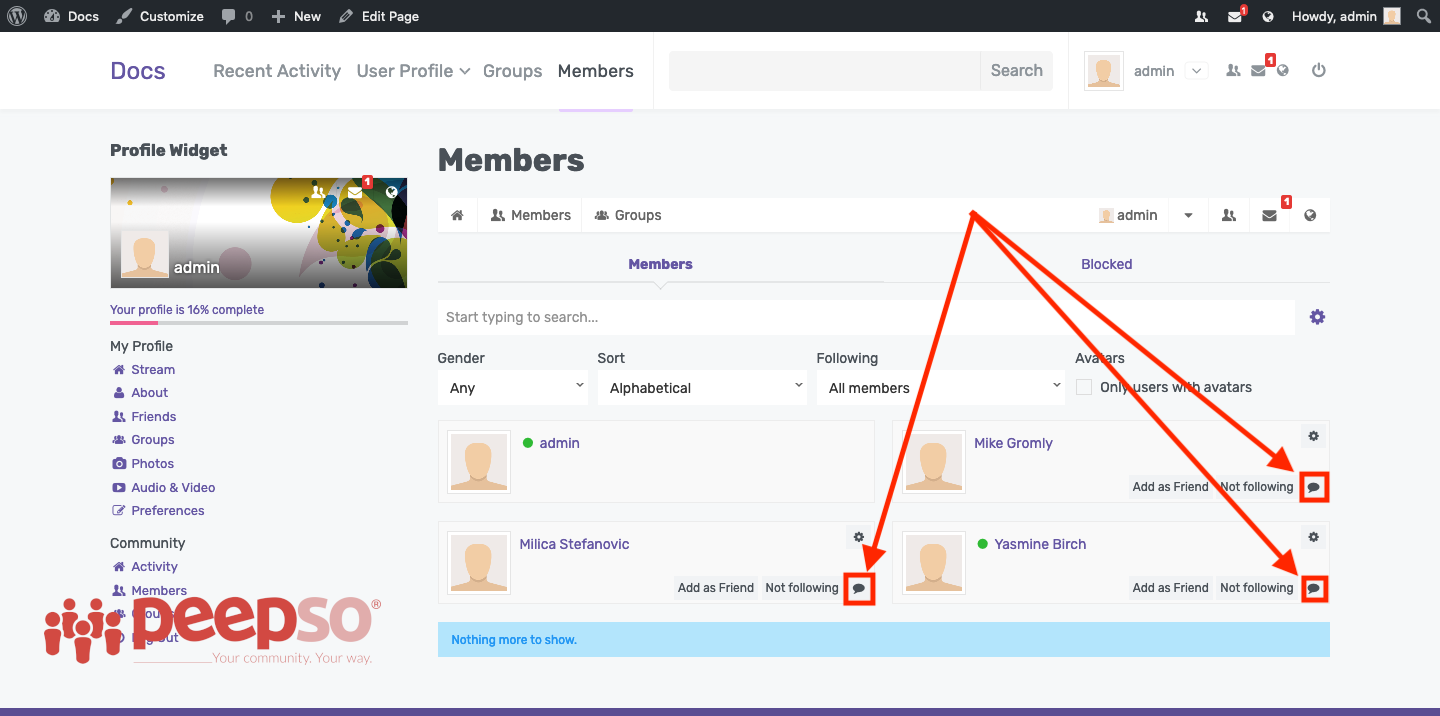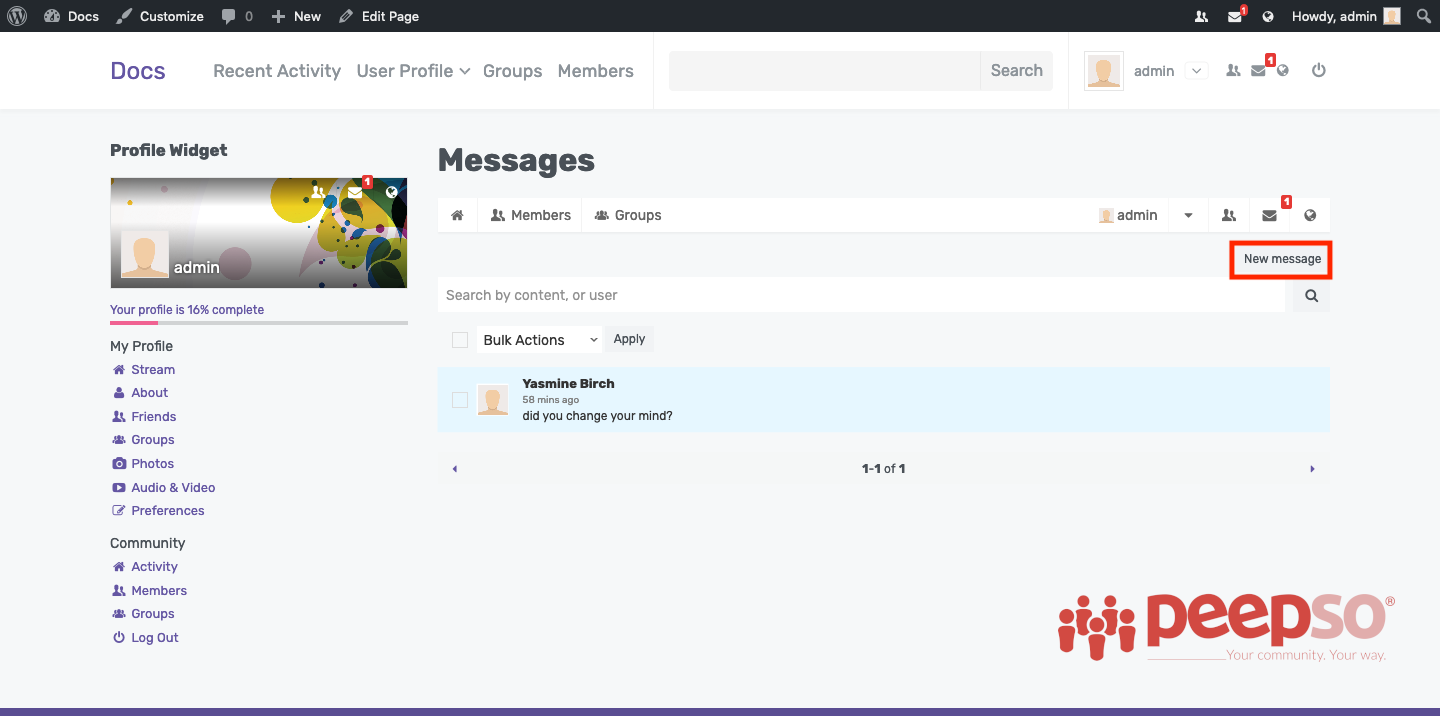Initiating the chat new chat is possible through many different locations.
User Profile #
Most commonly, chat can be initiated by clicking on the chat icon in user profile
Members List #
Users can also start the chat from members list
Messages Page #
When Chat plugin was installed, it created another page as explained in this article.
You can publish that page in the menu and then users can access it to start a new chat.
If the chat is running in the background and minimized, you will hear the sound of a new message, which is enabled by default. There is no setting to disable the sound both on the admin side in the back end and in the user profile settings on the front end.