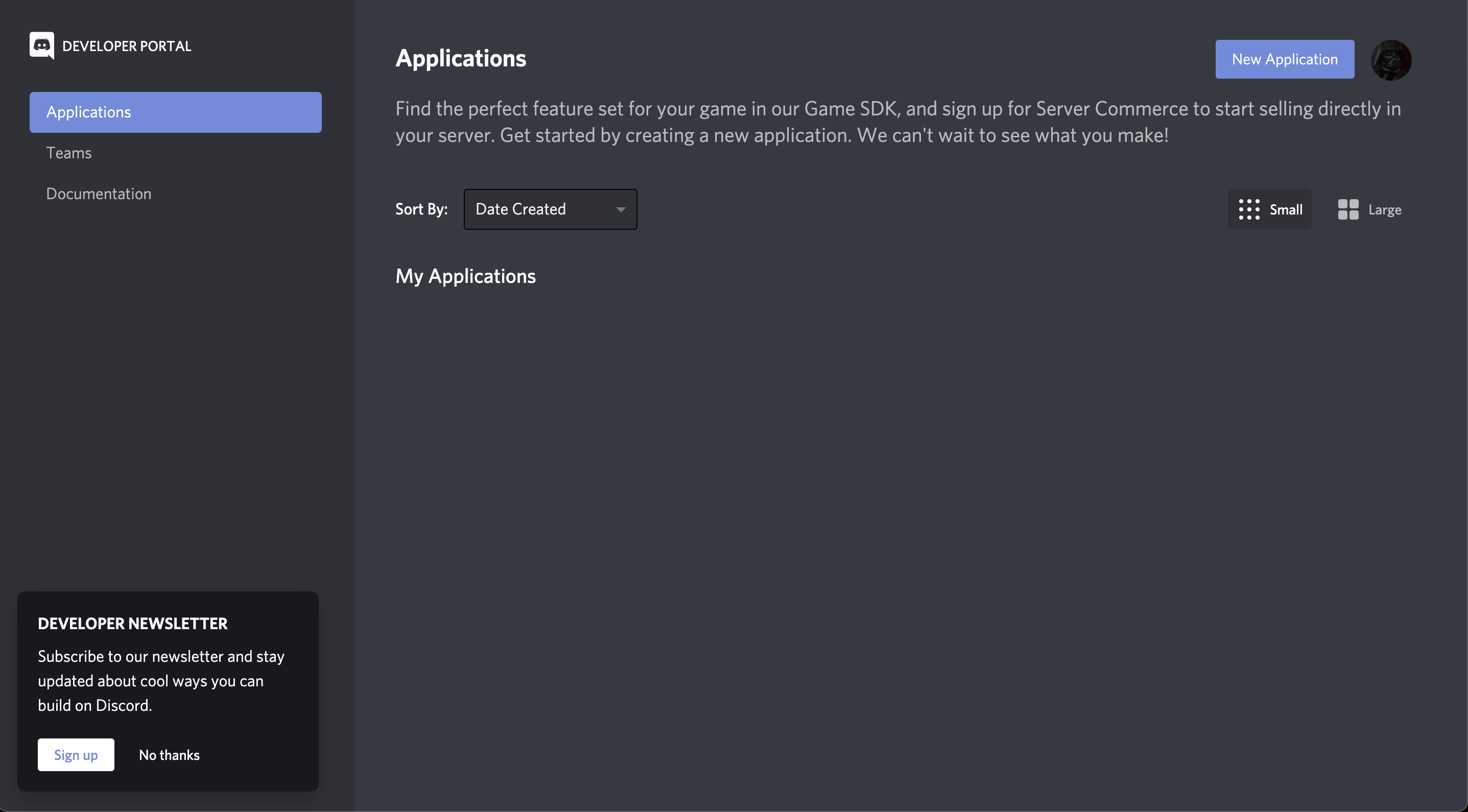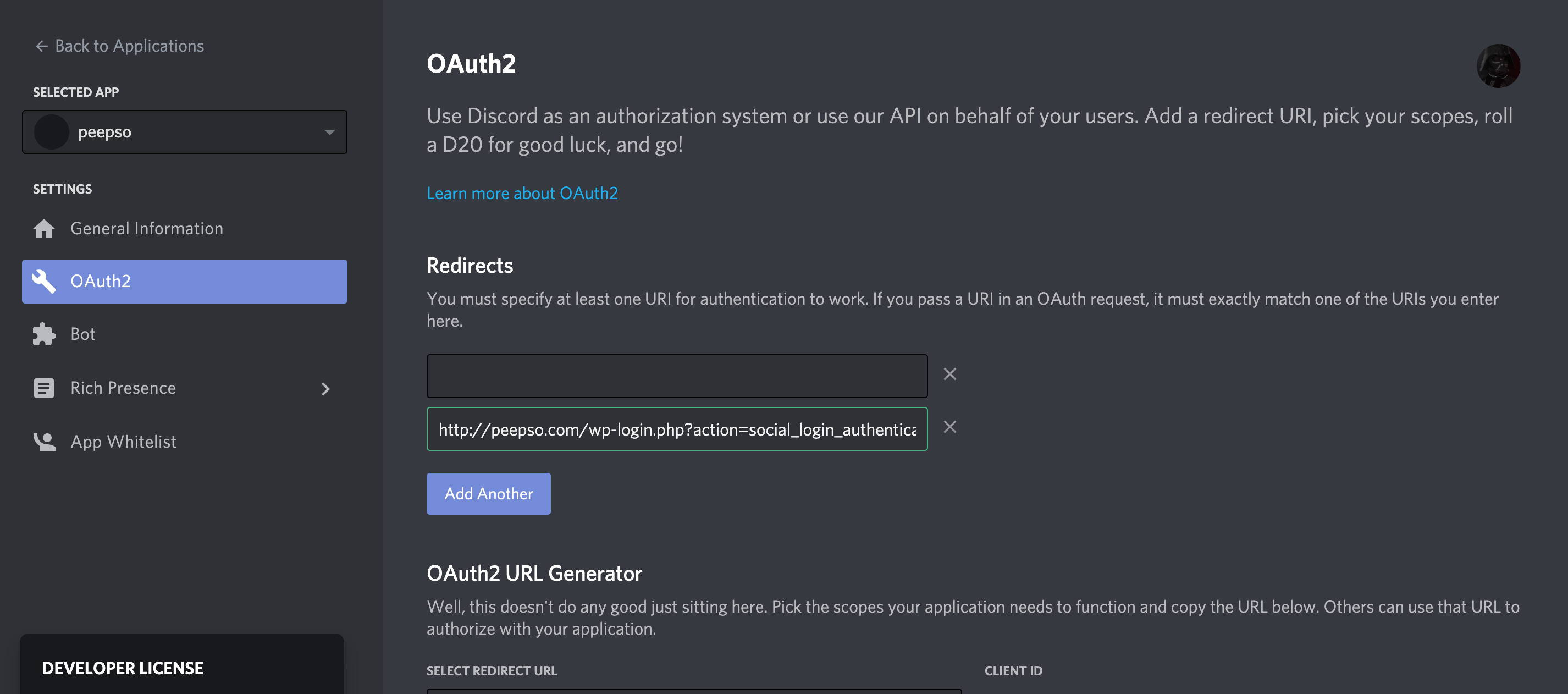This article contains images from third-party sources. If you notice that images are out of date, contact us so we can correct them
To setup Discord login, go to https://discord.com/developers/applications and click New Application
Fill out any required fields such as the application name and description. Add Redirect URL’s in OAuth2 tab:
https://your.domain/wp-login.php?action=social_login_authenticated&provider=Discord
Enter the Client ID and Client Secret keys into plugin configuration and you’re good to go.