Update Fails From Plugin Manager? #
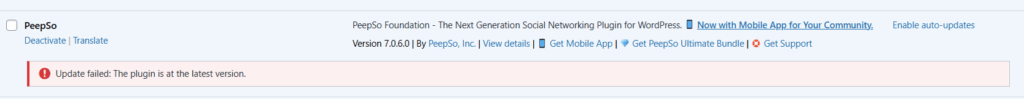
If you experience the issue where plugins are showing the update but they don’t actually update, please do the following:
- Go to WP Admin -> Dashboard -> Updates
- Try and update your plugins from there
Can’t Download Plugins From Backend? #
Recently, as of April 2025, we received a lot of messages where some servers refuse to download PeepSo plugins and perform the update.
This is particularly prominent on GoDaddy and similar cheap hosting, but it is not always the case. There were reports where users with very expensive and powerful servers experienced same issue. This is one of the reason why we even changed name servers for peepso.com to help preventing the issue from happening again.
If however you experience the issue where updates for PeepSo plugins refuse to download, please do the following
- Deactivate PeepSo completely – Do not worry, this will not erase your PeepSo data or users
- Download latest version of PeepSo from your account
- Head to Admin -> Plugins -> Add New -> Upload Plugin and install and activate this package. If WordPress says a plugin already exists, tell it to replace.
- Go to Admin -> PeepSo -> Configuration -> Advanced, scroll down to “Connection to PeepSo.com”
- Make sure the Server is set to Secondary, timeout 30, DNS and SSL disabled
After that, try to update your site again.
Problem Happens on Following Hosts
Manual Update #
If everything else fails, you can always download plugins by visiting this link:
https://www.peepso.com/profile/?*/edd
If you own a valid license, you’ll be able to download all your plugins from there and then install them manually, like any other plugin.



