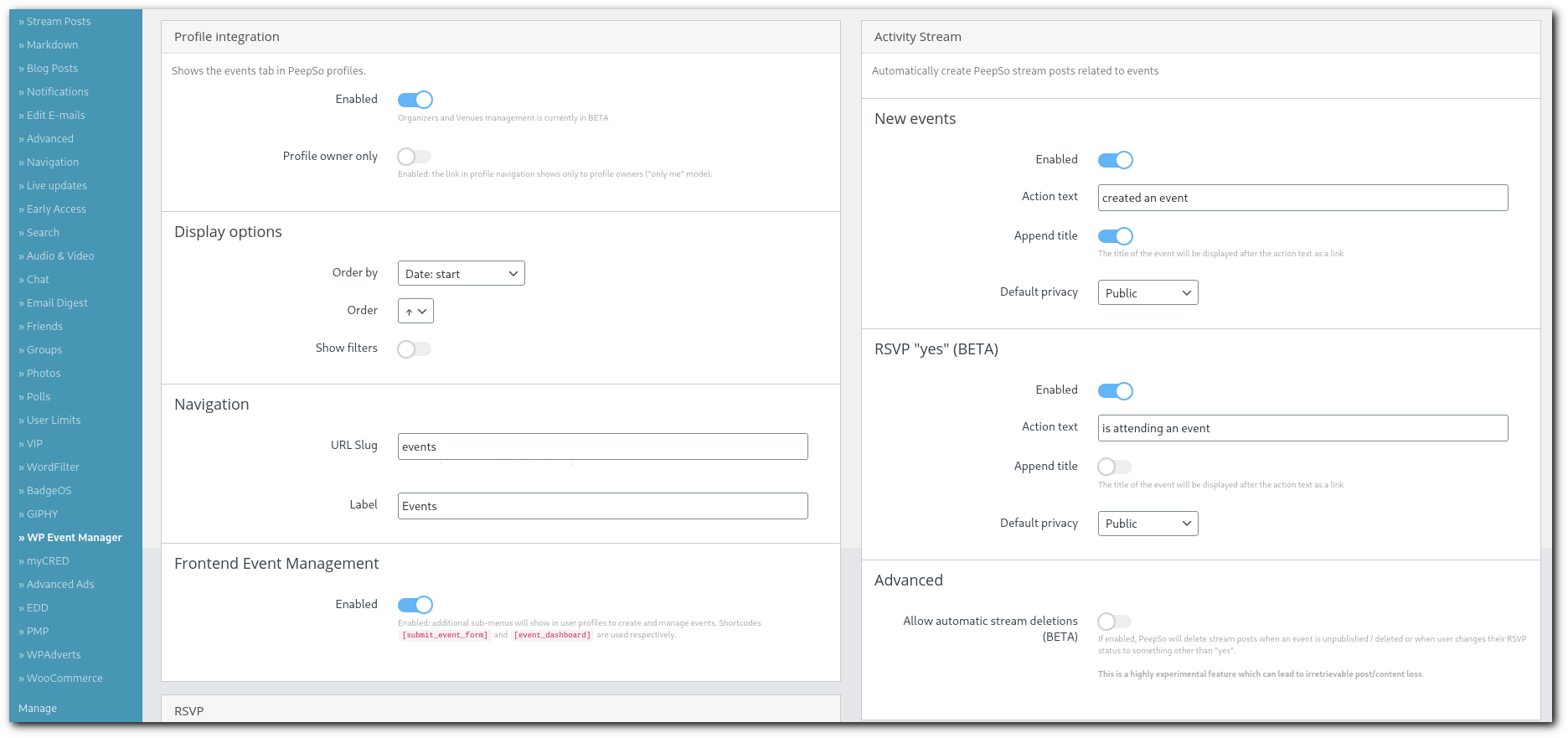
Available Options #
Profile integration #
- Enabled – Enables the integration with PeepSo
- Profile owner only – When enabled link in the profile navigation is only shown to profile owners
Display options #
- Order by – order events by Date:start, Date: last modified, Date: Created and by Title
- Order – ascending or descending
- Show filters – show categories, show event types
Navigation #
- URL Slug – set to events by default
- Label – set to Events by default
Frontend Event Management #
Managing Events on the frontend will only work with this feature enabled in this panel
Activity Stream #
New events #
- Enabled – when enabled PeepSo stream posts will be created for new events
- Action text – action text for the event
- Append title – add event title after action text
- Default privacy – privacy setting for the new events posts: Public, Site Members, Friends Only, and Only Me are available
RSVP “yes” (BETA) #
- Enabled – when enabled new activity post will be created for the user that is attending the event
- Action text – action text for the RSVP “yes” post
- Append title – add event title after action text
- Default privacy – privacy setting for the RSVP “yes” posts
Advanced #
Allow automatic stream deletions (BETA)– When enabled, PeepSo would delete stream posts when an event is unpublished / deleted or when a user changes their RSPV status. Highly experimental feature, use with caution.
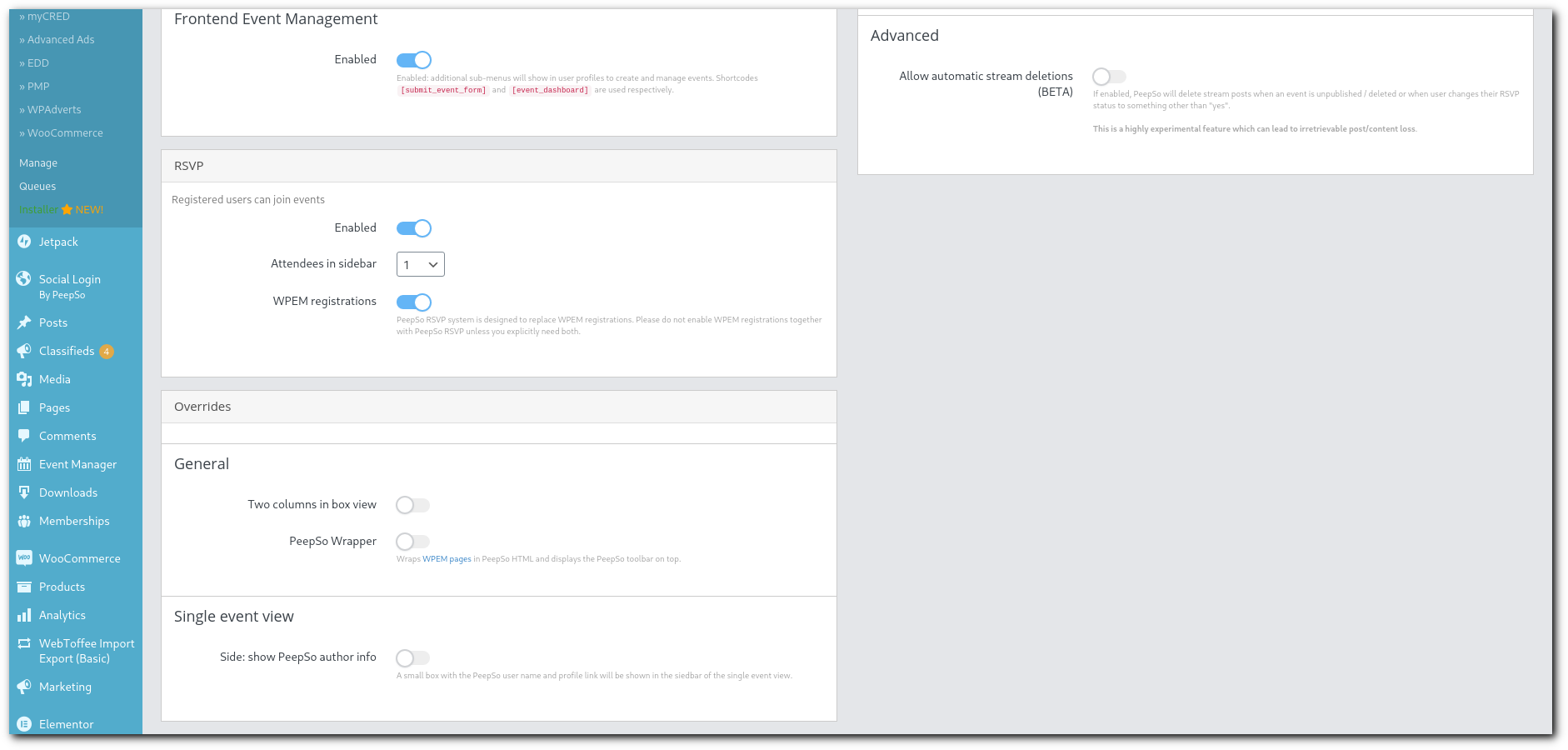
RSVP #
- Enabled – enabled by default
- Attendees in sidebar – set to 1 attendee by default
- WPEM registrations – enabled by default. Important note: PeepSo RSVP system is designed to replace WPEM registrations. Please do not enable WPEM registrations together with PeepSo RSVP unless you explicitly need both.
Overrides #
General #
- Two columns in the box – switch to two column view
- PeepSo Wrapper – display WPEM pages to match the PeepSo look with PeepSo toolbar on top
Single event view #
Side: Show PeepSo author info – Show PeepSo username and link to the profile of the event author
The video tutorial that covers Events: #



