Access this configuration by going to WP Admin -> PeepSo -> Configuration -> EDD.
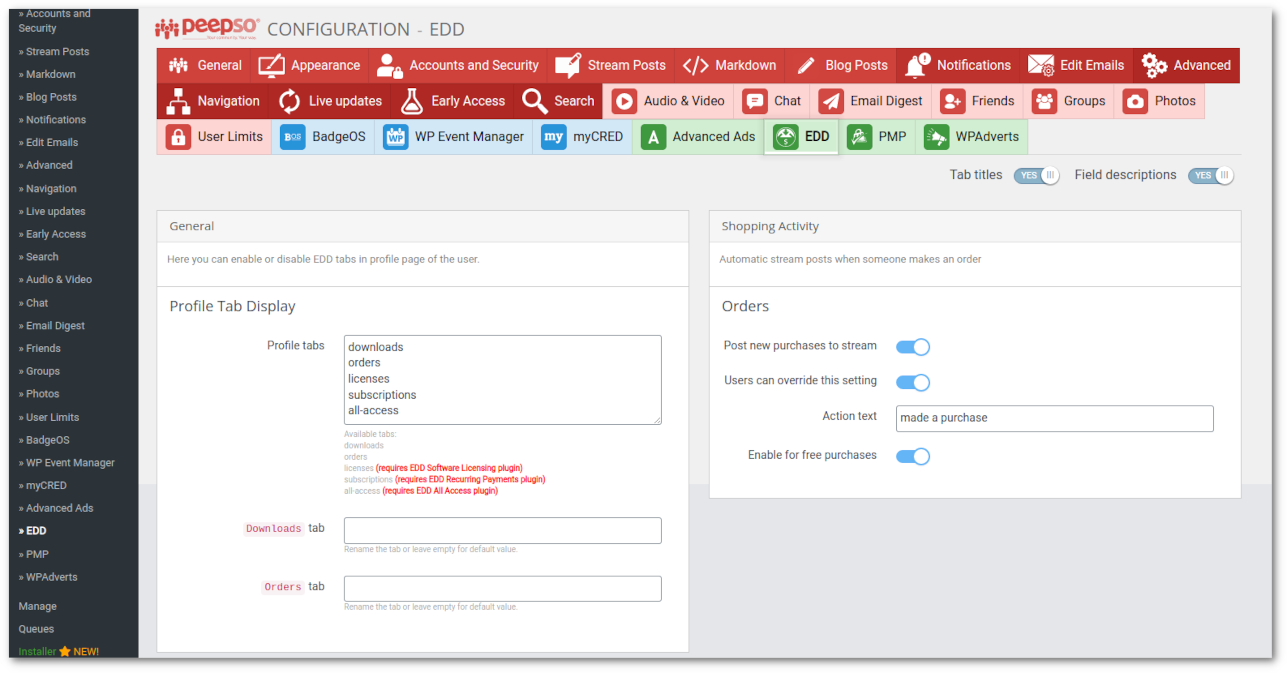
General #
Profile Tab Display #
- Profile tabs – change the tabs order.
- Downloads tab – rename Downloads tab, leave empty for default value.
- Orders tab – rename Orders tab, leave empty for default value.
- Licenses tab – rename Licenses tab, leave empty for default value. (requires EDD Software Licensing plugin)
- Subscriptions tab – rename Subscriptions tab, leave empty for default value. (requires EDD Recurring Payments plugin)
- All Access tab – rename All access tab, leave empty for default value. (requires EDD All access plugin)
Shopping Activity #
Purchase activity content #
- Post new purchases to stream – Enable/disable post to activity stream when user purchase a product.
- Users can override this setting – If enabled user can override this setting in their preferences, as shown bellow (outlined in green)
- Action text – Modify action text on stream when user purchase a product.
- Enable for free purchases – Enable/disable post to activity stream when user purchase a free product.
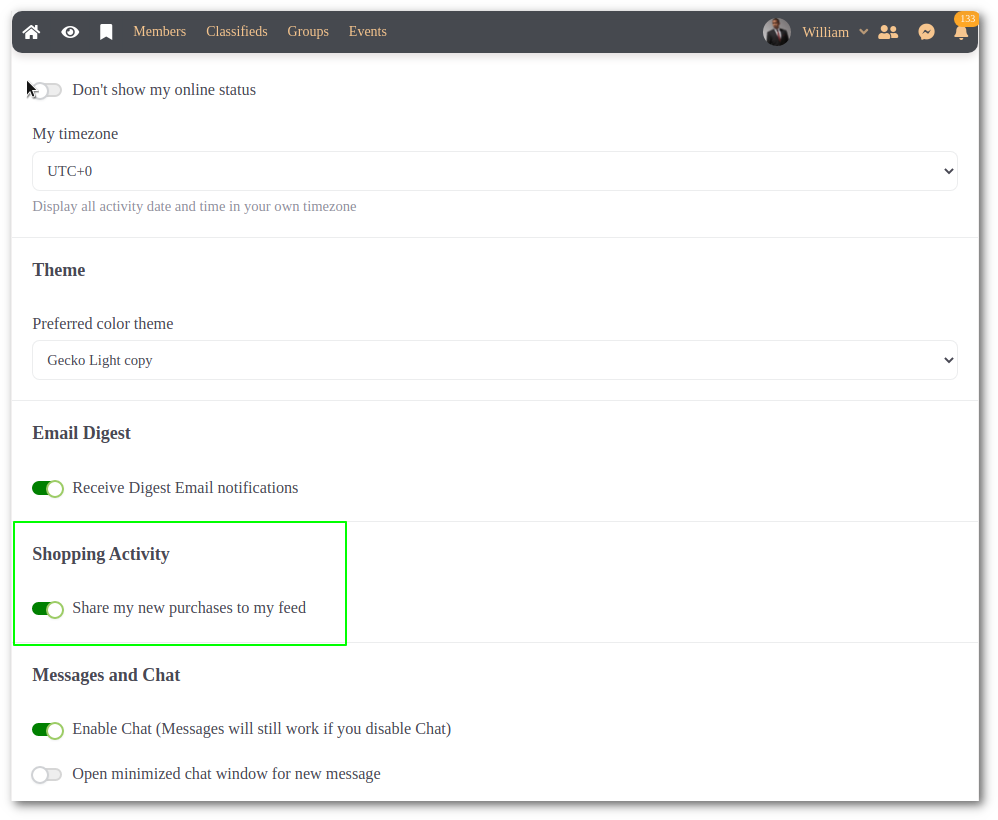
All Access Settings #
Requires EDD All access plugin to be installed and activated.
- all_access_customer_downloads_only – Enabled: Only show products that the customer has access to through All Access.
- category – Specify multiple download category IDs using comma separated values. Leave empty to not show product in specific category.
- exclude_category – Specify multiple download category IDs using comma separated values. Leave empty to not hide product in specific category.
- tags – Specify multiple download tag IDs using comma separated values. Leave empty to not show product in specific tag.
- exclude_tags – Specify multiple download tag IDs using comma separated values. Leave empty to not hide product in specific tag.
- relation – Specify whether the products displayed have to be in ALL the categories/tags provided, or just in at least one.
- number – Specify the maximum number of products to be displayed by the shortcode. Leave empty for default value
- columns – Specify the maximum number of columns to be displayed by the shortcode. Leave empty for default value.
- price – Enabled: Show price for each product.
- excerpt – Enabled: Show excerpt for each product.
- full_content – Enabled: Show full content for each product.
- buy_button – Enabled: Show buy button/download button for each product.
- thumbnails – Enabled: Show thumbnails for each product.
- orderby – order products by
- ID
- post_date
- price
- random
- title
- orders – sort products
- ASC
- DESC
- ids – Specify multiple download IDs using comma separated values. Leave empty to not show product in specific ID.



