Having an email is a necessity in the digitalized world of Today. An email is our virtual address and a vital part of our ID as much as our physical address – if not even more.
Since the virtual world is far more flexible than the physical one in many aspects, so is our virtual address. For one, you can have more than one email address and neither of them needs to be the “main”: business email, private email, email created only for the purpose of registering on specific website(s)… You can even connect them as a backup for one another; in case you can’t log into one of your emails for whatever reason, the other can serve as recovery.
The most important thing about email is the fact that it represents a validation that opens doors in any part of the internet you might wish to use. Without an email, you can’t register anywhere, you can’t acquire anything by online means, and you cannot be properly notified about matters of interest, nor notify others. Email is essential, and yet people sometimes disregard some of its aspects that keep us connected with the world and our needs.
Rather than going into all the basics and specifics of email, we will focus on its purpose when it comes to being notified, as well as when we might not want to, and how to find a rapport between the two.
Notifications VS Spam
When we register on a website or purchase a product, especially software, we are always introduced to the option of notifications and newsletter from the other party. Likewise, when we do business with an individual or a company, we are enabling them to contact us via email we have provided. Since we’ve made a valid exchange with someone, it is understandable to maintain contact in case a future opportunity proves just as worthy of our attention.
Well, at least that is how this concept is supposed to work.
Reaching out to people by the means of email has become a veritable business, especially in the Lead generation industry. Wherever you go on the web, you are leaving a trace, and some may try to exploit that. When we subscribe to a website’s mailing list, we expect notifications from that place. Just a heads up: your email can be publicly visible in places such as LinkedIn, and you are thus fair game for lead mining. However, being contacted for the sake of being informed is another matter entirely, and it shouldn’t fall under exploitation.
The sole purpose of the Spam section in our emails is to prevent unwanted mail from bothering us, but spam filtering isn’t perfect. Sometimes messages of genuine relevance can end up in spam and we would like to avoid this occurrence, both as the recipient and sender. The biggest responsibility in this undertaking falls onto the sender, and how you reach out to your recipients may increase or decrease your value to them.
Proper Emailing
Whether you’re running an email campaign or some other business, your emails may end up in spam. This mainly happens because you didn’t target the right audience. Email providers such as Google and Yahoo are dedicated to servicing their clients, and that includes rigorous filtering of mail, so clients would receive only what is of interest to them, according to their subscriptions and activities. If engaging rates are low, it is very likely that the audience for a campaign or product isn’t the right fit for your business. Therefore, targeting the right subscribers significantly lowers the possibility of ending up in spam, and they are best sought in their respective niches.
Always, always ask for permission from the recipient. Include the “Unsubscribe” option in every email, so the user’s consent is always clear. And if you’re running a social network, make it an option in their profile settings as well. More than having your emails flagged as spam, foregoing this choice violates laws of internet protection world-wide. Stay on the side of legit accountability.
Avoid spammy titles such as “Click Here” and “Special Promotion”, which may trigger the email provider’s filters and dump your message with the undesirables. Go with something that is tightly related to the message and substantially describes its content.
Try to avoid making your email look like outright advertisement. Present it as useful notification, a good-natured suggestion, so the recipient could consider it without prejudice and happily remain subscribed to receiving future emails from you.
Keep your HTML code clean. Branding your email with your website’s logo, as well as including the call-to-action button, may garner more interest from your subscribers, but the message needs to be as short and straightforward as possible. Adding topic-related images can be very appealing, as long as they are properly optimized regarding their positioning and size.
Optimize your emails for mobile view. Self-explanatory, right? Try to include as many screen models as possible while testing, so your message will look neat and friendly from a phone or tablet, just like it would from a PC screen.
Gmail users have categories in their email structure, and your email may end up in “Promotions” or “Social” category. However, the first thing they see when they open their email is the “Primary” tab, which is basically the most important. Other tabs often end up overlooked – this is coming from a Gmail user herself. To be on the safe side, you might want to suggest to your Gmail subscribers to move you as sender to the Primary tab.
Last but not least: proper grammar. No one will take you seriously from either professional or social standpoint if your email is a badly worded mess. Nurturing written eloquence is a matter of ethics, politeness and respect towards the recipient of any kind of email you send, be it business-related or personal.
Successful Newsletter
The whole purpose of newsletter is to keep users engaged, continuously interested and properly informed. Whether your website is a social network or a store – or in the best case, both – you will want your subscribers notified about the newest deals and products, and/or the latest news and updates.
Community members may get tangled up in other activities, on the web or live, and they may neglect your website for a while. Reminding them to come back and check out what they’re missing out can be a great way to boost overall engagement. Constantly composing enticing emails on your own – according to Proper Emailing advice – would be fruitful, but beyond tedious and time-consuming. Fortunately, we have Email Digest plugin to make this job much easier for us.
You don’t have to monitor every single user’s activity to figure out when they logged in last. You can initially set the duration of users’ inactivity before Email Digest sets to doing its job, so the whole process is automated. If the user doesn’t log in after receiving the first Digest newsletter, they can receive another, updated email of the same nature, and you are enabled to configure their frequency.
The content of newsletter is also specified by you, and the plugin will generate it according to your parameters. Highlighted posts and status updates of utmost relevance can be of great interest to users, and seeing potential conversations they might engage in would surely bring them back to the fold. If your community is fond of posting videos and/or photos, you can include the latest or the most popular ones in newsletter. Visual presentation is without precedent when it comes to grabbing the attention of audience, especially if that audience has already been engaged in its source.
Keeping people posted is the mark of good business practice and an excellent social skill for any Admin. Emailing is a form of communication, and how you present yourself to others in this aspect can and will influence how they perceive you and what you stand for. Successful emailing will boost your reputation, increase engagement, and even increase your revenue. We can forget anything internet-related at some point, but we’ll always remember to check our email.
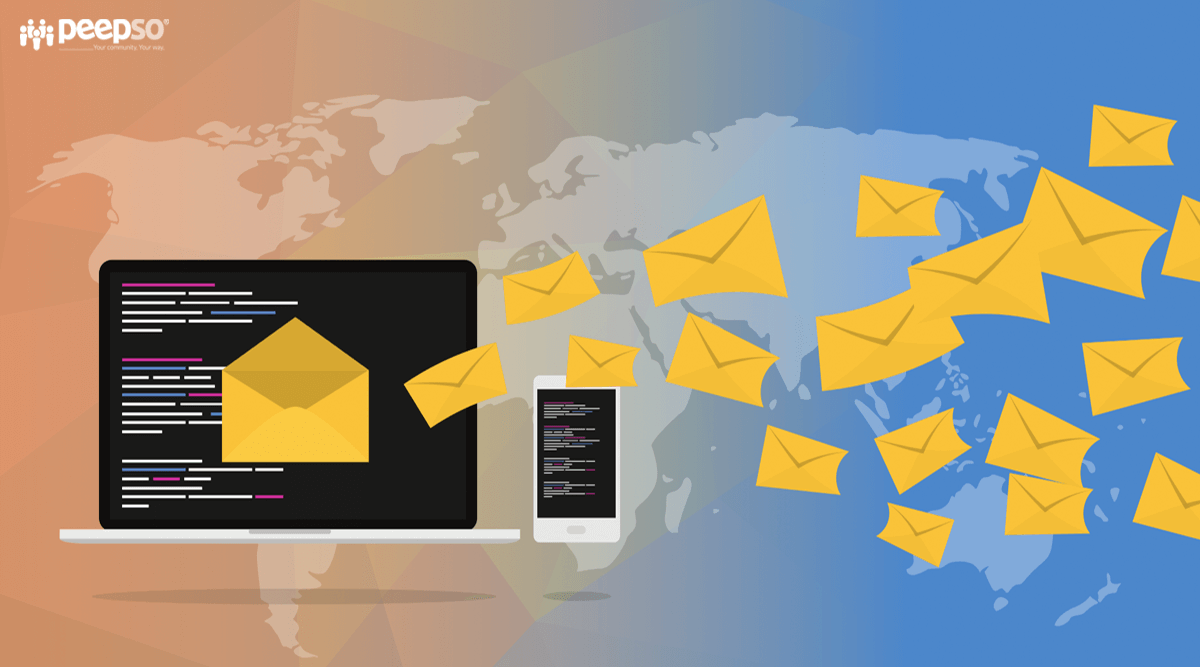

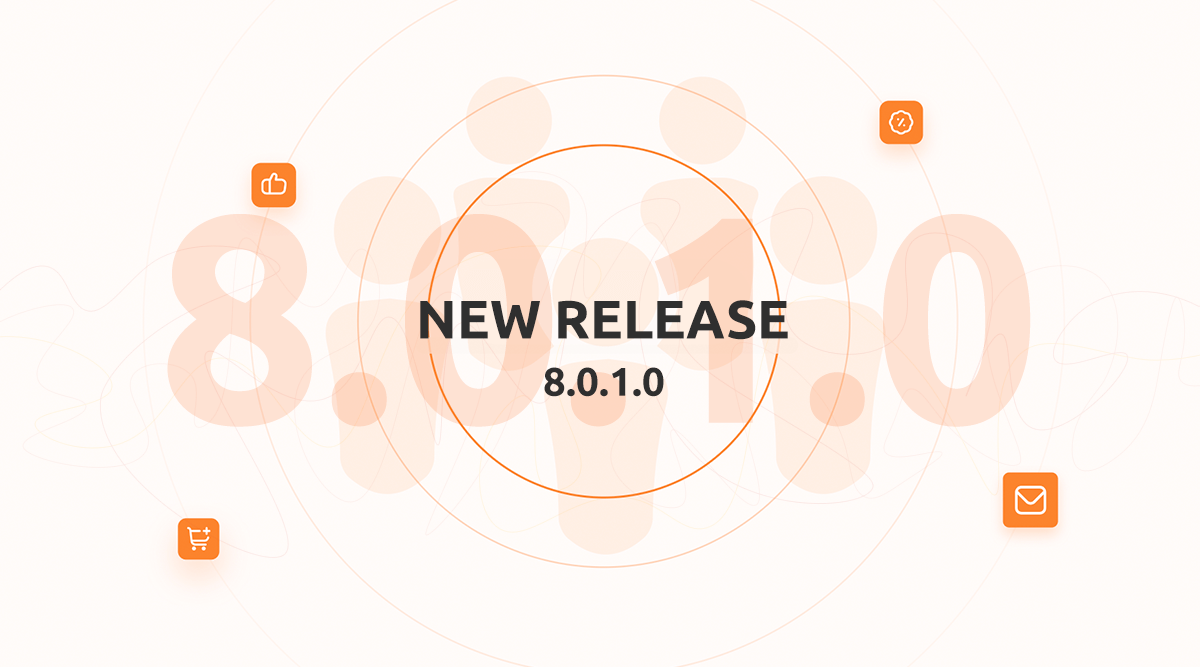

Reactions & comments
Comments