Earlier in the week, we talked about how understanding plugins can be the key to success as a developer/designer; here’s some tips for deciding which plugins are worth yours and your clients’ time (before you consider how well they’ll integrate with the client’s chosen theme and business strategy/functions).
Check reviews – and remember that more doesn’t always mean better.
See what people have to say about the plugin, any tips, any complaints. At a glance, it might seem like plugins with only a handful of reviews are less successful – but that’s not always true. If the reviews all rave about the plugin and appear to be genuine, chances are you’re uncovering a lesser-known gem or something completely new.
Check when it was last updated
WordPress is always changing, and plugins need to change with it. Unfortunately for those creating plugins, it’s a very rare (non-existent!) scenario where you can create a plugin and then just never touch it again. Bugs will need to be patched, the plugin will need to be adjusted to work with updates to the WordPress core. The plugin’s page will tell you what version of WordPress it’s been tested with, and when it was last updated.
Check how good their customer service/support is
Find out where their support services “live” (some of them will house their support forums on their own website, others will stick with the “official” WordPress support forums), and see how responsive they are to questions. If you run into a problem or notice that something isn’t quite working, you want someone who’s going to help you out as soon as possible (for your sanity, and your client’s satisfaction).
Check the code
You may need some help with this if you aren’t a code wizard, but: if you go to the plugin directory, there’s a page for developers where you can have a look at the plugin’s source code. If you’re not able to identify some of the hallmarks of well-written software, it’s well worth getting someone else to check it out for you – particularly if it’s a paid plugin.
Have a play
Obviously this is something you’d only do for free plugins, but: you can always test out plugins on your own website before you recommend them to a client. Really get a handle on how they work, as a user. Some plugins (like PeepSo) will offer a demo on their own website, others will put up videos that show you exactly how it works (OptimisePress is a good example of this). Ask friends what plugins they’re using, and ask whether they’re willing to let you have a look and a play (as long as you erase your footprints later).
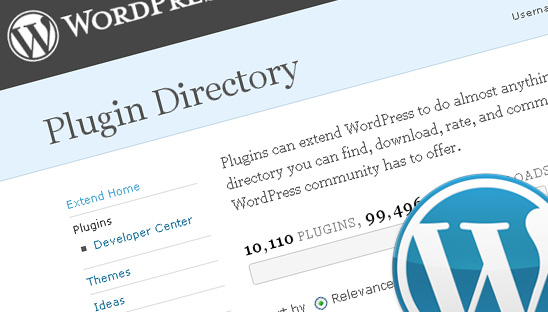

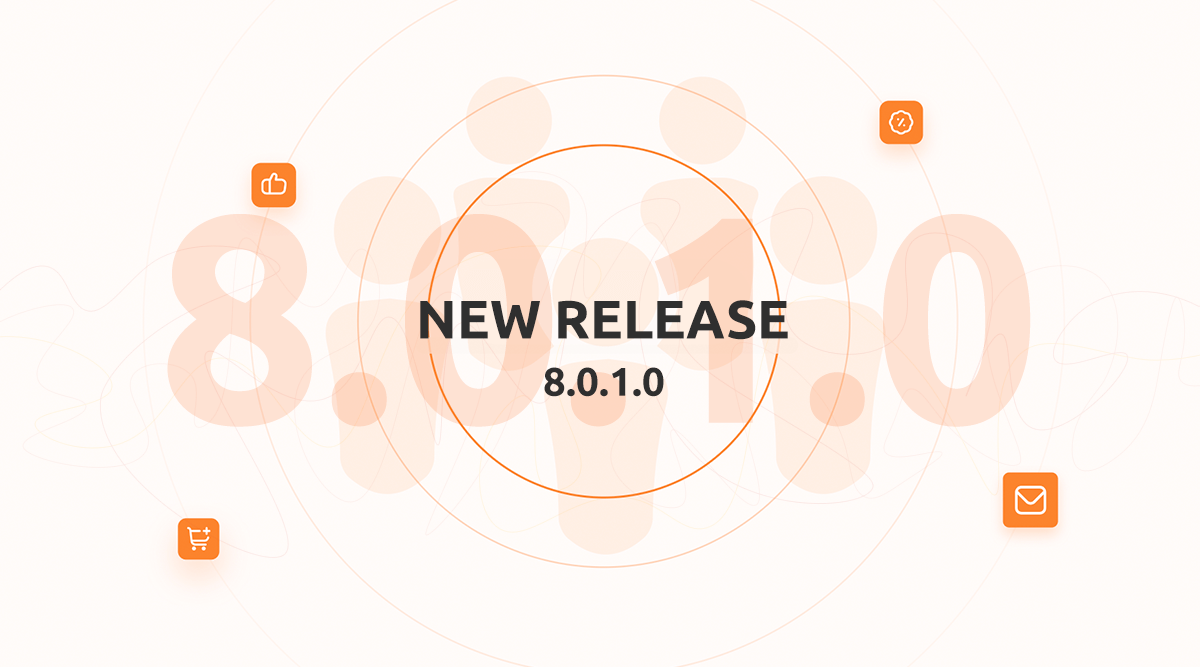

` There have a fair scope to be cheated buying namely best WordPress plugin . In this case this article will be very effective to choose the best one of the plugins according to one’s wants. Thanks for sharing such useful article here.
Reactions & comments
Comments