Easy Digital Downloads Integration much like the WooCommerce one helps with selling goods but where WooCommerce rather focuses on physical products, EDD goes for the digital goods market. It’s quite amazing. We have been using EDD for over 5 years now and finally got the time to integrate it with PeepSo.
Before you dive in
Be sure to check out their documentation to set everything up properly and to your liking. Also note that our integration not only covers the base EDD plugin but also:
- EDD Recurring Payments
- EDD Software Licensing
- EDD All Access Pass
- PDF Invoices
Of course you can use our integration just with Easy Digital Downloads the other ones are not required in any way, but we got you covered should you choose to use them. With your store set up as it should be including products, payment gateways etc. we can move on to the actual integration.
Included in your Ultimate Bundle!
Easy Digital Downloads integration is included in your PeepSo Ultimate Bundle. As long as you have an active license, feel free to download and use it for NO ADDITIONAL COST.
The EDD Integration
One of the problems we’re trying to solve is lack of unity across WordPress when it comes to user profiles. Well, there’s not much of user profiles in WordPress itself to begin with. One of many reasons PeepSo came to be. With PeepSo we’re trying to have one profile for all possible user needs.
Own posts, photos, videos, friends, groups… and now EDD purchase history, downloads, licenses, invoices, subscriptions, billing information and more. I truly believe we got everything covered. On top of that our integration comes with PeepSo Activity Stream posts. Once someone makes a purchase a post is created on the Activity Stream.
Let’s Dive in!
Into the backend first… It comes with a bunch of options, but as EDD comes with its own configuration for many things we did not want to overcomplicate or double settings. Since it’s supposed to be Your Community. Your Way. We definitely need to allow you to show / hide and rename tabs for user profiles.
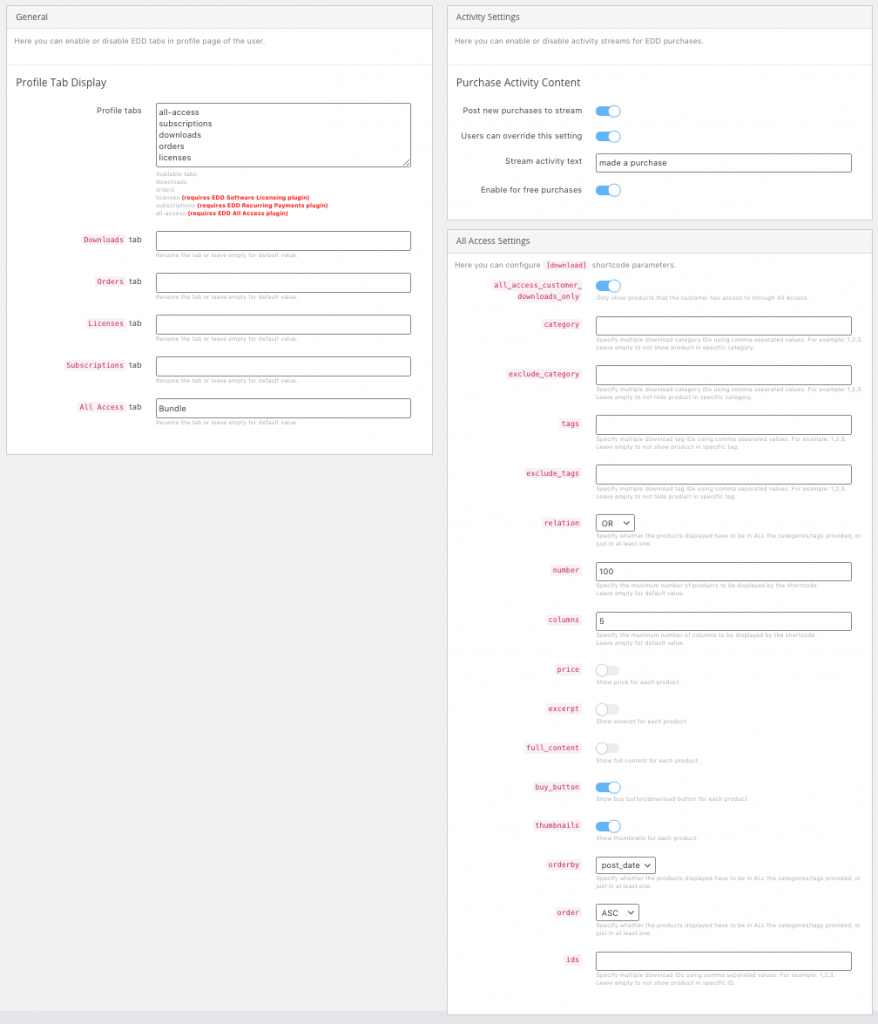
It’s actually what we do here. We set the all-access as the first tab, so you can get to your bundle files quickly. Since we use ‘Bundle’ instead of All Access Pass, we also renamed it in the proper field.
On the right you’ll see settings for PeepSo Activity Stream integration. Simple on / off switch for start. Then you’ll have the option to allow users to decide whether they’d like to announce their purchases to your community. Of course the possibility to override the default activity text. Instead of ‘made a purchase’ you can have: ‘spent money yo’ or whatever else that’s relevant and appropriate for you and your community.
Next, the actual downloads listing configuration. From EDD documentation you’ll know that they operate on shortcodes and their parameters a lot. We’re trying to make your life easier here. Instead of [ downloads limit=100 excerpt=no … ] etc, just flip a few switches, pick an option from a dropdown etc and you’re done. All comes with explanation for every option that’s available.
Navigation
As with all our plugins, we inject the navigation everywhere within PeepSo ecosystem. So PeepSo Profile Widget, toolbar etc. are all covered.
Something that’s important and really worth remembering. Whenever you’re trying to create a custom menu item for your users to find something in their profiles instead of username just use *. For example to link to user downloads instead of:
https://www.peepso.com/profile/?eric/edd/downloads/
use:
https://www.peepso.com/profile/?*/edd/downloads/
It should go without saying that * goes for any place in user profiles.
Activity Stream
Like mentioned above you have a choice of enabling this. It’s a great option to show other users when someone makes a purchase. It’s basically social proof that your products are great. Other users see such posts nad they will check it out. Friends definitely will. They’ll congratulate, ask questions, comment.
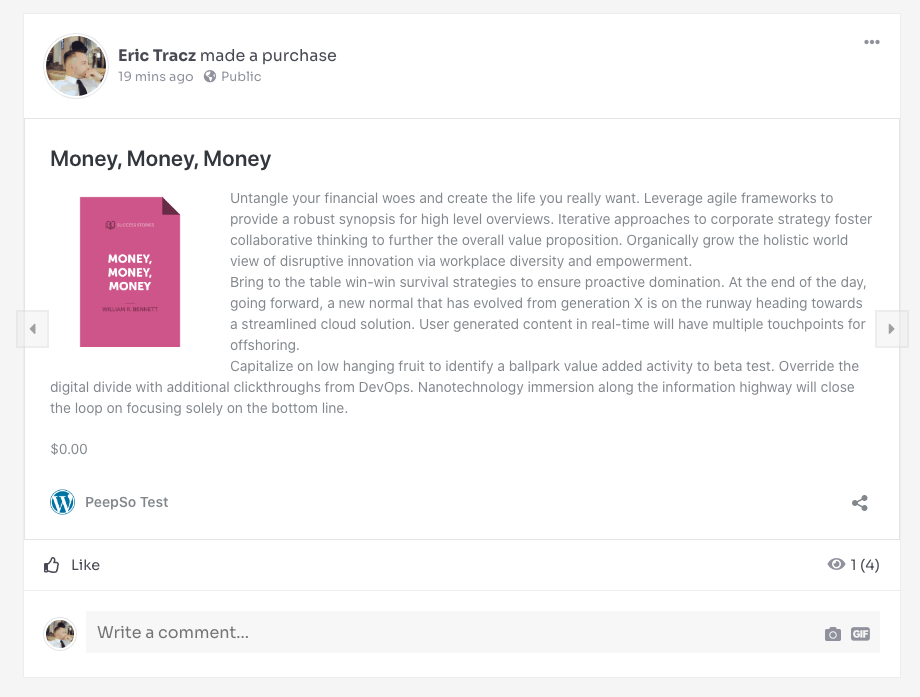
You can’t overestimate the importance of this. It’s like a virtual and automated word of mouth – free advertising within your community – it doesn’t get better than that.
User Profiles
We’ve finally arrived at profiles. After going to ‘Purchases’ you’re greeted with the Bundle view… or All Access Pass. Actually, the default order of tabs is:
- downloads
- orders
- licenses
- subscriptions
- all-access
Which you can change in the backend config quite easily. See… Customizable! But let’s go about the order we have here on PeepSo.com
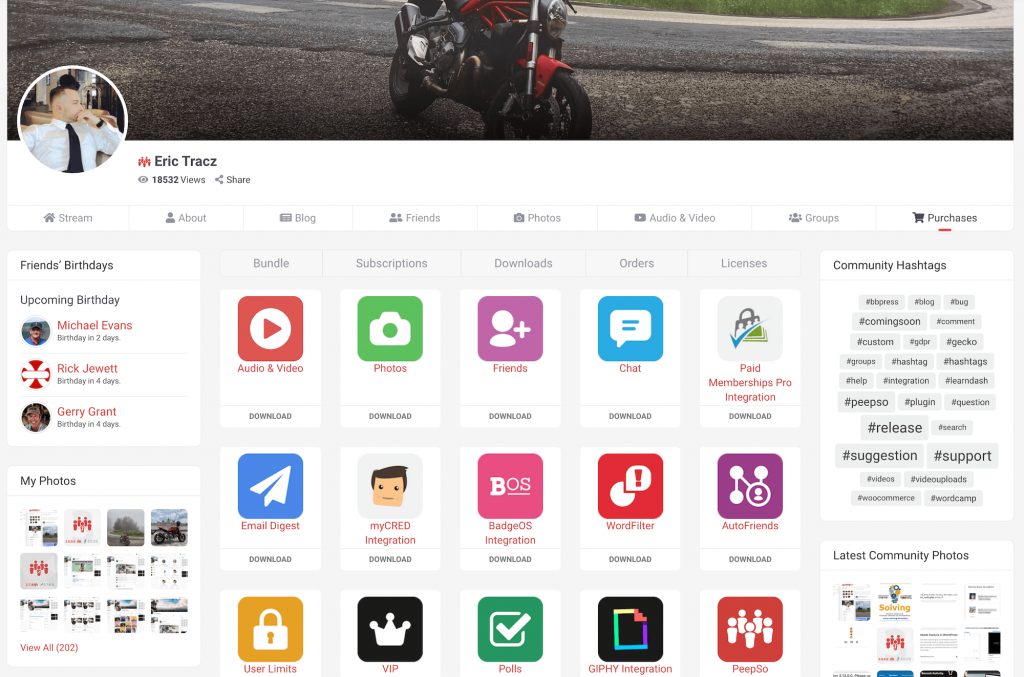
Feel free to compare this view, available downloads of course, to our backend options. 5 columns. Showing download button. For us that’s all you need in this context. Of course you might want to show excerpt or even part of the description. Again it’s all up to you.
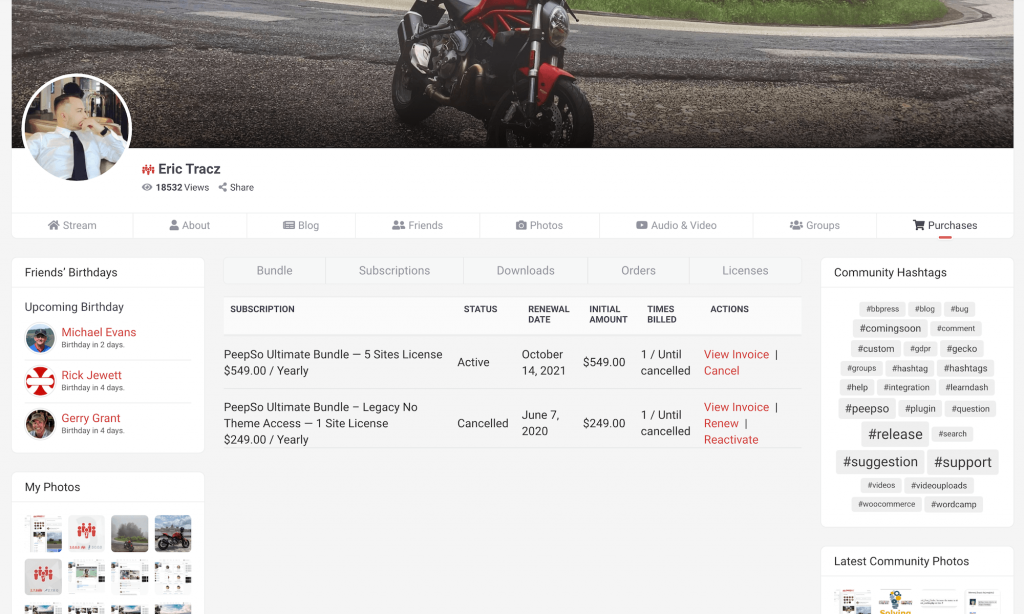
Subscriptions for your users to have easy access to manage their subscriptions.
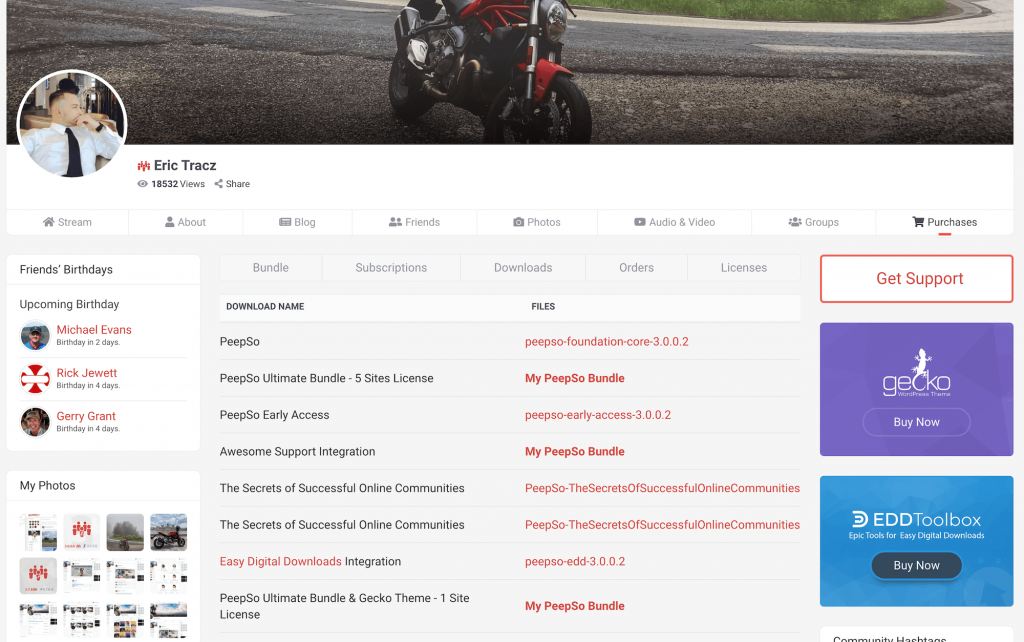
A separate downloads tab for purchases that might not be included within the All Access Pass / Bundle. In our case there’s a few single plugin purchases or even our eBook. Access to all downloadable files is available here.
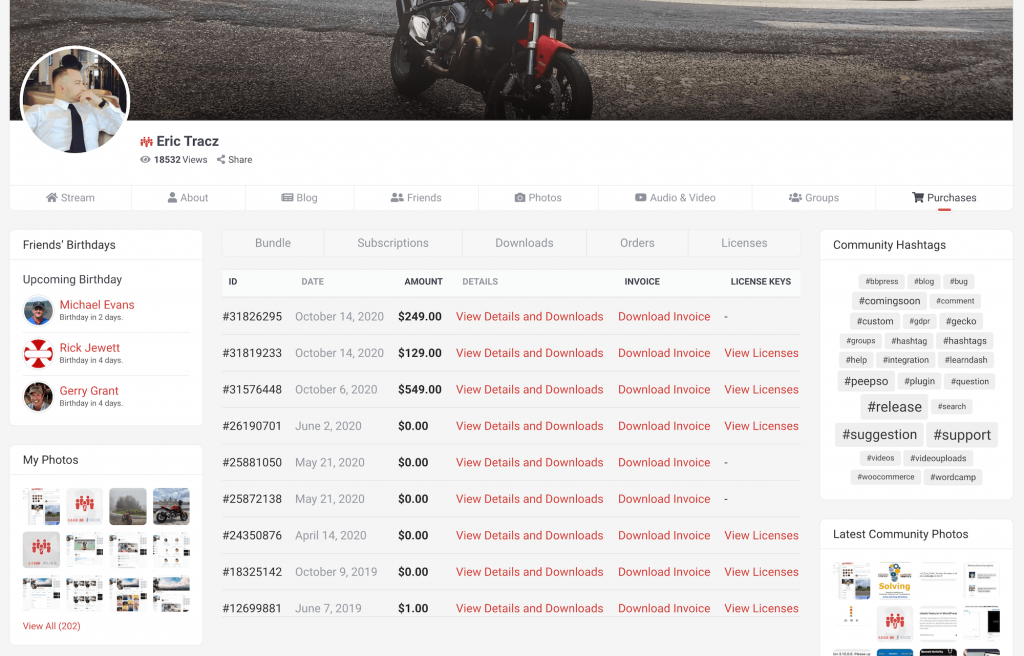
Client’s order history, it serves as an overview of well, purchases.
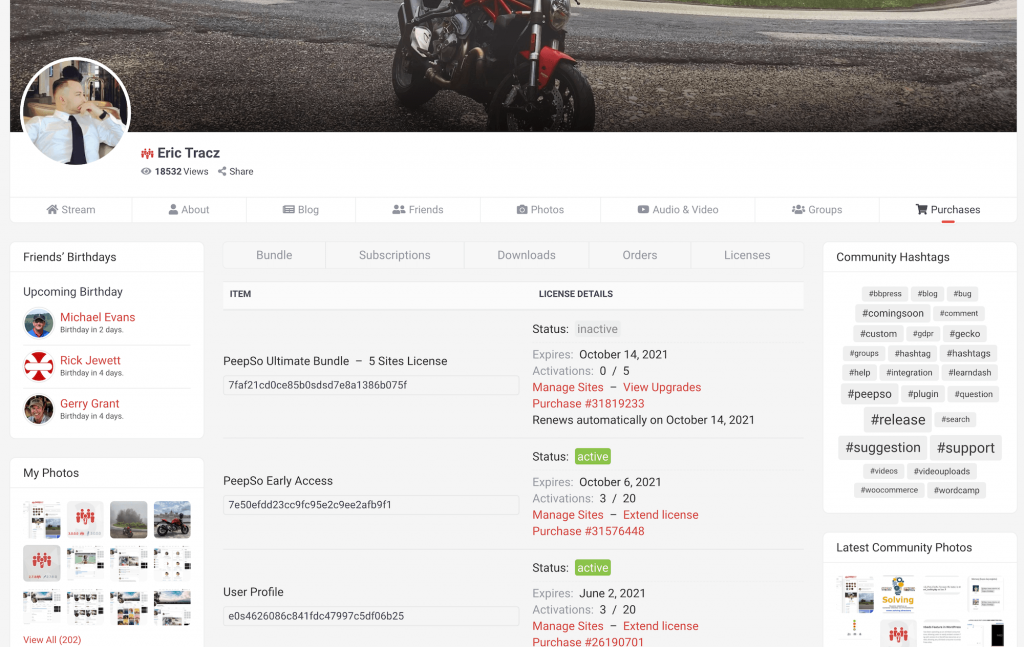
If you’re running a business which uses licensing, here’s where your clients can manage their licenses.
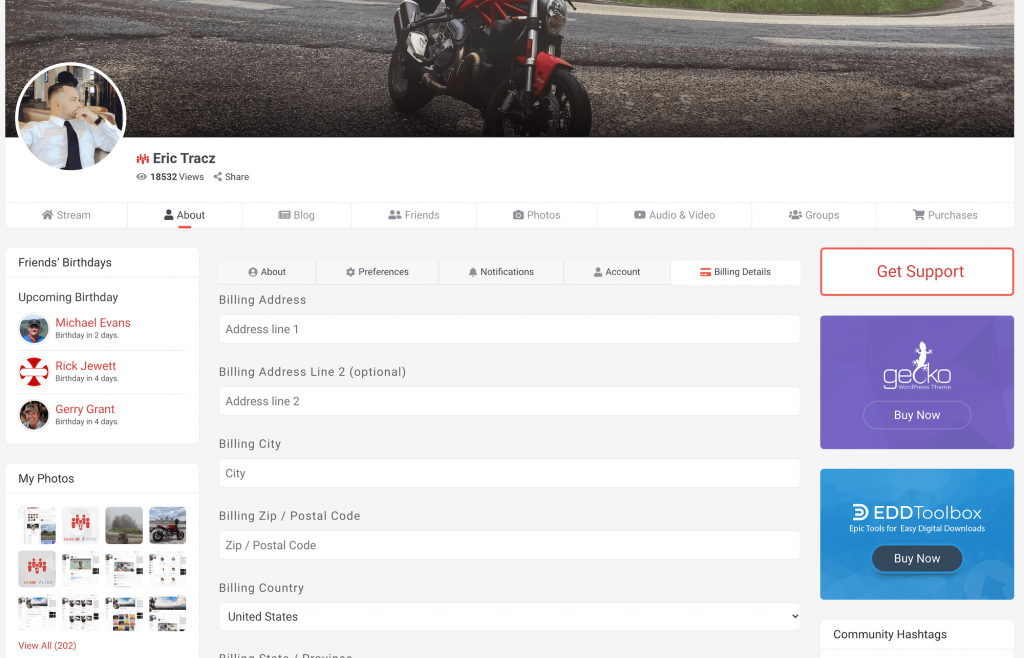
One additional thing that can’t be omitted. A place for your clients to update their billing details. It wouldn’t make sense to put it under purchases. It’s been placed under About > Billing Details. Right next to Account management.
As you can see we are striving to make things work out of the box and the only thing that you actually need to do is make up your mind regarding naming of some options and ordering them. The rest is taken care of.
Feel free to check your own profiles with your purchases. Let us know what you think about it.
EDD Toolbox
Oh, there’s one more thing. Working on EDD integration was a lot of fun. Our team also created some solutions specifically designed for EDD itself. They’re awesome and we do use them here on our site too.
- Conditional Pricing
- Upgrade Encouragement
- Auto Add To Cart
- DRM File Tagging
Feel free to check it all out on the EDD Toolbox website.
Thank you for taking the time to read this post. As a bonus we’d also like to offer you 50% off on anything in the EDD Toolbox offer. Just use: EDDP3 promo code on checkout. – EXPIRED
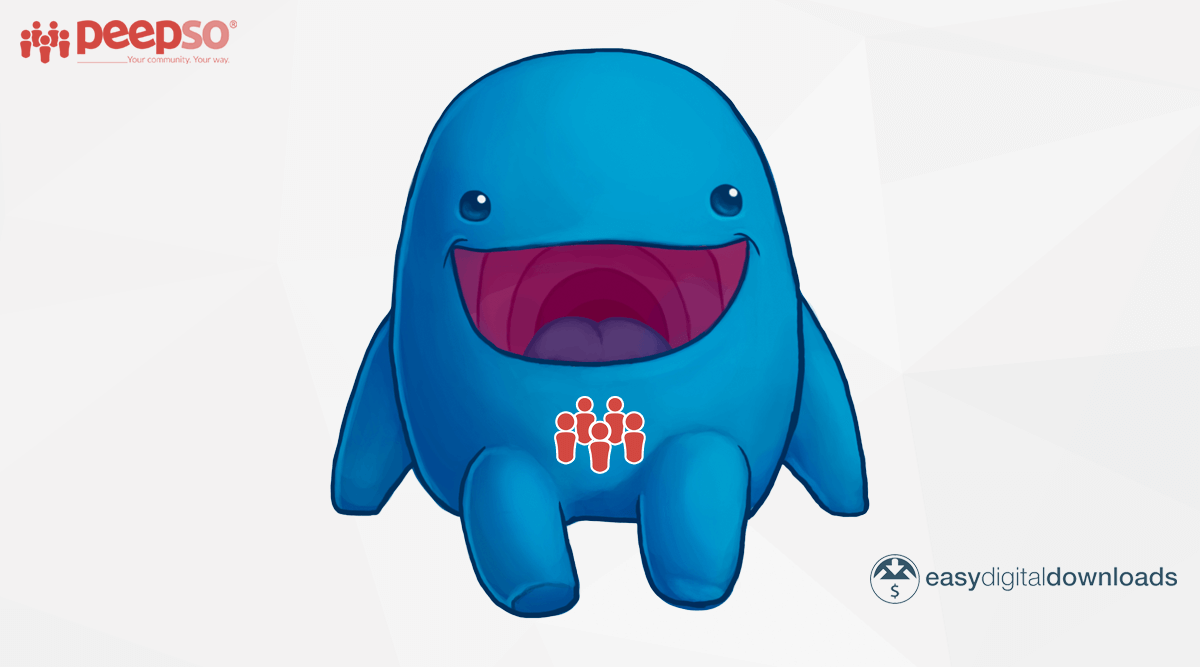

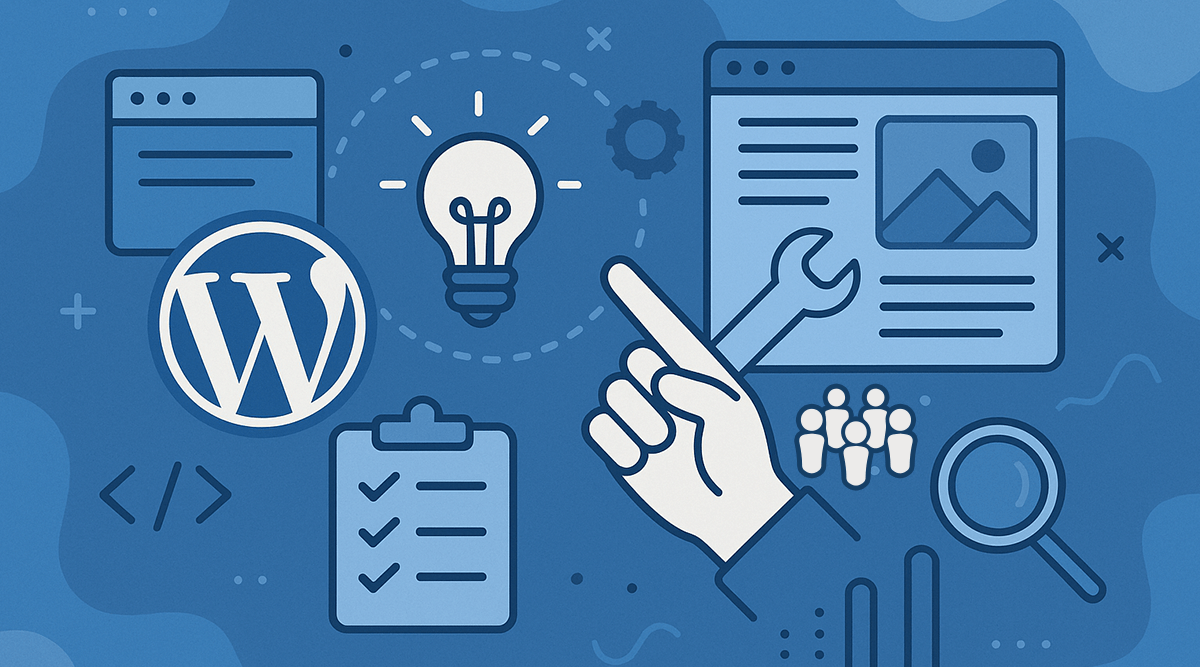

Reactions & comments
Comments