PeepSo 3 is the biggest challenge we’ve faced in the history of our company. Nearly the entire front-end code base structure is changing and evolving to support some of the features that were never possible before.
If you’ve been using late versions from PeepSo 2 family, there is a chance you’ve already seen some old features being rewritten, or new features like saved posts being added, as a result of applying a more optimized and modern code base. I am excited to introduce some of the new features and show you PeepSo 3, the future of social networking plugins for WordPress.
| BETA 1 – 10 | July & August |
| RC 1 – 8 | September & October |
| • Early Access • | Oct 14 |
| Release | Oct 19 |
| Demo | D3MO.PeepSo.com |
| Test PeepSo 3 Now | Early Access |
Get PeepSo 3 Early Access
How to upgrade safely
Test the update on a staging site
PeepSo 3 and the following Gecko Theme were only possible with major rewrites of the HTML and CSS. This means that your custom overrides will stop working. PeepSo 3 will ignore any and all old template overrides and most of the custom CSS will no longer apply, due to changes in selectors across the board.
If you are not sure what previous sentence refers to, and you don’t use any custom CSS, you are entirely safe to update to PeepSo 3 and Gecko 3.
However, we still strongly advise everyone to create a backup of their site and make sure that backup is actually working. It’s also recommended to test the PeepSo 3 upgrade on a staging copy of the site first, no matter if you are using overrides or not.
To achieve this in the easiest and safest way, you can install this plugin: https://wordpress.org/plugins/wp-staging/
WP Staging creates the “shadow copy” or a “clone” of your website within the subfolder you define. It also creates a copy of the database for the clone site to use. The plugin enables you to have your site running on the top level domain (www.yoursite.com) and also have the shadow copy or a clone site running on the subfolder (www.yoursite.com/staging)
These two sites are completely separate, so whatever you do on a staging site won’t be reflected on the live site. This is the perfect opportunity to test the upgrade to PeepSo 3 before installing it on the live site. If your license won’t activate on a staging site, do contact us and we will make it so.
Migrate your custom code
If you have used custom CSS and / or template overrides, you will need to migrate them to PeepSo 3. There is no automatic way to migrate the customizations and overrides, because they are individual from site to site, but you can follow the steps outlined below to recreate the look-and-feel of your PeepSo 2.x site on the new version.
It’s recommended you do the work on a PeepSo 3 staging site first, comparing it side-by-side to a live site running PeepSo 2 with the old customizations. Once the new site looks as good as the old one, you are ready to repeat the process on your live site.
- Disable all old PeepSo CSS overrides / custom code to make sure they don’t interfere with the new structure. PeepSo will ignore template overrides automatically, so there is no action required there.
- If you are using Gecko, try using the new Customizer to bring your site as close to the desired design as possible. It’s likely the Customizer will be enough and you won’t need any further work.
- If the Customizer is not enough, or you are not using Gecko, you will need new CSS overrides. That will most certainly need class selector changes and a few adjustments in property values You can also follow this blog post to see how to find the exact class selector you want to change.
- If the steps above are still not enough, you can create new template overrides based on the template files shipped with PeepSo 3. Remember, copying the old overrides to new files will definitely not work.
What are the new features of PeepSo 3?
New Gecko Customizer
We are putting the final touches on the Gecko Customizer with the idea to minimise the need for the custom CSS changes.
We will go into more details once the new Gecko Customizer is ready.
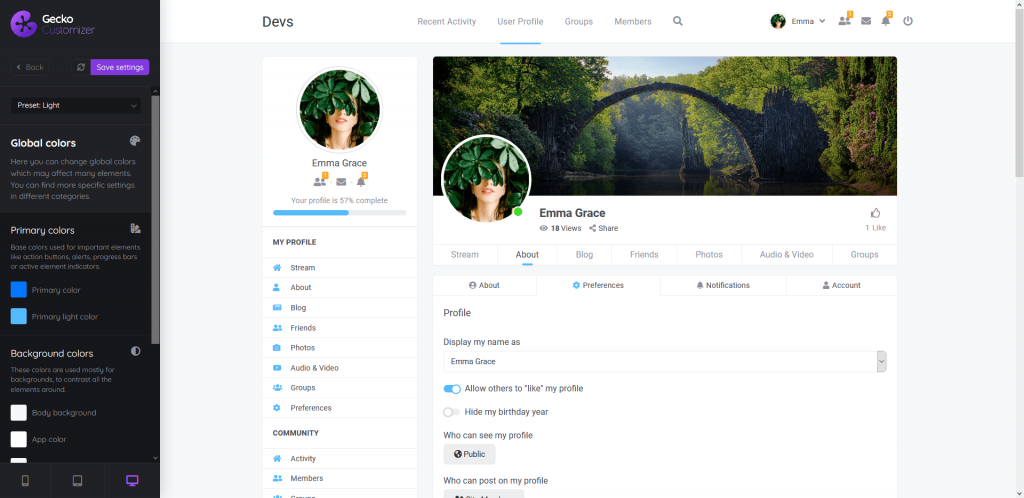
New Notifications Engine
Notifications in PeepSo 2 had operated by listening to the concurrent events within the community and then either triggering the on-site or email notification, or both, depending on the user preferences. In PeepSo 3 we gave the notification system a considerable overhaul, making it more fluid, consistent and easier to use. Let’s take a look at some of the new features.
Default Notifications
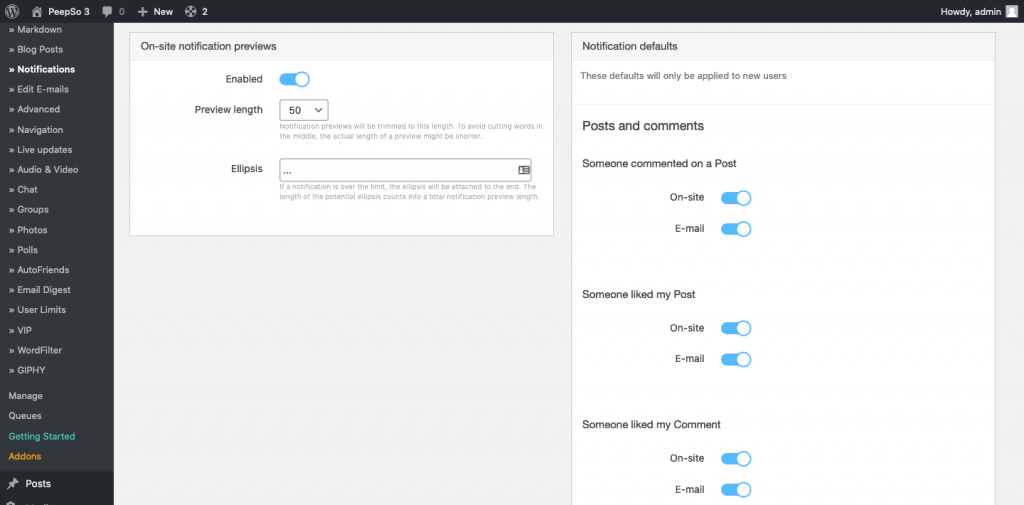
Administrators can now control and configure the default notification system that users will be subscribed to. If you wish to disable/enable all notifications or only specific ones, you can do so. There is an option for every individual notification, email or on-site, and you can fine tune exactly which notifications your members will receive by default. Of course, your members will always be able to choose which notifications they want to receive in their profile preferences.
Email Notification Intensity
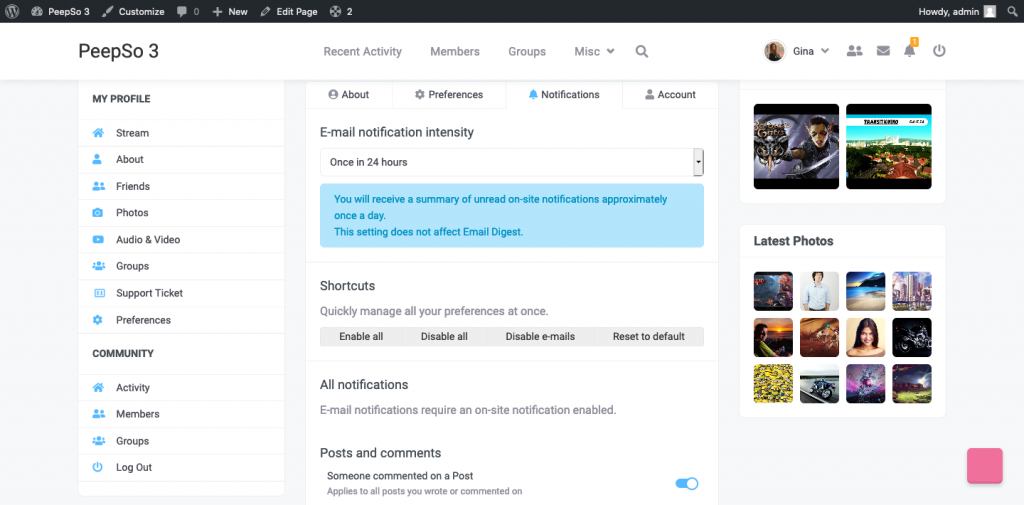
PeepSo 3 handles the email notifications in a more sophisticated way than its predecessors. Instead of sending one email for every notification every time the cron triggers it, users can now choose to receive an hourly, daily or weekly summary of the missed notifications.
New notification engine is also smart enough to omit creating the email notification if the user has already seen it on-site.
Streamlining User Generated Content Notifications
Previously, we had notifications that were referring only to the respective content they were pointing to.
For example, notifications like these were a common sight in every PeepSo community:
- Tom liked your photo
- Sharon commented on your video
However, this method has proven extremely hard to maintain, especially for the sites operating in languages whose syntax is very different from English. I’m sure fellow translators will find this change exciting, considering that streamlined notifications refer to every user-generated content as a post. So in the future, when someone likes your video or photo on the activity stream, you will see that someone liked your post.
Group Category Streams
Groups will receive an exciting feature as well. It requires group categories to be enabled, so if you haven’t been using this feature yet, now may be the right time to jump on the hype train. After groups have been categorized, accessing the category page will show the activity stream with all posts from the groups within that category. Of course, group privacy is respected as always, so you will only see the posts you have permission to see.
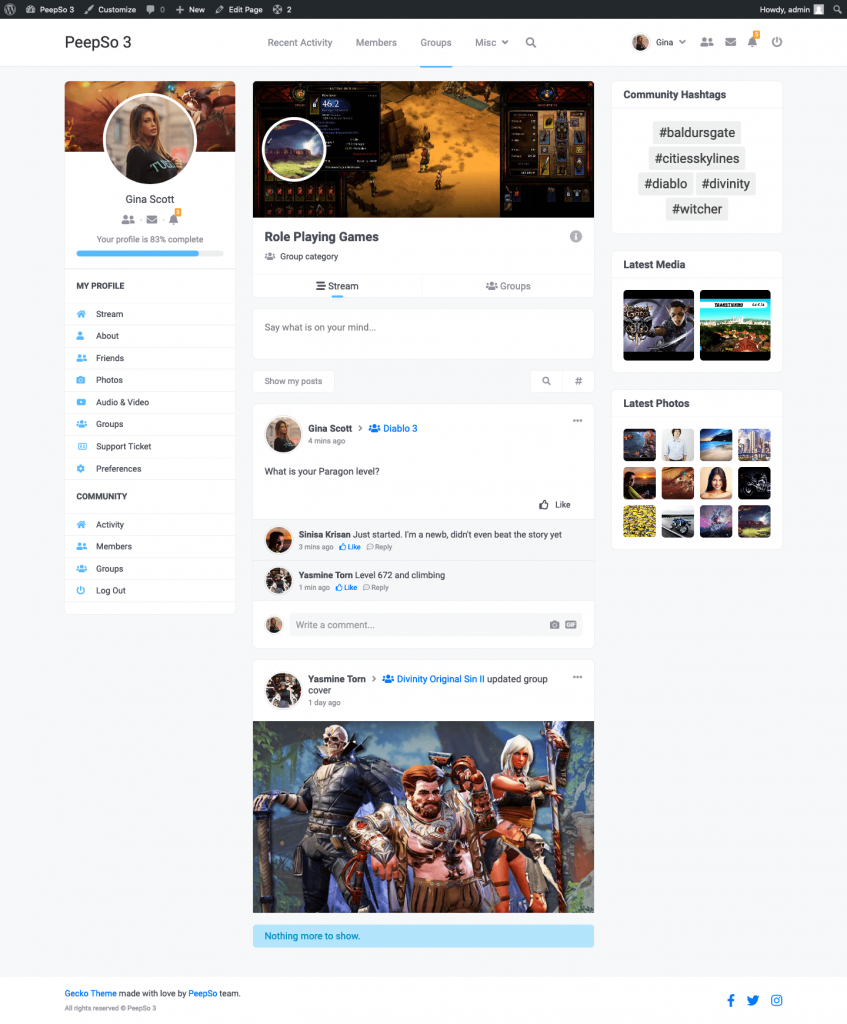
Questions? Comments?
Leave them in the comments below. We’ll be sure to address all of them.
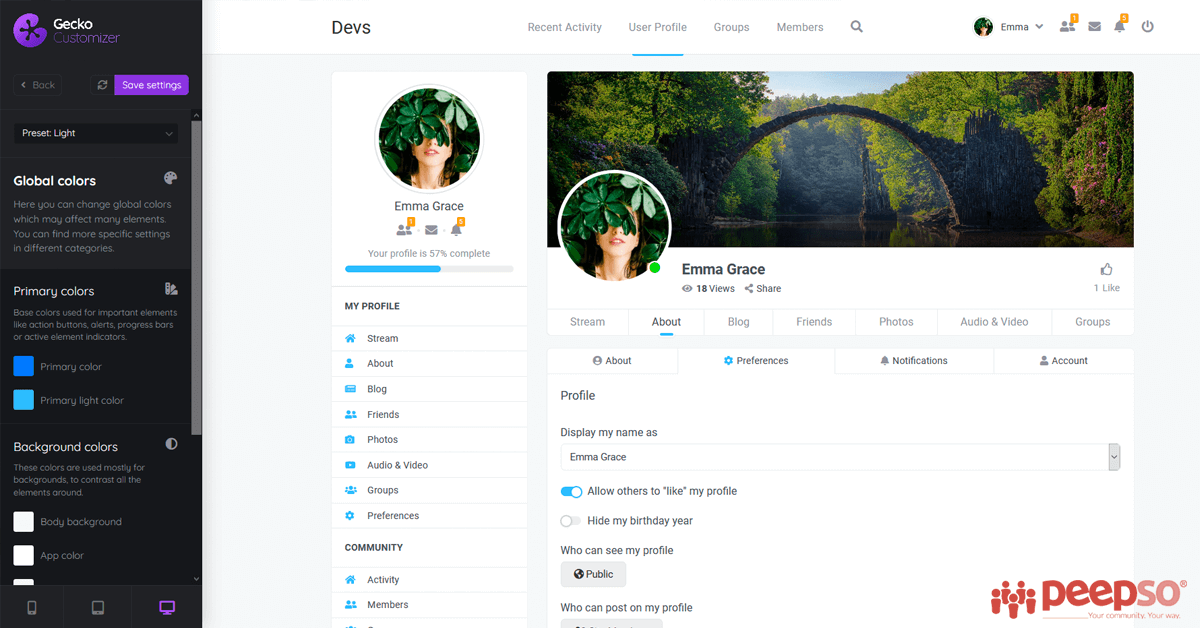

Reactions & comments
Comments