The PeepSo Email Digest is the latest addition to our family of plugins for PeepSo Core. It’s intended to bring users back to the community and to build engagement through enticing content delivered by email.
Because it only sends those emails to users who haven’t logged in during a period specified by the admin, it won’t bother active members; it will only show inactive members what they’ve been missing.
The plugin automatically sends those members a summary of the most engaging posts in the community, the posts with the most likes and largest number of comments. Admins can define the duration of the users’ inactivity and set the number of posts to include in the digest.
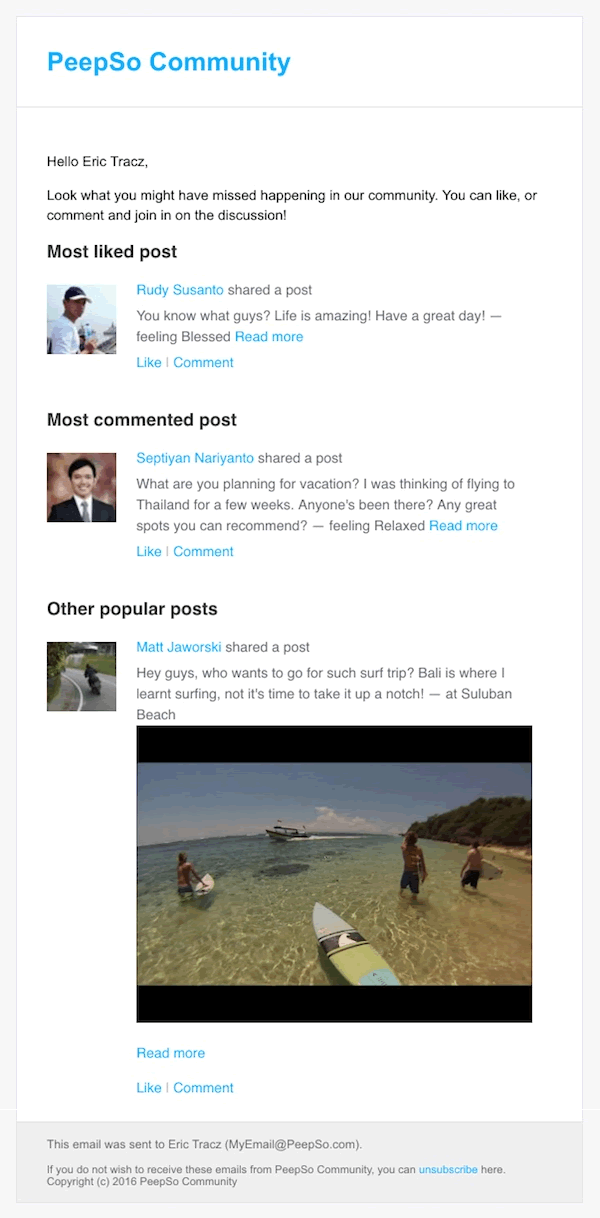
The Email
An Email Digest with all settings enabled contains the following:
Most Liked Post
The post that has won the largest number of likes over a set period.
Most Commented Post
The post that has won the largest number of comments over a set period.
Other Popular Posts
Other popular posts made by the community.
All links in posts shown in the Email Digest email connect to that particular activity view.
How The Email Digest Ranks Posts
In PeepSo 1.6.0 we quietly introduced Activity Ranking. It takes four basic actions a user might do with a post and awards points on the following basis:
- 1 comment = 100
- 1 like = 50
- 1 share = 20
- 1 view = 1
So a post with 5 comments, 3 likes and 1 share would earn 670 ranking points. Points for views are only assigned when someone sees a post in a single activity view.
It took long discussion and plenty of trial and error to figure out the scoring method. We wanted first to reward engagement that prompts a user to contribute to a post’s conversation. We decided that ‘like’ was the next most important reaction, followed by sharing and views.
In the future, we plan to use the Activity Ranking for other calculations but for now, it’s only being used to generate the Email Digest.
Email Digest Includes Plugin Content
As you can see from the screenshot above, Email Digests can display the text of posts, usernames and avatars. It’s also capable of displaying the content of other PeepSo plugins.
- PicSo – supplies a picture attached to a post.
- VidSo – supplies a thumbnail of the video shared in a post.
- MoodSo – supplies the name of the mood shared in a post.
- LocSo – supplies the location shared in a post.
- TagSo – supplies the name of the person tagged in a post.
Privacy
Privacy is always crucial to us. We’ve just spent the last two weeks testing the Digest in every possible way. We wanted to make sure that the plugin only considers those posts that have either a Public OR a Site Members privacy setting.
The plugin ignores the ranking of any posts with a privacy setting of either Friends Only or Only Me.
Configuration
Admins can choose a number of settings for the plugin. They’re all very clear and we’ve placed explanations under any that might need more explaining.
How often should the Email Digest emails be sent
Email Digests can be published on a daily or weekly basis. Because no one enjoys the sense of being spammed, we recommend setting the frequency to “Weekly.” Users who were inactive for a set number of days will receive a useful summary of what they missed over the previous week.
Execute Email Digest email creation via cron job
We’ve found that sometimes the default WP cron job just didn’t cut it. So we created a setting to allow admins to create a server-side cron job and set it to run at a frequency of their choice. Server cron jobs are much more reliable. They don’t depend on users visiting your site and they are always executed on time.
How many emails should be created in a batch
Depending on the number of users in your community—and the number of inactive users—you might need to create hundreds of emails. The batch setting prevents your server overloading. Emails are passed to the PeepSo Mailqueue which ensures they’re sent at the set time.
Use images in emails
Our research and experience has taught us that the more images you use in emails, the more likely your emails will be marked as spam. You can read more about spam triggers in MailChimp’s post here.
Easy Opt-Outs
In addition to the unsubscribe link included in the footer of every email, users can also opt out of the Email Digest in their Profile Preferences.
Limitations
Please check with your hosting provider to find the number of emails you can send from your site in a day. Most, if not all, shared hosts place a limit. Email Digests may add significantly to other emails, including registration confirmations and notifications, sent from your site.
Get PeepSo Email Digest Plugin
PeepSo Email Digest Plugin will work out of the box starting with PeepSo 1.6.0. It’s not compatible with earlier versions of PeepSo.
No PeepSo?
The free PeepSo Core version is fantastic. But if you want to unlock the true potential of social networking for WordPress, install the other plugins today.
If you’d like to see what’s coming up next, check out our roadmap here.
Read more about PeepSo 1.6.0
- Core PeepSo Improvements
- New Plugin – ProfileSo – Extended Profiles
- 6 New Widgets
- Plugin Improvements And New Upcoming Plugins
- PeepSo – PMP Integration Plugin
Comments? Questions?
Please leave them below.

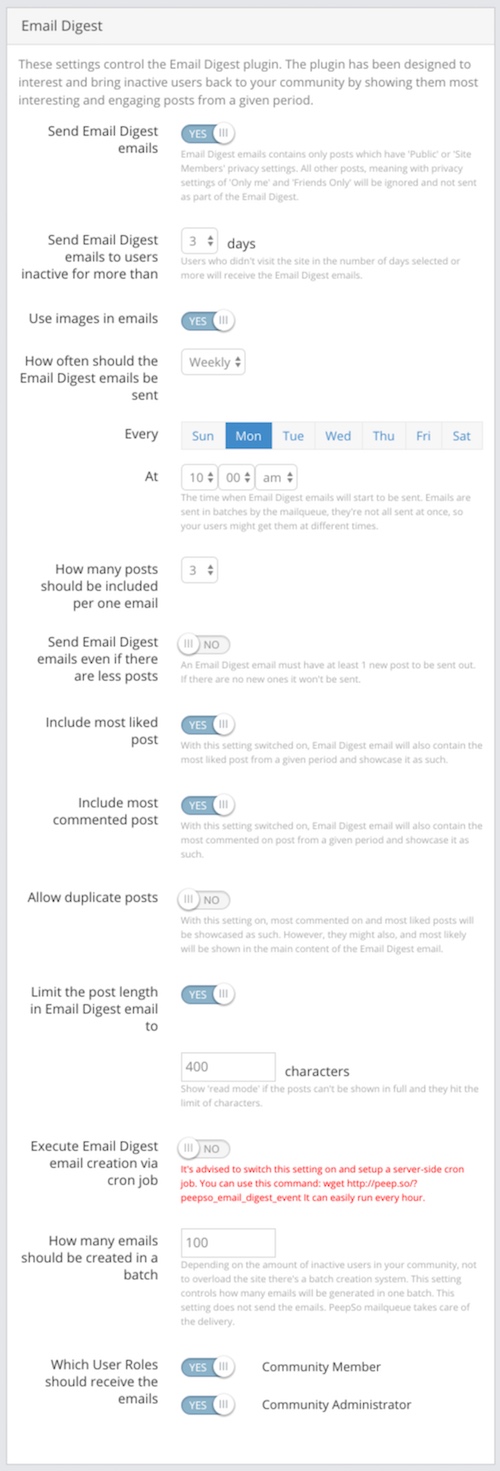
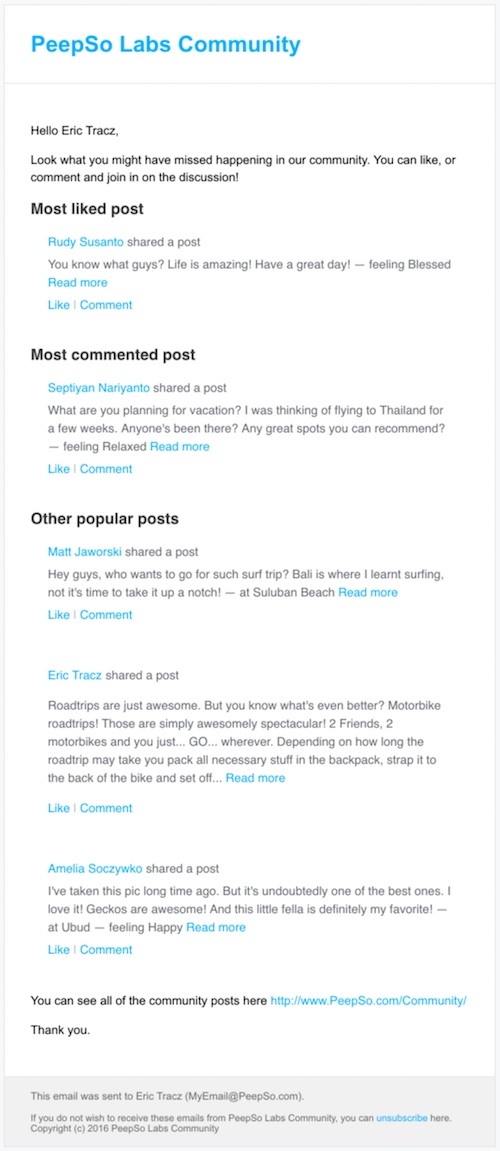

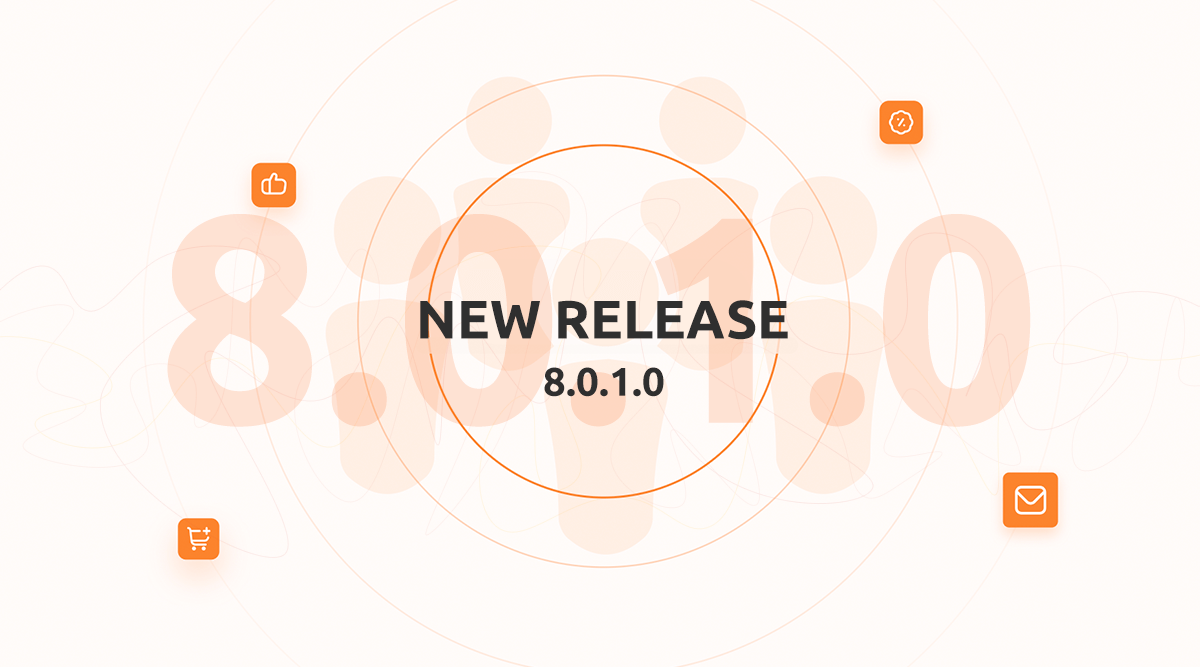

Thanks Eric,
We installed it and the first day, it sent 2 emails to everyone instead of one. While looking through the settings, the only thing I could think is that I have the digest turned on for Community Members and Community Administrators. Maybe that is generating 2 emails instead of one?
Anyway, great job, just need to get this fixed.
–Kurt
Hi,
It’s supposed to be already fixed in 1.6.1 update 🙂
Kindest regards.
Reactions & comments
Comments