It’s no secret that online communities are on the rise. Networking has become a currency.
Those with the most friends and (real) connections tend to have the upper hand when looking for a job (friends always know), applying for one, or simply having peers to rely on for insights on the quality of a given product or service, not to mention higher chances for closing sales if you happen to be an entrepreneur. Online communities are the bomb-diggity these days. But amidst the various options and social platforms available to dress up your own community, which ones stand out from the rest and why?
One word: PeepSo Plugins.
Ok, that’s two. I suggest you get nice and comfy, grab a cuppa and let me walk you through the 10 Hidden Gems in PeepSo and its Plugins. I know, I know…I work here, but in all honesty, I want to bring to your attention the top 10 super cool features we have to offer that set us apart from all other amazing-social-networking-wannabe-plugins out there. #noillfeelings
1. Notifications scroll to the right comment
That’s right. Imagine a world where you don’t need to look for anything (aside from the left sock that always mysteriously goes missing). Our notifications system scrolls to the specific post AND magically highlights the relevant comment for you. If only socks would magically reappear in the same way. This way you don’t have to be digging amidst posts, photos, etc…you just click and ta-dah – we’ll take you there.
2. Hover Cards
HC are something that we’ve dreamt of having for a very long time and the push to introduce them finally came. We announced this epic new feature in our 1.11.4 release. Right now when you hover your mouse over a user’s name within PeepSo community whether it’s in posts, comments or a tag, it’ll display a beautiful Hover Card that represents a short summary of the user.
For mobile experience Hover Cards show when you tap on a user’s name. First a Hover Card is shown, then from there if that is not enough you can navigate to see the entire user profile. Obviously, since mobile experience is different to desktop one so it follows a bit different rules.
3. Video uploads up to 4k
Indeed we released Video Uploads only a few versions ago and we’re still basking in the glory of this feature. You can now be your own provider. Here’s how it goes:
- Upload your video
Add its title, description, moods etc. - Wait for the cron to run.
How long? Depends on how often you run it on your server. - Wait for the email notification.
After each conversion an email notification is sent to the user. - Done. Enjoy.
Word of caution with this hidden gem: Make sure you read our Video Uploads Requirements documentation. With Great Resolution, Comes Great Server Resource Responsibility.
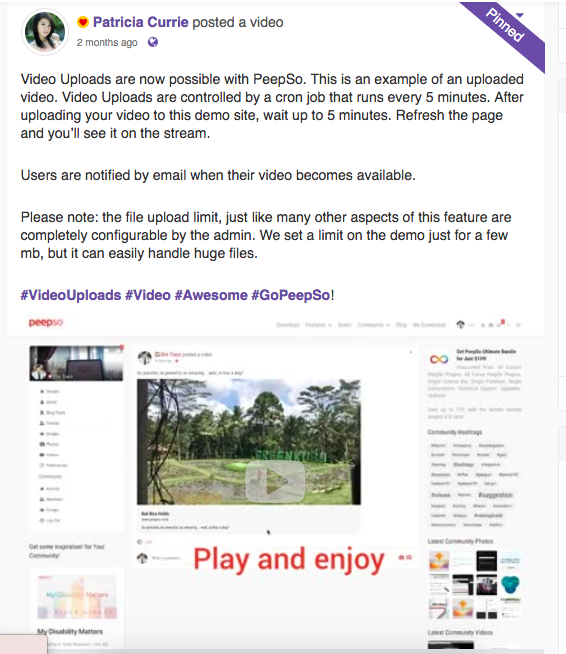
4. Chat
Another hidden gem within PeepSo and its plugins is our Chat Plugin. You can instantly connect with your tribe members in private conversation with Chat. You can connect via private messages & real-time chat. Every community needs a convenient way for members to message each other privately. This plugin adds private messaging and also the possibility to create private group messages between many members.
Chat works with other popular plugins. If Photos, Location and Moods are also installed, members will be able to add pictures, location, and mood to their messages.
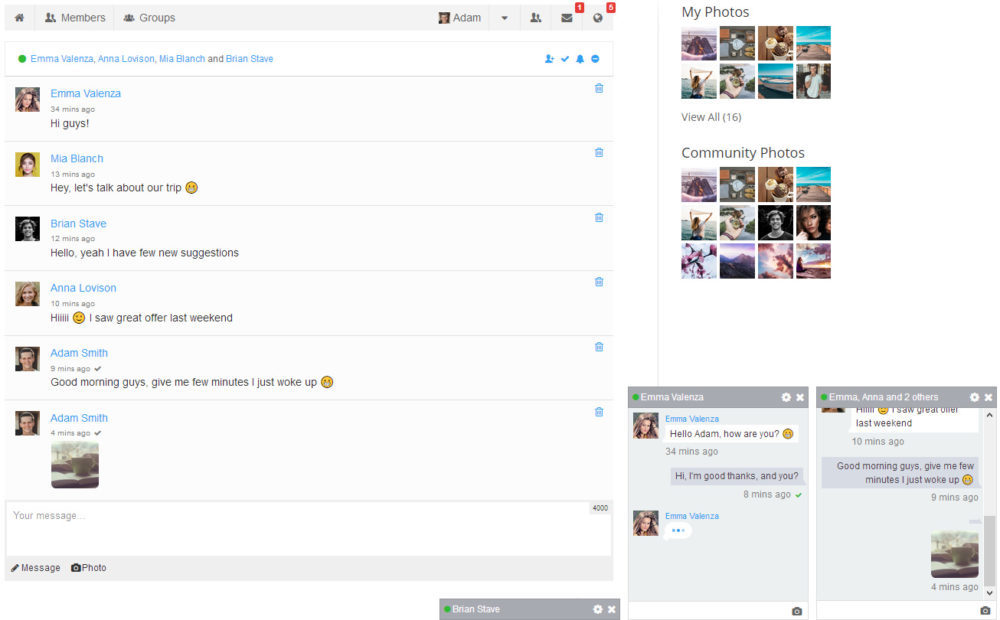
5. Secret Groups
This is an epic hidden gem within PeepSo and its plugins. You can have Secret Groups in your community! This is an invite-only kind of group, and it remains invisible to all other community users unless they become a part of it. Again – invite only. Discussing tough matters, perhaps emotional downpours that need to be somewhat contained within a safe space, or curated content you want to make available to only selected members? This is a gem you’re sure to make good use of. We even have our own company secret group within our community that you’ve no idea about, that’s how secret it is.
6. GDPR
PeepSo comes with GDPR compliance options and settings. How cool is that?
It does have the options and configuration settings that will help you as a responsible site administrator with efforts to meet the obligations and rights enacted under the GDPR. Please note that the configuration options for the GDPR that are built into PeepSo are covering only our plugins. Should you be using any other 3rd party software that also needs to be GDPR compliant needs to be covered by its respective developers. PeepSo does NOT cover 3rd party solutions under its GDPR compliance features. As a responsible site administrator you yourself must ensure that any and all parts of your website are GDPR compliant when the law applies.
7. User Limits
As the community manager/administrator you most likely want CONTROL. This hidden gem give your greater control over your users’ profile completion. You can encourage or “force” your users to complete their profile. This way, they cannot post/comment until they fill X% of their profile information. The criteria is completely up to you. So, in essence, this plugin lets you restrict user access to selected abilities based on their role and/or required percentage of complete profile fields, and/or required custom avatar upload.
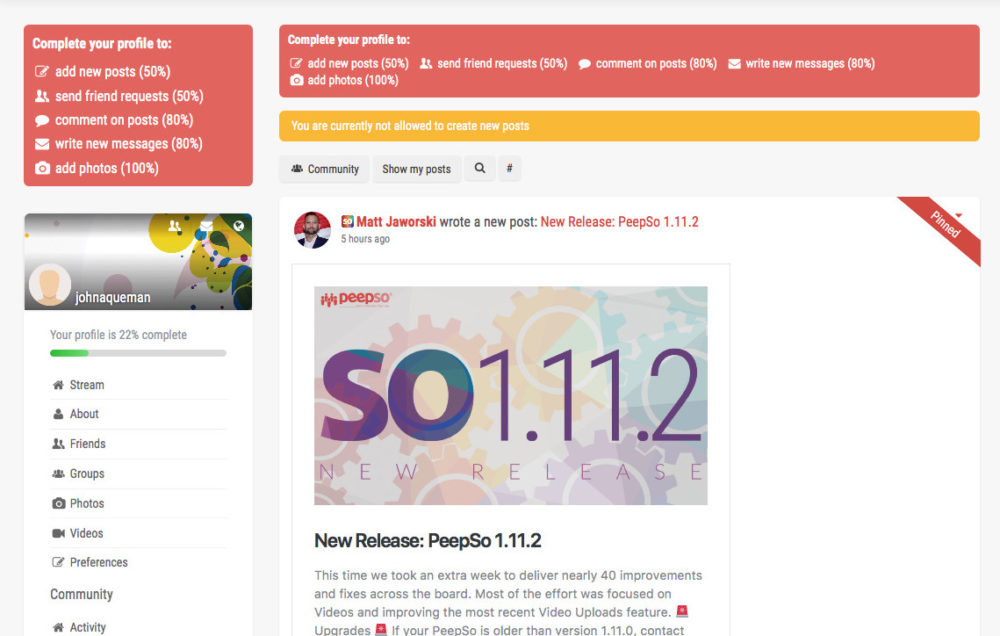
8. Make it your own!
How do you envision your community? Most likely, you can achieve it with PeepSo. We are so versatile that we give you the options for color themes and general appearance in customization options. I expand on this even more so on our hidden gem number 10.
9. Built-in security/ brute force
We listen to our customers. One day we got a support ticket and a tweet saying it’d be great, if there was some more security for PeepSo. What started as a simple idea for adding some brute force password cracking prevention turned out to be a full-blown feature. It’s fully configurable.
When enabled you have the following settings at your disposal:
- Block login after
Maximum failed attempts allowed. - Block for
hours:minutes – how long to block login attempts after the above limit is reached. - Email Notification
Send an e-mail notification to the user, warning them about failed login attempts. - Enable additional block after
Additional security when users block themselves repeatedly. - Additional block length
How long to block login attempts when additional security is triggered. - Reset retries after
How long it takes for the system to “forget” about a failed login attempt.
Those settings pretty much guarantee that nobody can get in using brute force.
10. PeepSo is white label
Yep. That’s right. You can brand it however you want including full email template overrides. With our Advanced Customization Overrides, you can fully customize:
- Language Overrides
- Custom CSS
- Template Overrides
- Assets Overrides – Customize PeepSo Images
- Customize Login Page
There you go! 10 Hidden Gems within PeepSo and its Plugins. But wait…there’s more…Did we mention our upcoming PeepSo Pages?
Aaaaaaaand let’s not forget our very own “Gecko” PeepSo Theme!!!! This is a super secret that’s coming out soon. Our own theme for WordPress and PeepSo. You can see Alpha2 version of the theme already installed on our demo site.
Aaaaaaaaaaaand last but not least…can we just add stellar Support to this list? Because, truly, WE CARE. We’re here to make your experience as pain free as possible and to give you years of joys and happiness, while you grow Your Community. Your Way. If you don’t trust me, just check out what others have to say about us.
Please let me know which is your favorite hidden PeepSo Gem and if we missed any on this list. Leave your comments below.


Reactions & comments
Comments