Ahh, yesterday was my birthday, today is a brand new release. Funny how that works out sometimes. But I digress, we’re here to celebrate the brand new release of PeepSo 1.9.6 which brings lovely new features, improvements and fixes. Let’s get to it!
Upgrades
For a quick and hassle-free upgrade:
- Go to the backend of your site > Dashboard > Updates (go here, instead of > Dashboard > Plugins, trust me)
- Select all PeepSo plugins that need to be updated
- Click ‘Update Plugins’ (note: this will deactivate all of the add-on plugins), don’t worry, they’ll come right back on during Step 6 promise!
- Update PeepSo Core
- Go to the backend > Plugins
- Reactivate all PeepSo plugins
DO NOT ENABLE AUTO UPDATES for your site.
They will override the upgrade procedure and it will get messy.
The whole operation doesn’t take more than 3 minutes. Should you have any issues or questions, please do contact us. ALSO IMPORTANT. We release all plugins at the same time. Sometimes, it can take some time for all available updates to show in the backend of your site. If some plugins’ updates don’t show, wait. Just Wait. Don’t upgrade just some of them. Drink some coffee and wait. Your site needs to catch up to show them all. If you feel like it’s taking too long, contact us. We’re here to help!
Alternatively, if you feel you can’t take the wait, you can go to your account, download the latest versions and do the following: Backup everything. Deactivate all PeepSo plugins from your site. Install the new versions from the zip files, just like on the first installation.
Safety Warnings On Inputs
Making sure Your Community is a safe and secure space for everyone we, in cooperation with @peepso_user_7487(Dale) who is running his own community for people with various disabilities, have added a simple but effective security measure to Extended Profiles plugin.
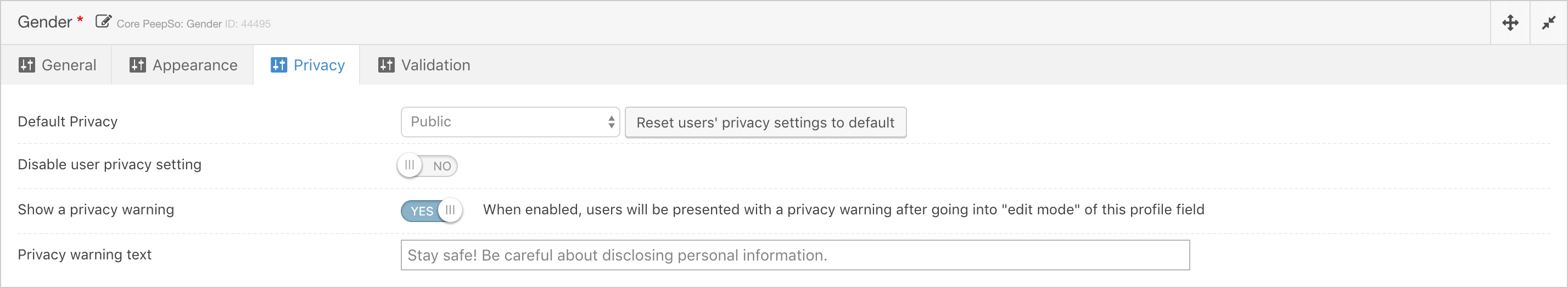
You can display information that by default on all profile fields that have Privacy settings. The text that will be displayed is also editable and you can set a different one for each field. That way you can tell your users to add general location they live in rather than the exact address. Or tell them not to disclose too personal information in ‘About’ etc.
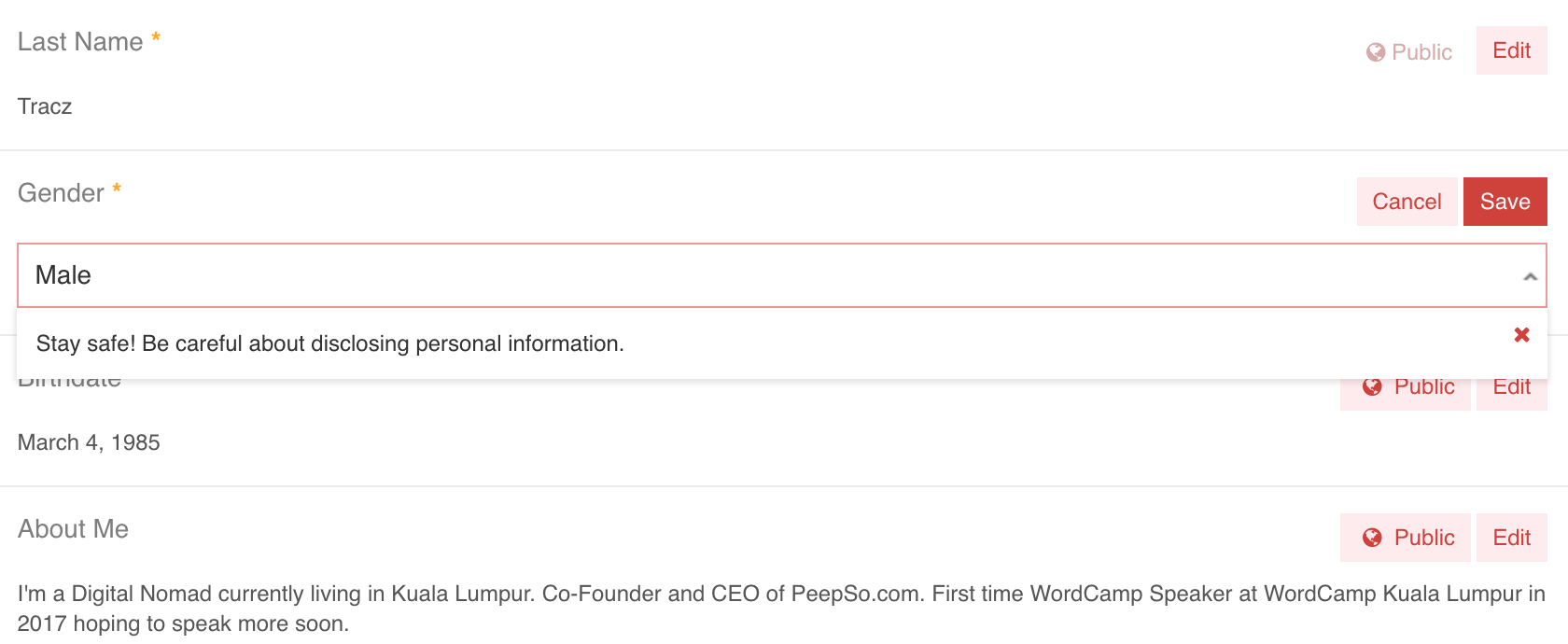
Exit Gateway For URLs
One more security measure that’s been added to PeepSo Core with this release is making sure people know they are being taken OUT of the community page. Before being redirected people will be asked whether they are sure they want to exit your site / community. The way it’s implemented it’s a new page containing a special shortcode just for that reason. You can find it in the default page that will be created after upgrade.
You switch it on and set a list of whitelisted domain names in the backend of your site: PeepSo > Configuration > Advanced > Security. That way the domain names that you trust don’t have to have that confirmation. It’s also worth mentioning that the redirect warning does not ‘kick in’ when you link to own site or use the BlogPosts integration for example.
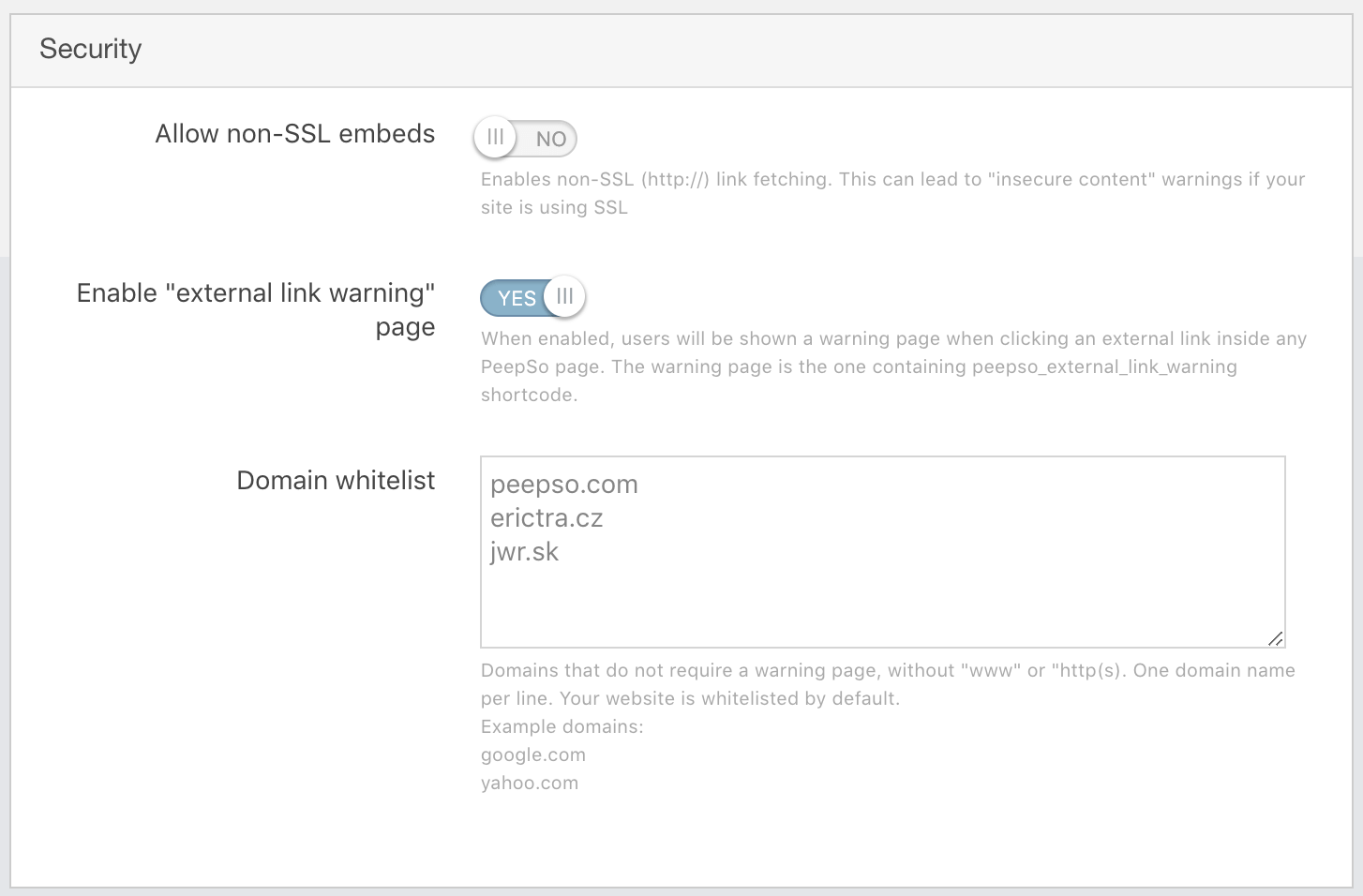
If you look at the gif below it clearly shows how the redirect works. You click a link on a stream (also works with other areas of PeepSo) you get the view of: https://www.peepso.com/external-link/?url=https://google.com with the /external-link/ that’s the default slug for that page. You can edit it if you want. Same goes for the page title which by default is called: You Are About To Be Redirected.
Just so we’re all on the same page and to avoid some support questions. If you try to just enter that page you will be redirected back to Your Community. It’s forced like that, for security reasons, to make sure some people don’t abuse that page.
Orange Theme
Just to mix it up a little bit and to give you a little more choice in styling we added an Orange (with bits and pieces of brown) theme. As usual to change the color theme, simply go to the backend of your site: PeepSo > Configuration > Appearance > PeepSo Style and pick the color from the available dropdown.
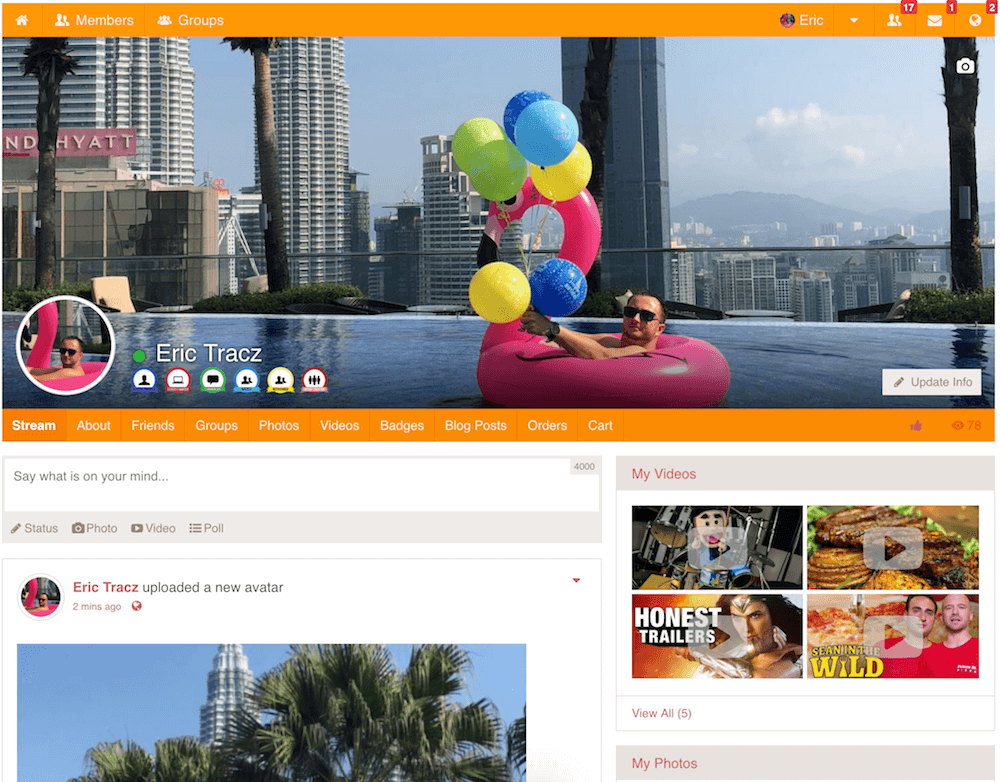
PHP7.2
Just wanted to make sure you get this message. If you’re still on PHP 5.6 or God forbid 5.4 you should really read @peepso_user_10(Matt’s) post. He does explain why it’s dangerous yep, you heard me, DANGEROUS not to upgrade your server to run PHP 7.2. Especially when PeepSo is fully compatible with it. You can read his full post here.
Other Features and Improvements Worth Mentioning
As usual this release is not only about new stuff but also about improvements to existing plugins and fixes to bugs reported by you guys. In this release we managed to add a monthly interval for sending out Email Digest emails, by popular demand we’ve moved the ‘report’ links to the right side on posts and comments. The text in the author box in BlogPosts plugin got justified (it was bugging me for a long time). Accessibility improvements have also been made. As far as fixes go there was a conflict with Bootstrap JavaScript library in Core that was handled, hardcoded admin URL or a typo in Photos when a function was called (we’re only human, sorry). You can see the full changelog for everything that went into making this release.
50th Release
This release is our 50th one. That’s A LOT of releases, come to think about it. To help you celebrate it with us use the following promo code on purchasing the PeepSo Discount Bundle to get $50 off: 50THRELEASE. The promo code* will work only for the first 10 people so yea, I’d not wait if I were you 😉
*This promo discount has expired.

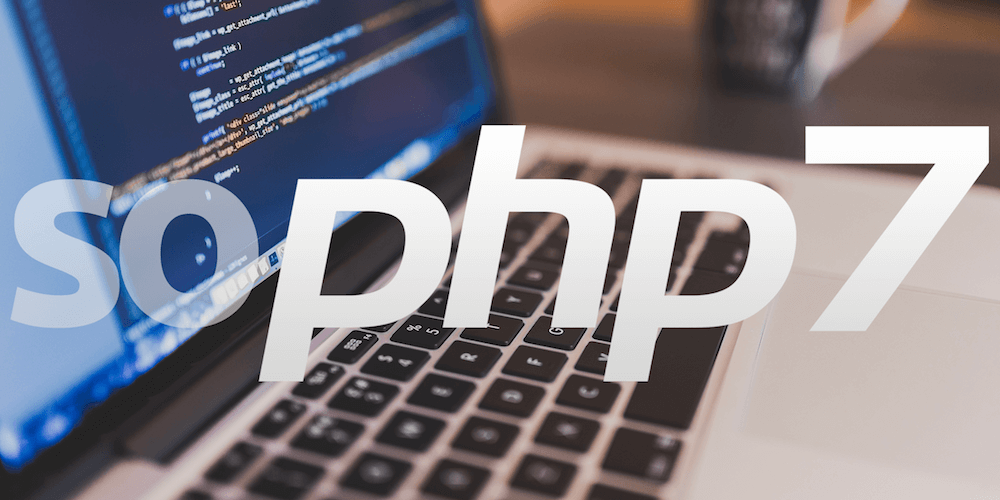

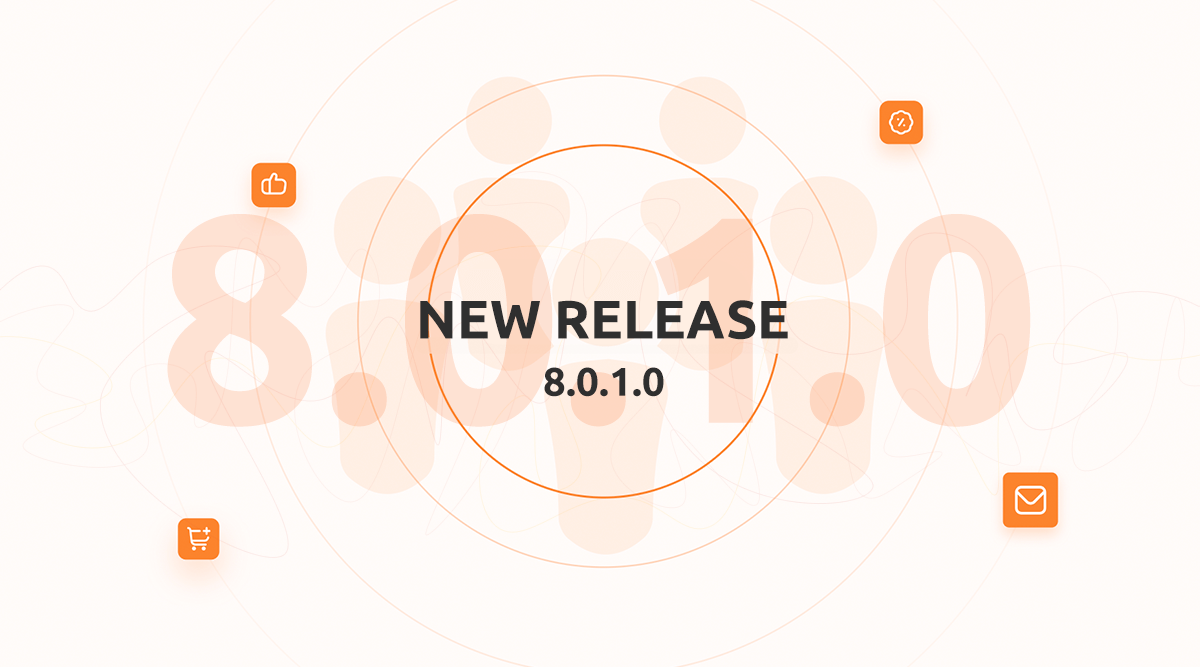

Reactions & comments
Comments