Create Your Own Community
Create Your Own Social Network right inside your WordPress site.
With The FREE Foundation plugin.
PeepSo Ultimate Bundle
Discounted Price. All Current PeepSo Plugins. All Future PeepSo Plugins. Single License Key. Single Purchase. Single Subscription. Full Technical Support. Upgrades. Updates.
User Profiles
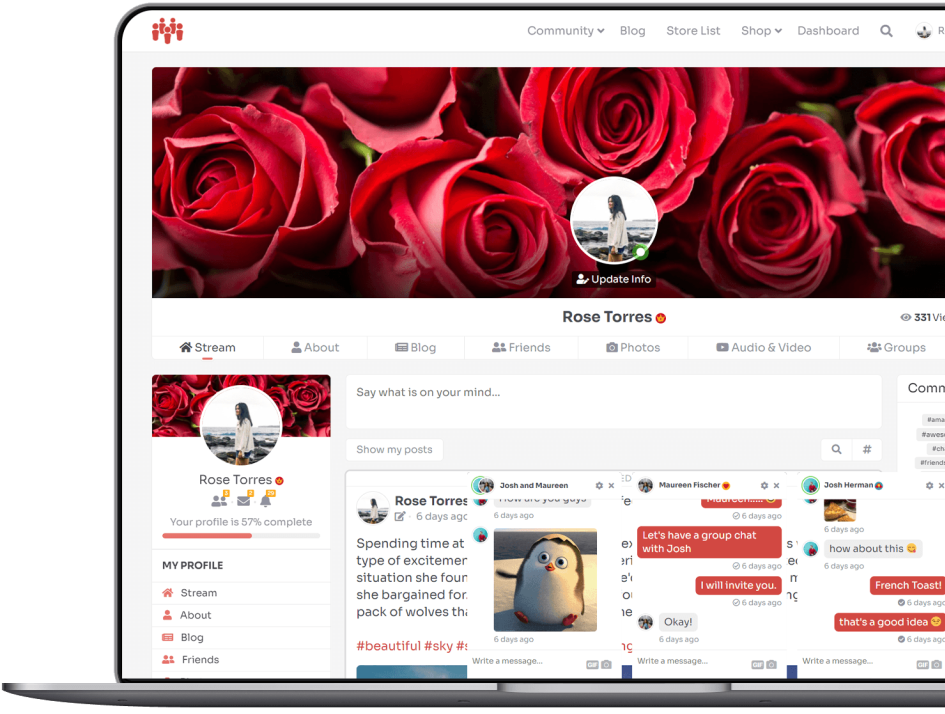
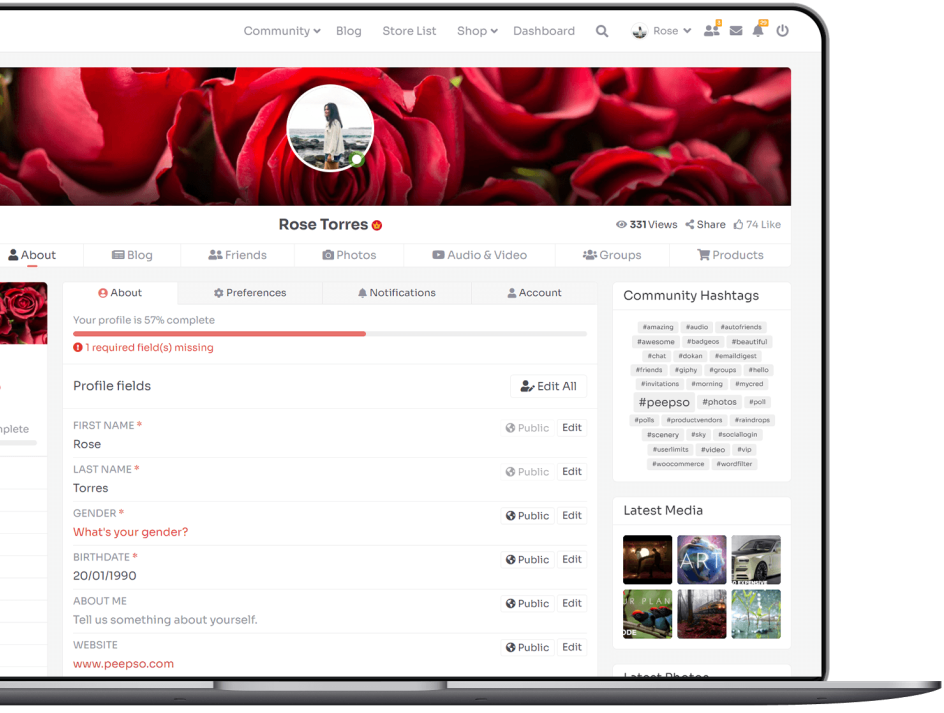
Custom Profile Fields
Create custom profile fields for your community members. Birthday fields, multiple select, single select, date, url, country and more. Everything is done on the same page without the need to save and refresh. On the front end, the user can also edit their profile fields smoothly and seamlessly one by one.
BEAUTIFUL
Activity Stream
Activity Posts
Users can write Posts on Activity Stream and Profiles.
Privacy
3 default Privacy settings for users content: Public, Site Members, Only Me.
Nested Comments
Comments under Posts are nested so your users never lose track of the conversations.
Pinned Posts
Admins can pin posts to the top of the Activity Stream – these are great for making announcements.
User Hover Cards
When hovering over user name (or taping on mobile) it shows a hover card with user’s profile summary.
Reporting
Users can report content they don’t agree with or find offensive. Admins get notified about it.
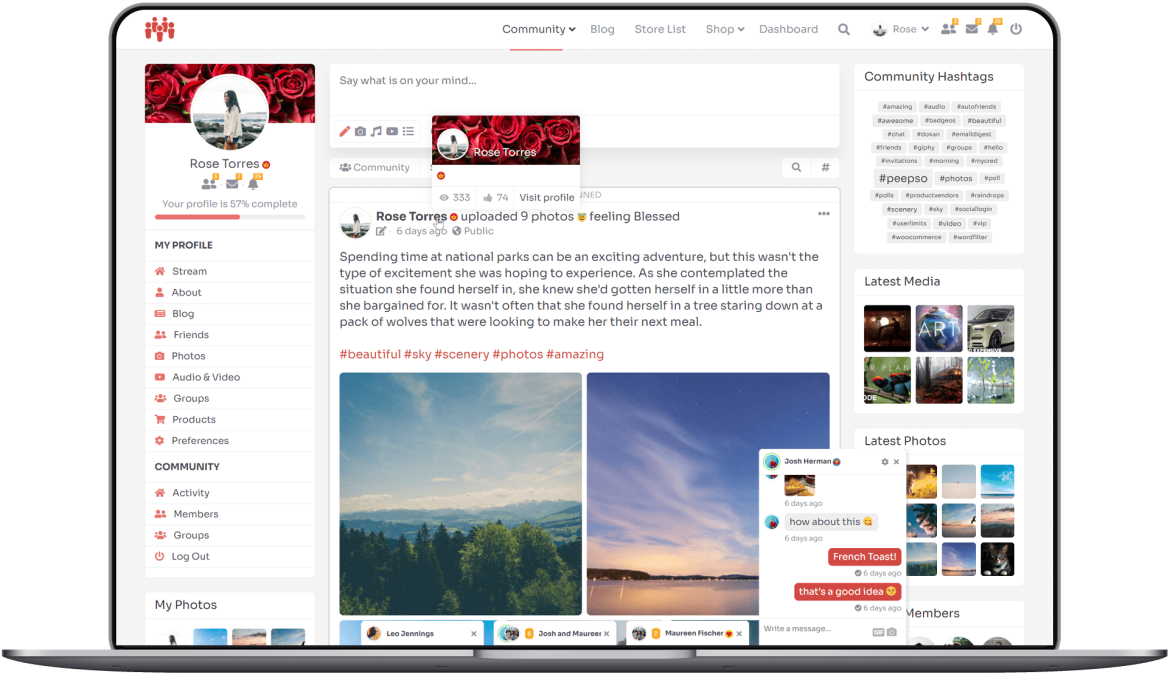
Reactions
Say more than a thousand Likes. Reactions on stream posts with emotional message such as Love, Laugh, Wink and much more. It features a built-in set of Reactions with a robust admin panel that lets you customize everything, add your own, change the icons, text and more.
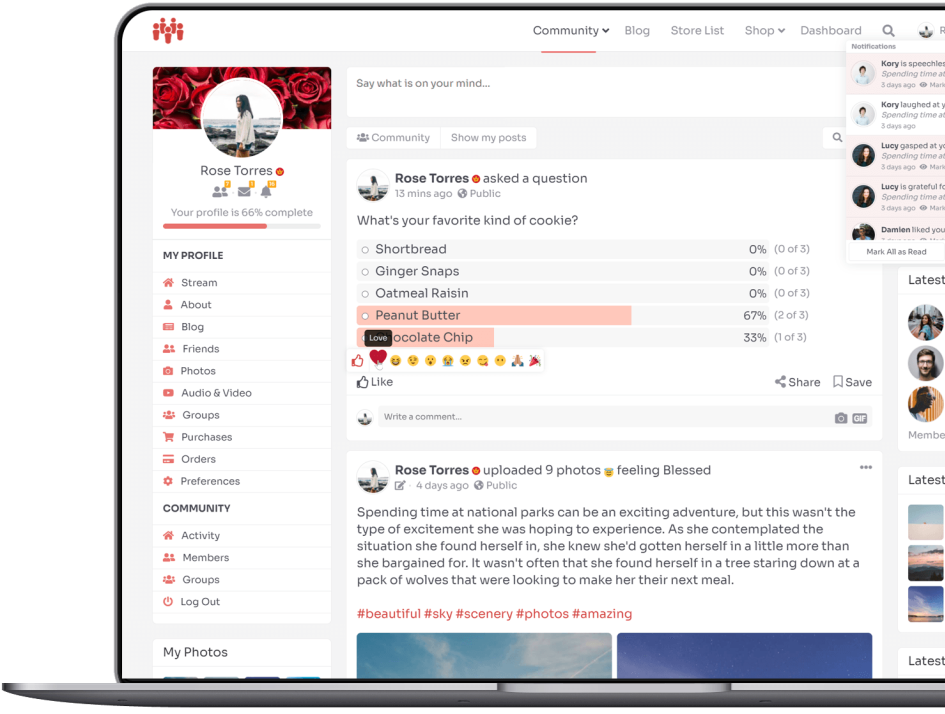
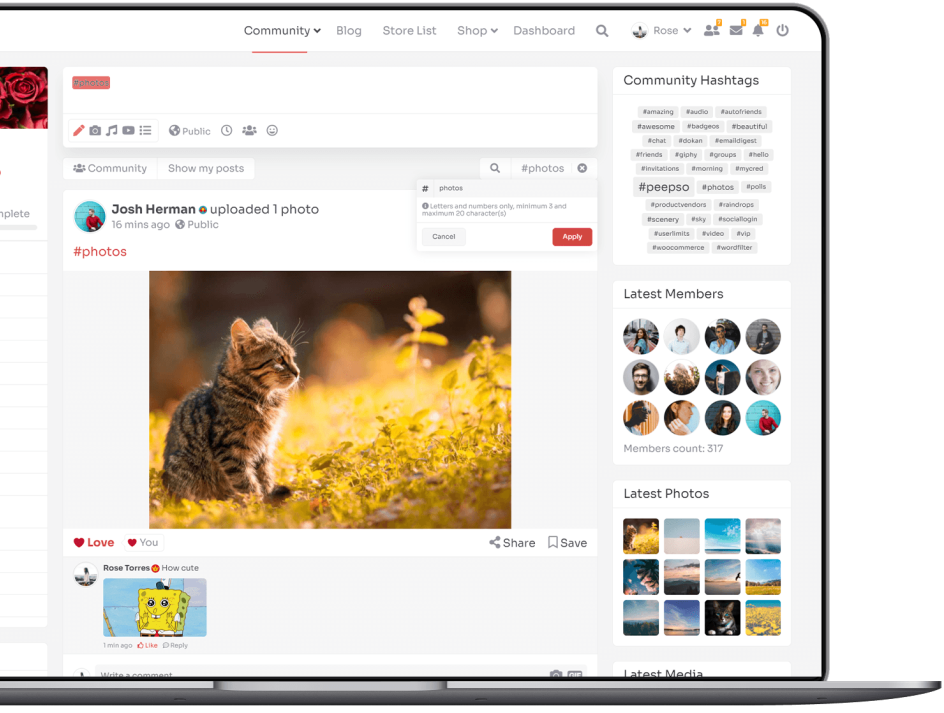
Hashtags
Comes with the ability to use hashtags on any PeepSo Posts. Whether they’re made by users on activity stream or in groups regardless of posts privacy settings. They will be counted and added up, but posts will keep their privacy. Using hashtags in no way compromises that. Hashtags will be calculated and added up. Each tag is counted one time per post. If you add the same tag ten times in one post it’ll still count its usage only once.
Hashtag search is built-in. You can search either by clicking a hashtag or by using the search field. Search also indicates to members what are the minimum and maximum character counts for hashtags. Search results will only show posts users are allowed to see, post privacy is respected fully.
Blog Posts
Integrate your Blog with your Community. Add Blog Posts tab to user profiles, featuring blog entries created by your community members. Automatically create a new PeepSo activity stream post. It is also capable of creating a PeepSo activity stream item each time a new WordPress post is published. This includes regular blog posts. CPTs (custom post types) are not supported at this time, they can be easily added with custom code, though.
An activity stream item is created only once, no matter how many times you re-publish the related item. This does not include the ability to create blog posts on the frontend. However, it does include integrations with a 3rd party plugins which do allow doing it right from user profiles.
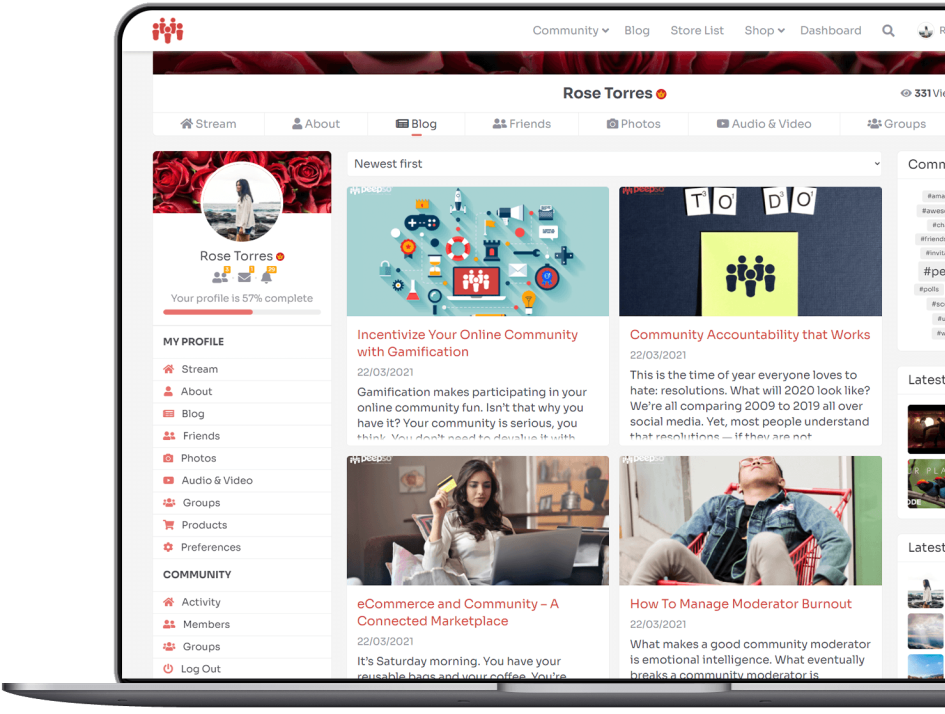
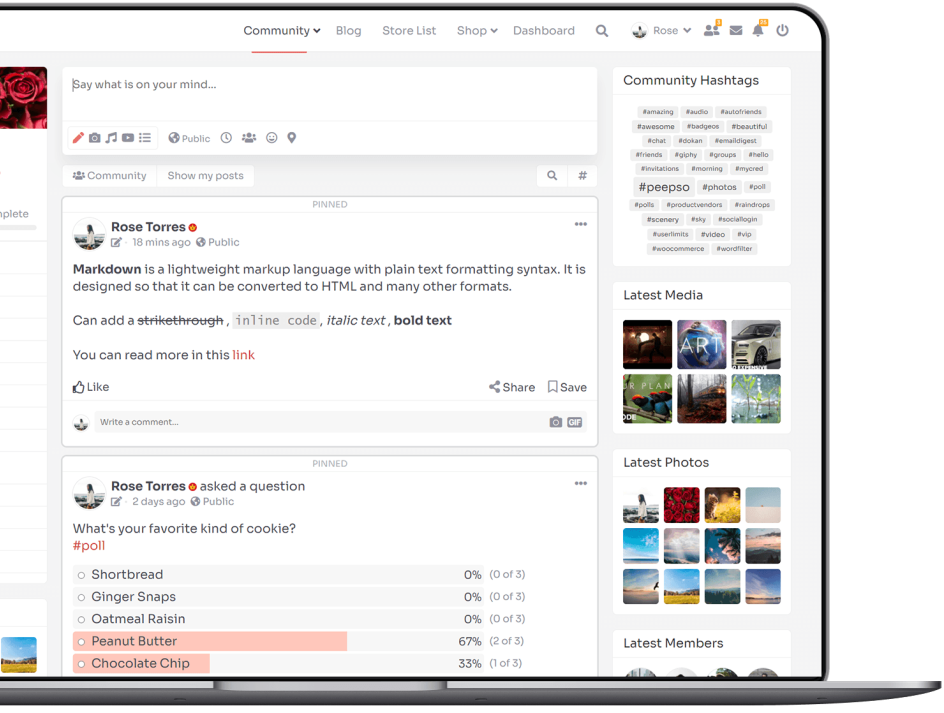
Markdown
It’s a plugin that we have been looking forward ourselves too. We needed a way to easily and safely format text within our own community. So that we can answer questions and provide well formatted answers at the same time.
It does make a difference especially when you have to deal with code snippets or at least put emphasis on certain parts of your post or comment. What is Markdown and why is the plugin named like that?
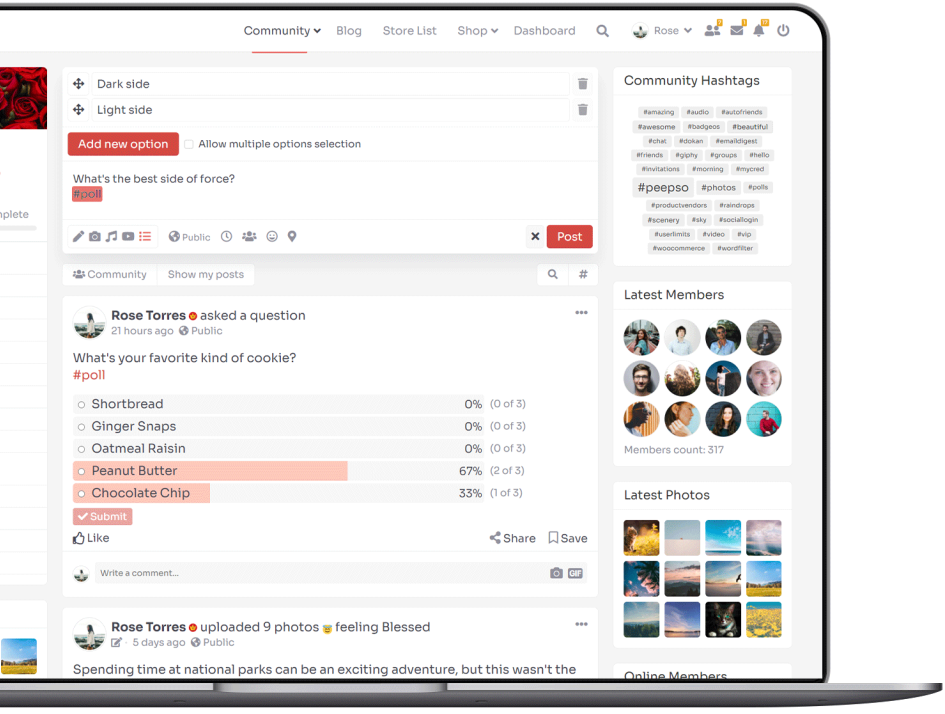
Polls
Post a question for others to vote. Polls plugin allows you and your community to create polls in posts. The polls can be placed in the main activity stream, in users’ profiles and even in groups.
Users can cast their votes once per poll. The design is sleek and simple, and because it’s fully responsive, it looks great on mobile as well as on desktops. Logged out users see the polls on posts, but can’t vote or see the poll results. They are prompted to login to vote and see results. With the use of User Limits plugin you are able to decide which users can create Polls on your community.
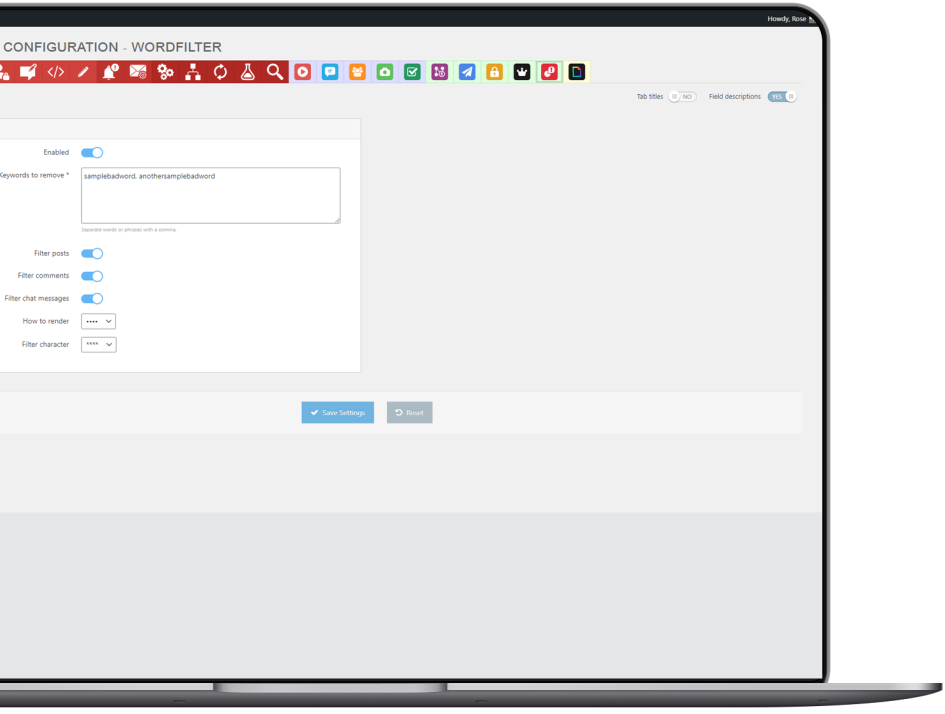
WordFilter
Filter out any kind of bad language. The WordFilter plugin gives your community peace of mind. Whether your community has a young audience or whether you just don’t want to show any profanity in your community’s posts or comments, the PeepSo – WordFilter plugin keeps your content family-friendly.
VIP
Assign custom badges to users. The VIP plugin lets you assign a special icon to users who deserve to stand out. The icon is displayed either before or after the user’s name on every membership list. You’ll be able to mark users as VIPs or as staff members, exactly as we do for moderators on the PeepSo.com community.
This plugin is integrated with PeepSo Core and is fully integrated into the Friends, Chat and Groups plugins. Wherever your community members are listed, the icon will appear alongside their name.
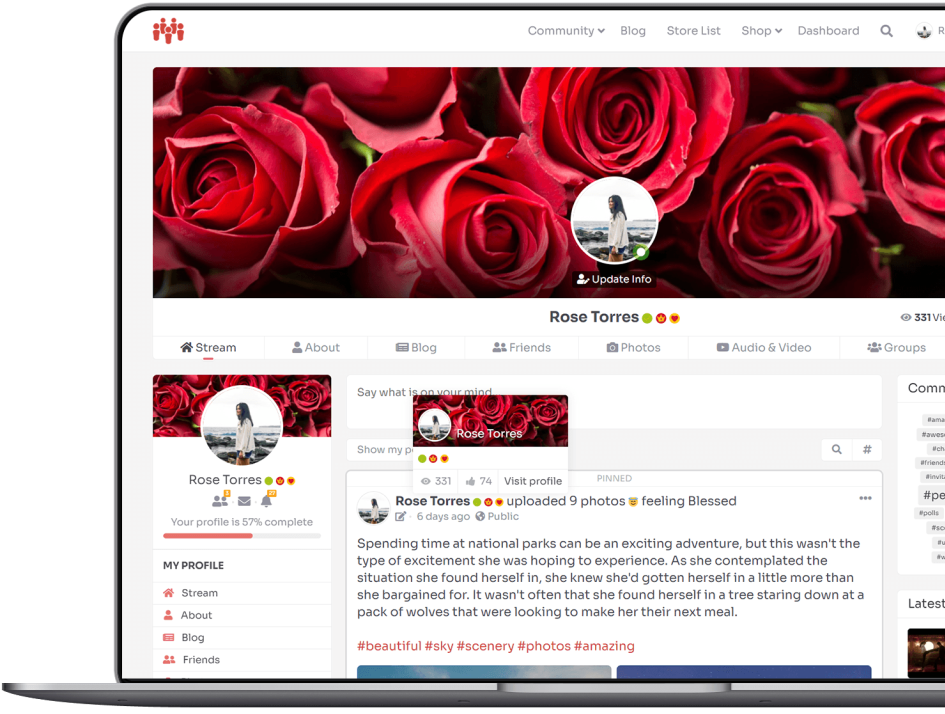
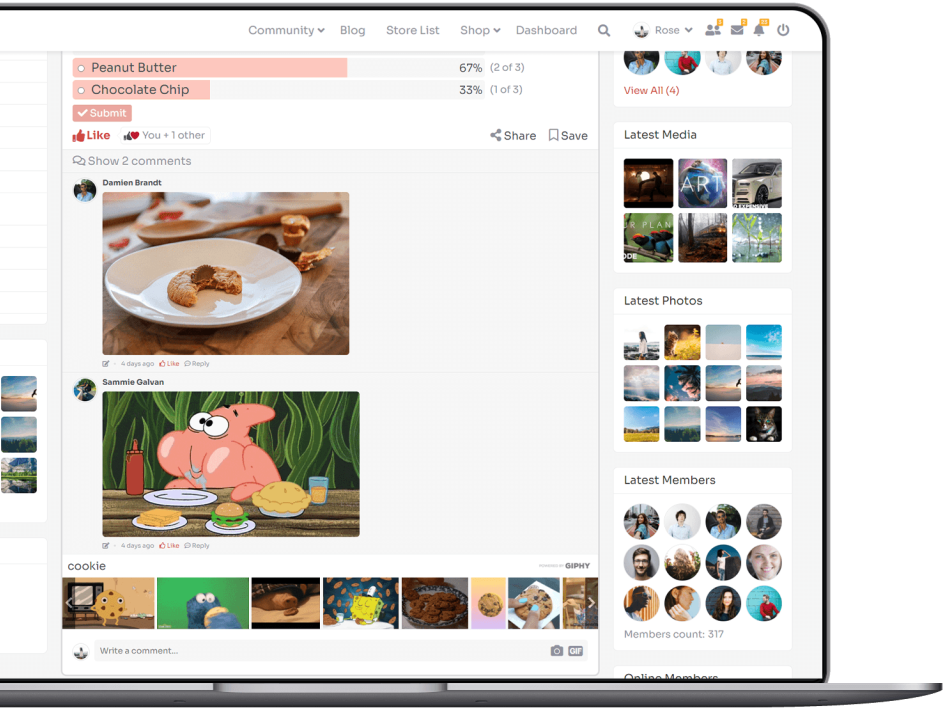
GIPHY Integration
Send GIPHY gifs in comments and chat. GIPHY is the best way to search, share, and discover GIFs on the Internet. Like other search engines, most of their content comes from indexing based on the best and most popular GIFs and search terms across the web.
Now the whole vast library of gifs is available to your community. Gifs from GIPHY can be added to comments under posts as well as shared via chat. It’s a great way to react to a post or a message.
Live Onsite and Email Notifications
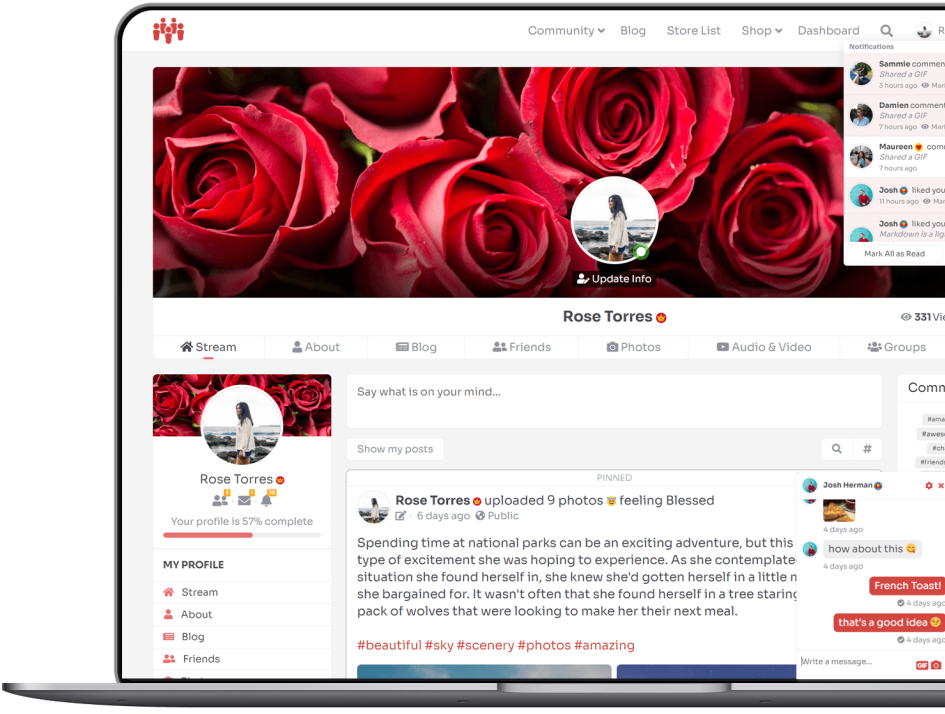
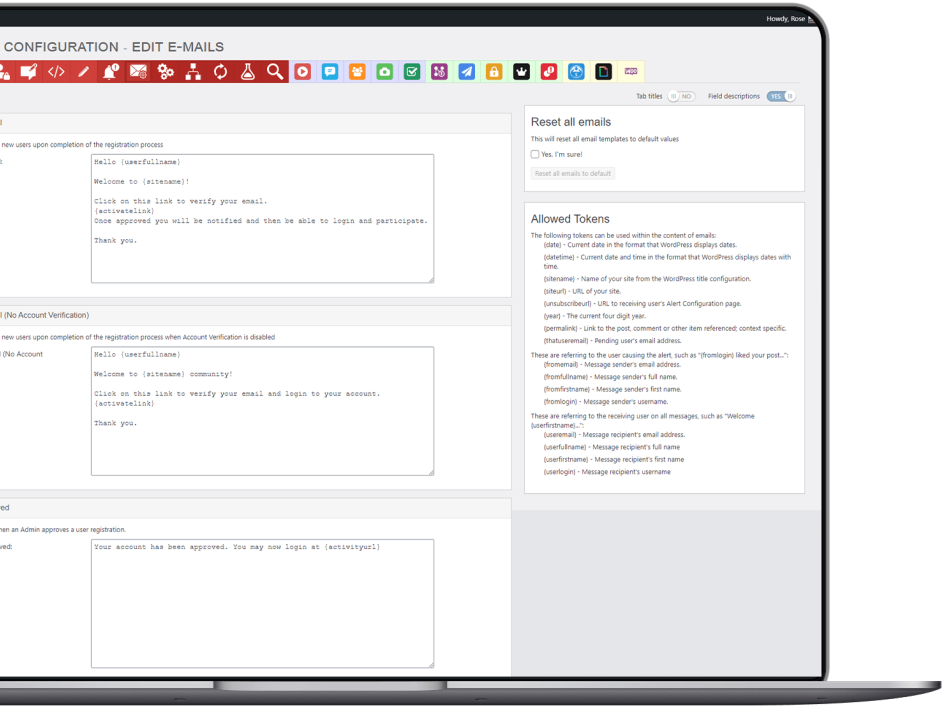
Other Email Notifications
Widgets
PeepSo Profile
Shows user’s notifications, avatar, profile and community navigation.
Online Members
Shows members who are online at the moment.
Latest Members
Shows newest community members, displays their avatars.
UserBar
Shows user’s name, navigation and notifications anywhere on the site.
Hashtags
It shows a tag cloud of the most used hashtags in posts throughout the entire community. The widget has 3 display options with various sorting methods.
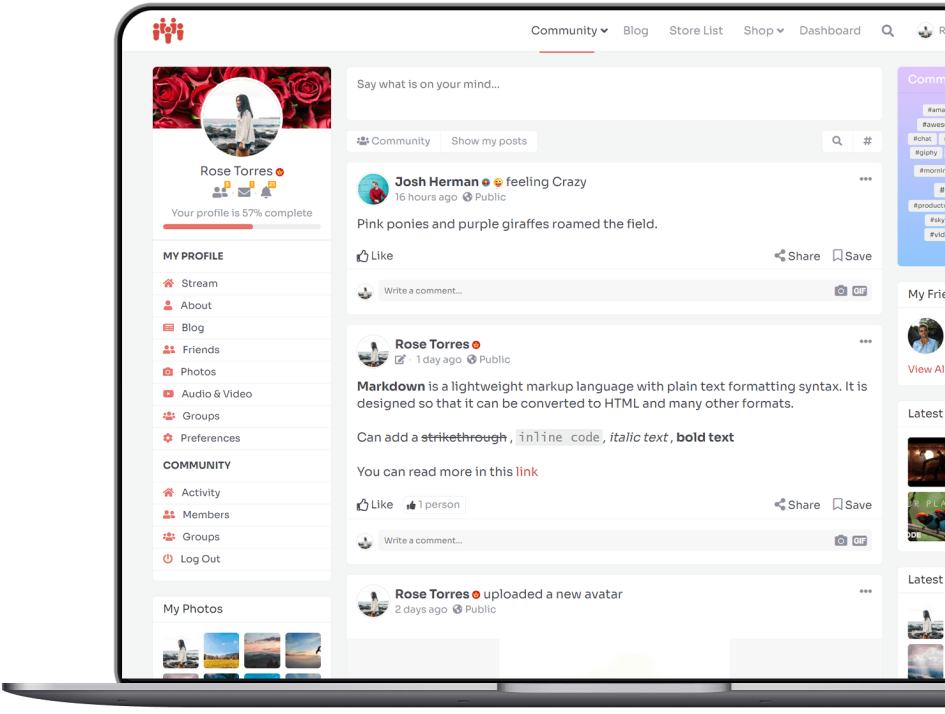
FULL OF SETTINGS
PeepSo Backend
Dashboard
Dashboard with an Overview of Your Community and statistics.
Coherent configuration
PeepSo has extensive and coherent configuration. No programming knowledge is required.
Mailqueue
See what emails are sent. Configure intervals and batches of them to be sent.
Appearance Configuration
Pick from dozens of appearance customization options to personalize the look and feel of your community.
Navigation
Configure your entire community navigation from one place.
Read more
Set the length of posts and comments after which ‘read more’ link should be shown.
Activity Overview
Admins see the overview of all activity posts in the community.
Terms And Conditions
Built-in setting for terms and conditions that need to be accepted upon registration.
Privacy Policy
Option for setting Privacy Policy that needs to be accepted upon registration.
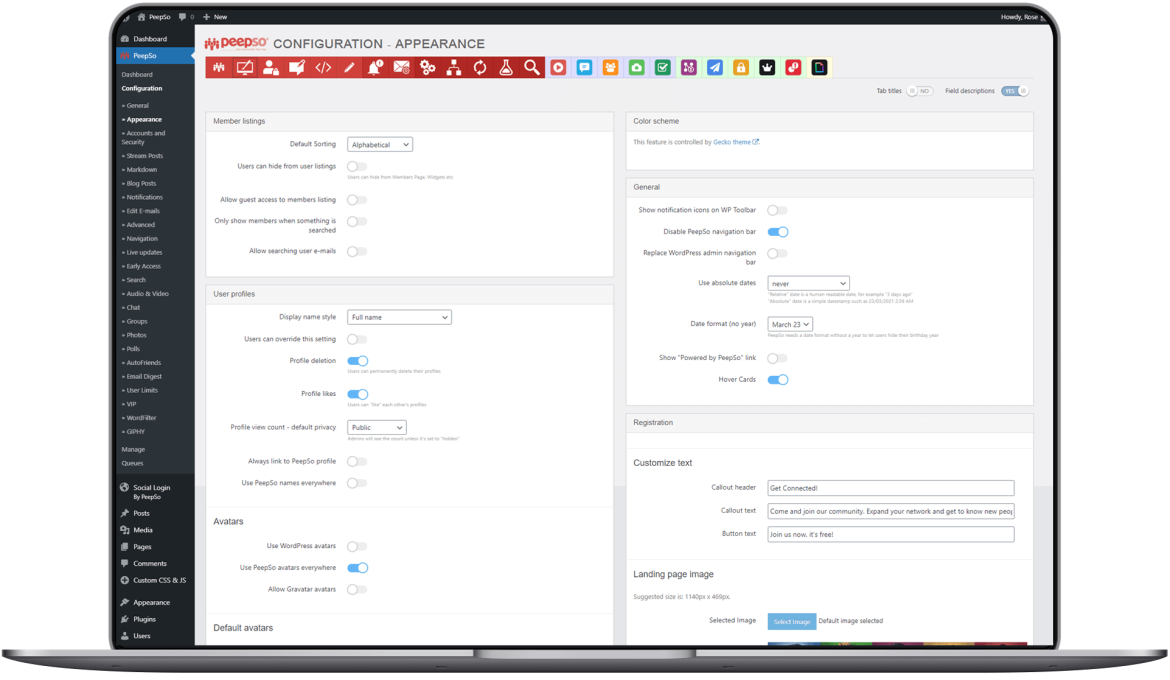
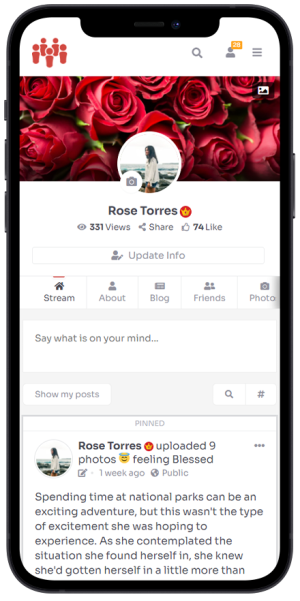
Other features
* Screenshots show PeepSo and some of its plugins like: Photos, Videos, Hashtags etc. with PeepSo Theme: Gecko. Screenshots are for presentation purposes and the outcome may vary with other themes, plugins installed and configuration selected.
** Third Party Base Plugins are not a part of any purchase like: PeepSo Ultimate Bundle. PeepSo Integration and Monetization plugins usually require Third Party Base Plugins (Advanced Ads, BadgeOS, LearnDash, myCred, Paid Memberships Pro, WooCommerce, WPAdverts, Easy Digital Downloads). Third Party Base Plugins are either free or need to be purchased at a Third Party website. PeepSo support only covered the integration between PeepSo Inegrations and Monetization plugins and Third Party Base Plugins. We do not test nor officially support any Third Party plugins to said Third Party Base Plugins. The support of Third Party Base Plugins is always provided by their respective developers.
*** Every purchase even of free PeepSo Foundation Plugin automatically creates an account on PeepSo.com from which you can be served the purchased products. All purchases and accounts are subject to the Refund Policy, License Agreement, Support Policy and Privacy Policy.
Open your site to Community
Create Your Own Social Network right inside your WordPress site.
With The FREE Foundation plugin.
