The PeepSo 2.x version family is driven by two primary goals. First, we are adding more value to the free PeepSo Foundation plugin by writing and merging code into it. Second, we create new key features we need to round the entire product suite before we can afford to switch most of our focus to PeepSo 3 and the new architecture. PeepSo 2.2.2 pushes both these agendas forward: we have merged the Markdown plugin with the free Foundation and included long awaited Scheduled Posts in it too.
Scheduled Posts
The postbox now has an option to select the date and time when the post is supposed to go online. By default, the picker pre-selects 24 hours into the future, and the scheduled time can not be less than 1 hour into the future.
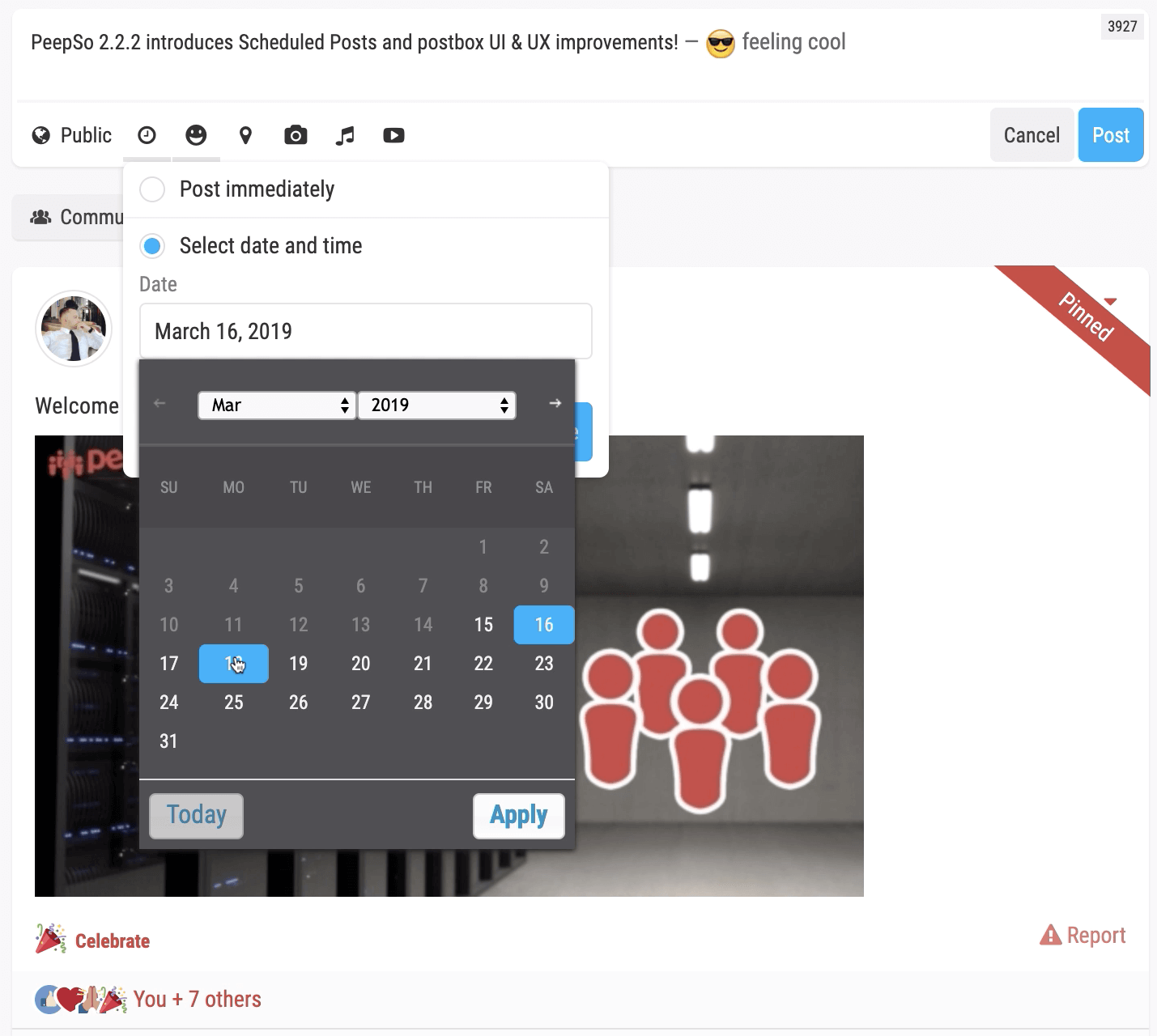
If used, the post is not published immediately and instead is put on a waiting list. A new community stream filters allows users to see the scheduled posts. Administrators will be able to see all scheduled posts, and regular users are limited to seeing only their own scheduled posts.
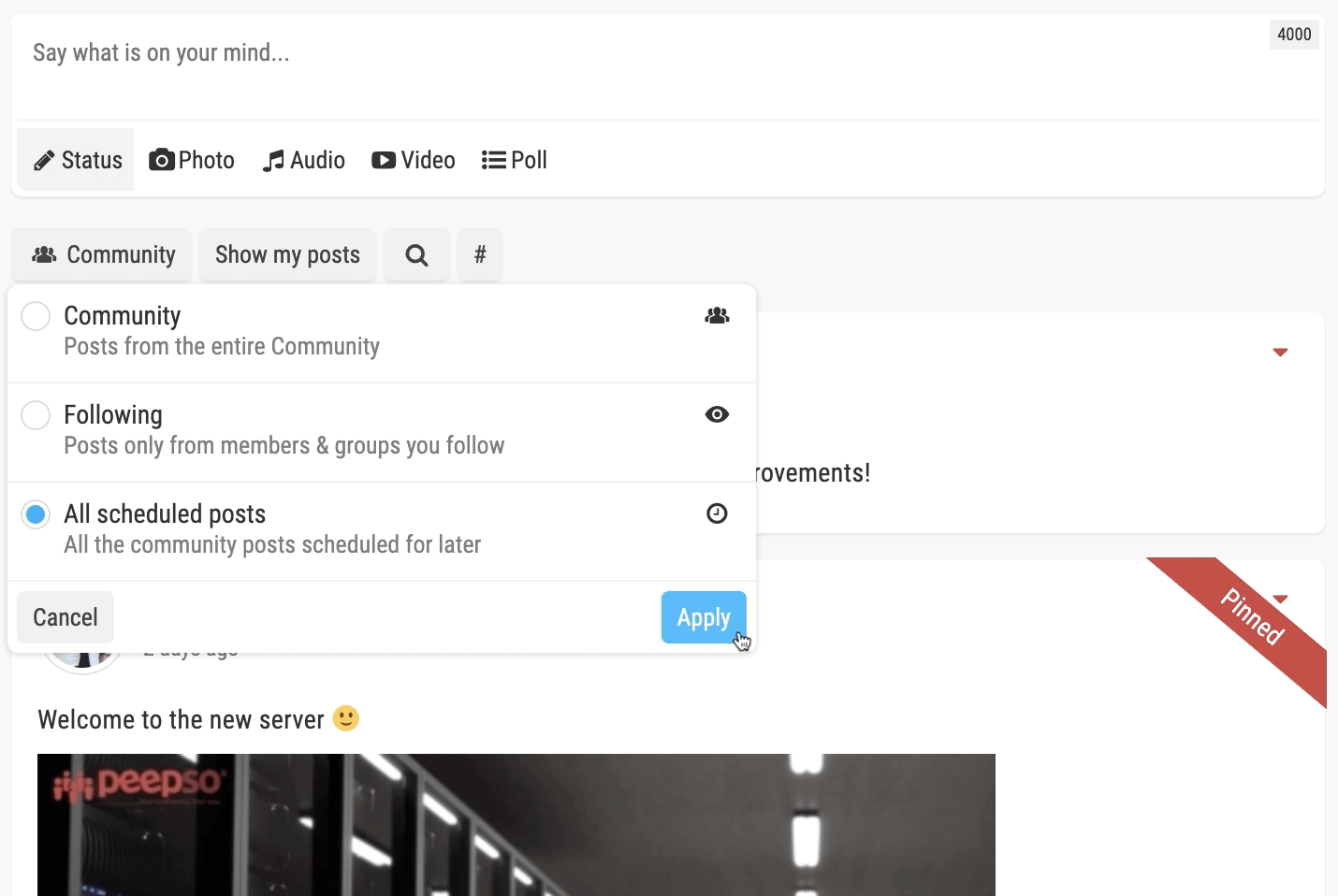
This new feature is enabled by default for all administrators. If you’d like to make it available for all your users, there is a new configuration option: Allow non-admins to schedule posts in PeepSo Config > Stream Posts.
Due to some technical limitations related to notifications, it is impossible to schedule a post into a group, and people tagged in a scheduled post will not receive a notification. We will ty to resolve that in the 2.x version family if we can, but it is likely that more advanced scheduling will have to either wait for the new architecture or come with a “no notifications for scheduled posts” trade-off.
Markdown Merge
In order to implement new formatting features in the free Foundation plugin, we needed to merge the Markdown plugin with it. Starting with version 2.2.2, the Markdown plugin is marked as deprecated and will refuse to activate. All its features are now a part of the free PeepSo Foundation plugin.
Markdown Formatting in Profile Fields
Since both Markdown and Extended Profiles are now a part of the PeepSo Foundation plugin, we were able to add Markdown formatting to profile fields. Each text profile type now has a new rendering method: “Markdown formatted”. When enabled, Markdown formatting used in that field will be parsed into bold links etc. You can see it in action at the bottom of this post – my profile shows there, and my “About Me” field is Markdown formatted. You can set it up in the backend: PeepSo > Manage > Profile Fields and edit a field.
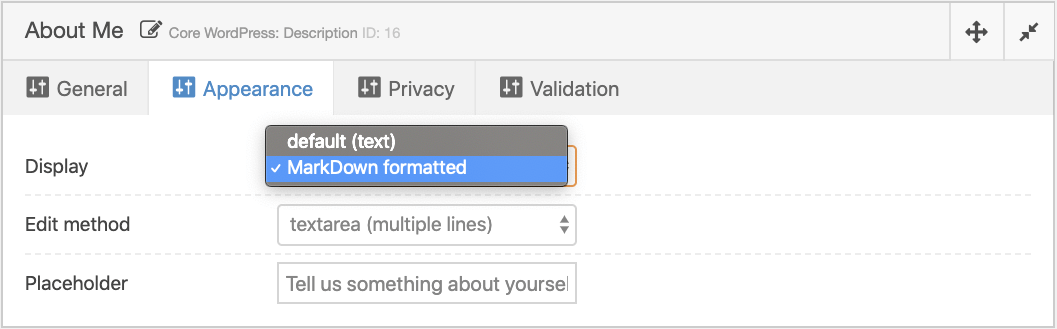
Refreshed Postbox interface
New features such as Audio Uploads, Post Straight To Group and Scheduled Posts made the little bar on the bottom of the postbox pretty crowded. It started to get hard to remember what the icons do and whether we have used them already.
The icons have been refreshed with a small label bubble telling the user what they do. If an option is active (for example, post is scheduled), there is a little indicator under the icon, reminding the user that the option is in use.
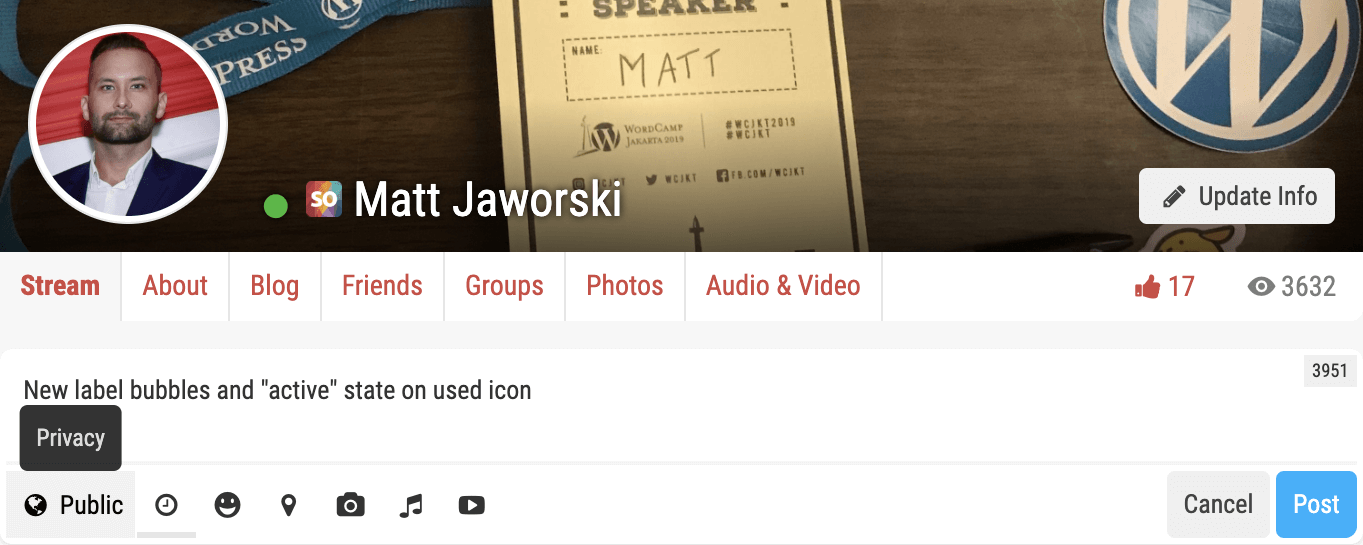
Other Improvements
We patched some bugs related to search and hashtags when using the experimental Fast Queries Mode. This mode provides much better stream load times for really large communities with extensive friend networks and along with the upcoming Server Sent Events is the last major performance improvement in PeepSo 2 before the new architecture is shipped with PeepSo 3.
We also spent a substantial amount of time tightening up the video conversions cron job, making sure that if a conversion fails due to limited server resources (causing a crash), it will be retried rather than hang in the “being processed” state forever or – in some cases – be marked as successful and deleted from the queue.
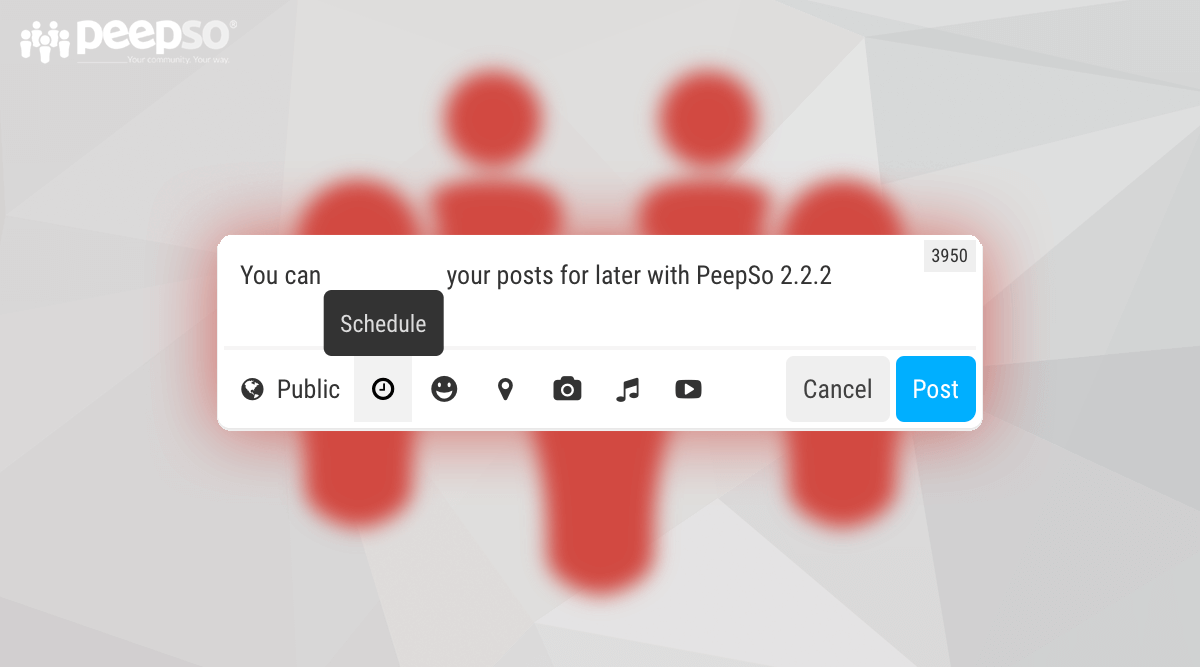

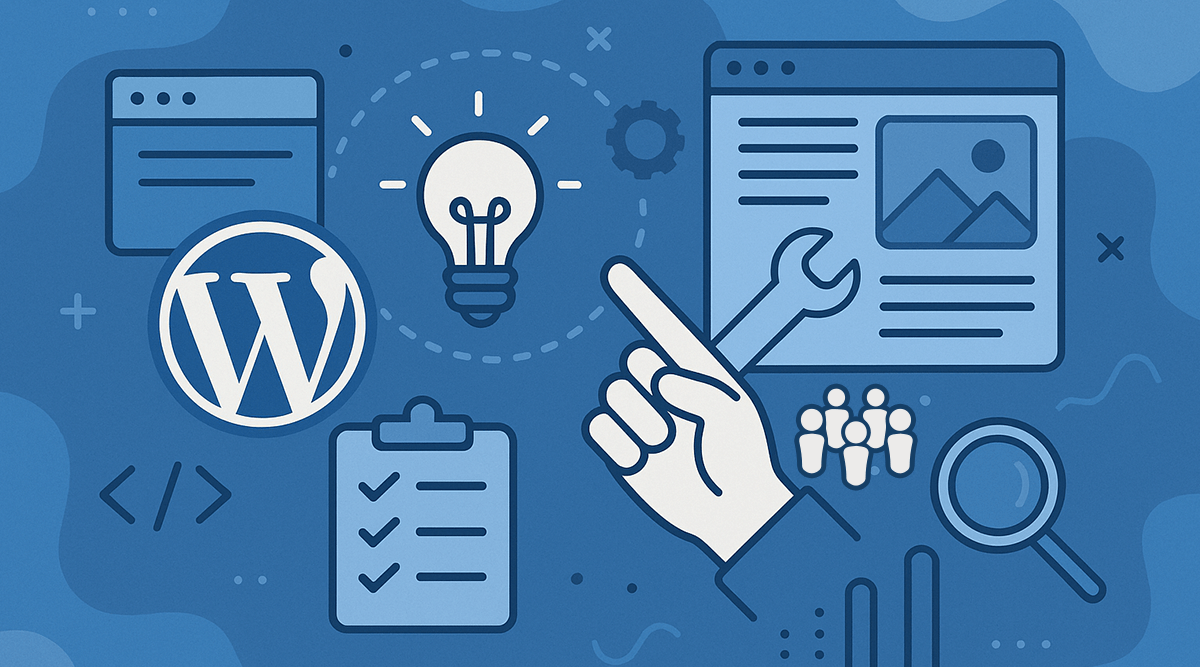

Reactions & comments
Comments