Features
Empower Your Community
Create your perfect community. Just the way you always wanted to.
Online Community
Community Features
All the tools you need to create functional, beautiful community
and generate revenue.

Activity Stream
Rich activity wall with posts & comments
The Activity Stream feature enables users to write posts on their profiles, groups and the community stream. Comments are nested for easy conversation tracking, and admins can pin important posts.
Reporting tools allow users to flag offensive content, ensuring a safe and engaging community environment.
Users can create polls encouraging community engagement through voting. Sharing photos, videos, and music is seamless, allowing users to express themselves creatively and share multimedia content easily.
User Profiles
Personalized spaces for user interaction and expression.
User profiles on our platform are highly customizable and designed to enhance personal expression and interaction.
Users can set avatars and cover images, fill in custom fields with information about themselves, and adjust their notification and visibility preferences. With custom profile fields users can share detailed information effortlessly. Privacy settings allow for control over what information is shared, ensuring user comfort and security.
Profiles can be liked or followed by other users.


Groups
Create groups for focused discussions
The Groups feature on our platform enables users to create and join communities. Within these groups, members can post updates, share content, and engage in discussions.
Group administrators have tools to manage membership, moderate content, and pin important posts, ensuring the group remains focused and active.
Groups support multimedia content, allowing users to share photos, videos, and music directly within their community.
Chat & Messages
Communicate via messages & real-time chat
The Chat & Messages feature on our platform provides real-time communication, allowing users to connect instantly with one another.
The chat interface supports multimedia, enabling the sharing of photos, videos, and GIPHY GIFs to make interactions more engaging and fun.
Notifications keep users informed of new messages, and customizable settings allow them to manage their chat preferences.


Friends
Let your users make friends & follow them
The Friends feature serves as a cornerstone of community interaction, enabling users to forge connections, build relationships, and nurture friendships within the platform.
Users can send and accept friend requests, curate their friend lists, and engage in private messaging with their network. Follow feature enables friends to stay updated on their activities and updates.
Multimedia & File Uploads
Share photos, videos, audio files and more
The Multimedia & File Uploads feature empowers users to enrich their interactions by seamlessly sharing various forms of media and documents within the community.
Users can upload and share photos, videos, music files, and documents.

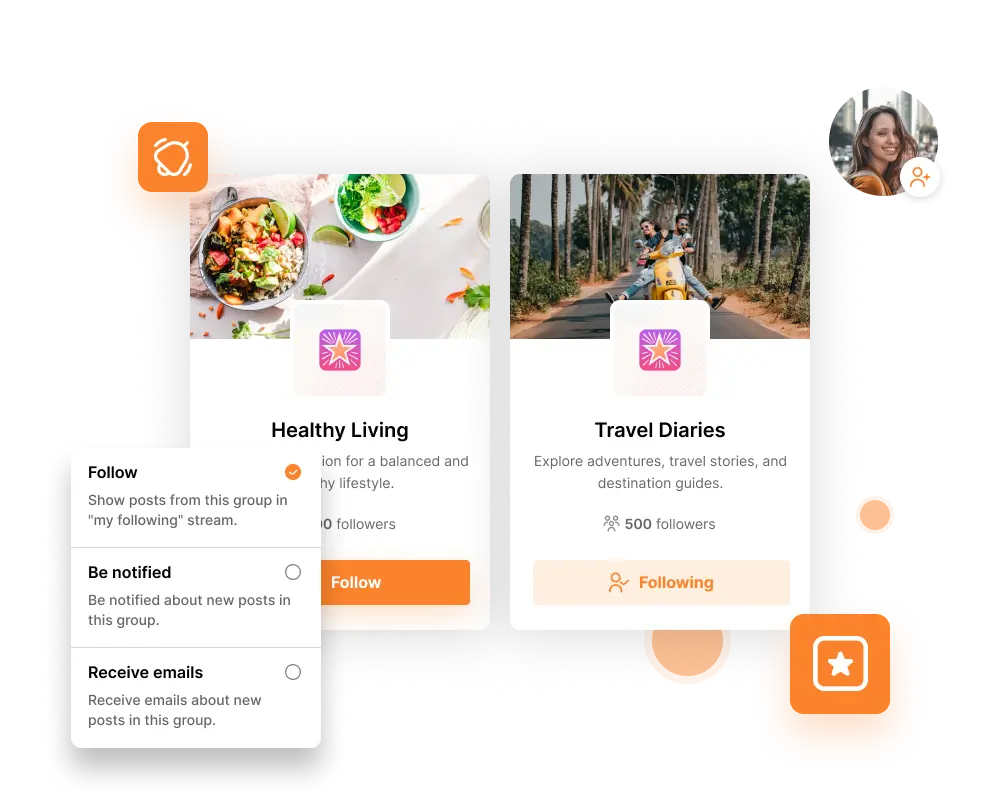
Pages
Allow your users to create and follow Pages
Pages can be used to represent businesses, causes, celebrities, brands or anything in between to connect with their audience, share content, and engage with followers.
Unlike profiles, which can contain mixed content or sensitive details, Pages provide the focus of a singular topic. Pages unlike profiles can also be managed by multiple people. You have your Page Owner, Page Manager and Moderators. You can’t have a profile managed by multiple people unless you share your login details with multiple people and that’s just not safe.
App Ready
Your Community. Your Way.
At your fingertips.
By making a mobile app for Your Community we’re giving you everything you need to build something amazing. And that’s for both iOS and Android.
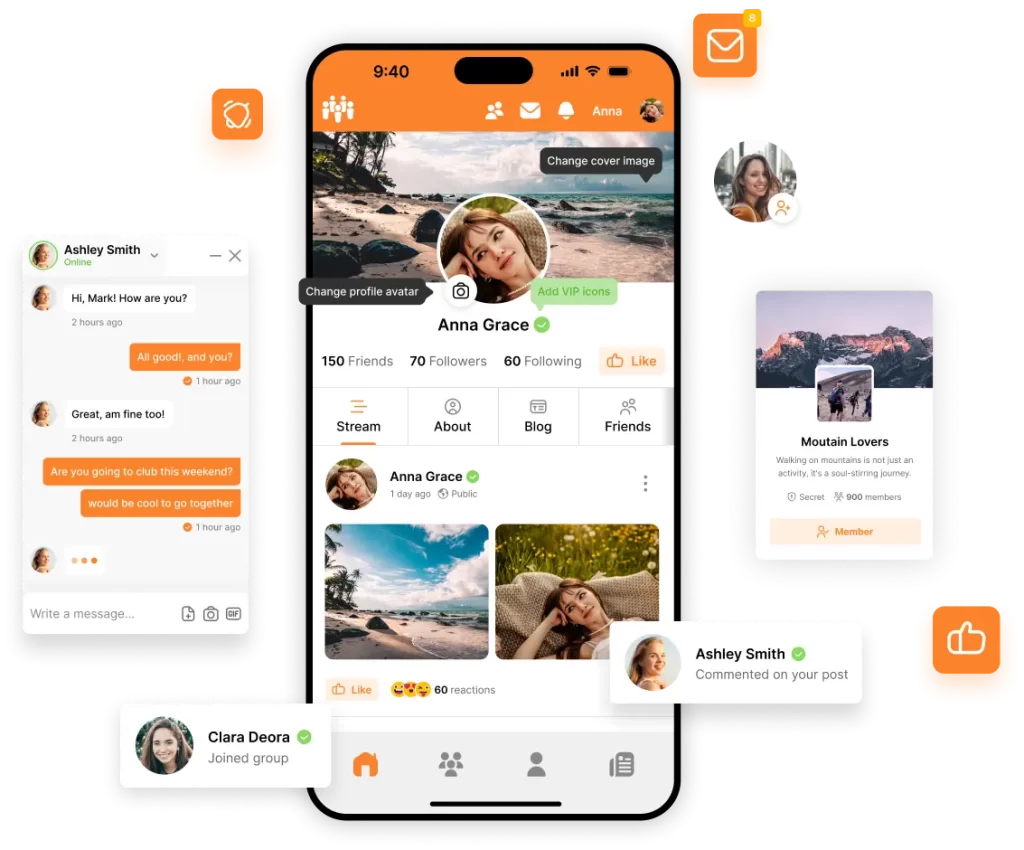
Push Notifications
Push notifications can be triggered in your apps for anything that triggers a notification on your PeepSo site.
A Real Experience
We take your existing PeepSo Community and with React Native we make the best possible community app.
White Glove Service
We take care of everything for you. App creation, submission, publishing and maintenance. You just pick your colors.
Unlimited Possibilities
Community of Your Choice
Craft your dream community with PeepSo! Build the online space you’ve envisioned effortlessly with our suite of plugins.
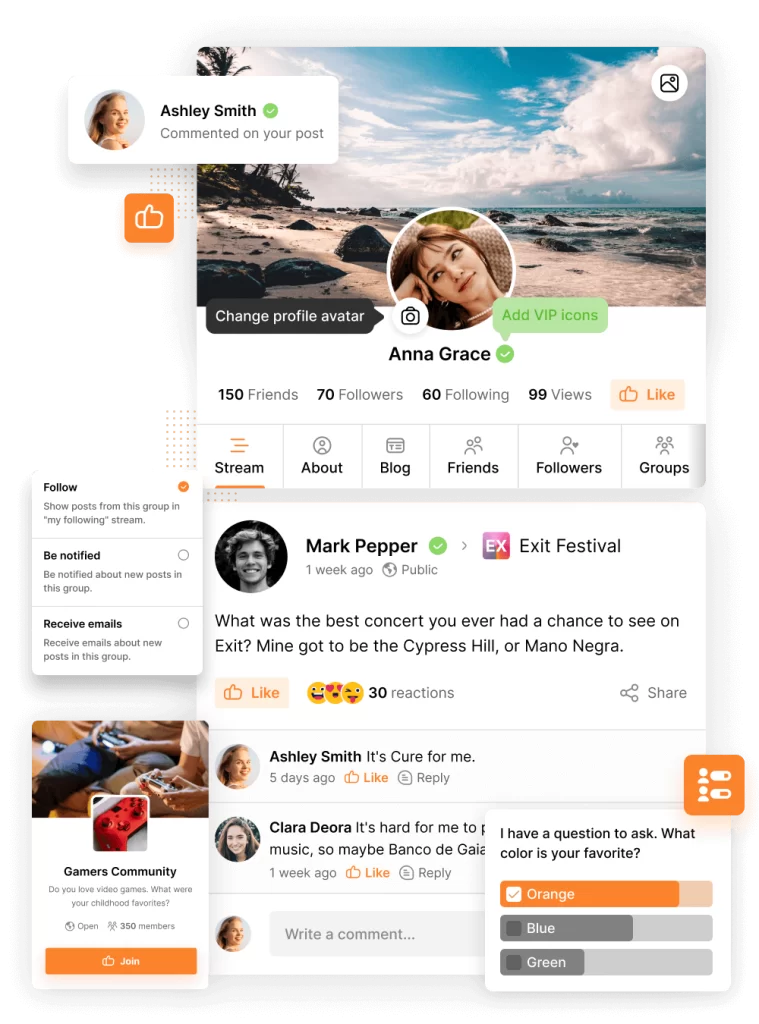
Online Communities
In addition to the features mentioned above, our plugin offers much more.
Polls
Create interactive polls in posts, profiles, and groups to gather community opinions.
Markdown
Format text effortlessly with Markdown for enhanced readability and emphasis.
VIP
Highlight special members with customizable VIP badges for recognition and status.
Hashtags
Enhance discoverability and engagement with searchable hashtags in all posts.
Blog Posts
Integrate personal blog entries seamlessly into your profile and community activity stream.
GIPHY Integration
Enrich conversations with GIPHY’s extensive library of shareable GIFs in comments and chat.

E-Learning
Learndash
Integration (Requires Learndash)
Users’ enrolled courses
Comes with titles, featured images, and short descriptions.
See what others learn
View other members’ profiles to check out what courses they enrolled in.
Enrollment Stream Posts
Beautifully displayed posts when users enroll in a course, so others can see which courses are getting popular.
TutorLMS
Integration (Requires TutorLMS)
Courses in Users’ Profiles
Display the TutorLMS menu tab in User Profiles.
Course Activity on Stream
Course Enrollment and Course Completion posts can be published on your community’s Activity Stream.
Gratification
Automatically assign VIP icons to users who have completed a course.
MasterStudy LMS
Integration (Requires MasterStudy)
This integration is designed to enhance the user experience by seamlessly combining the powerful community-building features of PeepSo with the advanced learning management capabilities of MasterStudy LMS.
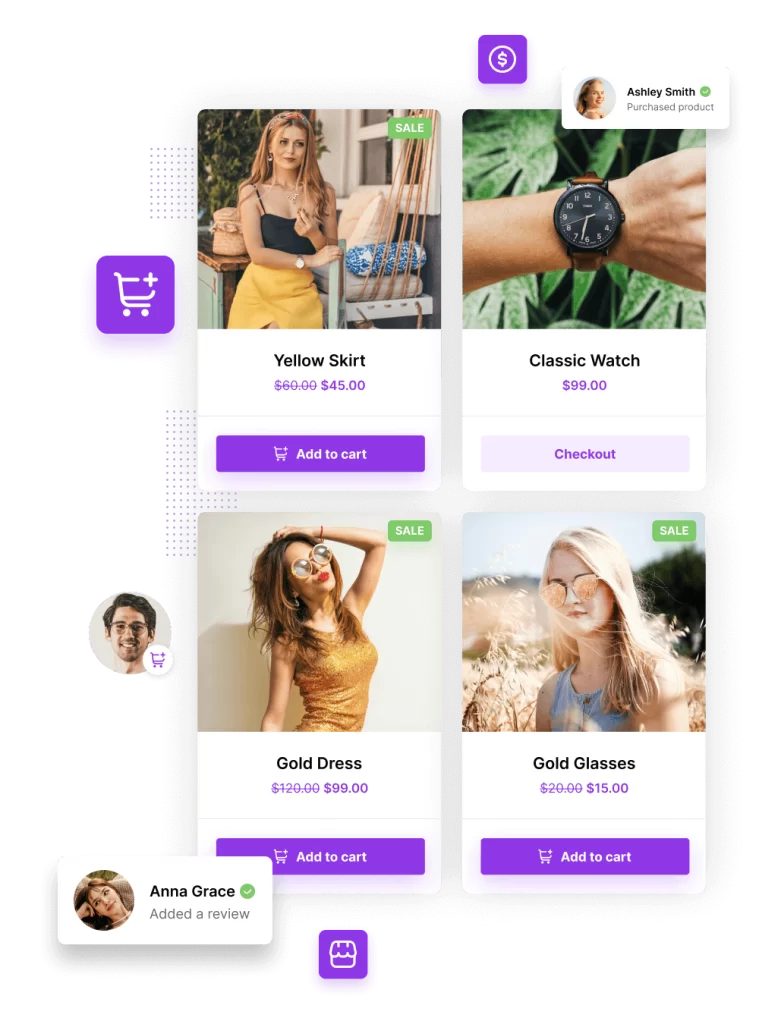
E-Commerce & Digital Store
WooCommerce
Integration (Requires WooCommerce)
Stream Posts about Purchases
Beautifully displayed posts when users make a purchase.
Cart integration
Cart experience integrated into user profiles. Practical and engaging.
Orders management
Full orders management, order history and downloads right in user profiles.
Easy Digital Downloads
Integration (Requires EDD)
Purchase Stream Posts
Beautifully displayed posts right in your community when users make a purchase.
EDD Recurring Payments
Integration with EDD Recurring Payments enables users to manage their subscriptions right in their profiles.
EDD All Access Pass
Integration of EDD’s All Access Pass right in user profiles.
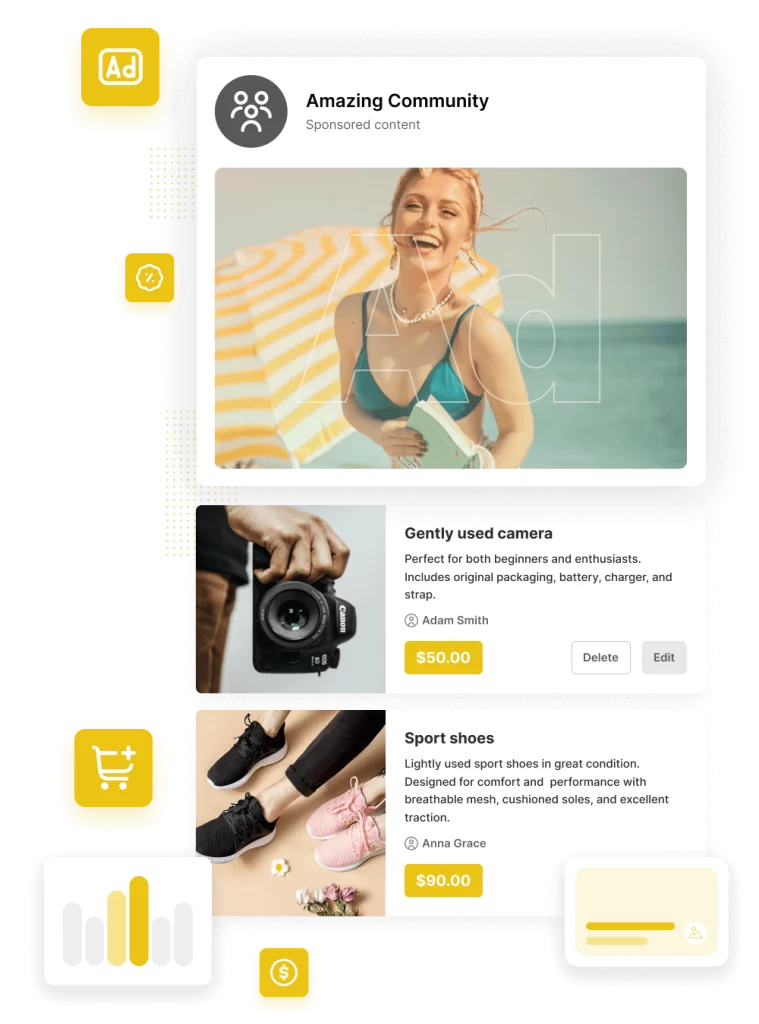
Ads & Classifieds
Advanced Ads
Integration (Requires Advanced Ads)
Ad Targeting
Target Ads based on users profile fields.
Display all ad types
Display any Advanced Ads ad type on PeepSo Activity Stream.
Integration with Groups
Decide whether to show/hide ads from members of specific groups.
WPAdverts
Integration (Requires WPAdverts)
Classified Ads Creation
Users can create classified ads right in the Community view.
User Profiles
Users’ Classified Ads are displayed in their profiles.
Classified Ads Management
Users can manage their classified ads right in their profiles.

Paid Accounts & Access Control
User Limits
Hide User Groups
Hide Administrators (or any other roles) from Members page.
Hide Incomplete Profiles
Hide users from Members page until they fill required amount of profile fields (% defined by you).
Status Updates
Don’t allow posting Status Updates by users without an avatar and / or until user fills required amount of profile fields (% defined by you).
Paid Memberships Pro
Integration (Requires PMP)
Registration
Seamless registration process where users sign up through PeepSo and can pick their membership level.
Navigation
Seamless navigation. Access to membership options is available via PeepSo Profile Widget, as well as toolbar.
Membership Roles
Manage every single membership type by assigning specific User Limits to it, depending on its tier.
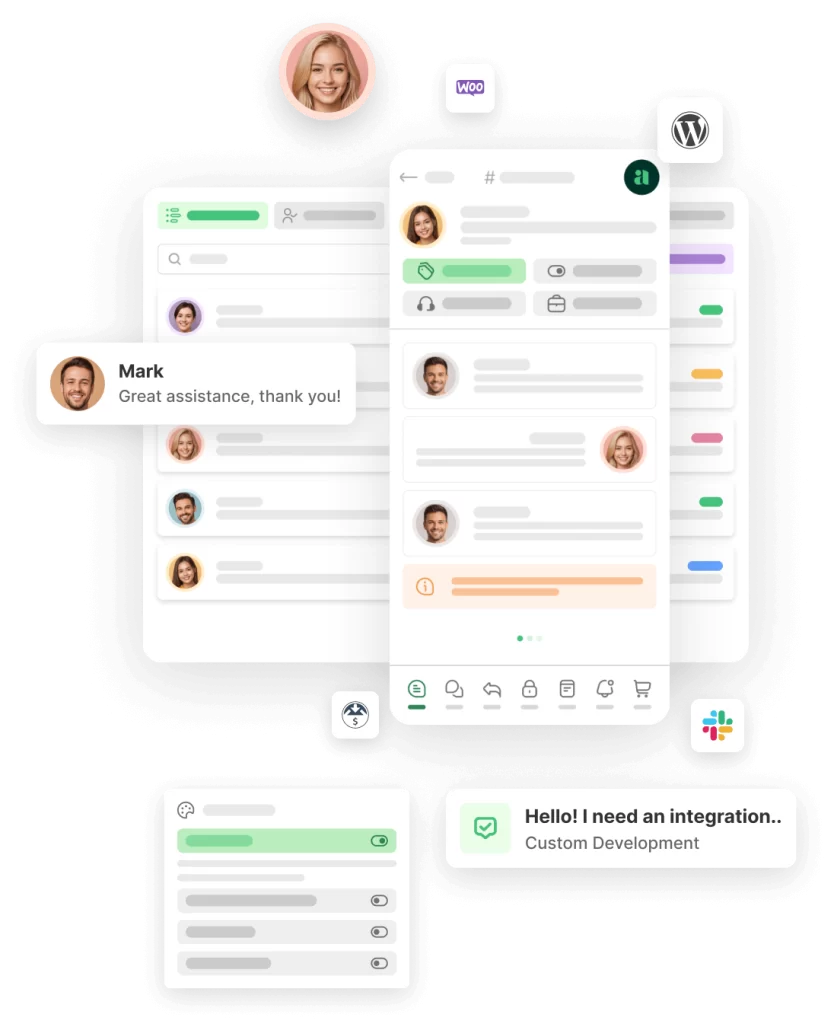
Awedesk Integration
Customer Service Solution You Deserve
Departments
Ensure that queries are efficiently routed to specialized teams, enabling faster resolution times and more accurate assistance tailored to the specific needs of the customer.
Simple Contact Form
Easy and direct way for customers to reach out, ensuring that inquiries are collected in an organized manner and facilitating prompt and effective communication between the customer and the organization.
Multi-inbox
Allows your team to manage and prioritize emails from multiple sources or departments in one place, improving collaboration, response times, and overall communication efficiency.
Tickets on Behalf
Agents can open tickets on behalf of clients who contact in person or over the phone by quickly capturing the client’s issue and details into the ticketing system, ensuring that all customer concerns are documented, tracked, and addressed efficiently.
Use Cases
Future Plans
Push Notifications – done!
The app currently does not support push notifications; however, we are working on a big overhaul of our notification engine to enable this feature in the future.
Block Theme
We’re currently developing a WordPress block theme that combines sleek design with intuitive functionality. With a focus on user experience and flexibility.
WordPress Theme
Gecko Theme
Designed with PeepSo First approach to enable us to make the most of PeepSo as a Social Networking Platform.
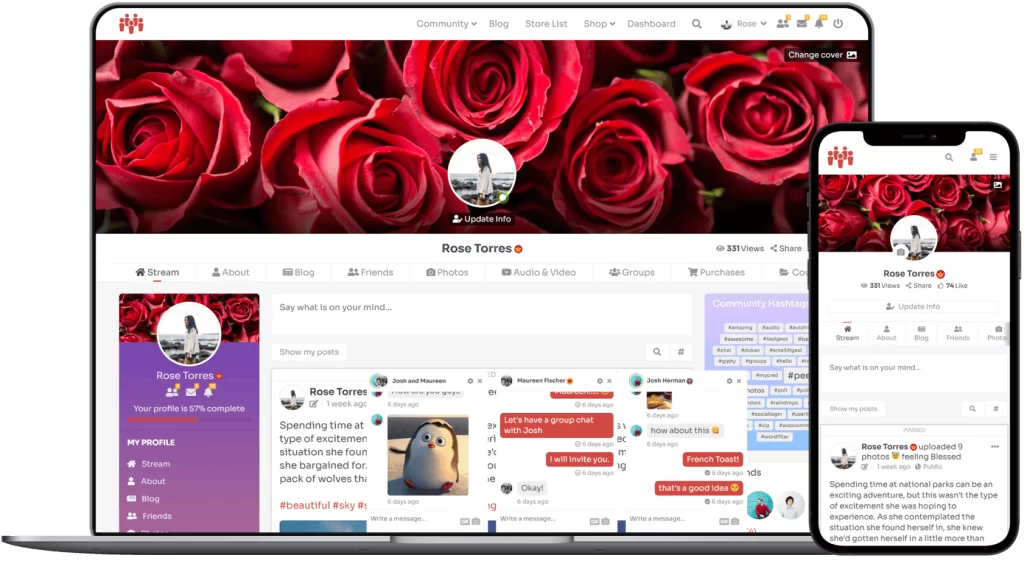
Theme Presets
Create your own, unique layout presets. Change colors, font or sidebar size, and much more. Optionally, it is possible to allow your users to choose which preset to use in their profile preferences.
Customize It
Change the colors of PeepSo to match the style of Gecko. Control the fonts & change the colors of these elements too.
Multiple Widget Positions
Widget positions let you surround the content from every side. You can easily customize the number of columns in each position as well.
Landing Page
Create amazing landing pages for your site. Add Title, Call To Action text, Featured Image. All within your Page Settings. Create as many landing pages as you like.
It can be used as a fully functional standalone WordPress theme and does not require PeepSo.
