We are on the roll here. 3 releases in a month! That’s gotta be some kind of a record. We’ve got a lot of new features, improvements and fixes.
Fun fact: out of 35 tasks closed in the past two weeks during the #PeepSo194 sprint, 26 (roughly 75%) are improvements or outright new features suggested by our #community. The suggestions flowed in either here or through the support tickets. I think it shows pretty well what an amazing relationship we have with our customers and how hard we are trying to improve the product for everyone – as long as the requests have a wide impact (are beneficial to many people) they are considered and usually eventually implemented.
@peepso_user_10(Matt)
Upgrades
For a quick and hassle-free upgrade:
- Go to the backend of your site > Dashboard > Updates
- Select all PeepSo plugins that need to be updated
- Click ‘Update Plugins’
- Update PeepSo Core
- Go to the backend > Plugins
- Reactivate all PeepSo plugins
The whole operation doesn’t take more than 3 minutes. Should you have any issues or questions, please do contact us. ALSO IMPORTANT. We release all plugins at the same time. Sometimes, it can take some time for all available updates to show in the backend of your site. If some plugins’ updates don’t show, wait. Just Wait. Don’t upgrade just some of them. Drink some coffee and wait. Your site needs to catch up to show them all. If you feel like it’s taking too long, contact us. We’re here to help!
PeepSo Core
Email Footer / Header Overrides
Overriding Email Footer and Header was always possible with template overrides. Raise your hand if you know what template overrides are and how to apply them. Yea… I thought so. It’s one of those features that was brought to us by our own community that we cherish and love.
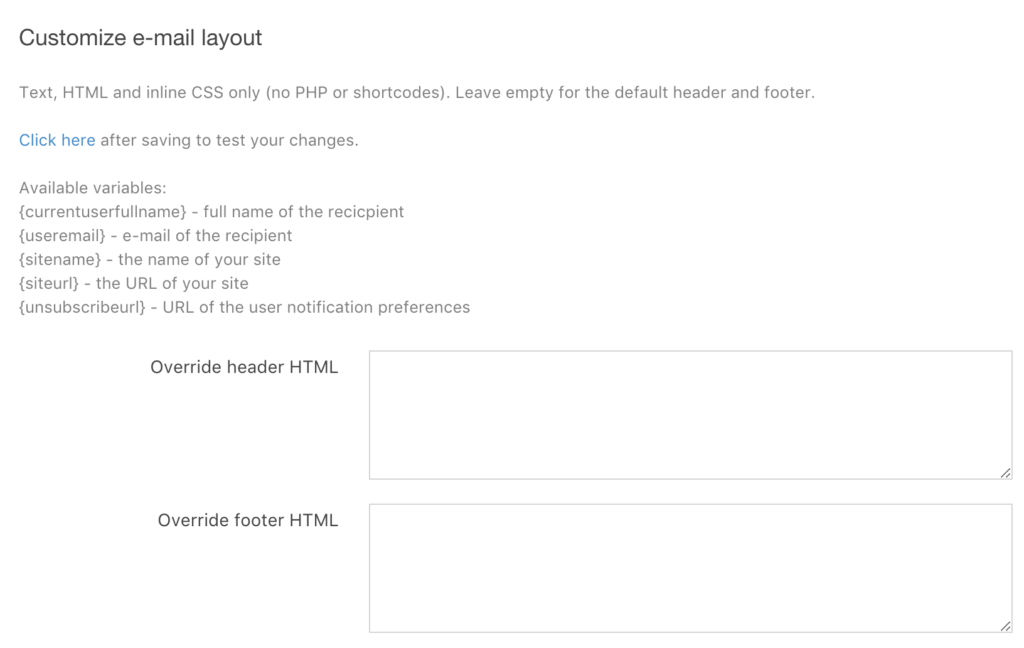
In the backend of your site > PeepSo > Advanced there’s a section called: Customize e-mail layout it comes with 2 text areas where you can add your custom html and CSS. Additionally, to ‘test’ what it’ll look like you don’t need to generate any notifications and wait for the email to come. There’s a link included that opens a new tab with the email preview.
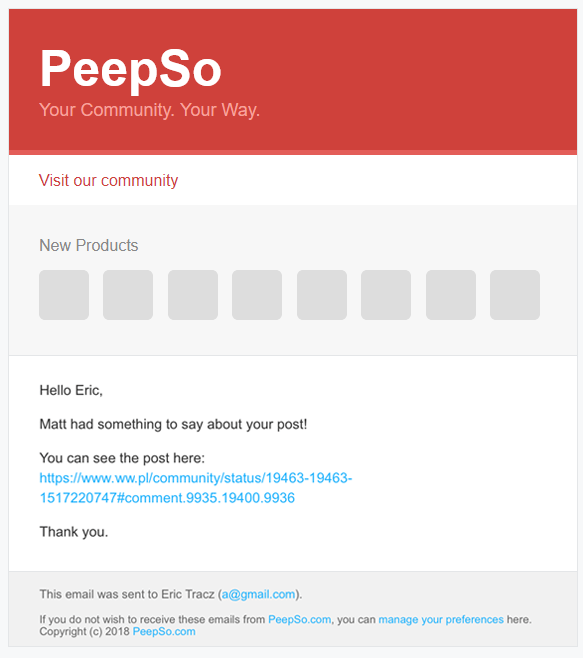
Social Login From WPWeb
We had to remove the support for WordPress Social Login plugin as it’s not been updated in almost a year, doesn’t work well on php 7.x etc. We’re constantly being asked to add some support or creating a plugin that will ‘blend in’ with PeepSo and give better UX for Social Login rather than using a ‘generic’ social login plugin for WordPress.
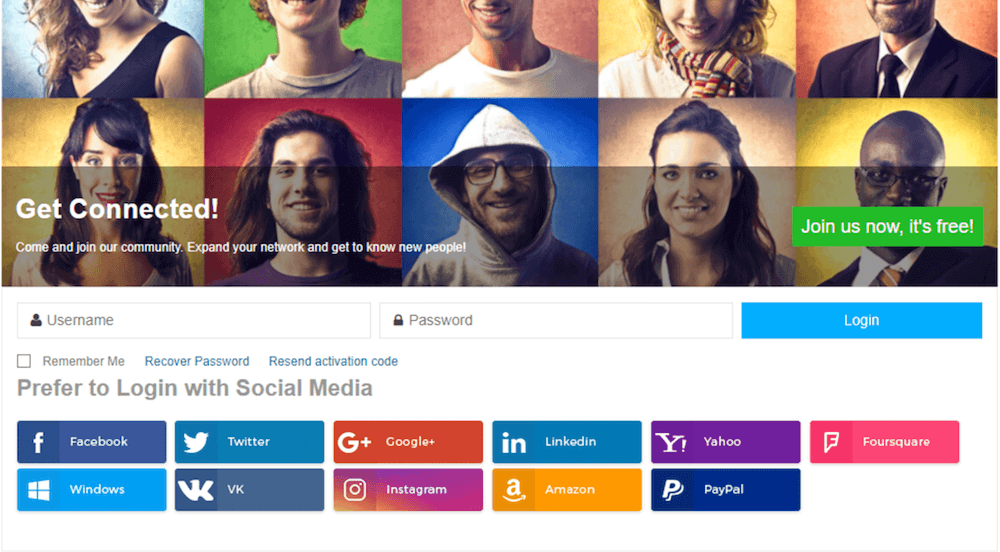
Well, the wait is over. The plugin is created by a team who know what they’re doing. They’ve created and maintain social login plugin for WooCommerce, EDD and others. Now they’ve added support for PeepSo to their existing plugin. It is a premium extension but you get your money’s worth. You can get it here.
The social login buttons are displayed on the Login page for PeepSo Activity, PeepSo Profile Widget and Registration page.
Setting to Default All Emails To Off
Email Notifications were a big focus for this release, again thanks to our own community and their support. Email notifications are a thing that some people love, other don’t really appreciate. What most people don’t take into account when running a community is how many emails can actually be sent out within an hour.
Right now you as the administrator of your community can decide whether email notifications are ON by default for new members. You can set that in the backend of your site: PeepSo > Configuration > Advanced > Email section and find: Don’t subscribe new members to any e-mail notifications set it to Yes and all new members will have their e-mail notifications disabled by default. Just to be clear it does NOT affect any onsite notifications.
Enable/Disable All Notifications
We’re planning on completely redoing the notification engine sometime this year. For now, we’ve managed to add a couple of improvements. One of the biggest is making a separate screen for notifications management as well as adding shortcuts and groups (I’ll mention groups in a bit).
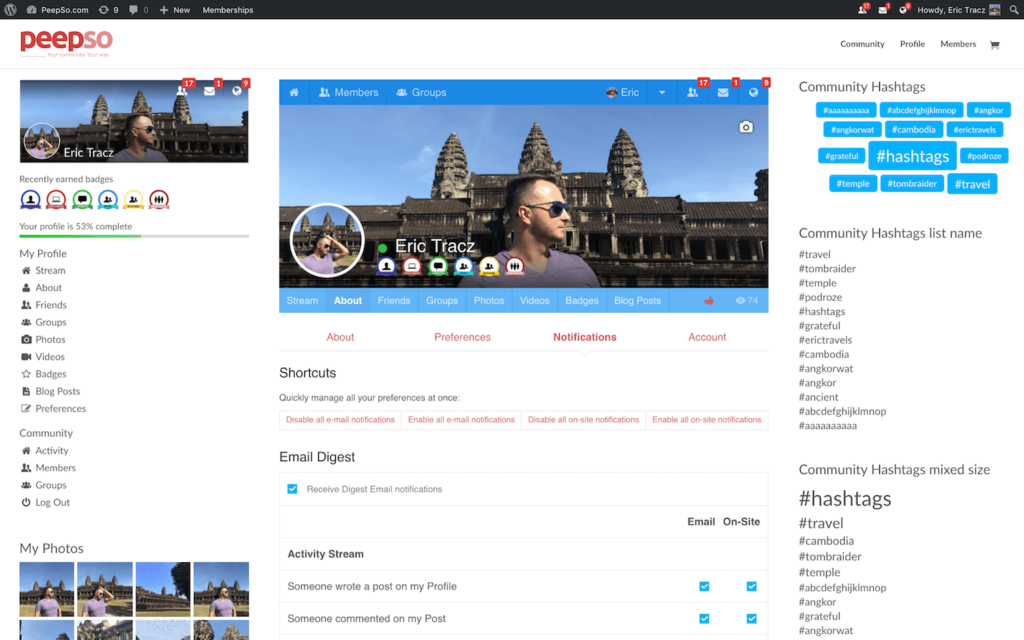
Shortcuts let you quickly manage all your notification preferences at once:
- Disable all e-mail notifications
- Enable all e-mail notifications
- Disable all on-site notifications
- Enable all on-site notifications
Email Digest is also included in these.
Email “Unsubscribe” Link Improvements
To make sure users are happy and can manage their notification preferences better we’ve addressed the Unsubscribe link issues that have been pointed out by our community. First and foremost the word Unsubscribe was changed to manage your e-mail notifications that’s more accurate. When clicked, user will be taken to login screen (if is logged out) and after login will be taken directly to notifications view. Any login redirect you might have set in PeepSo is overridden to make sure user gets to the notification preferences screen.
Groups
Notify admins when new group is created
Allowing your community to create groups can be quite tricky at times and keeping track of what groups were created and when might be proven difficult. Not anymore, though. All of your administrators can be now notified when a new group gets created. Simply go to the backend of your site: PeepSo > Configuration > Groups > Advanced section find: E-mail Admins when a new group is created – set it to Yes and all admins will be notified by email when a group gets created.
Configurable Default Notifications For New Group Members
Yet another setting that lets you as admin set the defaults for the new groups memberships. In the backend of your site: PeepSo > Configuration > Groups > Advanced section you can find 2 settings:
- Automatically subscribe new members to notifications
Enabled: new group members will automatically be subscribed to receive new posts notifications on-site - Automatically subscribe new members to e-mails
Enabled: new group members will automatically be subscribed to receive new posts e-mail notifications
When both are deactivated when users join a group they won’t get any notifications from the groups they’re a part of.
Show Groups I belong To In Notifications Screen
Managing email and onsite notifications made easier again. Since managing notifications is done per-group basis up until now you had to visit each group to determine what notifications you want to get. Not anymore. Notifications not only were moved to a separate screen in user profiles but also got attached a whole section regarding you group memberships. Go to your profile > About > Notifications to manage it all in one place.
Other New Features & Improvements Worth Mentioning
Hashtags
The plugin has a widget for displaying hashtags cloud. It’s been suggested by our community to add also the option to show hashtags as a list. So yea, we did that. Right now it offers:
- Cloud
Cloud-like arrangement of tags. - List
Simple text list. - Mix
It’s a list but with various sizes of each tag, like in the cloud.
With sorting and ordering options. You can sort tags alphabetically or by size. Size meaning how many times a given hashtag’s been used. The more hashtag was used, the bigger it’s size.
Email Digest
Not only with the advanced settings for emails you can easier override the header and footer but you can also set your own title of the Email Digest email that goes out to your community. You can find the setting in the backend of your site: PeepSo > Configuration > Email Digest. Set it to something catchy so your users are more likely to open it.
BlogPosts
A new setting for the BlogPosts plugin where you can add the post’s title to the action text to the post on PeepSo Activity Stream. New setting: add title to action text.
Admin Can Disable E-mail Notifications Per User
If someone complains about getting too many email notifications and is unwilling to either deactivate email notifications themselves, delete their account or if you as an admin don’t want to delete their account, you can now disable all email notifications that user receives. Go to the backend of your site: Users > Edit a user and find the section for PeepSo E-mail Notifications click the button and it’ll remove deactivate all email notifications for that user.
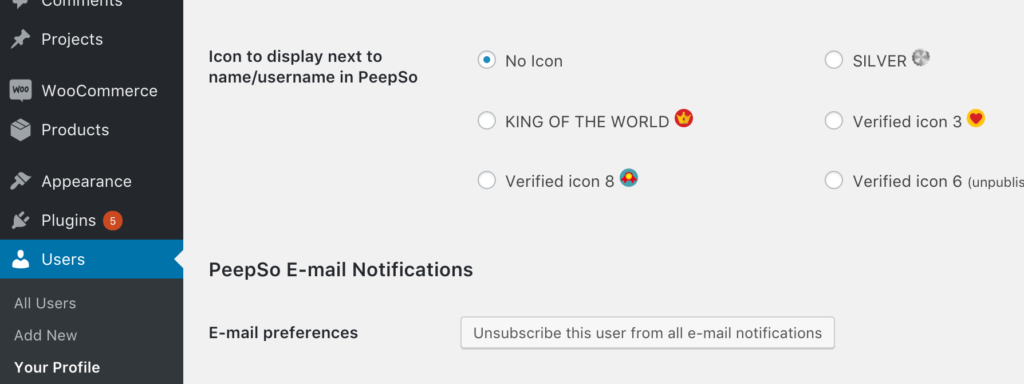
Further Accessibility Improvements
Thanks to @peepso_user_7487(Dale) and his community’s support many PeepSo features in this release could’ve been accomplished. He’s also the one to point out to us all the issues that people using screen readers have. We’re listening to his feedback and make sure proper improvements and fixes are added to PeepSo so that it’s as inclusive as possible.
Creative Minds Plugins
All CM Plugins have also been updated to their latest versions to work fine with PeepSo’s backend configuration tabbed layout. Make sure to upgrade to latest versions.
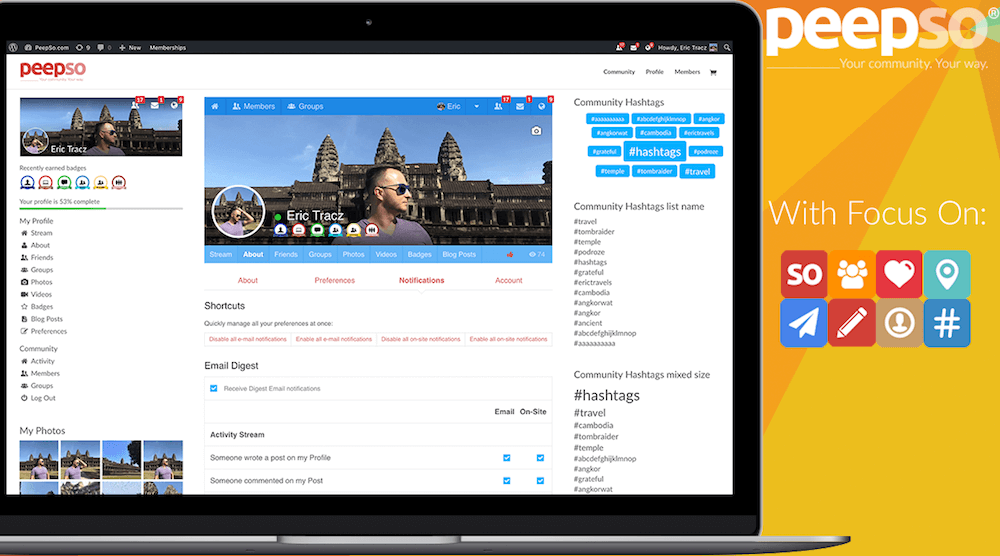


For future reference where is the best place to give user experience suggestions to the Peepso staff? I’d make sure that each one was tailored to the greatest good for the greatest number of people along with being mostly small but quality improvements. An example off the top of my head would be the profile cover, right now you could easily cut out an extra step each time you want to change a cover by removing the Upload photo dialog. The modify link already suggests that you want to modify the cover, seems silly to have to basically say the same thing again.