You’ve configured your WordPress site correctly and optimized its performance and security. Now it’s time to bring people in.
Search-engine optimization (SEO) and smart marketing are what transform a great site into a thriving one. For PeepSo communities, this means attracting the right members, keeping them engaged, and helping search engines understand the value your network provides.
Here are practical SEO and marketing tips to help your PeepSo-powered site shine online.
Install an SEO Plugin and Set the Basics
Start with a trusted SEO suite such as Rank Math or Yoast SEO. Configure your site title, meta descriptions, and social-sharing defaults.
These plugins also generate XML sitemaps automatically, which help Google and Bing crawl your pages faster, including your PeepSo community pages if they’re public.
Use Clean Permalinks
Go to Settings → Permalinks → Post name. A clean URL like /how-to-build-a-community/ tells both users and search engines what the page is about, improving click-through and readability.
Note: this is probably already set when you installed PeepSo, but it’s worth checking again.
Create High-Quality Cornerstone Content
Choose a handful of “pillar” posts that represent the core topics of your community, guides, FAQs, or tutorials. Keep them up-to-date and link to them often.
For PeepSo, this might include articles such as “How to Get the Most Out of Our Community” or “Member Guidelines and Benefits.”
Content with proper keywords, is still the king.
Interlink Your Posts
Internal links help search engines map relationships between your pages. Every time you publish new content, add links to older, relevant posts, and vice versa. See the opening paragraph of this blog post for the reference.
Optimize Images with ALT Text and Filenames
Use descriptive filenames (football-community.jpg) and add meaningful alt text. This improves accessibility and image search rankings; a small detail that can drive significant traffic over time.
Add Open Graph & Social Meta Tags
When someone shares your post on Facebook, X, or other social media, you want it to display with the correct title, image, and summary. SEO plugins like Rank Math handle this automatically, but always double-check your featured image dimensions. 1200×628px works best.
This can be tricky with PeepSo because sharing expects the page to be publicly available, which sometimes isn’t the case. In such situations, you can add your own OG tags in WP Admin → PeepSo → Configuration → Advanced, and those tags will be used if no other tags are available. SEO plugins will always take priority though.
Encourage Engagement That Drives Traffic
Search engines love active sites. A lively PeepSo community creates constant fresh content, which Google interprets as a signal of quality and relevance.
Encourage discussions, comments, and shares, that activity helps you rank without needing to publish dozens of separate blog posts.
Final Thoughts
Good SEO isn’t about gaming algorithms; it’s about delivering real value and making that value discoverable. With WordPress as your platform and PeepSo powering your community, you already have a strong foundation.
Optimize your content, keep it fresh, and promote engagement. That’s how you’ll grow a community that both users and search engines love.
Next up, in Volume 5 of the WordPress Power Series, we’ll focus on Content & Design Excellence, turning your optimized site into a beautiful, intuitive experience your visitors will remember.

PeepSo Power Suite

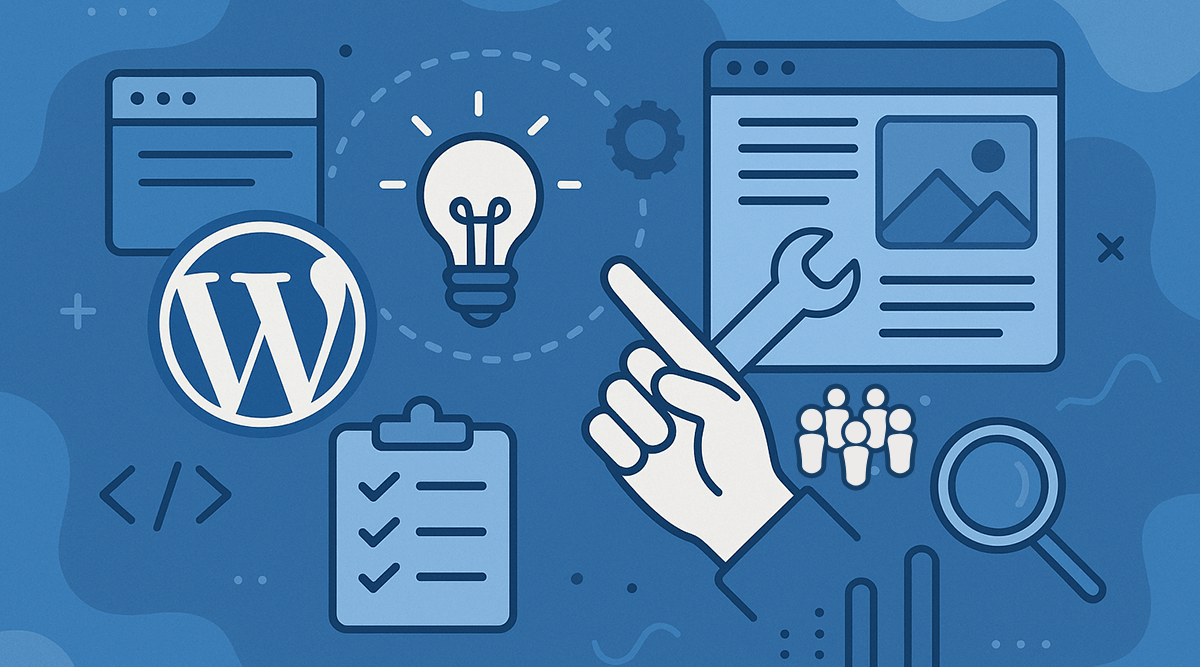

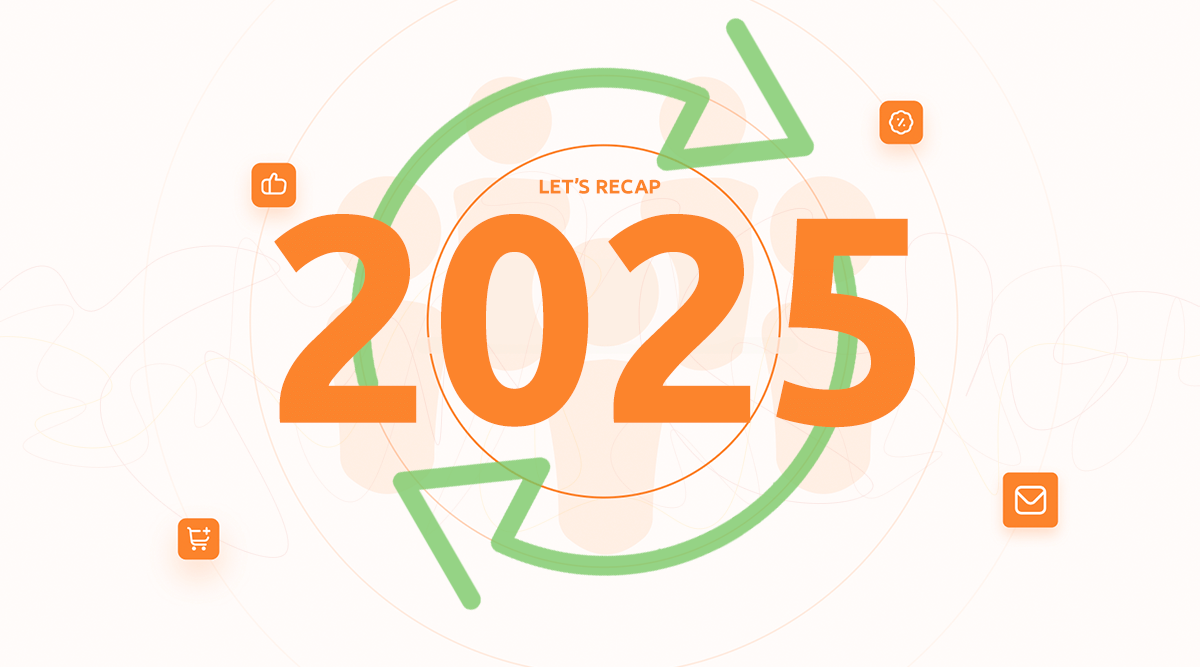

Reactions & comments
Comments