We’re excited to announce the release of our brand-new PeepSo Block Theme! This project has been in development for a while, and it’s finally ready to share with you as a Beta release. The theme is designed to be modern, flexible, and extendable, with features that go beyond what you’ll find in a standard theme.
But First, PeepSo
What’s New
This version introduces major enhancements to the New Search system, which now integrates with WP Event Manager and WP Job Manager. These adapters allow your community to search for events and job listings directly within PeepSo, creating a seamless and unified user experience.
A collection of new PeepSo Blocks has also been added, providing more flexibility and design options for WordPress block-based layouts. Alongside them, you will find newly designed widgets and blocks that align with modern WordPress standards, making it easier than ever to build visually engaging community pages. All PeepSo Widgets are Blocks now.
The Photos plugin receives a significant update with the addition of a Community Photos block featuring a story-style display. This brings a more dynamic and interactive visual layer to your members’ photo sharing.
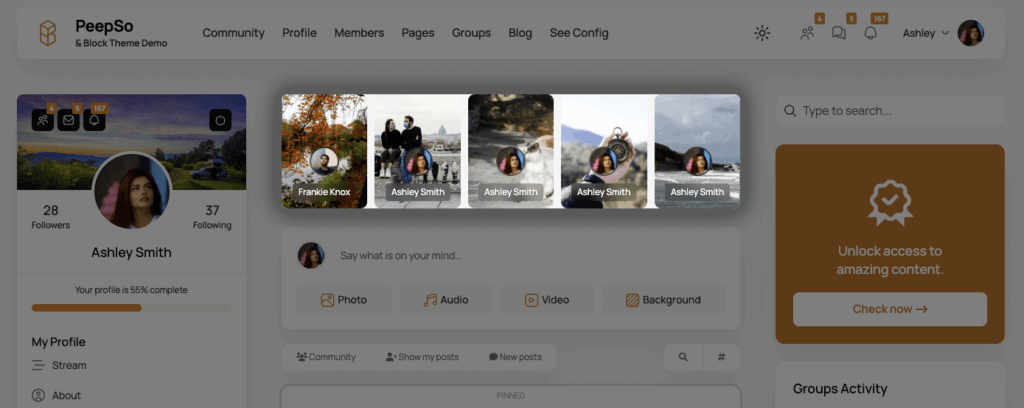
Improvements
PeepSo 7.1.0.0 introduces a redesigned notifications system, offering a cleaner, more intuitive layout. The new design enhances readability and ensures that users can easily keep track of community activity without unnecessary distractions.
The Chat plugin has also been improved for smoother activation and reliability. Additionally, the new search logic has been refined so that posts authored by pages correctly display the page’s name as the author, ensuring greater consistency across your community.
Fixes
This release includes numerous fixes aimed at improving stability and compatibility across different environments. Shortcodes are now correctly detected even when they include arguments. Several PHP warnings and notices have been resolved, including issues related to undefined variables and deprecations introduced in PHP 8.2.
A display issue with multi-select fields on registration forms has been fixed, and handling of photos stored in AWS has been improved to work correctly when AWS offloading is disabled. Missing groups and pages in user profiles when using the TwentyTwentyFive theme have been restored. The release also addresses a notice related to the “_load_textdomain_just_in_time” function, ensuring smoother operation under WordPress 8.2.
PeepSo Block Theme
Dark Mode
Switch seamlessly between your site’s default style and dark mode with the dedicated Dark Mode block on front-end. You can even set a preferred default style for your visitors. With just a quick simple click.
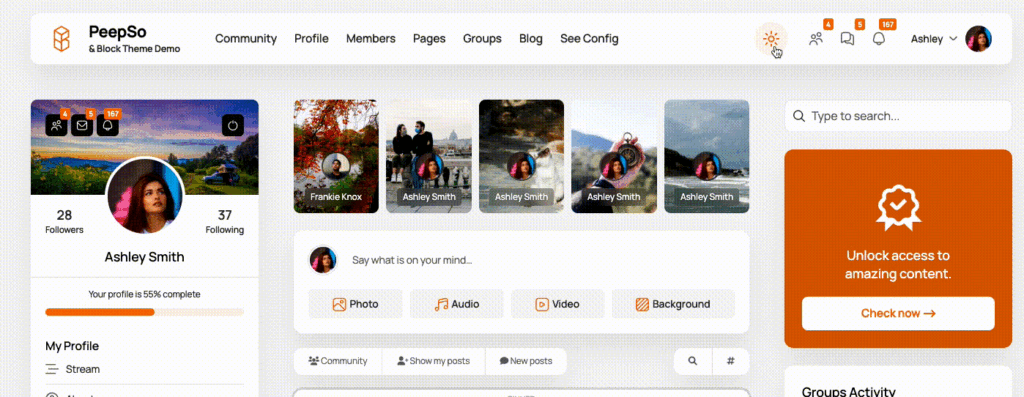
SVG & Icon Blocks
Add icons in two ways: as inline SVGs with full WordPress styling controls, or through the dedicated Icon block. The Icon block works not only on its own but also inside Buttons and Navigation. The theme comes with Font Awesome and PeepSo custom icons built-in, and you can extend it further by adding your own icon sets via a child theme.
Animations
Bring your content to life with a built-in animation library. Every default WordPress block and PeepSo block supports animations, and by nesting any block inside a Group block, you can animate virtually anything. The list of animations is 70+ effects long and you get to also choose Easing, Duration, Delay, Repeat. Let me tell you, you have options.
Extended Block Controls
Gain more control over your layout with:
- Position and transform options
- Visibility settings (toggle per device or for guests vs. logged-in users)
- Hover color effects (beyond just links)
Custom Presets
We’ve included starter presets to help you quickly build layouts and content structures. The current selection is small, but we’ll continue adding new sets in upcoming releases.
MegaMenu (Early Stage)
We’ve introduced a MegaMenu block as an alternative to the default navigation. It lets you insert any block into submenu containers, with a full-width layout option already available.
Performance
Compared to Gecko, it’s significantly lighter and faster, with optimizations built directly into its structure. By embracing the latest WordPress features and technologies, the theme delivers a smoother editing experience and quicker load times on the front end.
We’re looking forward to seeing how you use the theme to create stunning, dynamic websites.
Stay tuned for updates, and let us know what you think!
Download and Install
The new Block Theme is available to all PeepSo Ultimate Bundle active license holders. It is now available to download from your account and install as a regular WordPress theme. It should be available in the PeepSo Installer soon too.
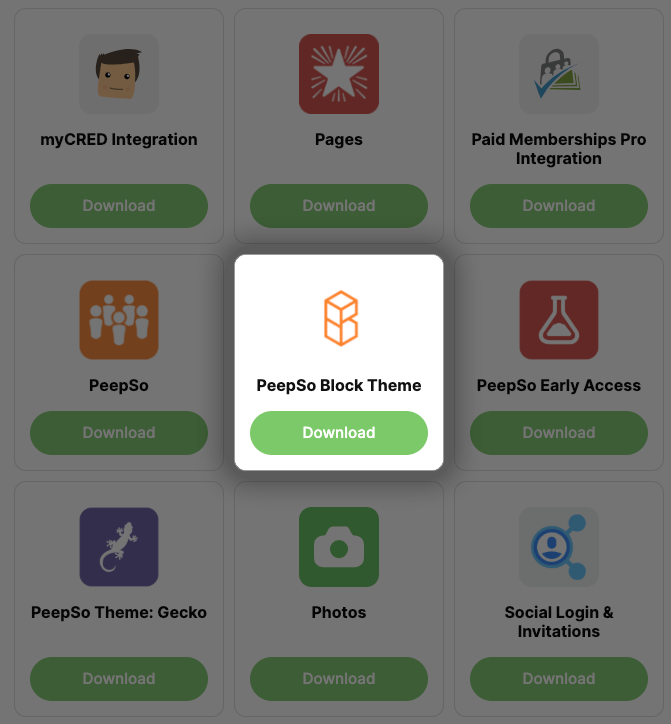
If you’re a PeepSo Community Bundle active license holder, you can upgrade your existing license to PeepSo Ultimate Bundle – that’ll give you access to the new theme. You can upgrade your license from your account. Just click on View Upgrades. If you have any questions, please do contact us.
Summary
This is a big release and months of work went into all of it. We do recommend updating on a staging site first. Switching themes between Gecko and new Block theme should also be done on a staging site first. The theme even though not marked as Beta, should be treated like one. The Block Theme is installed on our demo site (still work in progress). Feel free to explore it.
We’re also working on creating detailed documentation and tutorial videos regarding the new theme. That should come and be published as soon as we can get them done. Please do feel free to explore new theme, new features, improvements and share your feedback with us. Either open a ticket or leave us a comment under this post. Full changelog to be found here.
Make Your Community Mobile
PeepSo now offers a seamless solution to transform your PeepSo-based community into a powerful mobile app. No third-party integrations needed.
Everything you need to create, manage, and grow your mobile community is built directly by us for You and Your Community. Imagine the unlimited access to Your Community in the palm of your hand.
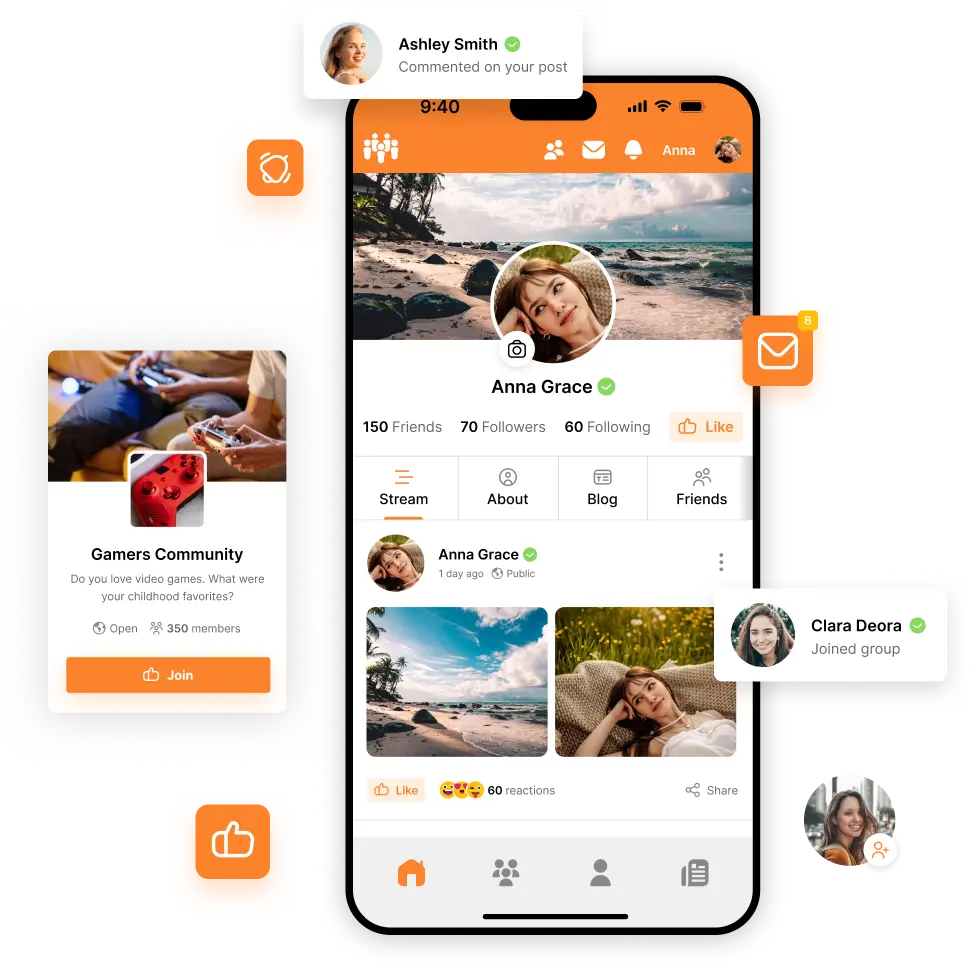


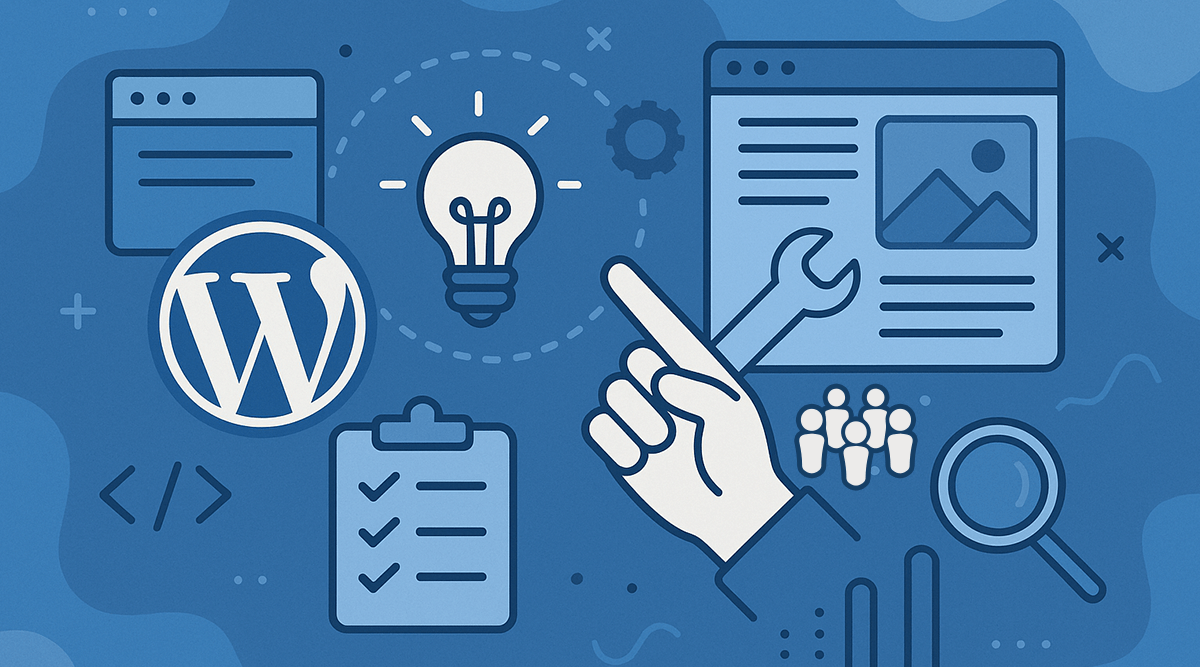

Reactions & comments
Comments