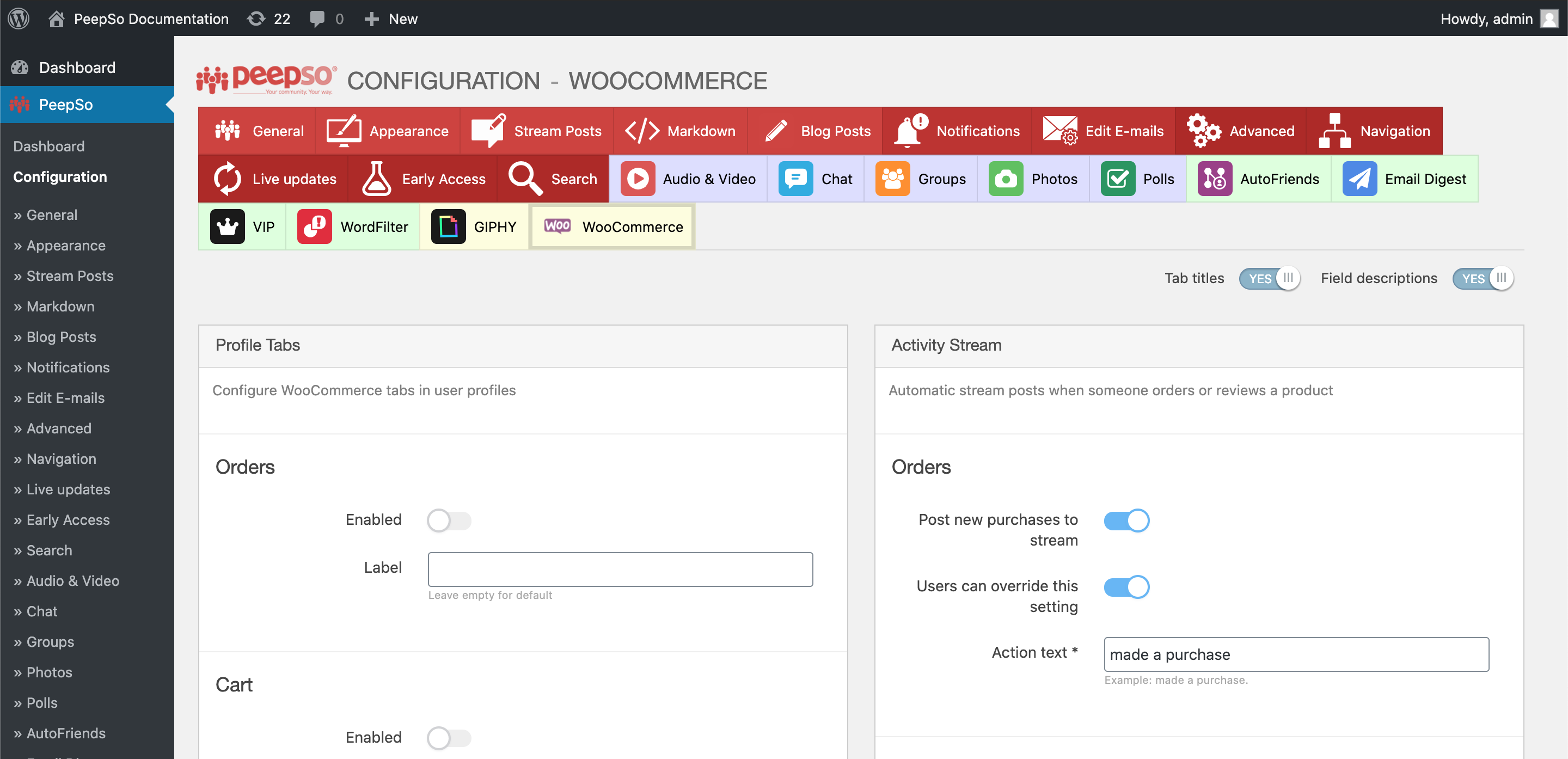Access this configuration by going to WP Admin -> PeepSo -> Configuration -> Woocommerce
Profile Tabs #
Orders #
- Enabled – Show “Orders” tab in user profiles
- Label – Change “Orders” label with a custom label, leave empty for default
Cart #
- Enabled – Show “Cart” tab in user profiles
- Label – Change “Cart” label with a custom label, leave empty for default
Products Vendors #
Requires WooCommerce Product Vendors to be installed and activated.
- Enabled – Show “Products” tab in user profiles
- Label – Change “Products” label with a custom label, leave empty for default
Dokan #
Requires Dokan to be installed and activated.
- Enabled – Show “Products” tab in user profiles
- Label – Change “Products” label with a custom label, leave empty for default
Activity Stream #
Orders #
- Post new purchases to stream – Enable/disable post to activity stream when user purchase an order
- Users can override this setting – User can override this setting in their preferences
- Action text * – Modify action text on stream when user purchase an order
Reviews #
- Post new reviews to stream – Enable/disable post to activity stream when user review a product
- Users can override this setting – User can override this setting in their preferences
- Action text * – Modify action text on stream when user review a product
Advanced #
- Include hidden products – Enable/disable PeepSo create stream posts related to products hidden from the catalog
The video tutorial that covers WooCommerce Integration #