Sometimes, upgrading your license is required to unlock additional features or increase the number of domains available under your license. Maybe you want to cancel your subscription, but keep license active? Or maybe you want to change the payment method. Maybe you just want to see all the orders you made in the past.
The process is simple, just follow these steps:
- To view your purchase records, make sure you are logged in to the account that holds the license.
- Once logged in, you can access your purchases through the PeepSo Profile block in the left sidebar, or by visiting your profile page and selecting More → Purchases, as shown in the image below.
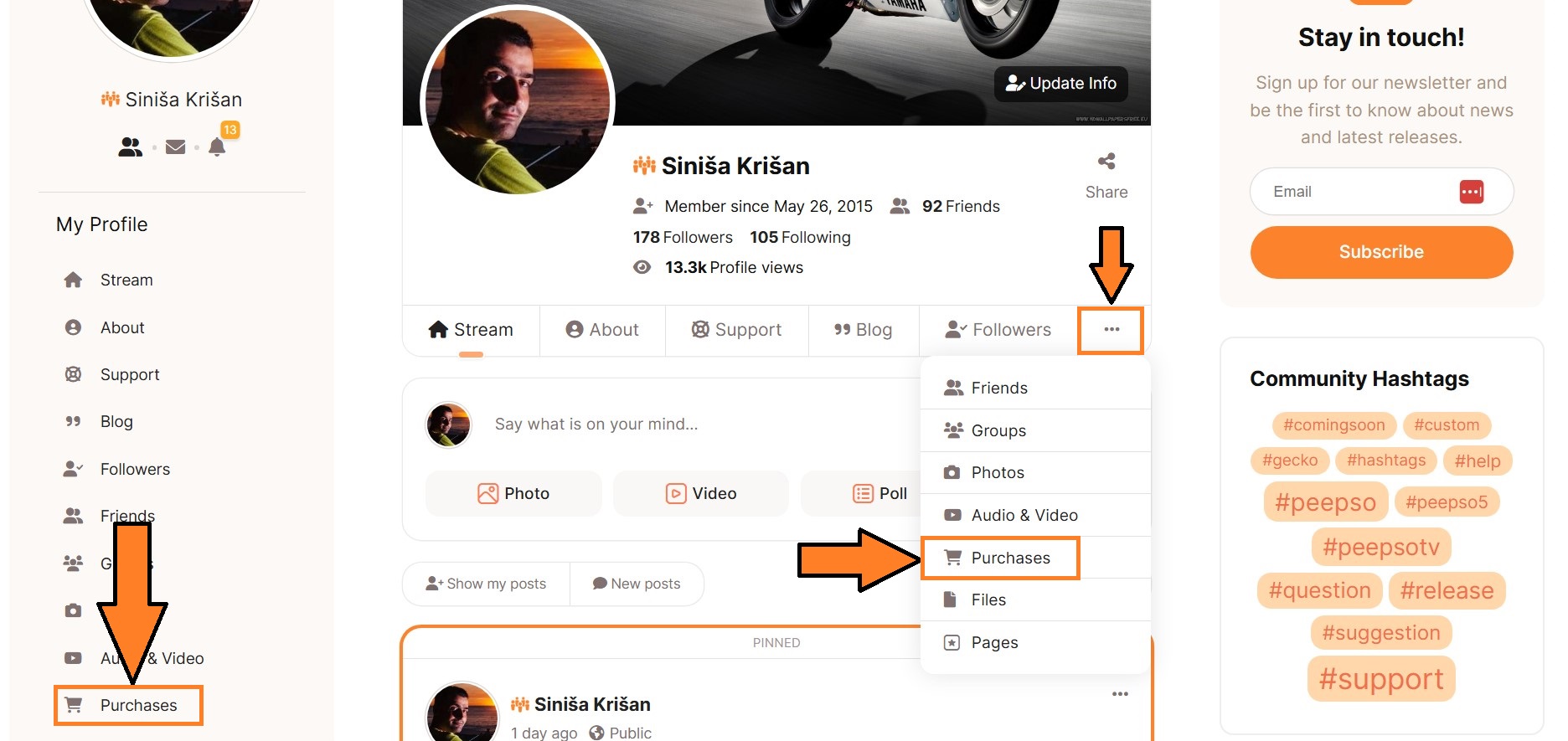
On the page that opens, you’ll first see a list of individual plugins available for manual download. You’ll also find several tabs where you can manage your license(s) and related settings.
License Upgrade #
If you wish to upgrade your license, switch to “Licenses” and click on “View Upgrades“
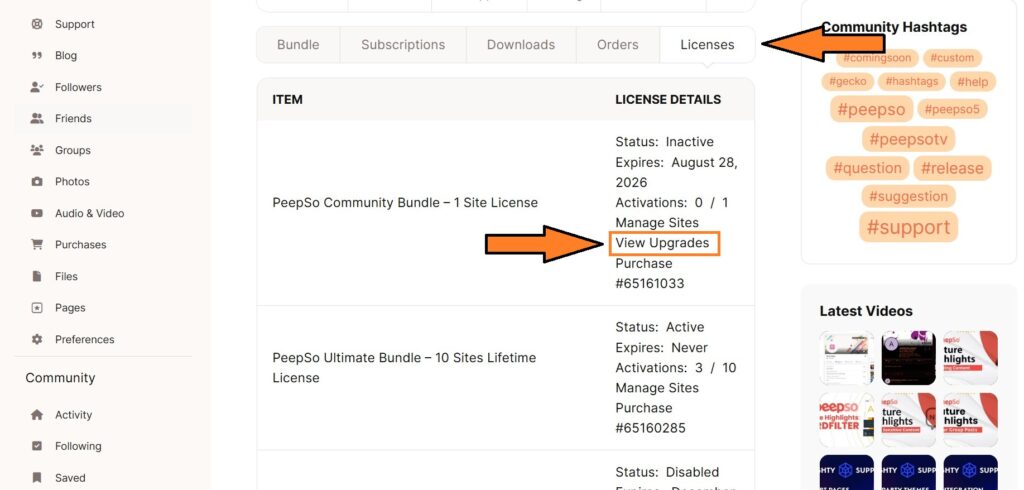
Manage Supported Domain(s) #
Your PeepSo license can be activated on as many domains as allowed by your license plan. You can manage these activations anytime by clicking Licenses → Manage Sites.
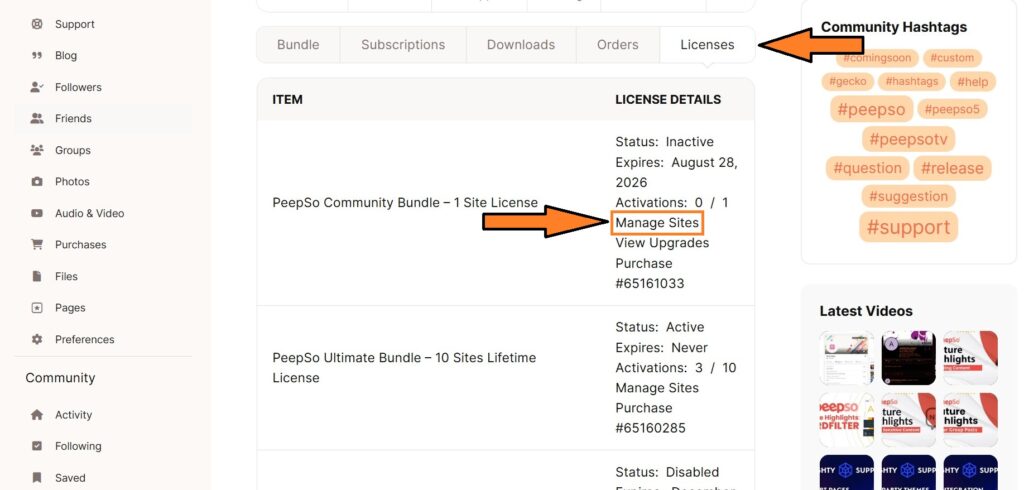
Cancel Subscription #
PeepSo licenses are subscription-based and renew automatically each year unless canceled by the license holder. To cancel your license, go to the Subscriptions tab and click Cancel.



